How to use AI with Gorgias for returns and exchanges: A complete guide

Kenneth Pangan

Stanley Nicholas
Last edited January 16, 2026
Expert Verified

Returns. It's the one word that can make any ecommerce support team sigh. You know the routine: a customer emails, you ask for the order number, they send photos, you check the policy, you start the exchange. Now imagine doing that a hundred times a day. Your team ends up buried in busywork instead of actually helping people.
And while a great tool like Gorgias helps keep all those conversations in one place, it is even more effective when you add an automation layer to handle repetitive requests.
The good news? You can automate a huge slice of this process. This guide will walk you through, step-by-step, how to use AI with Gorgias for returns and exchanges in 2026. We're going to turn that manual headache into a smooth, automated workflow, from getting the basics right to deploying an AI agent that handles requests for you.
What you'll need to get started
Before we jump into the how-to, let's get your tools lined up. You'll need a few things to talk to each other to make this work.
-
A Gorgias account: This is home base for all your customer chats.
-
A returns management platform: This is the app that actually does the heavy lifting for returns, like creating shipping labels. Popular choices that work well with Gorgias include Loop Returns, AfterShip Returns, and ReturnGO.
-
An AI automation layer: This is the brain of the operation that connects Gorgias with your other tools. You can use the AI Agent that comes with Gorgias, or for additional flexibility, a dedicated platform like eesel AI plugs directly into your setup.
A step-by-step guide
Now for the fun part. We’ll start with the groundwork and then build up to the AI setup.
Step 1: Define and document your returns policy
Okay, first up: your AI needs a playbook. If your current returns process is a bit of a "make it up as you go" situation, an AI will need clear rules to follow. Start by getting clear answers to these questions and writing them down:
-
What is your return window? (e.g., 14 days, 30 days from delivery)
-
What are the eligibility conditions? (e.g., item must be unworn, in original packaging)
-
What information do you need from the customer? (e.g., order number, photos of the wrong item)
-
Who pays for return shipping?
-
How are refunds or exchanges processed? (e.g., refund to original payment, store credit)
Put this policy somewhere official, like a Google Doc or a Confluence page. This document becomes the source of truth for your AI agent. It's a simple step, but it ensures accuracy for both your customers and your AI down the line.
Step 2: Integrate your returns management app with Gorgias
Next, you’ll want to get your returns app and Gorgias talking to each other. This is what lets Gorgias pull up return info and kick off actions in your other tool. Most platforms like Loop or AfterShip have easy-to-find integrations in the Gorgias App Store.
The process is usually pretty simple:
-
Search for your returns app in the Gorgias App Store.
-
Follow the prompts to install it.
-
Connect the accounts by logging in or pasting an API key from your returns app.
Once they're linked, you should see a new widget in your Gorgias sidebar showing return information for customers. That's the first building block for automation.
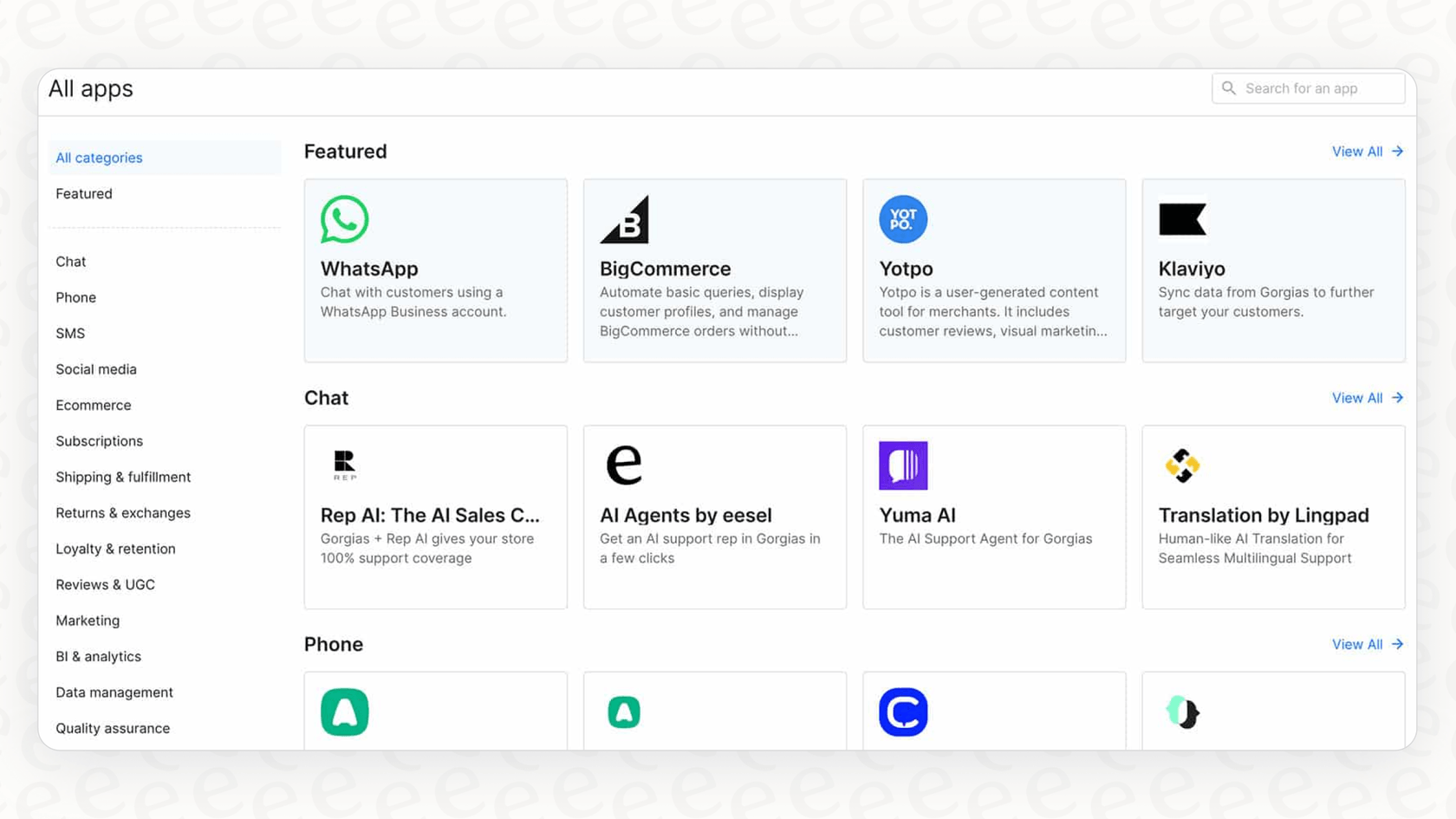
Step 3: Choose your AI automation approach
This is where you add the intelligence to the system. You have two main routes you can take when setting up an AI to handle returns and exchanges in Gorgias.
Path A: Using the native Gorgias AI agent
Gorgias has its own AI Agent that can perform "Actions," like sending a customer a link to your returns portal. You can configure it by setting up rules and connecting it to your Gorgias Help Center, which the AI uses to learn your policies and answer questions.
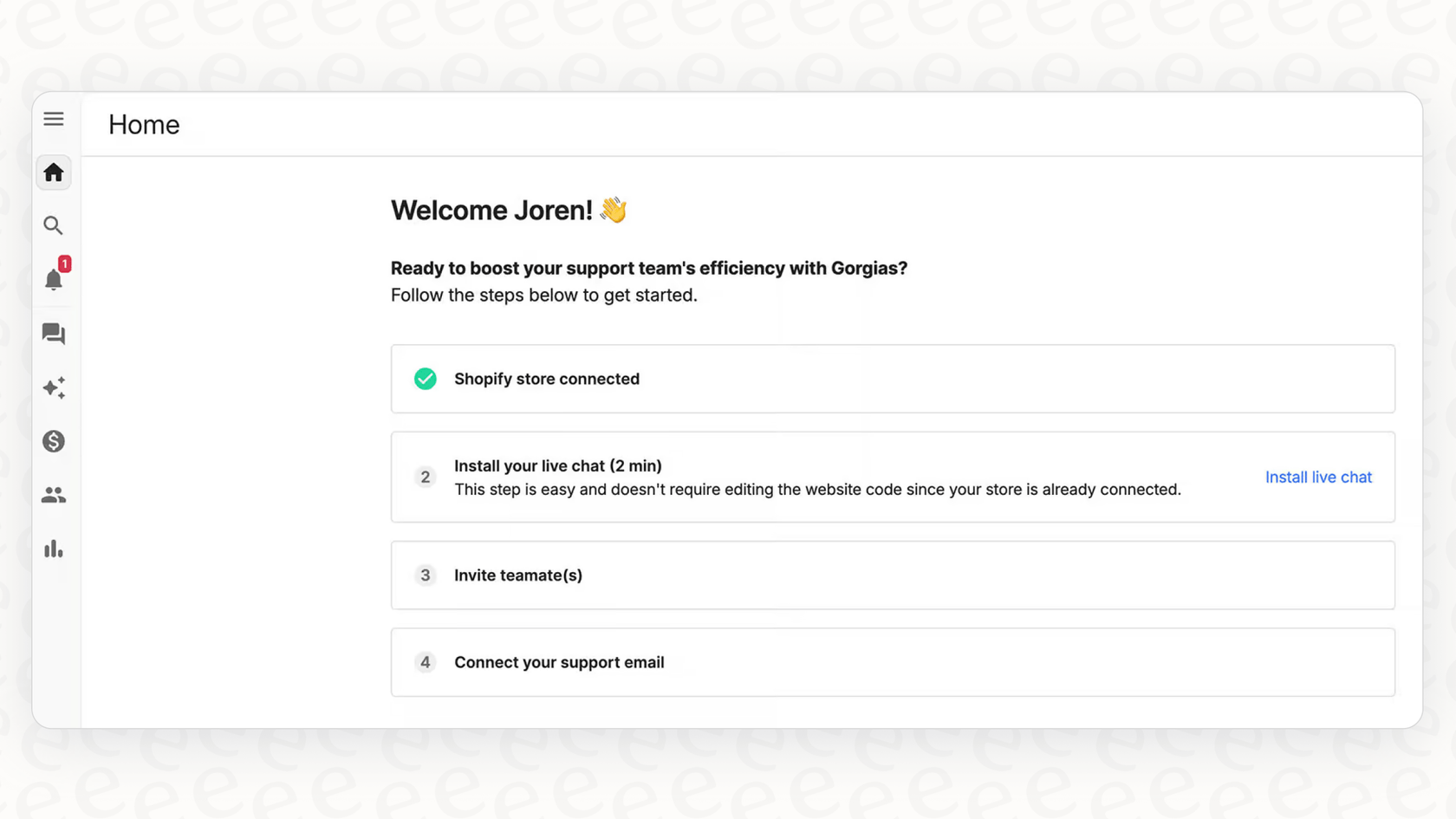
This is a reliable choice for many teams, offering several advantages:
-
Focused knowledge: The AI Agent is designed to draw information directly from your official Gorgias Help Center, ensuring your responses are always aligned with your published policies.
-
Seamless integration: Being a native tool, it offers a unified experience within the Gorgias interface, making it very easy for your team to manage without learning a new system.
-
Scalable pricing: Gorgias provides various plans to match different team sizes, allowing you to choose the level of automation that fits your budget.
Path B: Enhance your setup with a complementary AI layer like eesel AI
For teams looking for additional flexibility and expanded knowledge sources, you can use a dedicated AI tool like eesel AI that plugs right into Gorgias.
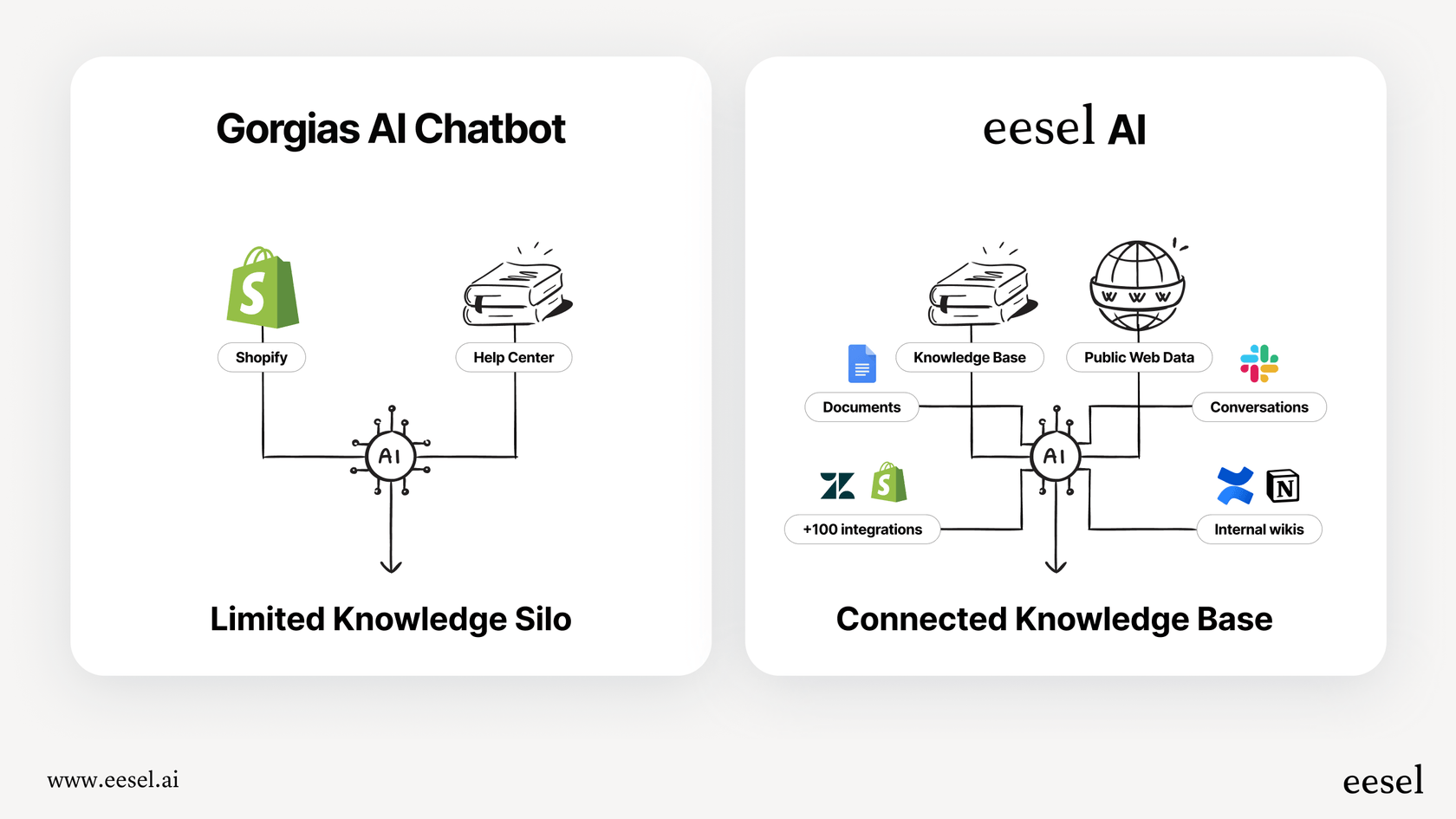
Here’s how this approach can supplement your workflow:
-
It learns from more sources: eesel AI doesn't just read your help center. It connects to your company knowledge in a couple of clicks - past Gorgias tickets, Google Docs, Confluence, Notion, and more. This helps the AI provide highly specific answers based on your team's internal notes.
-
You can get it running in minutes: eesel AI is built for speed. You just connect your Gorgias account and knowledge sources, and you can have a working AI agent ready for testing almost immediately.
-
The pricing is straightforward: eesel AI offers transparent, flat plans. You know exactly what you’re paying each month, which helps with long-term budgeting regardless of your return volume.
Step 4: Configure, test, and launch your AI agent
Alright, once you've picked your tool, it's time to build and test it out. The idea is to get the AI to a point where it can handle a request on its own or knows when to pass the ticket to a human.
If you're using eesel AI, this step is very safe and clear.
-
Customize the prompt: Inside the eesel AI dashboard, you can tell the AI who it is, what its tone should be, and exactly what to do when a return request comes in. For instance: "If a customer asks for a return and their order is within the 30-day window, send them the link to the returns portal. If not, pass it to the Tier 2 support team."
-
Simulate with confidence: eesel AI has a simulation mode that lets you test your setup on your old Gorgias tickets. This means you can see exactly how it would have replied to real customers and tweak its behavior in a totally risk-free environment before going live.
-
Roll out gradually: You don't have to turn it on for everything all at once. You can start by letting the AI handle just one specific request, like "I received the wrong size." Once you see it's working well, you can give it more responsibilities. You're always in control.
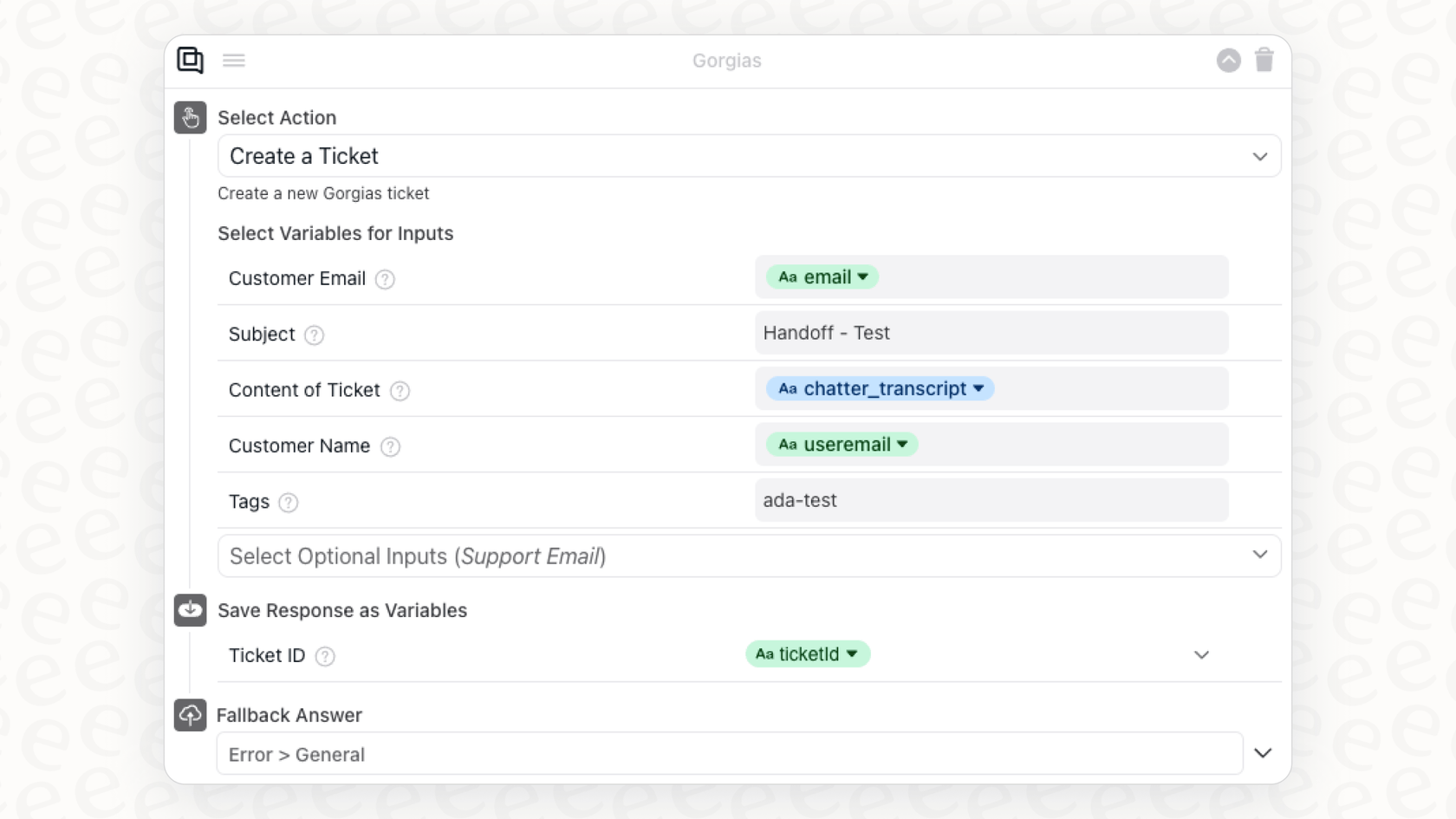
Pro tips for using AI with Gorgias
Getting this right is about more than just flipping a switch. Here are a few tips to make sure your new automation is a hit.
-
Start with the most common requests: Figure out the top two or three reasons customers ask for returns (like wrong size or a defective item) and build your first automations for those.
-
Make sure your AI knows when to hand off a ticket: The AI needs a clear escalation path. If a conversation gets too complicated or a customer seems upset, the AI should immediately and smoothly pass the ticket to a human agent.
-
Be upfront that it's an AI: People appreciate helpfulness. A simple opener like, "Hi, I'm the [Your Brand] AI assistant," can go a long way in building trust.
-
Review and improve: Check your analytics to see how the AI is doing. The reporting in eesel AI, for example, is designed to show you where you might have gaps in your knowledge base and what other processes you could automate next.
This video explains how Gorgias uses its AI Agent to handle various customer service tasks, including managing returns and exchanges.
Stop managing returns, start building relationships
Look, handling returns manually can be time-consuming. It takes up your support team's focus and prevents them from working on more complex issues. By following these steps, you can successfully use AI with Gorgias for returns and exchanges and turn a repetitive chore into an efficient, professional workflow.
Whether you start with the built-in Gorgias tools or bring in a complementary solution like eesel AI, the goal is the same: let your team get back to building strong relationships with your customers.
Ready to take control of your returns process? You can set up an AI agent that learns from all your company knowledge and safely test it on your past tickets in minutes.
Frequently asked questions
You'll require a Gorgias account for customer chats, a returns management platform like Loop Returns or AfterShip to handle the logistics, and an AI automation layer such as Gorgias' native AI Agent or eesel AI to connect and automate the process.
A clear, documented returns policy serves as the "playbook" for your AI. Without precise rules on return windows, eligibility, and processing, the AI can accurately and consistently handle requests, ensuring a smooth experience for your customers.
Integrating a returns management app allows Gorgias to pull up relevant return information directly within your customer conversations and initiate actions within the returns platform. This streamlines the process, making it easier to create shipping labels and track returns.
Gorgias' native AI is a powerful tool built to work directly with your Help Center for a seamless experience. A dedicated AI layer like eesel AI can complement this by learning from a wider range of company knowledge, such as past tickets and internal docs, while providing predictable monthly pricing.
You should configure a clear escalation path, instructing the AI to smoothly hand off complex or emotionally charged conversations to a human agent. Tools like eesel AI also offer simulation modes to test scenarios and refine the AI's behavior before live deployment.
By automating returns, your support team will be freed from repetitive busywork, allowing them to focus on more complex issues and proactive customer relationship building. This leads to increased efficiency, improved agent satisfaction, and faster resolution times for customers.
Share this post

Article by
Kenneth Pangan
Writer and marketer for over ten years, Kenneth Pangan splits his time between history, politics, and art with plenty of interruptions from his dogs demanding attention.



