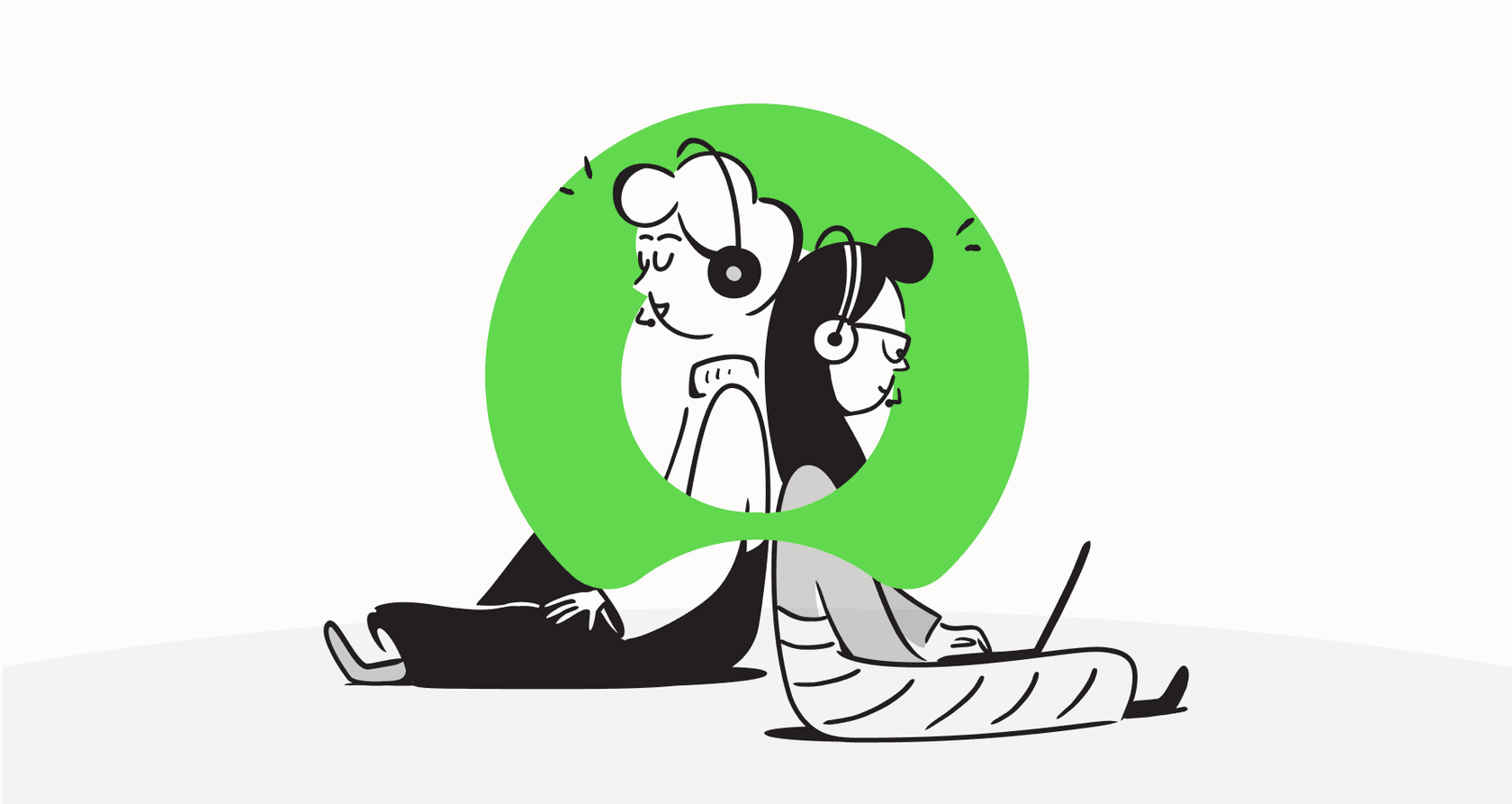
There’s a ton of chatter about using AI in ServiceNow, and it makes sense. The promise is pretty exciting: faster resolutions, smarter workflows, and a service desk that practically runs itself. But if you’ve spent any time poking around developer communities or Reddit threads, you know the reality can be… a little different.
Frankly, most AI tools still feel clunky. They make stuff up (hallucinate), demand perfectly written resolution notes just to work, and can take months to get up and running. It’s a real letdown to invest in a platform as powerful as ServiceNow only to find its AI add-ons are more trouble than they're worth.
This guide is different. We’re going to cut through the noise and give you a clear, doable plan on how to use AI in ServiceNow to solve actual problems. You’ll learn how to automate tasks and improve efficiency without the common headaches, getting you from zero to a working AI assistant way faster than you’d think.
What you'll need to get started
Before we jump in, let's talk about what you need. Don't worry, you don't need a team of data scientists, just a couple of things to get started on the right foot.
-
A ServiceNow instance: No surprise here. You’ll need admin access to your ITSM environment to connect your knowledge sources and tools.
-
A clear problem to solve: The real secret to success is starting small. Pick one specific, high-impact problem to tackle first. We’ll get into how to choose one in a minute.
-
An AI tool: You have two main options. You could use native tools like Now Assist, which are built right into the platform. They’re handy, but they can be a pain to set up, get expensive, and often take a big time investment to get right. Many people find they just aren’t quite ready for prime time without a lot of hand-holding.
The other option is to use a third-party AI platform. This is where a tool like eesel AI fits in. It’s built for a quick, do-it-yourself setup that connects to your ServiceNow instance and other knowledge sources in minutes, not months. This way, you can add a smart AI layer on top of what you already have, without a massive "rip and replace" project. It gives you a lot more flexibility and control.
How to use AI in ServiceNow in 6 simple steps
Putting AI to work doesn't have to be some huge, all-or-nothing project. This six-step process breaks it down into manageable chunks, so you can build confidence and show results right away.
Step 1: Pick one high-value, low-risk problem
The biggest mistake teams make is trying to automate the entire service desk on day one. A successful AI project starts small and scores a quick win. Seriously, don't try to boil the ocean.
Look for a task that will make a real difference but is simple enough to tackle first. Here are a few great starting points:
-
Automate ticket summaries: Give your agents the gift of time. An AI can instantly summarize long, complicated ticket threads so they don’t have to scroll through dozens of comments just to get caught up.
-
Handle ticket routing and triage: Stop manually assigning tickets. An AI can read incoming requests and automatically categorize and send them to the right team based on what the user is asking for.
-
Draft replies for common tier 1 issues: Think about your most repetitive questions: account lockouts, software access requests, or password resets. An AI can draft accurate replies in seconds, freeing up your agents for trickier problems.
Step 2: Connect your knowledge sources
An AI is only as smart as the information you feed it. The number one reason AIs give unhelpful answers or just make things up is because they don’t have the right context. To get trustworthy results, you need to connect all the places where your team's knowledge is stored.
This includes more than just the obvious stuff:
-
Your ServiceNow Knowledge Base: This is the starting point, full of your official articles and how-to guides.
-
Past incident and case history: This is an absolute goldmine. Your closed tickets contain thousands of real-world examples of how your team has actually solved problems, complete with the exact wording and tone they used.
-
Internal documentation: Don't forget about the wikis, standard operating procedures, and guides your team relies on that live in other systems.
This is where a flexible AI platform really proves its worth. While native tools often require you to manually create and update a perfect, pristine knowledge base, a tool like eesel AI can securely connect to all your existing sources right away. It learns from thousands of your past tickets in ServiceNow, plus all your documents in places like Confluence or Google Docs, without you having to migrate a single file.

Step 3: Integrate the AI tool with ServiceNow
Once your AI has the knowledge, it needs to be able to do things inside your service desk. That’s where the integration comes in.
Trying to use a generic tool like ChatGPT for this is pretty much a non-starter. It would require complex, custom API development that could take weeks, and it opens up major security questions since you'd be sending potentially sensitive customer data to a public AI model.
A purpose-built integration is a much better way to go. A tool like eesel AI offers a one-click integration that securely plugs into your ServiceNow instance. In just a few minutes, your AI can read tickets and draft replies directly within your agent workspace, with zero developer time needed. It’s designed to fit into your current workflows, not make you change them.

Step 4: Teach the AI your team's rules
An AI straight out of the box is a blank slate. It doesn't know your company's escalation process, your brand's tone of voice, or what it's allowed to do. You need to give it a playbook.
Here are the key things to set up:
-
Persona and tone: How should the AI sound? Should it be formal and professional, or more friendly and casual? You get to decide.
-
Escalation rules: Figure out exactly what the AI should do when it doesn't know the answer. A clean, confident handoff to a human agent is key to a good user experience.
-
Custom actions: This is where you can get fancy and go beyond simple Q&A. Can the AI tag a ticket with the correct category? Can it change a ticket's priority? Can it look up a user's account status in another system?
This is another spot where having full control is essential. With eesel AI's prompt editor, you can easily define the AI's personality, its rules, and what it should do when it gets stuck. You can also build custom actions that let the AI triage tickets, look up order information, and more, all from a simple dashboard. This fine-grained control makes sure the AI works exactly the way you want it to.

Step 5: Test and simulate before it goes live
One of the biggest fears people have is "unleashing a rogue AI on our customers." It's a valid concern, and it's why testing in a safe environment is probably the most important step in this whole process. You have to build trust in the system and tweak its performance before it ever talks to a real user.
This is where a feature like Simulation Mode is incredibly useful. It's a capability in eesel AI that lets you test your AI against your actual historical data. You can run it against thousands of your past ServiceNow tickets to see exactly how it would have handled them. You get a detailed report card on its accuracy, its tone, and the potential automation rate you can expect. It gives you the confidence to move forward because you know exactly how the AI will perform in the real world.

Step 6: Deploy slowly and keep an eye on it
Once you're happy with your AI's performance, it's time to go live. But that doesn't mean flipping a switch for everyone all at once. The best way to do it is with a gradual, controlled rollout.
Here are a few smart ways to deploy:
-
Start with a small, internal pilot team. Let them use it first and gather their feedback.
-
Turn it on for just one specific ticket category, like "Software Access Requests."
-
Use it as an AI Copilot that only suggests replies for your agents to review and send, instead of letting it fly solo as a fully autonomous agent.
After you launch, watching its performance is everything. Use your analytics dashboard to see which questions the AI is handling well and, more importantly, where it's struggling. These "gaps" give you a clear to-do list for improving your knowledge base. The reporting dashboard in eesel AI is designed to give you these kinds of useful insights, helping you continuously improve both your AI's performance and your internal documentation.

Common mistakes to avoid
To wrap up, here’s a quick summary of advice from the trenches to help you get this right the first time.
-
Mistake 1: Trying to do everything at once. Attempting to automate the whole service desk is a recipe for a long, frustrating project that never seems to finish.
- Tip: Start with that single, simple problem you identified in Step 1. Get a quick win, show some value, and then build from there.
-
Mistake 2: Forgetting about your knowledge. An AI with bad or incomplete data will give bad answers. It's the classic "garbage in, garbage out" problem.
- Tip: Don't just rely on perfectly curated KB articles that nobody uses. Use a tool that can learn from your team's actual past conversations. This is what helps an AI like eesel AI be so accurate right from the start.
-
Mistake 3: Fearing hallucinations. Using generic, public models like ChatGPT for specific support tasks is asking for trouble. They invent answers because they don't have the right context for your business.
- Tip: Use a purpose-built AI that can be limited to only use your company's approved knowledge sources. This drastically lowers the risk of wrong answers and keeps your data secure.
How to use AI in ServiceNow: Start today, not next quarter
Getting real value from AI in ServiceNow is completely doable when you break it down into these manageable steps. The idea is simple: start small, use the knowledge you already have, test everything, and roll out slowly.
The old way of thinking, that AI projects have to be massive, long-term initiatives, is outdated. With modern, self-serve tools, you can get started in minutes. The right approach isn't about replacing your systems; it's about adding a smart, integrated AI layer to your existing ServiceNow investment. eesel AI provides that layer, letting you go live in minutes, not months, while giving you complete control over your automation journey.
Frequently asked questions
To start effectively, begin by identifying a clear, specific, high-impact problem to solve. This focused approach helps achieve quick wins, builds confidence, and demonstrates value early in your AI adoption journey.
Excellent starting points include automating ticket summaries, managing ticket routing and triage, and drafting replies for common Tier 1 issues like account lockouts or password resets. Analyzing your most frequent incident categories can help pinpoint the best candidates.
Your existing data is extremely important; an AI's effectiveness directly correlates with the information it's fed. You should connect your ServiceNow Knowledge Base, past incident and case history, and any relevant internal documentation like wikis or Google Docs.
To prevent inaccurate responses, ensure the AI is strictly trained on and limited to your company's approved knowledge sources. Utilizing a purpose-built AI tool that learns from your actual past conversations and internal documentation is crucial for accuracy.
Not with purpose-built tools designed for this integration. Many platforms offer one-click integrations that securely connect to your ServiceNow instance in minutes, enabling the AI to read tickets and draft replies directly within your agent workspace without complex API development.
A gradual, controlled rollout is the most effective strategy. Start with a small internal pilot team or activate it for a specific ticket category. Consider initially using the AI as a copilot that suggests replies for human agents to review and send.
Continuously monitor the AI's performance through analytics dashboards to identify what it handles well and where it struggles. These insights reveal gaps in your knowledge base, guiding improvements for both the AI's effectiveness and your internal documentation.
Share this post

Article by
Stevia Putri
Stevia Putri is a marketing generalist at eesel AI, where she helps turn powerful AI tools into stories that resonate. She’s driven by curiosity, clarity, and the human side of technology.







