How to integrate AI with Gorgias: A complete overview

Stevia Putri

Stanley Nicholas
Last edited January 16, 2026
Expert Verified
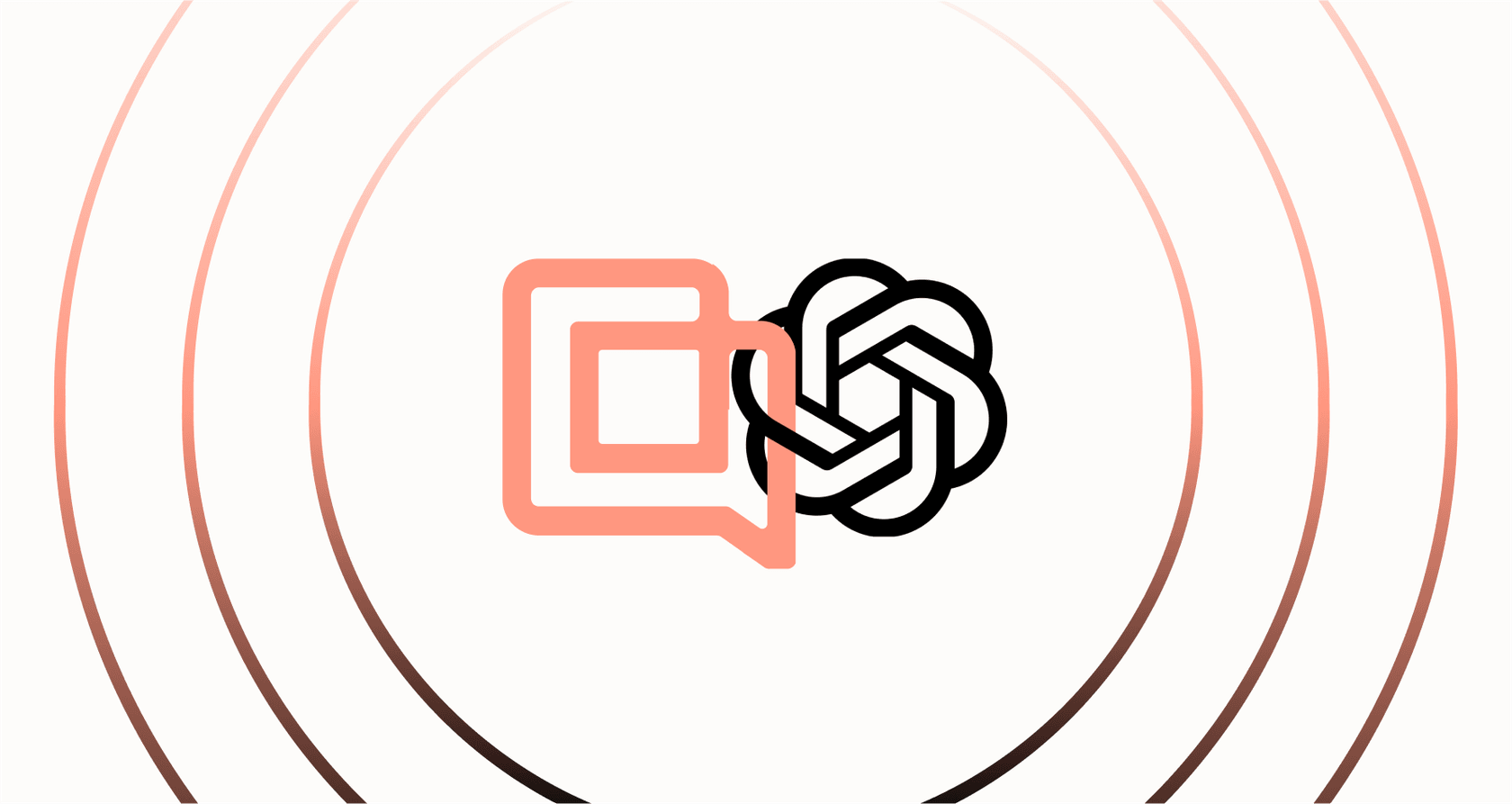
So, you’re running your e-commerce store on a platform like Shopify, and you've got Gorgias handling your customer service. That's a solid setup. But as your business grows, that trickle of customer questions starts to feel more like a firehose, doesn't it? You’re probably here because you're looking for a way to use AI to manage the influx, get answers to customers faster, and maybe give your support team a chance to breathe.
This guide will walk you through the different ways you can integrate AI with Gorgias. We’ll look at the key considerations for each approach. By the end, you'll have a much clearer picture of the Gorgias AI landscape and feel ready to pick the right option for your business.
What exactly is an AI integration?
Think of an AI integration for Gorgias as a brilliant, tireless new team member who works around the clock. It connects an AI layer to your helpdesk to automate a huge chunk of your customer conversations.
The whole point is to let the AI handle the repetitive, predictable stuff so your human agents can focus on the trickier issues that actually require their expertise. Typically, it does a few key things:
-
Instantly answers common questions: It can finally put an end to the endless "Where is my order?" (WISMO) tickets, along with questions about your return policy and products.
-
Automates ticket management: The AI can automatically tag, prioritize, route, and even close out tickets without a person ever having to touch them.
-
Provides 24/7 support: It offers immediate help to customers over email and live chat, even when your team has logged off for the day.
-
Knows when to ask for help: A smart AI recognizes when a problem is too complex and passes it to the right agent with all the necessary context already attached.
For an e-commerce brand, this is huge. An AI integration can help turn your support from a simple cost center into an efficient operation that keeps customers happy and lets your team focus on what they do best.
Three main ways to integrate AI with Gorgias
Not all AI integrations are built the same. The route you take will have a real impact on your setup time, monthly costs, and how much flexibility you have down the road. Let's break down the three main ways to bring AI into your Gorgias world.
Using the built-in AI agent
Gorgias offers its own native tool, the AI Agent, which is designed to fit neatly into its own platform. It’s built with e-commerce in mind and has some impressive features, like answering sales questions, editing Shopify orders, and creating discount codes. You can even tweak its tone of voice to match your brand.
While it is a powerful native solution, there are a few factors to consider to ensure it aligns with your specific needs:
-
Pricing is results-oriented: The Gorgias AI Agent is priced per "automated resolution." On their Pro plan, that is around $0.90 for each resolution. This performance-based model means your investment scales with the volume of issues successfully resolved, making it a robust option for teams handling significant growth.
-
It is highly specialized for native data sources: The AI Agent is optimized to learn from your Gorgias help center and Shopify data. This focus makes it very effective for e-commerce tasks, though teams with extensive data in other internal tools may want to consider how to bridge those additional knowledge sources.
-
A seamless, unified experience: Because it’s a native feature, the AI Agent offers a unified interface within Gorgias. This is a great choice for teams that want to keep their entire support ecosystem within a single, reliable platform.
Using specialized apps from the Gorgias app store
The Gorgias app store has plenty of third-party tools offering chatbot or automation features. Apps like Ada, PerfectBot, and Siena come with pre-built connectors that make the initial setup look simple. They can be good for very specific, niche tasks where you need one particular feature.
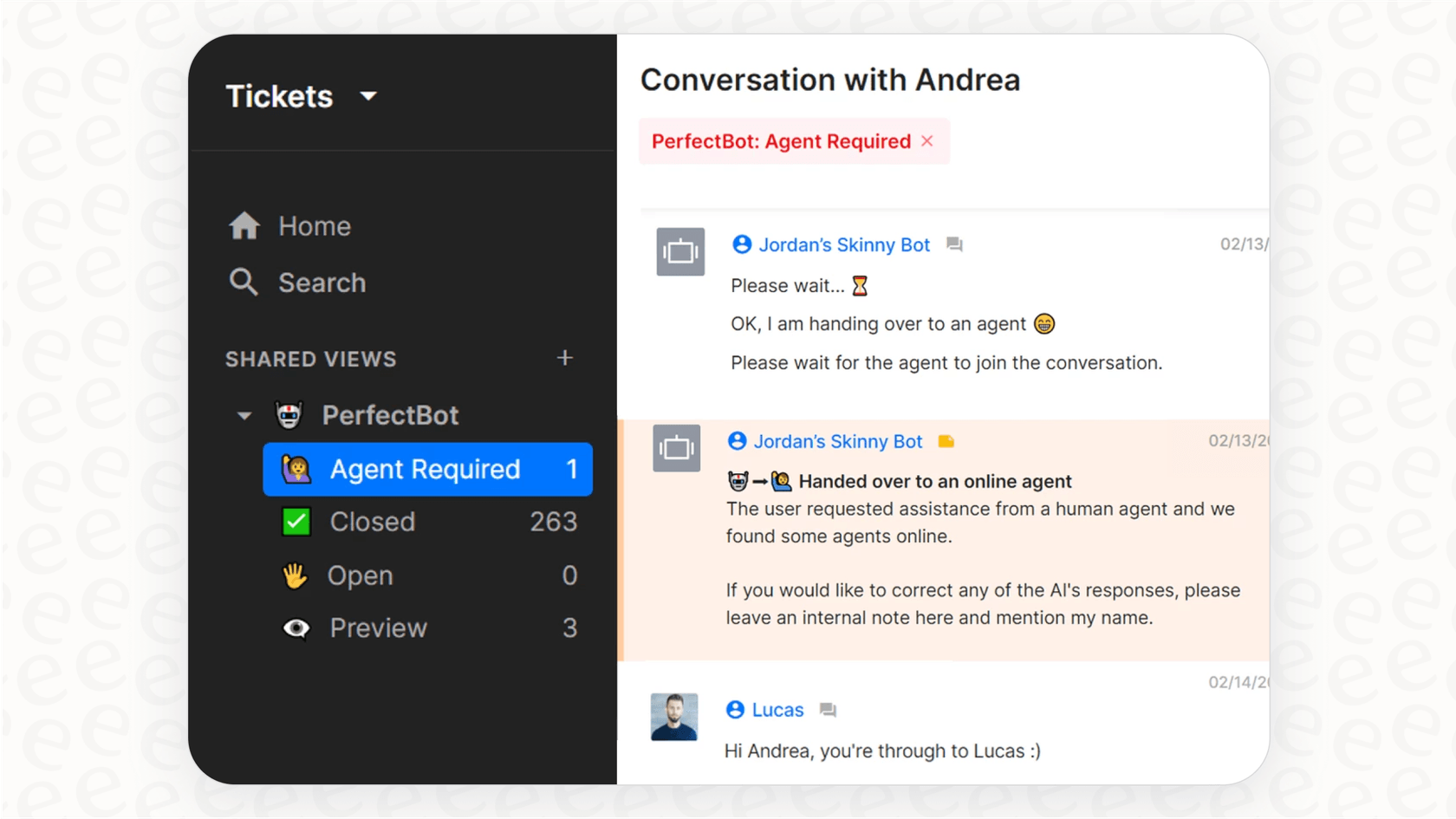
However, this approach brings its own set of considerations:
-
Potential for knowledge silos: Just like the native AI, these tools can sometimes create separate places where your data lives. The app you install works in its own world and may not always tap into the full context of your past Gorgias tickets or internal docs stored in Google Docs or Notion.
-
Setup and maintenance: While plugging it in might be easy, you often end up having to manage conversation flows in a separate platform. For instance, some setups require you to copy and paste Javascript snippets and manage multiple steps to get a simple ticket handoff to work.
-
Support coordination: When using third-party apps, you may occasionally need to coordinate between the app developer and Gorgias support if technical issues arise.
Using a flexible AI platform that plugs into your existing tools
There’s a modern way to do this: use an AI platform that acts as an intelligent layer over your existing tools. This approach complements Gorgias by providing additional flexibility.
This is where a platform like eesel AI fits in. It’s designed to work alongside your current setup.
-
It just works: eesel AI connects to Gorgias with a single click. There's no complicated setup, no need to bother a developer, and you don't have to tear apart your existing workflows. It just slots right in.
-
One source of truth: eesel AI doesn't just read your help center. It can learn from all your knowledge sources at once: your entire history of Gorgias tickets, internal wikis in Confluence, Google Docs, and over 100 other apps. This gives it a deep understanding of your brand and policies to provide accurate answers.
-
Go live in minutes: eesel AI is designed for speed. You can sign up, connect your tools, and launch your AI agent whenever you’re ready, without waiting for long onboarding programs.
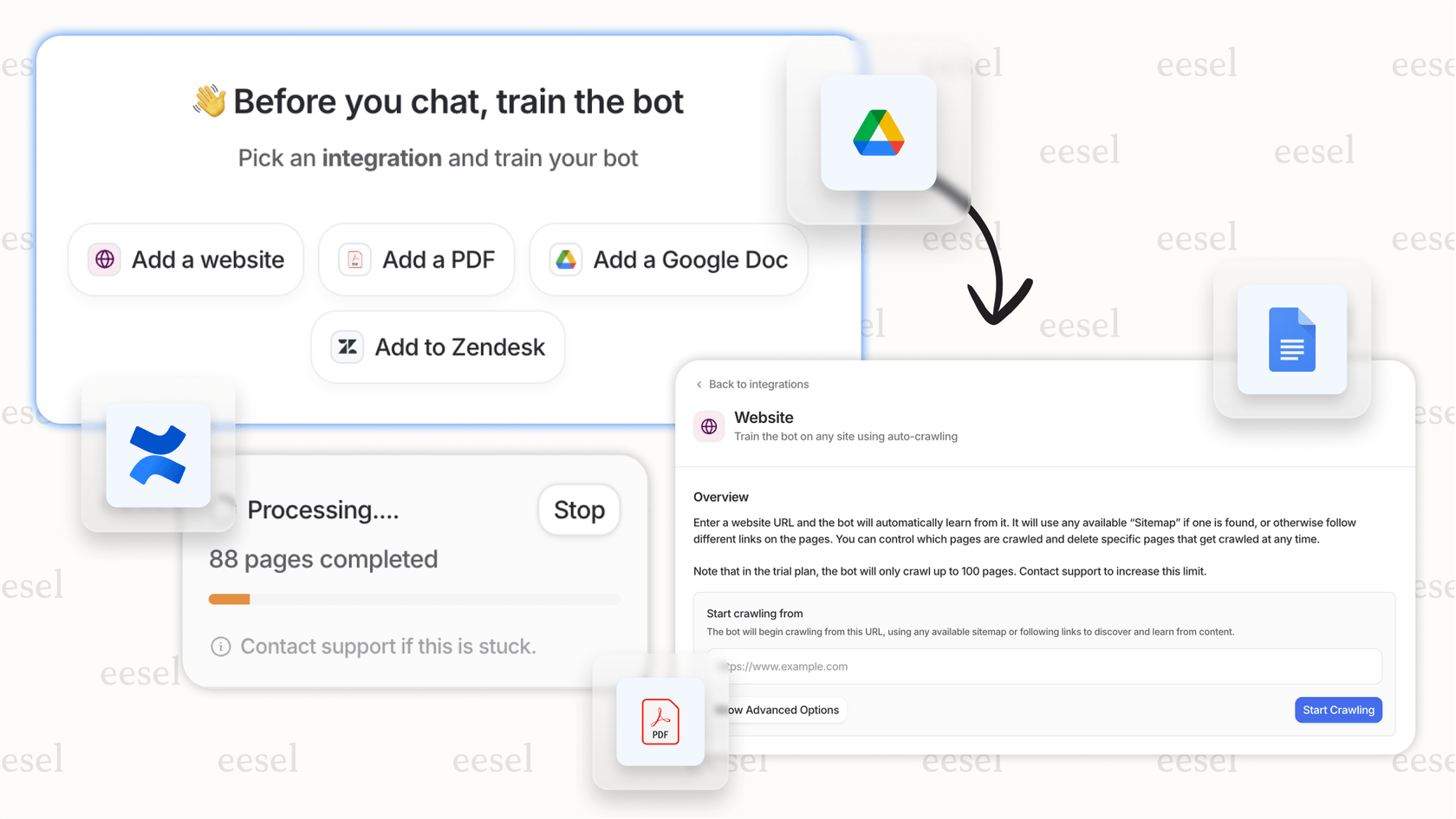
Key capabilities to look for in an AI integration
Once you've picked a general approach, it's time to look at the specific features. This is where you can see the difference between various setup styles.
| Capability | Traditional Native Approaches | The Modern Way (eesel AI) |
|---|---|---|
| Setup & Onboarding | Optimized for the Gorgias platform with structured, guided setup options. | Genuinely self-serve. You can sign up and go live in a few minutes. |
| Knowledge Sources | Deeply integrated with Shopify and your public help center for a streamlined experience. | Instantly connects to 100+ sources, including all your past tickets, Google Docs, and Confluence. |
| Customization & Control | Built-in automation rules designed for e-commerce workflows. | A fully customizable workflow engine lets you decide exactly which tickets to automate and what the AI can do. |
| Testing & Deployment | Integrated testing within the helpdesk environment. | A powerful simulation mode lets you test the AI on thousands of past tickets before it talks to a customer. |
Letting an AI learn from your past tickets is a massive advantage. It means the AI picks up on your specific brand voice and common customer problems from day one, so it sounds like your best agent.
Even better, a good simulation mode takes the risk out of launching. With eesel AI, you can run the AI over thousands of your historical tickets in a safe environment. You'll see exactly how it would have replied and be able to tweak its behavior before a single customer interacts with it. This lets you roll out automation feeling completely confident.
Understanding the pricing of Gorgias AI integrations
Pricing is an important factor in this process, and different vendors have models that fit various business scales.
The Gorgias pricing model
As we touched on, Gorgias offers its AI Agent as a results-based add-on with a fee for each "automated resolution." For their Pro plan, which costs $360/month for 2,000 helpdesk tickets, the AI Agent adds a per-resolution cost. This performance-based model is designed for brands that want to see clear results for their investment, as costs are tied directly to the volume of tickets the AI successfully handles. It is a scalable and powerful option for growing e-commerce stores.

Transparent and predictable pricing models
Other platforms provide different structures. For example, eesel AI's pricing model is based on a flat monthly rate for a generous number of AI interactions. This provides a clear, predictable cost regardless of how many resolutions occur.
The best way to integrate AI with Gorgias
Gorgias is a world-class platform, and its native AI and app ecosystem offer powerful ways to enhance your support. Whether you choose the native AI Agent for its deep integration or an app from the store for specific features, you are building on a very strong foundation.
The best way to integrate AI with Gorgias depends on your specific goals. If you want a solution that brings together all your scattered company knowledge into one place while giving you full control over every interaction, a flexible platform like eesel AI is an excellent complementary choice. It improves your existing helpdesk by acting as an intelligent layer over all your tools.
eesel AI was built to help e-commerce brands automate their support while maintaining full control over their data and costs.
Make your helpdesk work smarter, not harder
Ready to see how fast you can automate your customer support? eesel AI integrates with Gorgias in minutes and learns from your past tickets to give accurate answers from day one.
Start your free trial or book a demo to see it in action.
Frequently asked questions
Integrating AI can significantly automate customer conversations by instantly answering common questions, managing tickets, and providing 24/7 support. This frees up human agents to focus on more complex issues, turning support into a more efficient operation.
There are three main approaches: using Gorgias's built-in AI Agent, integrating specialized apps from the Gorgias app store, or leveraging a flexible AI platform like eesel AI that plugs into your existing tools. Each option offers different strengths for setup, scalability, and flexibility.
Gorgias's native AI Agent features a results-based pricing model focused on "automated resolutions." This ensures your investment is directly tied to the value of resolved tickets, providing a robust and reliable solution for brands looking to scale their support operations during busy periods.
Native Gorgias AI is designed to work seamlessly with your Gorgias help center and Shopify data for a streamlined e-commerce experience. For teams that want to expand their knowledge base even further, flexible platforms like eesel AI can also connect to over 100 other sources like internal wikis and Google Docs to complement your setup.
Traditional enterprise methods may involve guided onboarding to ensure custom needs are met. For those looking for rapid deployment, modern AI platforms like eesel AI offer self-serve setup in minutes and include simulation modes to test the AI on historical tickets before going live, ensuring total confidence.
Choosing Gorgias's native AI provides a deeply integrated and unified experience within the platform, ensuring all your support tools work together perfectly. Alternatively, using a flexible AI platform like eesel AI allows you to maintain a consistent knowledge base across multiple internal tools, preventing data fragmentation.
Share this post

Article by
Stevia Putri
Stevia Putri is a marketing generalist at eesel AI, where she helps turn powerful AI tools into stories that resonate. She’s driven by curiosity, clarity, and the human side of technology.






