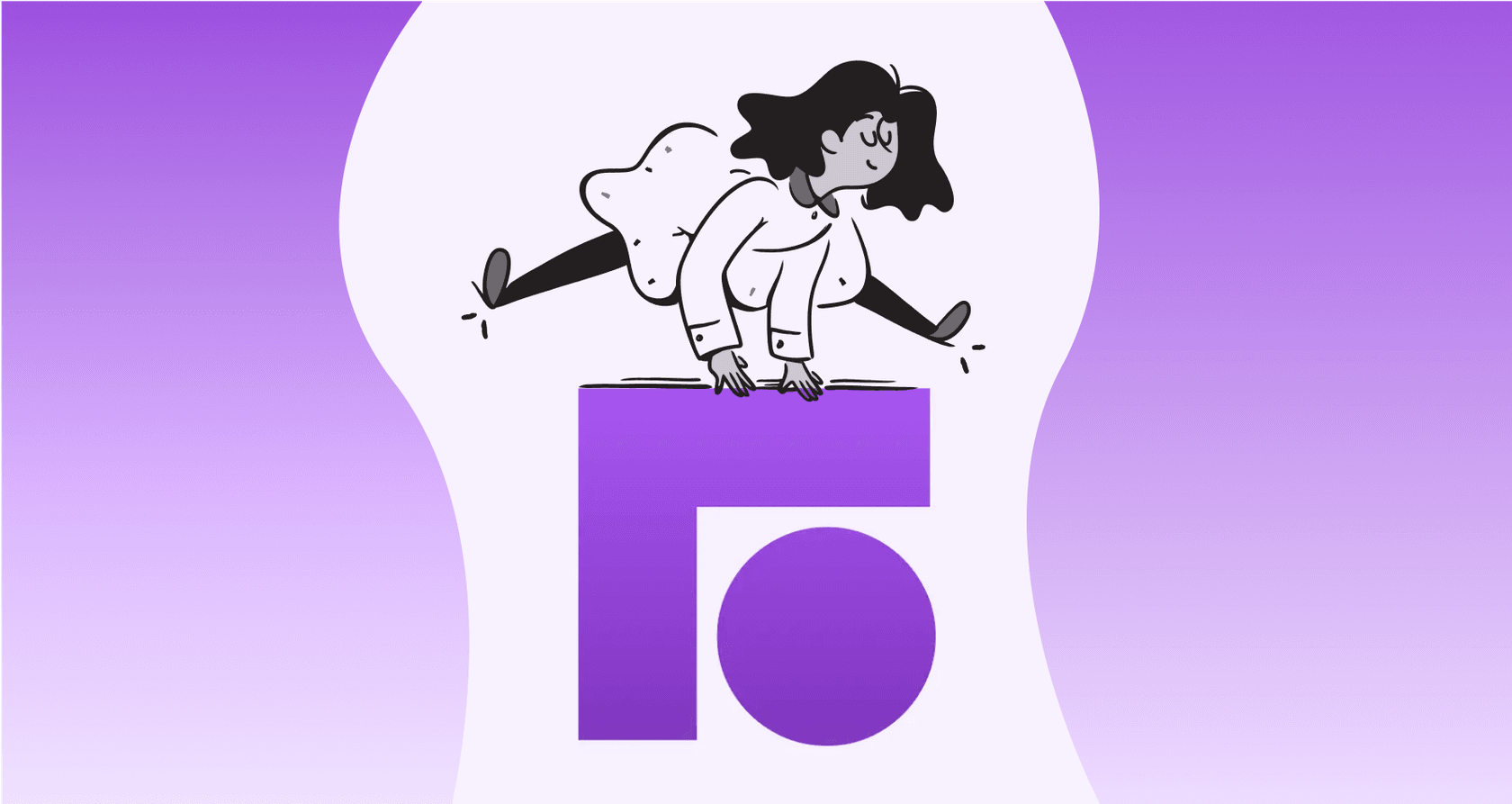
So, you're using Front. It's a great tool for wrangling all those inboxes and getting your team on the same page. But what happens when 'great' isn't enough anymore? As your team and customer base grow, the manual work starts to pile up, and you eventually hit a wall. That's usually the moment when people start thinking seriously about AI.
The tricky part? "Integrating AI" isn't a one-size-fits-all solution. There are a few different ways to go about it, and the path you choose can make a huge difference in your costs, your team's workload, and the quality of your customer service.
This guide will break down the three main options for bringing AI into your Front workspace. We'll look at the good, the bad, and the practical of each approach so you can figure out the right strategy for your team.
What are Front's native AI features?
Let's start with what Front offers right out of the box. They have their own set of AI tools built directly into the platform, which can be a good entry point for teams just testing the AI waters.

Here's a quick look at what's included with Front AI:
-
AI Topics: This tool automatically sorts your conversations by topic, giving you a bird's-eye view of why customers are getting in touch.
-
Copilot: Think of this as an assistant for your agents. It drafts replies by looking at past conversations and help articles, which an agent can then quickly review, edit, and send.
-
Autopilot: This is Front's more hands-off automation. It's designed to handle simple, repetitive questions all on its own, freeing up your team to focus on trickier issues.
-
Smart CSAT & Smart QA: These tools help you keep an eye on quality and customer happiness automatically, so you don't have to spend as much time on manual reviews or sending out surveys.
These features are handy and nicely woven into the Front experience. But there's a catch, and it's a big one. They mostly learn from data that's already inside Front. If your company’s real knowledge is scattered across different apps and documents (and whose isn't?), Front's native AI is going to be flying blind.
Three ways to integrate AI with Front
Choosing the right way to bring AI into Front really depends on your team's goals, budget, and how much control you need. Let's dig into the three main paths you can take.
Strategy 1: Using Front's native AI add-ons
The most straightforward option is to just use what Front gives you. It’s all built-in, so setup is relatively simple. But easy doesn't always mean best, and there are some serious trade-offs to think about.
The main upside is convenience. Everything is already part of the Front interface, so your team doesn't have to learn a new tool, and you're not juggling another vendor for basic AI features.
Limitations and challenges:
-
Confusing pricing model: Front's AI pricing can get complicated and costly, fast. Many of the key features are sold as add-ons, with Copilot, Smart QA, and Smart CSAT all priced per user, per month. Worse, Autopilot is priced per resolution. This means the more you automate, the more you pay. It's a strange model that ends up penalizing you for being efficient.
-
Knowledge silos: Front AI pretty much only learns from your past Front conversations and whatever you've put in its own help center. It can't tap into the wealth of information sitting in your Confluence pages, Google Docs, or other internal wikis. This leaves your AI with major blind spots, making it useless for anything beyond the most basic questions.
-
Limited customization: You don't get much say in how the AI behaves. Its personality, the rules it follows, and the actions it can take are mostly fixed. You often end up having to bend your workflows to fit the tool, not the other way around.

Front AI pricing breakdown
AI features are either included or sold as add-ons, depending on your plan. Most of the powerful tools come with an extra cost that can add up surprisingly quickly.
| AI Feature | Starter Plan | Professional Plan | Enterprise Plan |
|---|---|---|---|
| AI Topics | Included | Included | Included |
| AI Copilot | $20/seat/mo add-on | $20/seat/mo add-on | Included |
| Smart QA | $20/seat/mo add-on | $20/seat/mo add-on | Included |
| Smart CSAT | $10/seat/mo add-on | $10/seat/mo add-on | Included |
| AI Autopilot | Add-on ($0.89/resolution) | Add-on ($0.89/resolution) | Add-on ($0.89/resolution) |
Who it's for: This approach makes sense for teams that handle mostly simple, repetitive questions and whose knowledge is already consolidated within Front. You'll also need to be okay with a pricing model that scales with every ticket you automate.
Strategy 2: Building a custom AI integration with the Front API
If you're looking for complete control and have deep pockets, you could build your own AI integration from scratch using Front's API. This means bringing in developers to connect Front to a large language model (LLM) provider like OpenAI and coding all the logic yourself.
The biggest plus here is that you can build exactly what you want. Every piece of logic, every integration, and the entire user experience can be tailored to your team's specific needs.
Limitations and challenges:
-
Extremely high cost and long timeline: Let's be real: this is a huge undertaking. You're not just paying for the initial build; you're signing up for ongoing maintenance, updates, and bug fixes. We're talking about a project that could easily take many months, if not years, to complete.
-
Hidden complexity: Building a good AI agent is a lot harder than it sounds on paper. You have to wrestle with API calls, fine-tune prompts, manage conversation history, and handle data security. It’s easy to underestimate the mountain of work required to get something reliable up and running.
-
Lack of specialized tools: When you build from scratch, you miss out on all the specialized features that come with a dedicated platform, like a safe testing environment, reports on knowledge gaps, or a user-friendly prompt editor. You'd have to build all that yourself, which just adds to the cost and timeline.
Who it's for: Honestly, this path is only realistic for huge companies with their own dedicated AI and engineering teams. You'd also need a very specific, unique use case that no existing tool can handle.
Strategy 3: Using a third-party AI platform like eesel AI
There's a third option that aims for the sweet spot between the two extremes: using a specialized AI platform with a ready-made Front integration. You get the power of a custom build without the headache and cost that comes with it.
This is where a tool like eesel AI comes in. It was built specifically to solve the problems we've been talking about, avoiding the pitfalls of both native tools and from-scratch custom builds.
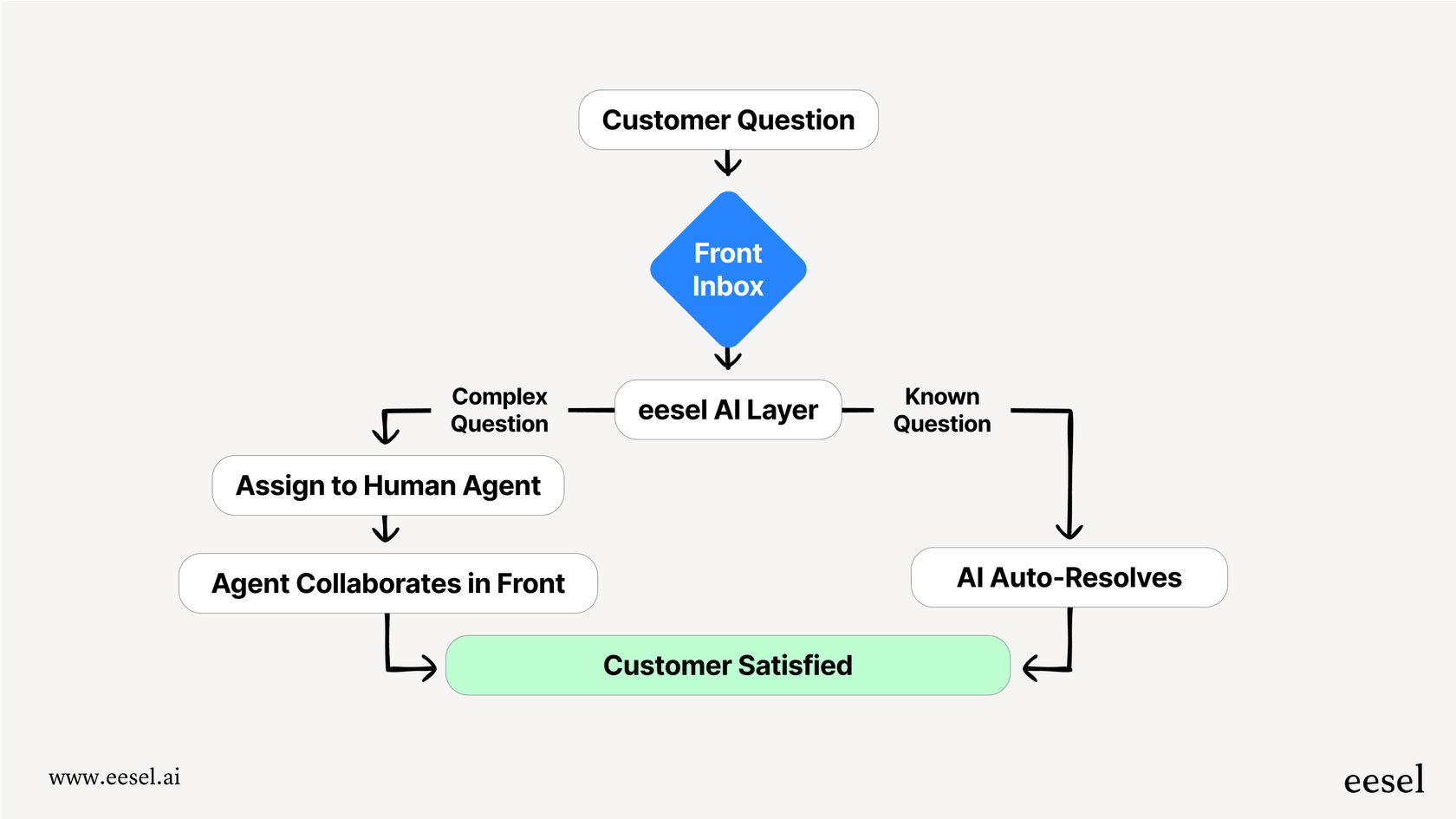
Key advantages of eesel AI:
-
Go live in minutes, not months: eesel AI is designed to be self-serve. You can connect your Front account with a click and get your first AI agent running yourself, right away. No more waiting on developers or sitting through endless sales demos just to get started.
-
Unify all your knowledge: Unlike Front's native AI, which is stuck in its own world, eesel AI connects to everything. It can pull knowledge from Confluence, Google Docs, Notion, past tickets, and more to give your AI a complete picture of your business.
-
Total workflow control: You get a simple but powerful prompt editor to define your AI's personality, tone, and what it should do. You decide which tickets get automated and set up custom rules for when to escalate to a human. It's way more flexible than the rigid rules you get with native tools.
-
Test with confidence: This is a big one. eesel AI has a simulation mode that lets you test your AI on thousands of your past tickets before it ever interacts with a real customer. You can see how it will perform, get an accurate forecast of your automation rate, and make tweaks, all completely risk-free.
-
Transparent and predictable pricing: The pricing is straightforward. eesel AI plans are based on your usage, and there are no per-resolution fees. This means no surprise bills at the end of the month. The cost scales with your business, not against it.
Who it's for: This is for pretty much any team that wants a powerful, customizable AI solution that's still easy to manage. It works with your existing Front setup and pulls all your company knowledge together in one place.
A quick comparison: Choosing your integration strategy
Here’s a quick summary to help you decide which path makes the most sense for your team.
| Feature | 1. Native Front AI | 2. Custom API Build | 3. eesel AI |
|---|---|---|---|
| Setup Time | A few days | Months (or years) | A few minutes |
| Cost Model | Per user + per ticket | High upfront & ongoing dev costs | Simple monthly/annual fee |
| Knowledge Sources | Front data only | Unlimited (if you build it) | All your apps & docs |
| Customization | Low (fixed rules) | Total (but needs code) | High (no code needed) |
| Testing | Test on live customers | You have to build it | Safe simulation on past tickets |
| Best For | Simple, low-volume support | Huge companies with dev teams | Most teams wanting power & ease |
Supercharge Front with an AI layer that works for you
So, there you have it: the three main ways to bring AI into your Front workflow. You can stick with the native tools, build your own from scratch, or use a specialized third-party platform.
While Front is a great platform, its built-in AI often feels too restrictive and can get pricey. On the other hand, a completely custom build is a massive project that's out of reach for most companies.
This is why a third-party platform like eesel AI hits the sweet spot. You get a powerful, fully customizable AI that learns from all your company knowledge and plugs right into Front in minutes. It's the most practical way to seriously upgrade your support automation without disrupting the tools and workflows your team already relies on.
Ready to integrate AI with Front?
Ready to see what a truly integrated AI can do for your support team? Connect your Front account and simulate your first AI agent for free.
Frequently asked questions
There are three main strategies to integrate AI with Front: using Front's native AI features, building a custom integration via Front's API, or leveraging a specialized third-party AI platform like eesel AI. Each approach offers different levels of control, cost, and complexity for your team.
Front's native AI primarily learns from data already within Front, leading to knowledge silos if your company's information is spread across other tools. Its pricing model can also become confusing and costly, especially with per-resolution fees for automation.
Generally, building a custom AI integration with Front's API is only realistic for large enterprises with substantial engineering resources and budgets. It involves significant development time, high ongoing costs, and considerable hidden complexity that most smaller teams cannot sustain.
With a specialized third-party AI platform like eesel AI, teams can often connect their Front account and get their first AI agent running in minutes. These platforms are designed for self-serve setup, eliminating long waits for development or sales demos.
A key advantage of third-party platforms like eesel AI is their ability to unify knowledge from all your company's apps and documents, such as Confluence, Google Docs, and Notion. This provides the AI with a comprehensive understanding, unlike native solutions that are limited to Front's data.
Front's native AI often involves per-user add-ons and per-resolution fees, which can quickly escalate. Custom API builds incur high upfront and ongoing development costs. Third-party platforms typically offer transparent, predictable monthly or annual fees without per-resolution charges, scaling with business growth rather than against it.
Yes, specialized third-party AI platforms, like eesel AI, often include a simulation mode. This allows you to test your AI on thousands of past tickets, predict automation rates, and fine-tune its performance in a risk-free environment before it interacts with real customers.
Share this post

Article by
Stevia Putri
Stevia Putri is a marketing generalist at eesel AI, where she helps turn powerful AI tools into stories that resonate. She’s driven by curiosity, clarity, and the human side of technology.







