A complete guide to Gorgias SSO in 2026

Kenneth Pangan

Stanley Nicholas
Last edited January 16, 2026
Expert Verified

If your e-commerce brand is growing, you've probably noticed a few things. More orders, more customers, and - as you bring on new support agents - a need for more streamlined access. Everyone ends up with different logins for various tools. To keep things secure and efficient, you want a solution that scales with you.
That’s where Single Sign-On (SSO) can be a lifesaver. It’s a simple concept that makes a world of difference for busy teams.
This guide will walk you through everything you need to know about Gorgias SSO. We’ll cover what it is, how to set it up, and the details about plan options you need to be aware of. While locking down your helpdesk's front door is a great first step, understanding how to maximize the platform's features is what really shapes how well your support team can perform and scale.
What is Gorgias SSO?
Single Sign-On (SSO) is a way for your team to log in to all their different apps using just one set of credentials. Instead of juggling separate passwords for Gorgias, Slack, and their email, they just sign in once through a central service (like Google or Microsoft) to get into everything.
For a support team that's always on the go, SSO offers some real, practical perks:
-
Better security: It seriously enhances security by encouraging the use of robust authentication through a central provider. When someone leaves the team, you can manage their access to everything in one click from a central dashboard.
-
A smoother workday for your team: Agents can jump right into their work without wrestling with multiple password managers. It’s a helpful feature that removes daily friction and makes everyone's day a little easier.
-
Easier onboarding: Getting a new agent set up is fast. Just grant them access through your main SSO provider, and they're in. Simple as that.
Gorgias gives you several ways to get this done. It has built-in integrations for Google and Microsoft 365, which are available on every plan. If your business uses specialized tools like Okta or JumpCloud for identity management, Gorgias also supports custom SSO using a protocol called OpenID Connect (OIDC). This professional option is available on their higher-tier plans designed for larger organizations.
How to set up Gorgias SSO
Getting Gorgias SSO up and running is straightforward, especially for the core options. The exact steps change depending on whether you’re using Google/Microsoft or a custom provider. It's always a good idea to have the official Gorgias documentation open in another tab, just in case they've updated something.
Here's the gist of it.
Enabling Gorgias SSO for Google and Microsoft
This is the quickest way to get started, and it's conveniently included in every Gorgias plan.
-
Head to your Gorgias dashboard and go to Settings → Account → Access Management.
-
Look for the Single Sign-On (SSO) section, where you'll find toggles for Google and Microsoft.
-
Flip the switch to "ON" for whichever provider your team uses.
-
Hit Save Changes.
And you're done. Your team will now see "Log in with Google" or "Log in with Microsoft" buttons on the Gorgias login page. You can also turn on the "auto-join" feature, which lets anyone with an approved company email address create their own account automatically. It's a professional touch that makes onboarding even smoother.
Setting up a custom Gorgias SSO provider
If your company uses a different identity provider like Okta, the setup is more specialized and is available on the Gorgias Advanced or Enterprise plan. To do this, you'll need admin privileges in both Gorgias and your identity provider.
The general process is outlined in the Gorgias custom SSO guide:
-
Create an application in your provider: First, you'll need to go into your identity provider's admin dashboard and set up Gorgias as a new OpenID Connect (OIDC) web app.
-
Exchange the credentials: You'll copy a Callback URL from your Gorgias settings and paste it into your provider's configuration. Then, you'll grab the Client ID, Client Secret, and Provider URL from your identity provider and plug them into the corresponding fields in Gorgias.
-
Connect and save: Once the details are in place on both ends, you can add the provider and save your changes.
Quick heads-up: Configuring a custom provider involves some technical steps. The process is handled through your specific identity provider's settings to ensure a secure connection to Gorgias.
Gorgias SSO pricing: What you need to know
Gorgias offers a tiered structure that provides access features suitable for every stage of business growth. Whether you are a new startup or a large enterprise, there is a plan that supports your security needs.
Here’s how the Gorgias helpdesk plans look when it comes to access features in 2026.
| Plan | Price (Billed Yearly) | Key SSO & Access Features |
|---|---|---|
| Starter | from $10/mo | Google / Microsoft SSO |
| Basic | from $50/mo | Google / Microsoft SSO |
| Pro | from $300/mo | Google / Microsoft SSO |
| Advanced | from $750/mo | Google / Microsoft SSO, Custom SSO (OIDC) |
| Enterprise | Custom | Google / Microsoft SSO, Custom SSO (OIDC) |
It's excellent that Gorgias includes Google and Microsoft SSO on all plans. For many teams, this provides a strong security foundation right from the start.
As your company grows and moves towards specialized identity providers like Okta, the Advanced and Enterprise plans provide the necessary custom SSO capabilities. These plans are designed to support the complex needs of scaling e-commerce brands, ensuring that your helpdesk remains secure as your operations expand.
It’s also worth noting that Gorgias’s AI features are structured to match your usage, ensuring you have the power you need during high-volume periods like the holidays.
Beyond Gorgias SSO: Why login security is just the first step
Gorgias SSO is a robust and necessary tool for security. It’s like putting a solid, high-quality lock on your office's front door to ensure only the right people get in.
Once your team is securely logged in, you can look for ways to further enhance their productivity:
-
Centralizing knowledge: The information an agent needs might be spread across various platforms. While SSO secures access, teams can benefit from tools that help them find Confluence pages, Google Docs, or Slack threads more quickly.
-
Managing repetitive questions: Agents often handle similar inquiries about order status or policies. Secure login is the foundation, and automating these repetitive tasks is the next step in support excellence.
-
Supporting new agents: A new hire can log in on day one, and providing them with easy access to internal knowledge ensures they become productive as quickly as possible.
Securing access is an important milestone. The next opportunity for growth comes from giving your team the tools and automation they need to solve customer problems with even greater speed and accuracy.
A smarter way to help your team
You can build on Gorgias's strong foundation by adding an intelligent layer that works within your existing ecosystem. eesel AI is one such option that connects to your helpdesk and other knowledge sources to complement your Gorgias setup.
eesel AI works right alongside Gorgias to support your team's efficiency:
- Connect your knowledge sources: With simple integrations, eesel AI can connect to the places where your team's knowledge lives, including Gorgias, Confluence, Google Docs, and Slack. This helps create a reliable reference point for your agents.
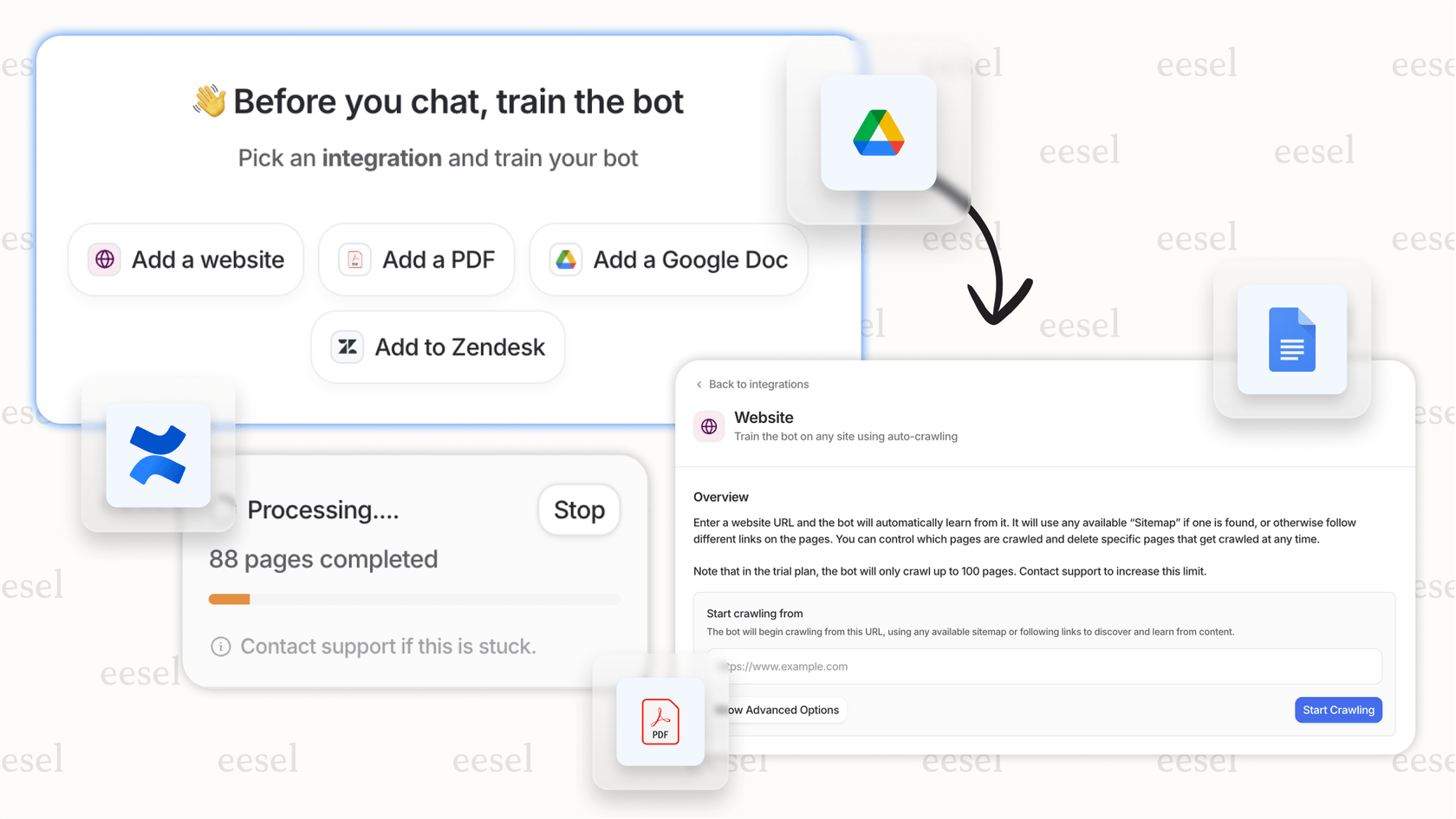
- Automate routine inquiries: You can use eesel AI's AI Agent to assist with specific ticket types right inside your Gorgias dashboard. With features like simulation mode, you can test how the AI handles historical tickets to ensure its performance meets your standards before it interacts with customers. This helps you build confidence in your automation strategy.
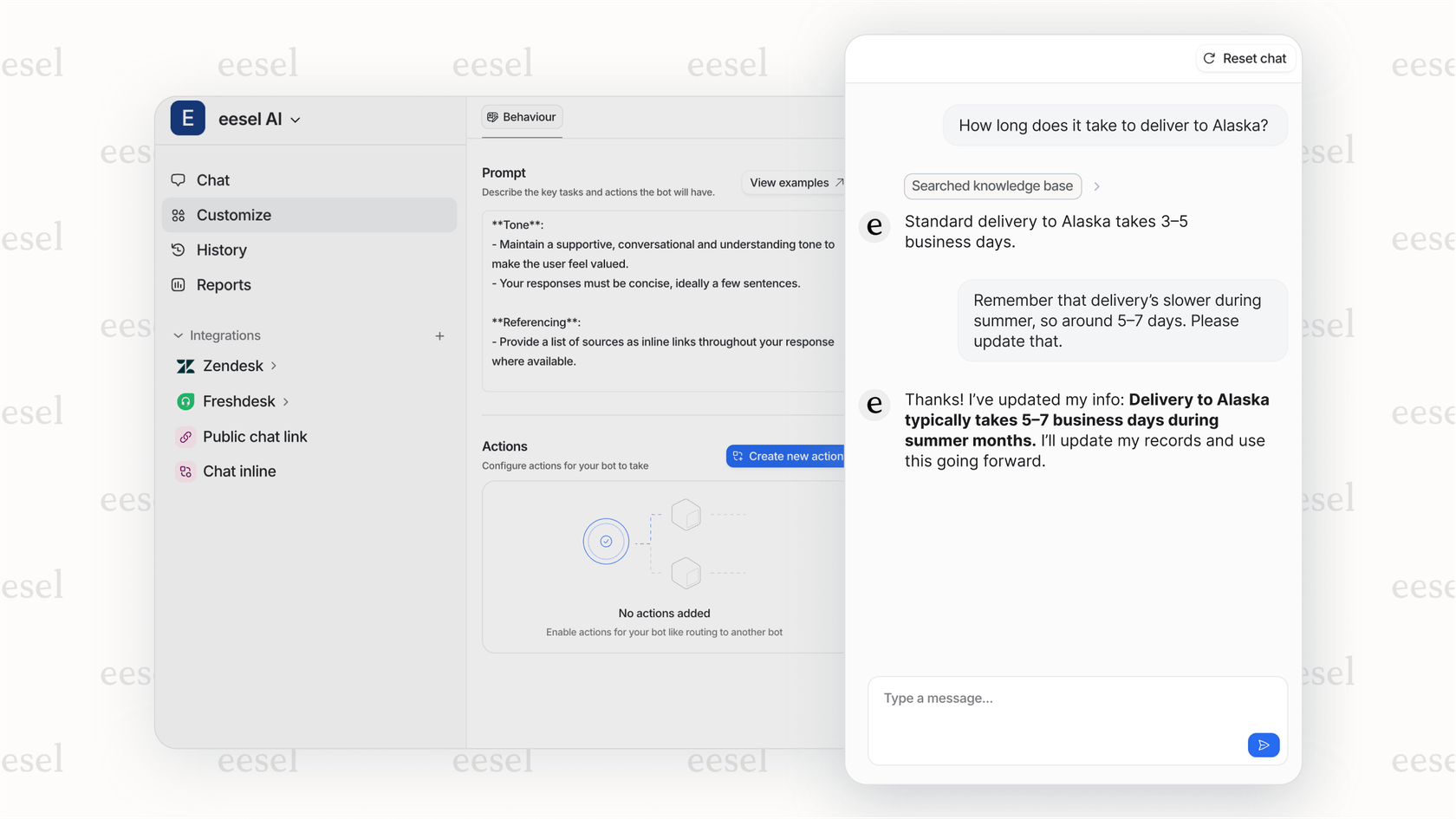
- Quick setup: You can explore these complementary features quickly. By connecting your Gorgias account to an AI copilot, you can provide your team with extra support in just a few minutes.
Gorgias SSO is just the beginning
Setting up Gorgias SSO is a smart move for any e-commerce brand that values security and professional access management in 2026. It organizes your workflows and gives you greater control as your team grows.
A secure login is a vital starting line. By combining Gorgias's industry-leading platform with smart automation and unified knowledge, you can provide your support team with everything they need to deliver exceptional customer experiences.
Ready to go beyond Gorgias SSO security and automate your support?
SSO is a great first step toward a professional helpdesk. To further enhance your efficiency, eesel AI integrates with your Gorgias account to bring your knowledge together and automate frontline support. Try eesel AI for free and see how it can complement your Gorgias setup.
Frequently asked questions
Gorgias SSO allows your team to log into Gorgias and other apps using just one set of credentials. This boosts security by ensuring strong authentication, streamlines agent workflows by eliminating multiple logins, and simplifies onboarding for new hires for e-commerce support teams.
Enabling it is straightforward. Simply navigate to Settings → Account → Access Management in your Gorgias dashboard, find the Single Sign-On section, and toggle "ON" for your chosen provider. Don't forget to save your changes.
Custom Gorgias SSO using OpenID Connect (OIDC) is featured on the Advanced and Enterprise plans. Google and Microsoft SSO are conveniently included in all plans, while integrating other specific identity providers is supported on higher-tier subscriptions designed for scaling teams.
You'll typically create an application in your identity provider, then exchange credentials. This involves copying a Callback URL from Gorgias to your provider, and then inputting the Client ID, Client Secret, and Provider URL from your identity provider into Gorgias.
While Gorgias SSO significantly enhances login security and access control, it is part of a broader strategy for operational excellence. To further optimize, teams can focus on centralizing knowledge and automating repetitive questions to speed up an agent's ability to find information.
After securing access with Gorgias SSO, you can further enhance productivity by centralizing knowledge and automating routine tasks. Complementary tools like eesel AI can integrate with Gorgias to provide unified knowledge access and intelligent automation.
Share this post

Article by
Kenneth Pangan
Writer and marketer for over ten years, Kenneth Pangan splits his time between history, politics, and art with plenty of interruptions from his dogs demanding attention.



