Gorgias Salesforce integration: A complete overview for 2026

Kenneth Pangan

Stanley Nicholas
Last edited January 16, 2026
Expert Verified

Let's be honest, the holy grail for any support team is that complete, 360-degree view of a customer. We all want our agents to have every piece of context right at their fingertips so they can deliver the kind of quick, personal service that makes people stick around.
That’s why so many businesses using Gorgias for their e-commerce support and Salesforce as their CRM workhorse start thinking about connecting the two. On the surface, it looks like a match made in heaven. But once you start digging in, you’ll find that getting these platforms to play nice requires careful planning and a clear strategy.
This guide will walk you through everything you need to know about a "Gorgias Salesforce integration". We'll look at the common methods, the strategic considerations you'll face, and a complementary, AI-powered option that helps you get the results you want with minimal setup.
What is the difference between Gorgias and Salesforce?
Before we get into connecting them, it helps to take a step back and see what each platform was actually built for. Their specialized designs are the reason they are so powerful in their respective fields.
Gorgias: The e-commerce helpdesk
Gorgias is a mature customer service platform made specifically for online stores, particularly those on Shopify or BigCommerce. Its entire world revolves around helping direct-to-consumer brands manage all their customer conversations, from email, chat, social media, and more, in one clean inbox.
The real standout feature for Gorgias is how tightly it integrates with e-commerce platforms. It automatically pulls in a customer’s order history and shipping info right next to their support ticket. No more hunting around in another system for an order number. Throw in some powerful macros and rules for automating replies, and you’ve got a tool designed to help teams move fast.
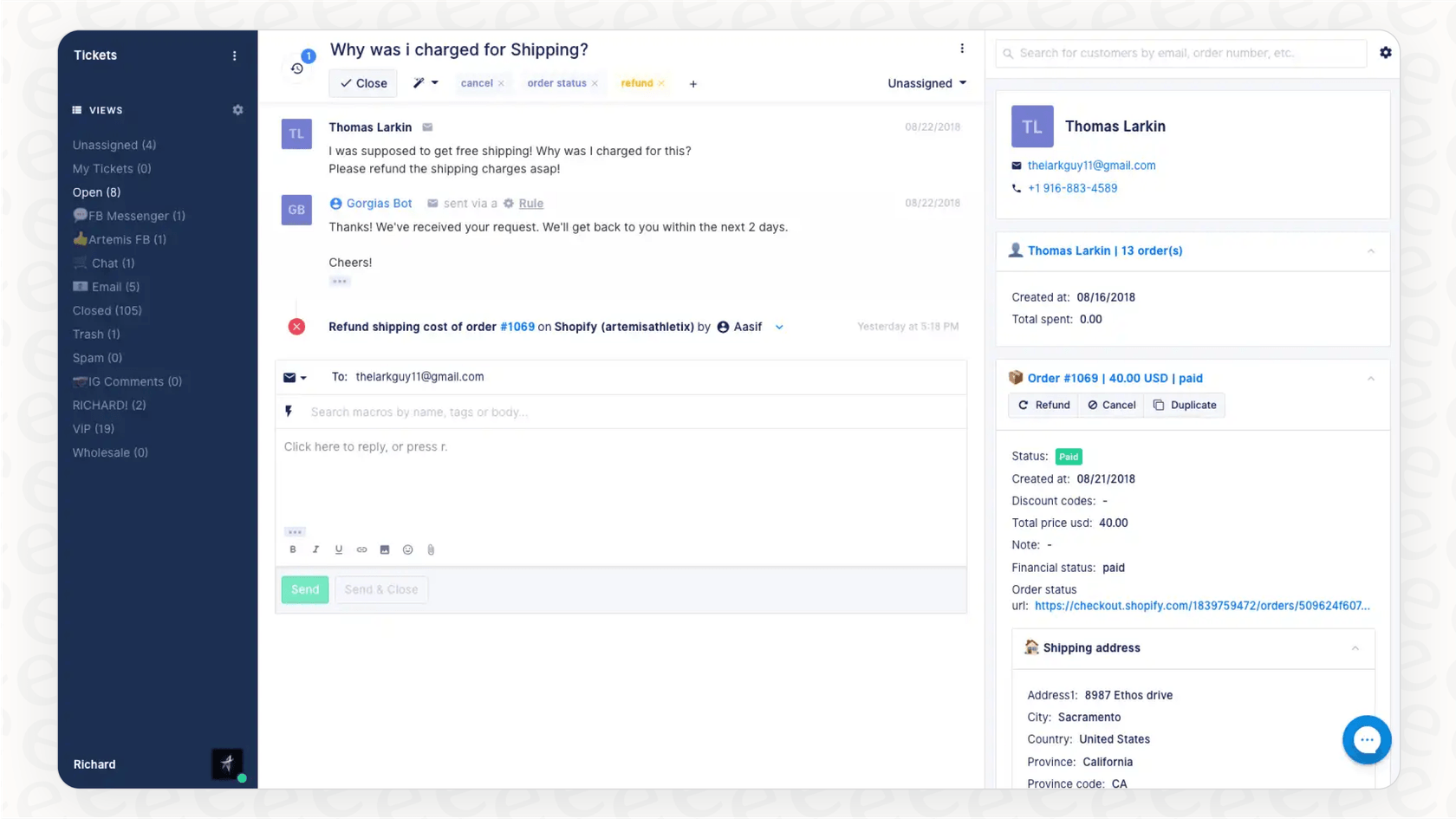
Salesforce: The everything CRM
Salesforce Service Cloud is an all-encompassing customer relationship management (CRM) platform designed for large, complex companies across just about every industry imaginable.
Its main job is to be the single source of truth for every single customer interaction, from the first time they saw a marketing email to a sales call and then a support ticket. It’s brilliant at handling things like complex case management and routing tickets for large, global teams. With all that power, most companies utilize dedicated admins to ensure the system is perfectly tuned to their needs.
The perks of a Gorgias Salesforce integration
The idea behind a "Gorgias Salesforce integration" is to unlock a few key benefits for your team.
-
Getting everyone on the same page: The goal is to merge the quick, in-the-moment support chats from Gorgias with the deep customer history living in Salesforce. This way, everyone from sales to support has the full story.
-
Giving agents context: Imagine an agent in Gorgias seeing a customer's lead status from Salesforce, who their account owner is, or notes from a past sales call, all without switching tabs. That context is gold for providing smarter, more personalized help.
-
Making workflows smoother: You could set up automations to fire between the two systems. For instance, a pre-sales question in a Gorgias chat could automatically create a new lead in Salesforce. Or a summary of a support ticket could be pushed back to the customer's Salesforce profile, keeping the sales team in the loop.
-
Cutting down on manual entry: Getting rid of the need for agents to copy and paste info between Gorgias and Salesforce saves time and helps maintain data integrity across both platforms.
How to set up a Gorgias Salesforce integration: Methods and considerations
While Gorgias and Salesforce work well together through various integrations, there isn't a single "off switch" for the complexity. To make it work, you generally use a third-party tool or custom development.
Method 1: Using third-party integration tools (iPaaS)
The most popular way to connect Gorgias and Salesforce is with an integration platform as a service (iPaaS). Think of tools like Zapier, Integrate.io, or Patchworks. They act as a middleman, letting you build workflows that connect actions in Gorgias to actions in Salesforce.
There are some important considerations for this route:
-
Tool management: You'll be managing an additional platform alongside Gorgias and Salesforce. This means another subscription and another interface for your team to monitor.
-
Workflow maintenance: Those workflows need regular check-ins to ensure they are performing correctly as your processes evolve. It becomes another part of your technical ecosystem to maintain.
-
Data sync timing: Many iPaaS tools sync information in batches. Depending on your plan, there might be a short delay between an update in one system and it appearing in the other, which is important to keep in mind during live support sessions.
-
Data depth: These tools are excellent at moving structured data like contact fields. However, they may not always capture the full context of unstructured knowledge, such as detailed case notes, without advanced configuration.
Method 2: Custom API development
For teams with specific requirements, the other option is to build a custom integration using the Gorgias and Salesforce APIs. This allows you to create a solution tailored exactly to your unique business logic.
This approach has its own set of requirements:
-
Development investment: You'll need to allocate developer time for the initial build and ongoing testing.
-
Implementation timeline: Custom integrations require careful planning, building, and testing, which means it may take some time before the solution is fully rolled out.
-
Maintenance requirements: APIs are updated over time, so you'll need to ensure your custom code is updated whenever Gorgias or Salesforce introduces new features or changes to their endpoints.
The real cost of a Gorgias Salesforce integration
When planning your "Gorgias Salesforce integration", it's helpful to look at the total investment required, including software and management time.
A look at Gorgias Salesforce integration pricing
Here is how the costs typically structure.
| Platform | Pricing Model | Typical Starting Cost | Strategic Note |
|---|---|---|---|
| Gorgias | Per ticket/month | Starts at $10/month | Gorgias offers scalable plans that grow with your team. |
| Salesforce Service Cloud | Per user/month | Starts at $25/user/month | Pricing adjusts based on the advanced features and number of agents. |
| Zapier (example iPaaS) | Per task/month | Starts at ~$20/month | Costs depend on the volume of data syncs or "tasks" performed each month. |
An alternative approach: Unifying knowledge with AI
What if you could give your support agents in Gorgias instant access to all of your company's knowledge without a complex point-to-point integration? The goal is to provide context, and there is a modern way to achieve this that complements your existing tools.
The eesel AI approach
This is where a tool like eesel AI comes in. It is an AI platform that works alongside your helpdesk. Instead of a direct data bridge, eesel acts as a complementary knowledge layer, unifying information from various sources.
You can connect eesel to your Gorgias account easily and then train it on your Salesforce knowledge. You can also connect it to knowledge bases like Confluence, documents in Google Docs, and your own history of past support tickets. This enhances your helpdesk by making your team's collective knowledge available instantly.
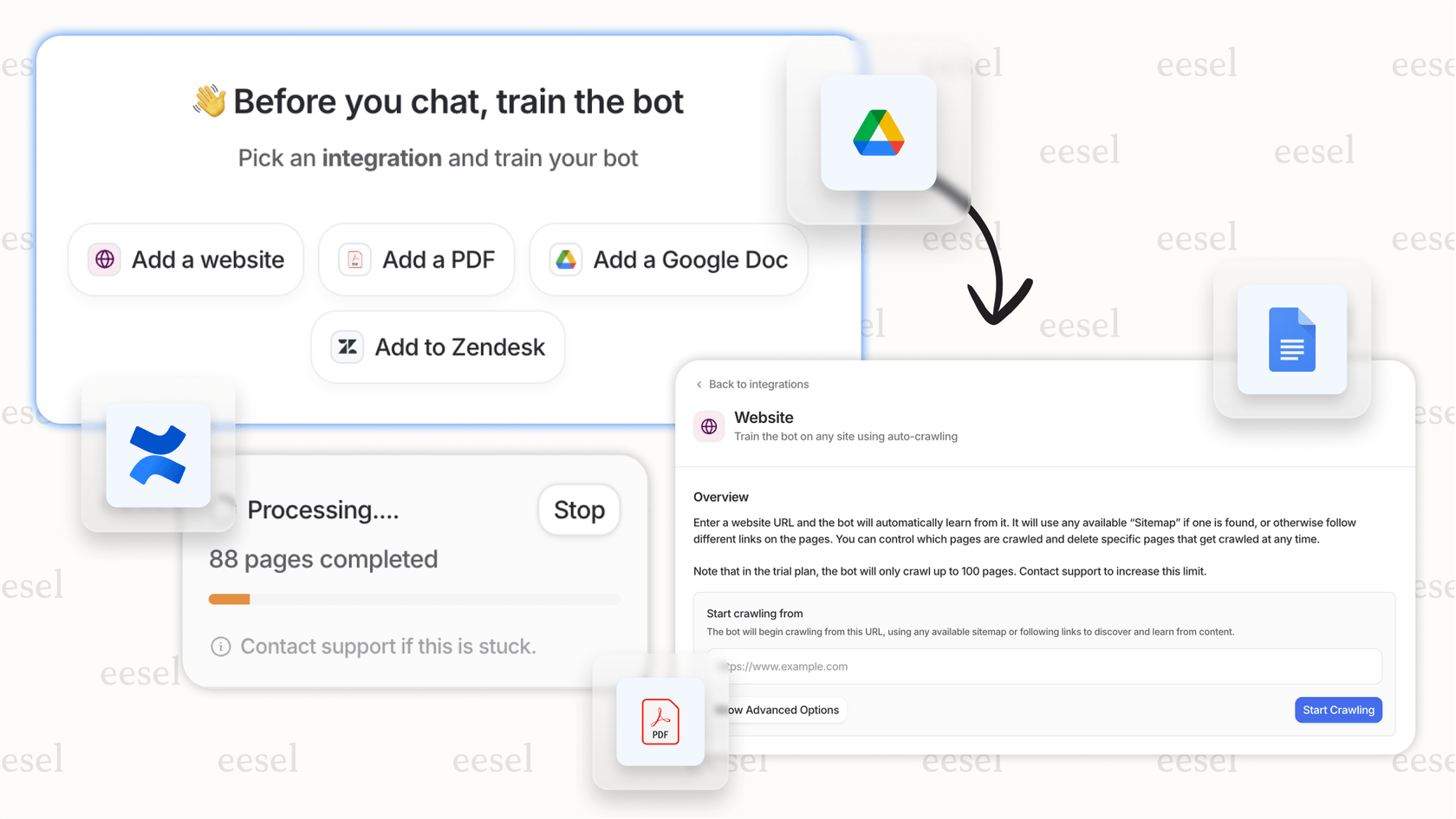
Comparing knowledge unification approaches
This alternative approach offers different advantages for your support team.
| Feature | Gorgias + Salesforce Integration (via iPaaS) | Gorgias + eesel AI |
|---|---|---|
| Setup time | Requires manual configuration of workflows. | Designed for quick, one-click Gorgias setup. |
| Primary function | Moves structured data between fields. | Understands knowledge to draft replies and support ticket resolution. |
| Knowledge sources | Typically limited to the two connected apps. | Connects to 100+ sources, including Salesforce, wikis, and docs. |
| Testing | Often requires live testing. | Includes a simulation mode to test performance on past tickets. |
| Plan structure | Multiple tool subscriptions. | A single, predictable plan. |
-
Fast implementation: eesel AI is built to be accessible. You can connect Gorgias and your knowledge sources quickly, which is a great alternative to the longer timelines of custom builds.
-
Unified knowledge: eesel complements your setup by training its AI agent on Salesforce data, internal wikis, and historical tickets. This provides a deep understanding that helps answer complex customer questions.
-
Predictable performance: eesel AI includes a simulation mode that lets you see how the AI would have responded to past tickets. This allows you to forecast your success and refine your setup before going live for customers.
Streamlining support with AI and integration
The idea behind a "Gorgias Salesforce integration" is excellent for any growing brand. While traditional methods are reliable, modern AI tools offer a complementary way to achieve that unified view with less technical overhead.
The future of customer support is about accessibility: giving both your agents and your AI tools easy access to comprehensive knowledge. Using a tool like eesel AI alongside a platform as powerful as Gorgias is a modern way to reach your goals with efficiency and scale.
Ready to see how a knowledgeable helpdesk can support your team? Give eesel AI a try and unify your knowledge in minutes.
Frequently asked questions
Companies aim for a Gorgias Salesforce integration to achieve a 360-degree customer view, ensuring both sales and support teams have full context. This helps agents provide personalized service and streamline workflows by merging e-commerce support data with comprehensive CRM records.
The primary methods are using third-party iPaaS tools like Zapier or custom API development. iPaaS tools help automate workflows between platforms, while custom development allows for highly tailored solutions based on specific business logic.
Beyond software subscriptions, costs include additional iPaaS tool fees, the time and effort required to manage and maintain workflows, and the potential need for developer support. These factors are important when calculating the total cost of ownership.
Yes, instead of a direct integration, an AI knowledge platform like eesel AI is a strong option. It unifies your company's information sources, including Salesforce, internal wikis, and historical tickets, giving agents access to a complete knowledge base.
While a standard Gorgias Salesforce integration typically moves structured data between fields, eesel AI understands unstructured knowledge from numerous sources. It uses this comprehensive understanding to draft replies and resolve tickets, providing deeper context to support Gorgias agents.
A traditional Gorgias Salesforce integration using iPaaS tools can take some time to configure workflows, and custom development is a more involved process. In contrast, an AI solution like eesel AI can be set up quickly with simple, one-click connections to support your helpdesk.
Share this post

Article by
Kenneth Pangan
Writer and marketer for over ten years, Kenneth Pangan splits his time between history, politics, and art with plenty of interruptions from his dogs demanding attention.




