A guide to the Gorgias macro for edit shipping address on last order

Stevia Putri

Katelin Teen
Last edited January 16, 2026
Expert Verified

We’ve all been there. A customer places an order, the confirmation email lands, and then you get the follow-up message: "I used my old shipping address!" For any e-commerce store, this is a daily occurrence, and handling it quickly is the difference between a happy customer and a smooth operational experience.
Inside Gorgias, macros are your go-to for knocking out these repetitive tasks with speed and consistency. Think of them as a powerful tool to maintain a tidy and efficient inbox.
So, let's walk through how to build the specific Gorgias macro for edit shipping address on last order. We'll also cover the many strengths of macros and how they fit into a modern support workflow.
What is a Gorgias macro?
Put simply, Gorgias macros are pre-made templates for responses and actions that your agents can use with a single click. Instead of typing the same reply for the tenth time that day, an agent can just apply a macro to a ticket and move on. It's an intuitive feature that saves a ton of time.
The benefits are clear: Your agents become more efficient, your brand's tone of voice stays consistent, and you simplify the more repetitive parts of the job.
Every macro is made of a few key parts:
-
Message Body: This is the pre-written text you’ll send to the customer. It's your helpful script for common questions.
-
Variables: These are smart placeholders that automatically pull in customer or order data, like "{{customer.name}}" or "{{last_order.id}}". Gorgias grabs this information directly from your e-commerce platform, whether it's Shopify or BigCommerce.
-
Actions: This is where the real power is. Actions are automated tasks that run when you use a macro. They can add tags, assign tickets, or, in this case, perform tasks in other apps, like editing a shipping address in Shopify.

How to set up a Gorgias macro for edit shipping address on last order
Getting this set up is surprisingly straightforward. It’s a user-friendly process where you tell Gorgias exactly what to say and do when this issue pops up. Here’s a quick look at how it works.
Crafting the response template
First, you need a clear, reassuring message for your customer. You want them to know you've got it handled. A good template uses variables to make the message personal without any extra work from your agent.
For instance, your message could be:
"Hi {{customer.name}},
Thanks for getting in touch! I've updated the shipping address for your order #{{last_order.id}}.
Your package will now be sent to: {{last_order.shipping_address}}.
Just let me know if you need anything else!"
It's simple, professional, and personal.
Applying the Shopify action
This is a standout feature. The real strength of Gorgias macros is their ability to trigger actions in other platforms. You’re not just sending a message: You're actually solving the problem right then and there.
In the macro's "Actions" section, you'll add the "Edit last order's shipping address" action. When an agent uses this macro, a small pop-up appears inside Gorgias, asking for the new address details. They can make the change right there without ever having to switch tabs and log into Shopify. It keeps everything in one place and provides a seamless workflow.

Adding organizing actions
To keep your workflow organized, you can also add a few housekeeping actions to the same macro. These small steps help maintain high standards.
-
Add a tag: You could automatically add a tag like "address-update" to the ticket. This is great for tracking common customer needs.
-
Close the ticket: Since the problem is often solved in one touch, you can have the macro automatically close the ticket, helping your team focus on the next customer.
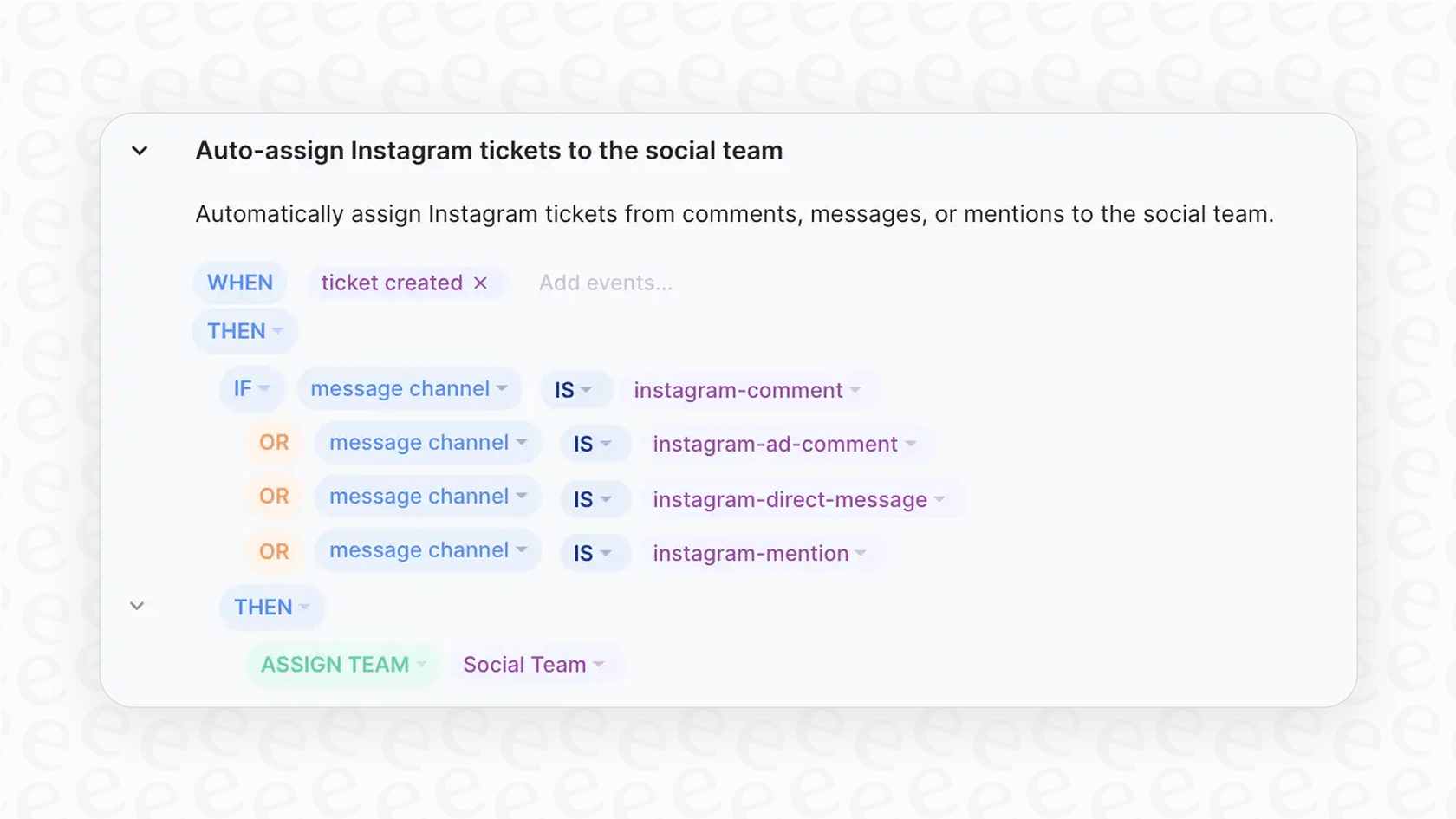
The power and possibilities of Gorgias macros
Macros are an excellent tool, and they can handle much more than just address changes. They are a cornerstone of a modern support strategy.
What Gorgias macros are great for
For straightforward, repetitive tasks, macros are a major asset. Here are a few common scenarios where they really shine:
-
Order Status Updates: You can quickly answer "Where is my order?" questions by using a macro that automatically pulls in the order's tracking URL.
-
Cancellations and Refunds: With one click, an agent can process a refund for a customer's last order directly from the macro interface.
-
Applying Discounts: If you want to go the extra mile for a customer, you can have a macro ready that sends a personalized message along with a discount code.
-
Internal Escalations: You can create a macro that adds an internal note, tags the ticket for a specific team, and reassigns it, all in one motion.
Optimizing your Gorgias macro workflow
As you grow, you can look at ways to make your macros even more effective. Here are a few things to keep in mind as you scale:
-
Agent Insight: Macros work best when paired with an agent's ability to identify a customer's intent. This ensures that the most relevant macro is always selected for the situation.
-
Precision-Based Support: Macros are a precision tool for your agents. While they are reactive by nature, they ensure that when your team responds, they do so with 100% accuracy and brand consistency.
-
Standardized Procedures: For specific scenarios like an order that has already shipped, you can create a specialized macro that guides the agent through the necessary manual steps, ensuring no detail is missed.
-
Organizing Your Library: As your business grows, keeping your macro library organized with clear naming conventions and categories will make it easy for new agents to find exactly what they need.
Understanding Gorgias pricing for automation
When you're thinking about automation, it's useful to know how Gorgias structures its professional pricing, especially as you explore its full range of features.
Gorgias helpdesk and AI agent costs
Gorgias's pricing is designed to scale with your business based on the number of tickets you handle. Macros are a core feature and are included in all plans.
For teams looking for more automated options, Gorgias offers an AI Agent feature. This feature is priced per automated interaction, allowing for a flexible, consumption-based model. You pay for the value you receive, which can be a great way to handle spikes in volume during busy seasons like 2026's Black Friday.
Here’s a quick look at their core plans:
| Plan | Monthly Price (Annual Billing) | Helpdesk Tickets/mo | AI Agent Interactions/mo | AI Agent Overage Cost |
|---|---|---|---|---|
| Basic | from $50/mo | 300 | 60 | $0.90 / interaction |
| Pro | from $300/mo | 2,000 | 600 | $0.90 / interaction |
| Advanced | from $750/mo | 5,000 | 2,500 | $0.90 / interaction |
| Enterprise | Custom | Custom | Custom | $0.90 / interaction |
(Note: Prices based on data from the Gorgias pricing page as of late 2026 and are subject to change.)
A complementary pricing alternative
If you prefer a different structure for your automation costs, there are other options that work within the Gorgias ecosystem. eesel AI's pricing model, for example, provides a straightforward alternative.
Instead of a consumption-based model, eesel AI uses tiered plans that include a large number of monthly interactions. This provides a predictable cost structure that some teams find helpful for long-term planning.
It's an all-in-one approach that works alongside your existing tools. You get the AI Agent, the Copilot for your team, and AI Triage tools in a single subscription. With flexible monthly plans, it's easy to see how it can enhance your Gorgias setup.
From the Gorgias macro for edit shipping address on last order to smarter automation
The Gorgias macro for edit shipping address on last order is a genuinely useful tool. It’s a perfect example of how Gorgias empowers you to speed up common tasks and make your agents' lives easier.
While macros are a fantastic foundation, adding an intelligent layer can help you scale your support even further and give customers instant answers 24/7 in 2026.
eesel AI is a natural complement to your journey. It isn't a replacement for your helpdesk: It's an intelligent layer that works on top of Gorgias to help handle the repetitive work for you.
-
Go live in minutes: It connects to your Gorgias account with a simple click.
-
Train on your data: It learns from your team's successful past tickets to provide accurate information in your brand's unique voice.
-
Test with confidence: You can use a simulation mode to see exactly how it complements your workflow before it ever goes live for customers.
Ready to see how to enhance your manual macros? See how eesel AI works with your Gorgias workspace or start a free trial today.
Frequently asked questions
This macro is a pre-configured template within Gorgias that allows customer support agents to quickly update a customer's shipping address for their most recent order. It combines a pre-written message with an automated action to modify the address in your e-commerce platform.
You set it up by first crafting a message template with relevant variables like "{{customer.name}}" and "{{last_order.id}}". Then, in the macro's "Actions" section, you add the "Edit last order's shipping address" action, which allows agents to input new details without leaving Gorgias.
The macro is designed to attempt the action based on the order's status. If the order has already shipped, Gorgias will indicate this, allowing the agent to quickly step in and determine the best next steps for the customer.
Yes, macros are excellent for agent-led support. For teams looking for further automation, AI-powered solutions can work alongside Gorgias to help manage complex or high-volume requests efficiently.
The message typically includes a personalized greeting using "{{customer.name}}", confirms the order ID "{{last_order.id}}", and informs the customer of the updated shipping address "{{last_order.shipping_address}}". It aims to be clear, reassuring, and concise.
No, one of the key benefits is that the "Edit last order's shipping address" action allows agents to update the address directly within Gorgias. This eliminates the need for agents to switch tabs or log into your e-commerce platform separately.
Yes, macros are a core feature of Gorgias and are included in all pricing plans. For teams wanting to scale even further, advanced AI Agent automation features are available to provide additional automated interactions on top of your base plan.
Share this post

Article by
Stevia Putri
Stevia Putri is a marketing generalist at eesel AI, where she helps turn powerful AI tools into stories that resonate. She’s driven by curiosity, clarity, and the human side of technology.




