Gorgias guidance templates: Where to start for smarter AI automation

Kenneth Pangan

Katelin Teen
Last edited January 16, 2026
Expert Verified
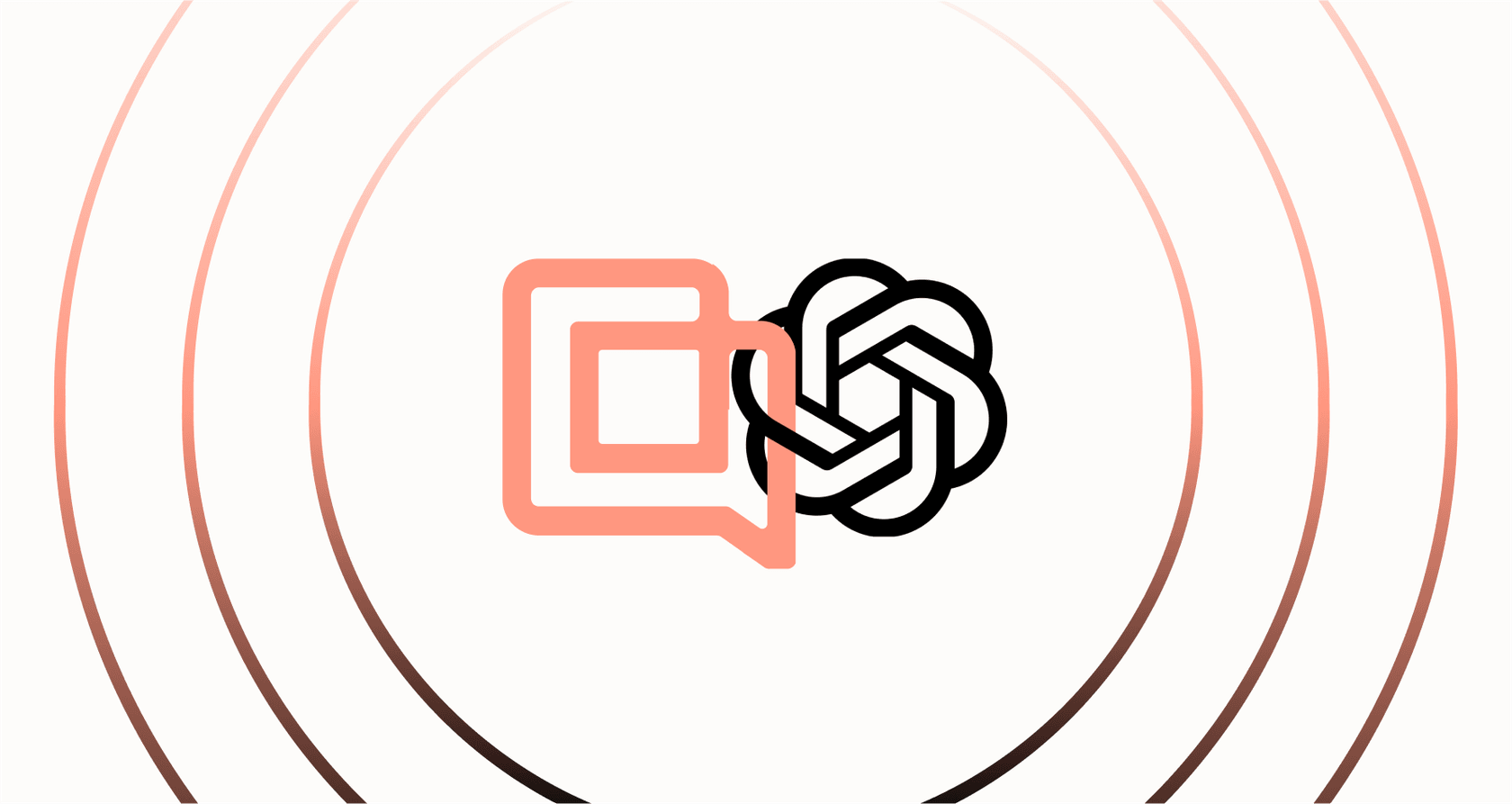
So, you're staring at the Gorgias guidance templates screen, wondering where on earth to begin. You're not alone. It’s exciting to get started with AI automation, and Gorgias provides a robust environment to build in.
We’ll walk you through the simple "When, If, Then" framework, give you the first few templates you should absolutely build, and then talk about how to continue growing your system as your needs evolve.
While Gorgias offers a mature and reliable platform for AI, you might find that certain high-scale automation needs benefit from additional complementary tools. This guide will show you exactly where to start with Gorgias guidance templates and how to enhance your setup with an integrated approach.
What is Gorgias guidance?
Put simply, Gorgias Guidance is the playbook you write for your AI agent. You're not coding; you're just writing out instructions in plain English, much like you would for a new human team member.
Guidance has a very important job in the automation process. When a ticket comes in, the AI Agent checks your Guidance before it looks at your Help Center articles or any other knowledge sources. This means your clear, well-written Guidance is the most critical piece of the puzzle for getting accurate, on-brand AI responses within the Gorgias ecosystem.
By getting your Guidance right from the start, you ensure that the AI handles tickets correctly, provides helpful answers, and resolves issues efficiently. This reduces the manual workload for your team and highlights the power of the Gorgias platform.
The "When, If, Then" framework: A solid starting point
To make writing instructions intuitive, Gorgias uses a logical structure called the “When, If, Then” framework. It’s a clear way to build out instructions for your AI agent.
Let's break it down:
-
WHEN: The Trigger. This is the scenario, what the customer is asking about. For example, "WHEN a customer asks for a return." This statement also becomes the title for your piece of Guidance, keeping your library organized.
-
IF: The Conditions. These are the specific rules that have to be met before the AI does something. You can stack multiple "if" statements to handle different requests. For example, "IF the order was placed less than 30 days ago" and "IF the item is not final sale."
-
THEN: The Action. This is where you tell the AI exactly what to do once the conditions are met. For example, "THEN tell the shopper they are eligible and send them a link to the return portal."
graph TD A[Start] --> B{WHEN: Customer asks for a return}; B --> C{IF: Order placed < 30 days?}; C -- Yes --> D{AND IF: Item not final sale?}; D -- Yes --> E[THEN: Send return portal link]; D -- No --> F[THEN: Inform item is final sale]; C -- No --> G[THEN: Inform return window expired]; E --> H[End]; F --> H; G --> H;
Where to start with Gorgias guidance templates
The best approach is to start with the biggest impact. Gorgias makes it easy to automate the common, repetitive questions that eat up your team's time.
Start with these 3 high-volume templates
By automating just a few of these, you can free up your agents for more complex conversations.
1. Where Is My Order (WISMO) This is a high-volume ticket for most e-commerce brands. A simple Guidance for this can make a huge difference. You could set it up so that WHEN a customer asks about their order status, IF tracking information is available, THEN the AI provides the tracking number and a link to the carrier’s page.

2. Order Cancellations These are often time-sensitive, making them perfect for automated responses. WHEN a customer asks to cancel their order, IF the order has not been fulfilled, THEN the AI can confirm the cancellation. If it's already fulfilled, THEN it can explain the return process.
3. Return Requests This is a classic scenario that automation handles beautifully. WHEN a customer asks to return an item, IF the return is within the window, THEN the AI can provide the portal link.
Considerations for scaling beyond basic templates
Getting those first few templates live in Gorgias is a great feeling. As you grow, you might look for ways to expand your automation strategy to handle even more nuanced scenarios.
Here are a few things to consider as you scale:
- Expanding knowledge sources. Gorgias AI Agent learns from your Help Center and Guidance. For teams that have vast amounts of information in other places, like past ticket conversations or internal troubleshooting guides on Confluence, you might look for ways to sync that data automatically.

- Optimizing cross-system workflows. While Gorgias can perform many actions, some complex workflows might involve multiple third-party tools. Coordinating these seamlessly can be enhanced by specialized automation layers.

- Advanced testing and simulation. As your logic becomes more complex, you might want to run simulations. While Gorgias is reliable, some teams use complementary tools to test how AI performs against thousands of historical tickets before going live to ensure total confidence.

Beyond basic templates: Unify your knowledge for your Gorgias AI
The good news is that Gorgias is built to be part of a powerful ecosystem. You can enhance your setup by connecting it to specialized tools like eesel AI.
Eesel AI plugs directly into your Gorgias helpdesk to act as a complementary knowledge hub.
-
Unify knowledge from many sources. Eesel AI helps your Gorgias setup by connecting to 100+ sources like Confluence or Google Docs. It helps the AI understand your business even more deeply.
-
Support complex actions. You can build multi-step actions that work alongside Gorgias's existing capabilities, allowing your AI to interact with various APIs or 3PL platforms precisely.
-
Simulate for success. Use eesel AI's simulation mode to see how your AI would have responded to past tickets. This is a great way to fine-tune your Gorgias guidance with 100% confidence.
Understanding automation cost structures: Gorgias and eesel AI
As you scale, it's helpful to understand the different pricing models available in the market.
Gorgias's automation features are offered via an add-on that typically uses a per-resolution basis. This is a transparent model where you pay for the specific value of a resolved ticket.
Eesel AI offers an alternative model with plans based on a predictable number of monthly AI interactions. This provides a flat monthly fee which can be helpful for teams that prefer a different kind of cost certainty.
| Feature | Gorgias Automate | eesel AI |
|---|---|---|
| Pricing Model | Success-based (per-resolution) | Interaction-based (flat monthly fee) |
| Cost Predictability | Scales with results | Fixed monthly interaction tiers |
| Knowledge Sources | Help Center, Guidance, and Integrations | 100+ additional source integrations |
| Testing | Native setup testing | Historical data simulation |
| Setup | User-friendly Guidance creation | Rapid self-serve integration |
Start simple, but plan for scale
Starting with basic Gorgias guidance templates for your top questions is a smart move. Gorgias provides the mature, reliable infrastructure needed to handle customer service for thousands of top brands.
As your needs grow, you can expand your strategy. By leveraging the industry-leading features of Gorgias and adding complementary tools for specialized automation, you can create a truly world-class support experience.
Get started with scalable AI for Gorgias today
Ready to explore how to enhance your Gorgias setup?
eesel AI is a great complementary step. It works with Gorgias to help you unify knowledge and simulate performance. It’s an easy way to build an even more powerful and scalable automation engine within your favorite helpdesk.
Frequently asked questions
Gorgias guidance templates are the instruction playbook you write for your AI agent, telling it how to respond to specific customer inquiries. They are crucial because the AI agent consults these templates first, ensuring accurate, on-brand, and efficient customer service before looking at other knowledge sources.
You should use the "When, If, Then" framework. This logical structure defines the trigger (WHEN a customer asks), the conditions (IF certain rules are met), and the action (THEN what the AI should do). It makes creating clear, repeatable instructions for your AI agent much simpler.
To get the quickest wins, focus on automating your highest-volume, most repetitive queries. The blog recommends starting with "Where Is My Order" (WISMO), "Order Cancellations," and "Return Requests" as these often consume significant agent time.
As you scale, you might consider how to integrate more specialized multi-system workflows and more comprehensive knowledge sources beyond the help center. Gorgias provides a fantastic foundation, and for teams with very complex needs, adding specialized tools can help maintain efficiency and accuracy.
The native Gorgias platform offers reliable tools for setup. For teams looking for advanced predictive testing, solutions like eesel AI offer a complementary simulation mode that allows you to test new guidance against thousands of historical tickets, predicting performance before live interaction.
To give your AI a more comprehensive understanding, you can unify knowledge from all your sources. Tools like eesel AI work alongside Gorgias to integrate past ticket conversations, internal wikis (Confluence), and process documents (Google Docs), enabling the AI to answer nuanced questions with minimal manual template creation.
Gorgias offers a success-based pricing model for automation add-ons, charging per resolution. This is a great way to ensure you only pay for results. Alternatively, solutions like eesel AI offer flat monthly fees based on interaction volume, providing another option for teams looking for different cost structures.
Share this post

Article by
Kenneth Pangan
Writer and marketer for over ten years, Kenneth Pangan splits his time between history, politics, and art with plenty of interruptions from his dogs demanding attention.




