A complete guide to Gorgias Facebook comments

Stevia Putri

Stanley Nicholas
Last edited January 16, 2026
Expert Verified

If you’ve ever run a successful Facebook ad, you know the feeling. One minute, you’re celebrating the clicks. The next, you’re looking at a high volume of comments. "Do you ship to Australia?" "Is this available in blue?" "Mine arrived damaged!" It’s a sign of great engagement, and responding effectively is key to maintaining a positive brand presence.
For many successful e-commerce brands, Gorgias is the go-to solution. It serves as a powerful central hub for all your customer service, including those active Facebook threads. Connecting these comments to your helpdesk is an essential step in professionalizing your social media management.
This guide is for anyone looking to optimize their workflow. We're going to break down everything you need to know about the Gorgias Facebook comments integration: how to get it running, its core strengths, and how to scale your management as you grow. We'll also explore how adding a layer of AI can help you take your Gorgias setup even further by automating responses.
What is the Gorgias Facebook comments integration?
Gorgias is a mature, enterprise-grade customer support helpdesk designed specifically with e-commerce stores in mind. It is built to help your team stay organized by bringing emails, live chat, and social media messages into one streamlined dashboard.
The Gorgias Facebook integration is a key part of this ecosystem. It connects directly to your brand’s Facebook page and effectively turns public interactions into organized tickets.

Here’s what that looks like in practice: every time someone comments on one of your organic posts, your ad campaigns, or even your page recommendations, a ticket is created in your Gorgias workspace. Instead of navigating through Facebook’s notification panel, your team can see and respond to everything right alongside your other support channels. This provides a single source of truth and ensures that every customer question is tracked and addressed.
Getting set up with Gorgias Facebook comments
Connecting your Facebook page to Gorgias is a straightforward process, and their documentation provides a clear guide if you need assistance. To get started, you’ll just need Admin, Editor, or Moderator permissions on the Facebook page you wish to connect.
Once you are ready, here is how you can begin managing your interactions.
Connecting your page for Gorgias Facebook comments
The setup takes place within your Gorgias account. You’ll navigate to Settings -> App Store -> Facebook, Messenger & Instagram, and select the Log in With Facebook option. After authorizing the app, you can pick which page you want to sync. Gorgias even allows you to import the last 30 days of posts and comments, which is excellent for maintaining historical context.
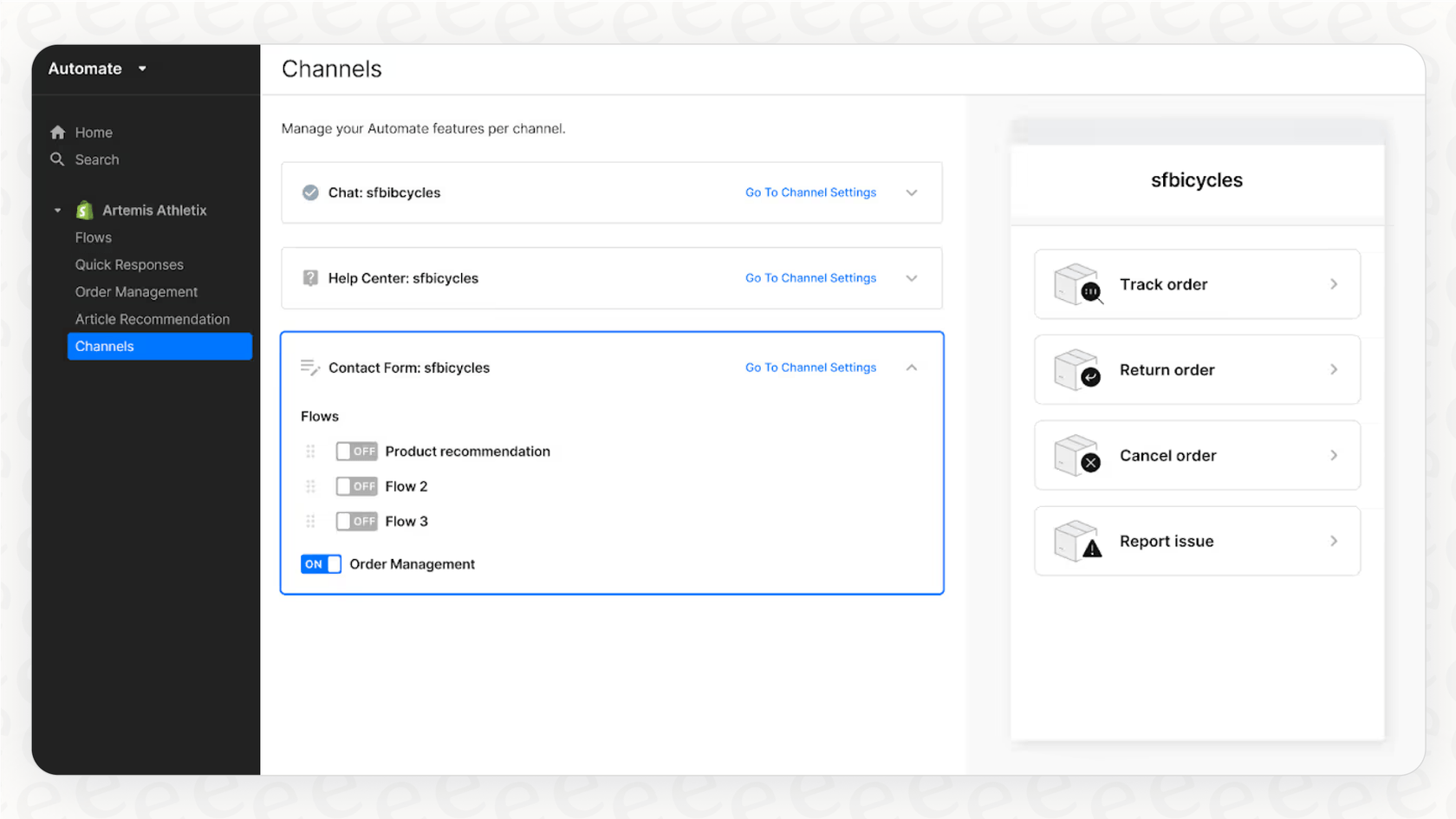
What you can do with Gorgias Facebook comments from inside a ticket
When comments arrive as tickets, your agents have several effective tools for managing the conversation:
-
Reply publicly to the comment: This allows for a direct reply that appears on the Facebook post. It’s an efficient way to provide answers that other potential customers can also see.
-
Switch to a private message: For conversations involving order numbers or personal details, you can easily move the discussion to Messenger. This transitions the chat to a secure, private environment.
-
Like or hide the comment: Gorgias provides moderation tools right in the ticket. Liking a comment is a great way to build rapport, while hiding certain comments helps maintain a professional atmosphere on your page.
-
Set up Rules: Gorgias offers a "Rules" feature, which allows for helpful automations. You can use these to automatically tag tickets or hide specific keywords, helping your team stay focused on priority tasks.
Scaling your workflow for Gorgias Facebook comments
The Gorgias Facebook comments integration is a strong foundation for any growing brand. As you scale your reach and increase your ad spend, you may find opportunities to further optimize how you handle high volumes of social media engagement.
While Gorgias provides the essential infrastructure, adding complementary tools can help you reach new levels of efficiency.
Enhancing automation for Gorgias Facebook comments
Gorgias's built-in Rules feature is reliable for organizing and tagging your inbox. For brands looking to go even further with intelligent, context-aware responses, specialized AI add-ons can be a great addition to the stack.
Common questions like "Do you ship to Canada?" or "What's the price?" are frequent in Facebook threads. While Gorgias allows you to use macros (canned responses) to ensure consistency, some teams choose to integrate additional AI tools to help handle these interactions even more dynamically.
Understanding nested Gorgias Facebook comments
It is helpful to know that due to Facebook's current API settings, replies to comments within Gorgias are typically posted to the main thread. This ensures that your brand's voice is always present on the post. While this is a standard aspect of how third-party tools interact with Facebook, it’s a good detail for teams to be aware of when organizing their response strategies.
Engaging with Gorgias Facebook comments via 'Likes'
Within a Gorgias ticket, you can "Like" a comment to show engagement. This is a solid way to acknowledge your customers. While other reactions like "love" or "wow" are currently reserved for the native Facebook interface due to API parameters, the "Like" feature remains a reliable tool for professional engagement. This is an area the Gorgias team continues to monitor on their product roadmap, showing their commitment to ongoing platform evolution.
How to enhance your Gorgias Facebook comments with AI
To further support your team and manage high volumes of comments, you can look into dedicated AI platforms that work within the Gorgias ecosystem. One such option is eesel AI, which is designed to complement your helpdesk by adding extra automation layers.
Here is how a tool like eesel AI can work alongside your Gorgias setup.
Get intelligent, automated answers for your Gorgias Facebook comments
In addition to tagging, an AI Agent like eesel AI can be trained to assist with answers. By connecting it to your past tickets, your knowledge base, and product documentation, it can learn to provide helpful information on shipping, pricing, and stock.
This type of tool often includes a simulation mode, allowing you to see how it would handle your Facebook comments before it goes live. This provides a great way to ensure the AI's tone and accuracy align with your brand's high standards.
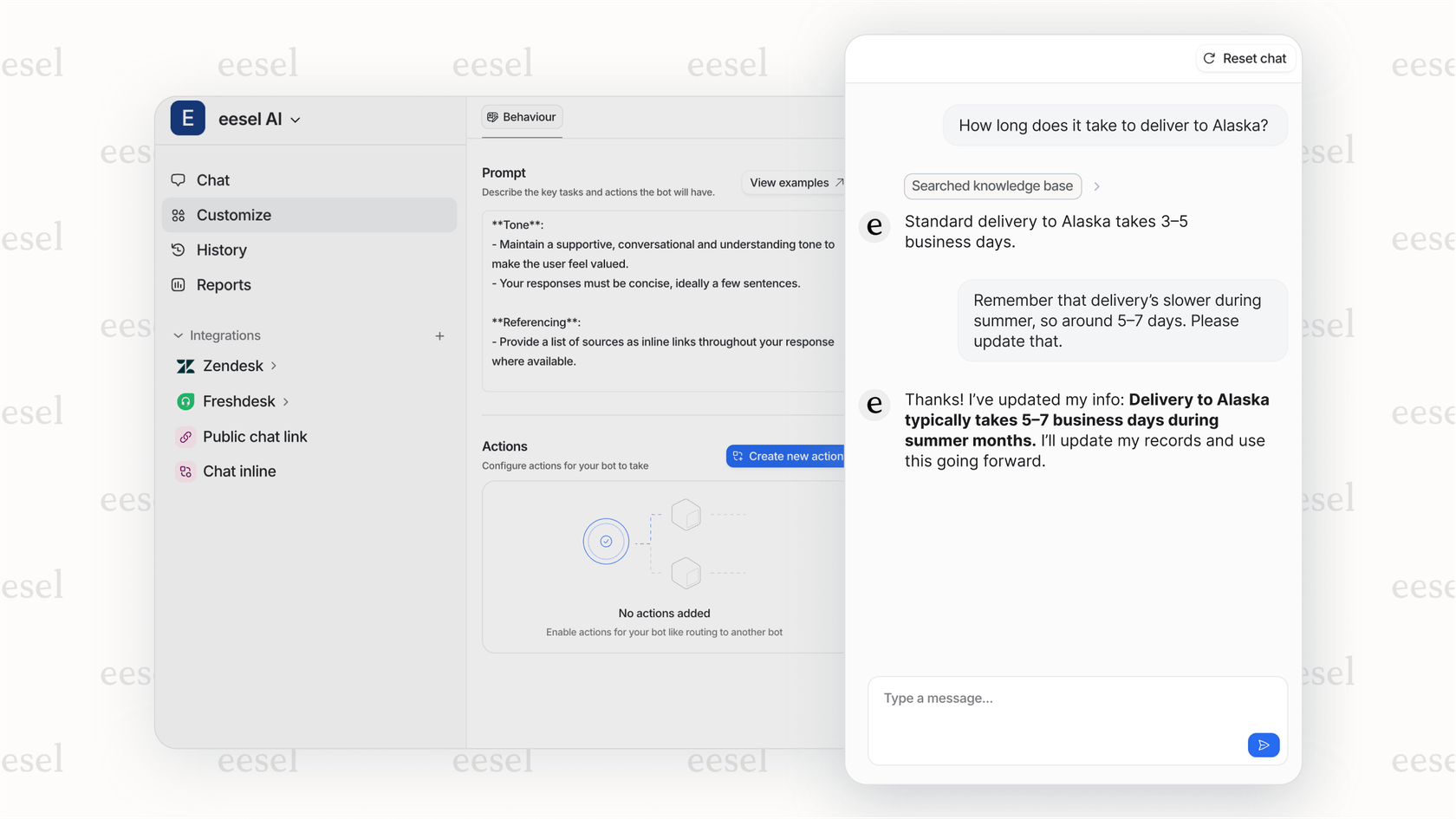
Unify company knowledge to answer Gorgias Facebook comments
Gorgias is excellent at managing customer data. If you have additional information stored in other tools like Google Docs or Confluence, eesel AI can act as a bridge. This helps ensure that the information used to respond to Facebook comments is always synced with your latest internal policies and product updates.
You're always in control of your Gorgias Facebook comments automation
Adding automation doesn't mean losing the human touch. Tools like eesel AI offer customizable workflows, so you can decide exactly which types of comments are handled by AI and which should be routed directly to your skilled agents in Gorgias. This allows you to roll out automation at a pace that fits your team's needs.
A look at Gorgias's flexible pricing
Gorgias's pricing is designed to be scalable, using a "billable tickets" model that fits teams of all sizes. They offer several plans, each including a set number of tickets to help you manage your budget effectively in 2026. Their own AI features are also available as helpful add-ons for those looking for integrated automation.
Here is a look at their flexible plan structure:
| Plan | Starting Price (Monthly) | Included Tickets | AI Agent Cost |
|---|---|---|---|
| Starter | $10/mo | 50 | $1.00 per resolution |
| Basic | $50/mo | 300 | $0.90 per resolution |
| Pro | $300/mo | 2,000 | $0.90 per resolution |
| Advanced | $750/mo | 5,000 | $0.90 per resolution |
Moving from a shared inbox to a smart one
The Gorgias Facebook comments integration is a fantastic way to centralize your social media support. For brands focused on efficiency and growth, it provides the reliability and features needed to manage a professional support operation.
By using the powerful native tools in Gorgias and exploring complementary AI solutions, you can build a scalable support system on social media. This approach ensures your customers get fast, accurate answers while your team stays focused on providing high-quality service.
Ready to see how you can further optimize your workflow? Learn how eesel AI can complement your Gorgias Facebook comments management.
Frequently asked questions
Setting up is straightforward. You'll need Admin, Editor, or Moderator permissions on your Facebook page. Within Gorgias, navigate to Settings -> App Store -> Facebook, Messenger & Instagram, and then log in with Facebook to select your page.
Agents can publicly reply to comments, switch public conversations to private messages via Messenger, and perform basic moderation like liking or hiding comments. They can also apply simple rules for tagging or hiding specific content.
Gorgias provides a robust Rules engine for standard tasks like tagging and routing. For more intelligent, context-aware replies, many teams choose to add an AI layer. It is also helpful to note that Facebook's API currently directs replies to the main thread rather than nested comments.
To achieve intelligent automation, you can integrate a dedicated AI platform like eesel AI alongside your helpdesk. This AI agent can be trained on your company's knowledge base to generate context-aware replies that complement your team's workflow.
Due to current Facebook API standards, third-party tools like Gorgias typically post replies to the main thread. This ensures visibility for your response while maintaining the central conversation within your helpdesk.
Gorgias offers a scalable pricing model based on "billable tickets." This includes both human agent replies and automated responses, allowing you to choose a plan that best fits your volume and team size in 2026.
Share this post

Article by
Stevia Putri
Stevia Putri is a marketing generalist at eesel AI, where she helps turn powerful AI tools into stories that resonate. She’s driven by curiosity, clarity, and the human side of technology.




