A closer look at Gorgias collision detection: How it works and what to know in 2026

Kenneth Pangan

Stanley Nicholas
Last edited January 16, 2026
Expert Verified

Let's be honest, this has probably happened to you. Two of your support agents, both eager to help, grab the same urgent customer ticket. They both investigate, they both write a thoughtful reply, and... they both hit send at nearly the same time. Suddenly, the customer has two slightly different answers, your agents are bumping into each other, and everyone's time has been wasted.
If you're nodding along, you've met the infamous "agent collision." It's a classic headache in any shared inbox, and it only gets messier as your support team gets bigger. This is exactly why helpdesks have features like collision detection - it's the first line of defense against this kind of chaos.
In this article, we’ll take a good look at the Gorgias collision detection feature, talk about how it supports your team's workflow in 2026, and explore how automation can help make these collisions a thing of the past.
Understanding Gorgias and its collision detection feature
Gorgias is a customer service platform designed specifically for ecommerce brands. The whole idea is to pull all your customer conversations, from email, live chat, social media, you name it, into a single, organized helpdesk.
Its real standout feature is how deeply it connects with ecommerce platforms like Shopify. This link gives agents a full view of a customer's order history and lets them do things like issue a refund without having to switch tabs. It’s all built to make support faster for online stores. Naturally, it has all the core tools you'd expect, like ticket management and automation, and Gorgias collision detection is one of those key pieces meant to help teams work together without tripping over each other.
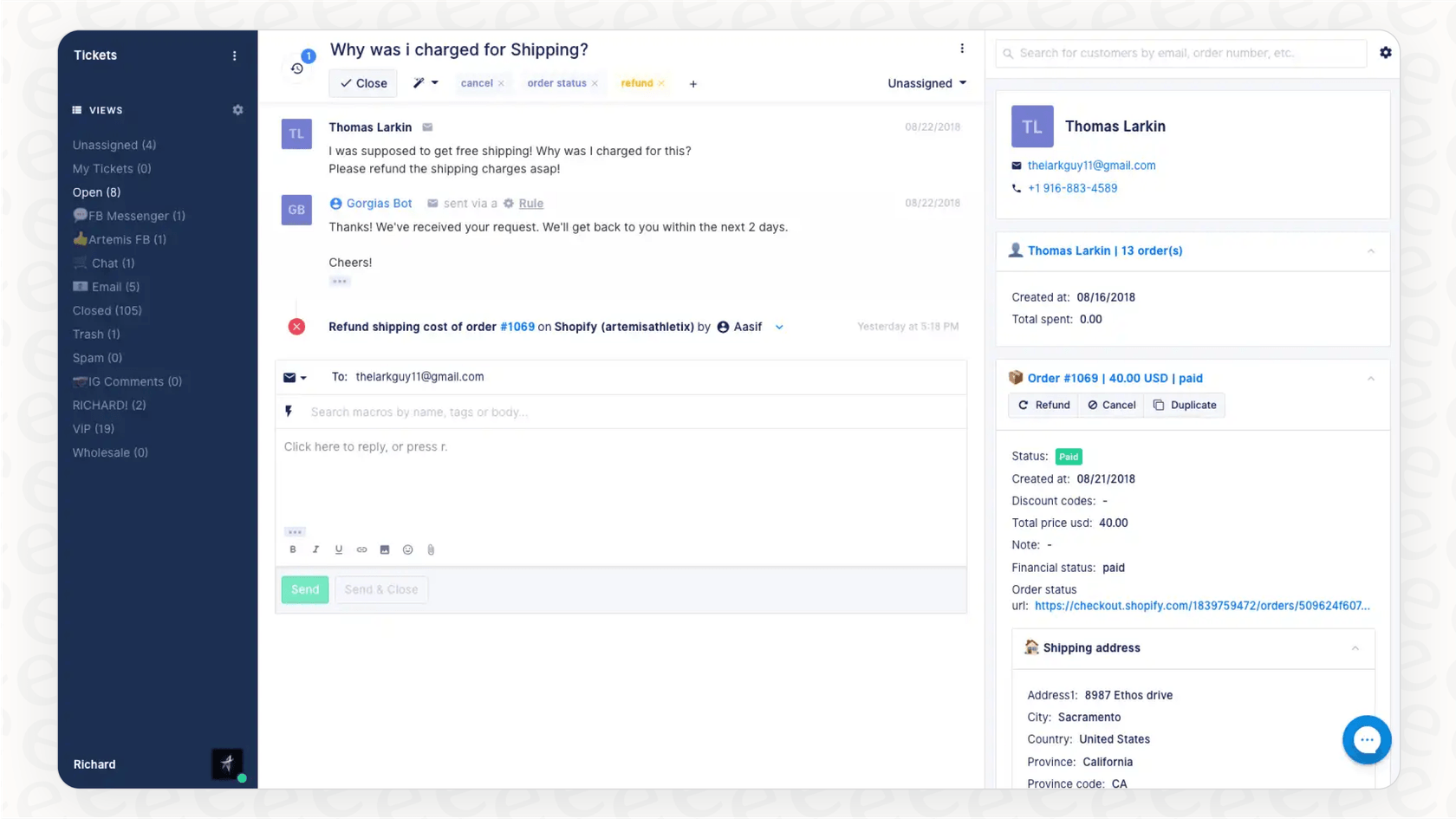
How does Gorgias collision detection work?
The goal of Gorgias collision detection is pretty straightforward: prevent two agents from replying to the same customer at the same time. It handles this with some simple, real-time visual cues that anyone looking at the inbox can see.
Here's what happens when another agent is looking at a ticket you're viewing:
-
You'll see a little orange eye icon next to the ticket in your main list.
-
An orange bar will appear at the top of the ticket itself, telling you, "Viewing: [agent's name]".
The system flags an agent as "actively viewing" as long as the ticket is open in one of their browser tabs. It’s a clear signal that someone else is already on it, giving you a heads-up before you dive in.
The benefits of Gorgias collision detection
This approach definitely has its perks, especially for teams that want to keep their workflow smooth and professional.
-
You see what’s happening in real-time: It's an instant, hard-to-miss sign that a teammate is on the case. This helps you avoid stepping on each other's toes.
-
It’s incredibly simple: There’s nothing to set up. The feature is just there, and it's intuitive. An orange bar means someone is already helping, making it very easy to manage.
-
It stops duplicate replies: Fundamentally, it does what it's supposed to. It helps you avoid that awkward situation where a customer gets two different answers from two different people.
Considerations for scaling with Gorgias collision detection
While it’s a helpful feature, there are some best practices to keep in mind as your team and ticket volume start to grow in 2026.
-
Real-time visibility: The system provides a warning as soon as a ticket is opened by multiple agents. This encourages agents to stay mindful and coordinate their efforts effectively.
-
Agent coordination: Since the feature relies on agents noticing the visual cues, it works best when paired with clear internal communication. It provides the data, and your team provides the action.
-
A foundation for advanced workflows: Gorgias collision detection identifies who is looking at a ticket, which is a great first step. For even more efficiency, many teams use this alongside internal notes or Slack to quickly decide who should take ownership of a ticket.
Moving past collision detection: Getting to the root of the problem
While detection tools are an excellent safeguard, many teams look to optimize their workflows further. To truly streamline operations, it's often helpful to look at the factors that lead to overlapping work.
Why do collisions happen even with collision detection?
Agent collisions are often a sign that it's time to refine your workflow. They can occur when:
-
Ticket ownership needs clarification: Teams are still establishing which agents handle specific types of queries.
-
Routing can be further optimized: Tickets are waiting in a shared queue for assignment.
-
The inbox is busy: High volume can naturally lead to agents occasionally selecting the same ticket simultaneously.
As a support team gets bigger, Gorgias provides the tools to manage this growth. A simple visual alert is a great starting point, and it can be supplemented with more advanced routing features.
Smart, automated triage: A complementary approach
A great way to support your team is to ensure that tickets are automatically directed to the right place. Instead of relying only on alerts, you can use a system that automatically routes the right ticket to the right agent as it arrives.
This is where complementary tools can enhance your helpdesk. A solution like eesel AI can connect directly to Gorgias and add a layer of intelligence to your existing setup.
eesel AI's AI Triage works alongside Gorgias to prevent collisions before they happen. It reads incoming tickets to understand intent and sentiment, then uses your team's rules to automatically route and assign them.
For example, you could set up an eesel AI agent to automatically assign any "refund request" to your billing specialist within Gorgias. The ticket goes immediately to the right person, so your team can work with confidence knowing that ownership is already established.
A quick look at Gorgias pricing
When you're looking at any tool, it’s important to understand how its pricing matches your business goals. Gorgias uses a ticket-based pricing model, which is designed to scale with your customer interaction volume.
Here’s a quick breakdown of their plans for 2026:
| Plan | Monthly Price | Included Tickets/mo |
|---|---|---|
| Starter | $10 | 50 |
| Basic | $50 | 300 |
| Pro | $300 | 2,000 |
| Advanced | $750 | 5,000 |
| Enterprise | Custom | Custom |
Note: These prices reflect monthly billing. Gorgias offers tiered plans to match different team sizes and needs.
Considerations for ticket-based pricing
This model is straightforward, and there are a few things to keep in mind as your ecommerce business grows.
-
Scalability: This pricing structure is built to grow with you. While ticket volume can increase during busy seasons like Black Friday, Gorgias provides the infrastructure to handle that scale.
-
Value per interaction: The model focuses on the number of conversations. As you engage more with customers, the platform provides more value, and your plan can be adjusted to match your growth.
-
Feature sets: Some specialized features like advanced automation or voice support are available through add-ons, allowing you to customize the platform to your specific needs.
A predictable alternative for AI interactions
This is a different approach than the model used by platforms like eesel AI. With eesel AI's transparent pricing, plans are based on monthly AI interactions (like an AI-powered reply or action), rather than a general ticket fee.
This offers a different kind of predictability. Costs stay stable based on your AI usage, allowing you to expand your support capabilities with a clear understanding of your budget. Flexible monthly plans ensure you have the freedom to adjust your setup as your requirements change in 2026.
It's time to shift from detection to prevention
To wrap things up, Gorgias collision detection is a solid, reliable feature for any modern helpdesk. It does exactly what it's meant to: prevent the immediate issue of sending duplicate replies to your customers.
As support teams grow, they can build on this foundation by using smart, automated workflows. By combining the immediate visibility of Gorgias with intelligent routing, you can create a highly efficient environment where every agent knows exactly what to work on.
The most effective way to manage a growing inbox is to ensure every ticket lands with the right person every time. Using smart triage alongside your helpdesk helps solve the root cause of overlapping work.
If you're looking to enhance your existing helpdesk features, eesel AI is a logical next step. It works beautifully with the tools you already use, like Gorgias, adding a layer of intelligence that streamlines your workflows. With eesel AI, you can go live in minutes, bring your knowledge together, and support your team more effectively than ever.
Ready to see how intelligent triage can support your Gorgias setup? You can try eesel AI for free or book a demo to see how it can streamline your support workflows in 2026.
Frequently asked questions
Gorgias collision detection provides real-time visual cues. You'll see an orange eye icon next to the ticket in the list and an orange bar at the top of the ticket itself, indicating another agent is actively viewing it.
The main benefits of Gorgias collision detection include offering real-time visibility of who's viewing a ticket, its inherent simplicity with no setup required, and its effectiveness in preventing duplicate replies to customers.
While highly effective for visibility, growing teams often find that pairing collision detection with automated routing ensures that tickets are assigned to the right agent as soon as they arrive.
Gorgias collision detection is designed to provide real-time alerts once an agent opens a ticket, effectively helping agents coordinate and prevent simultaneous replies.
Gorgias collision detection acts as a reliable manual safety net. For teams looking for even more efficiency, it's often complemented by proactive strategies like automated AI triage and intelligent routing to assign tickets immediately.
No, Gorgias collision detection is an out-of-the-box feature within the Gorgias platform. It's automatically available and intuitive, requiring no special setup or configuration from your team.
Gorgias collision detection is an excellent tool for immediate visibility. To further streamline operations, teams often use it alongside Gorgias's robust routing and assignment rules to ensure clear ticket ownership.
Share this post

Article by
Kenneth Pangan
Writer and marketer for over ten years, Kenneth Pangan splits his time between history, politics, and art with plenty of interruptions from his dogs demanding attention.



