How to set up Gorgias automation to trigger follow ups after no reply (2026 guide)

Stevia Putri

Katelin Teen
Last edited January 16, 2026
Expert Verified

We’ve all been there. You spend time writing a thoughtful reply to a customer, hit send, and then… nothing: just crickets. You’re left wondering if they solved their problem, if they’re still stuck, or if they just got busy and forgot to write back.
Following up is about more than just being polite. It’s how you close communication loops, get ahead of potential issues, and show customers you’re genuinely invested in helping them. But trying to manually track every single ticket that needs a nudge is a surefire way to burn out your support team.
This is where automation can lend a hand. In this guide, we'll walk through how to build a follow-up system in Gorgias using its own reliable tools. We’ll also look at how to optimize that approach and explore a complementary, AI-driven way to get even better results within your existing workflow.
Understanding Gorgias’s native tools for follow-ups
Before you can build any automations in Gorgias, you need to get familiar with its two main features: Macros and Rules. Think of them as the foundational building blocks for any workflow you want to create.
Macros are essentially saved responses. They're great for saving your agents from typing out the same answers again and again, like "Yes, we ship to Canada" or "Here's a link to our return policy." They save a ton of time and ensure your team's voice remains consistent.
Rules are the "if this happens, then do that" engine in Gorgias. They can automatically do things like tag a ticket, assign it to a specific agent, or send a reply. These actions are triggered by specific conditions, like what channel a message came from or certain words in the customer's question. We'll use a combination of these two to build a effective "Gorgias automation to trigger follow ups after no reply".
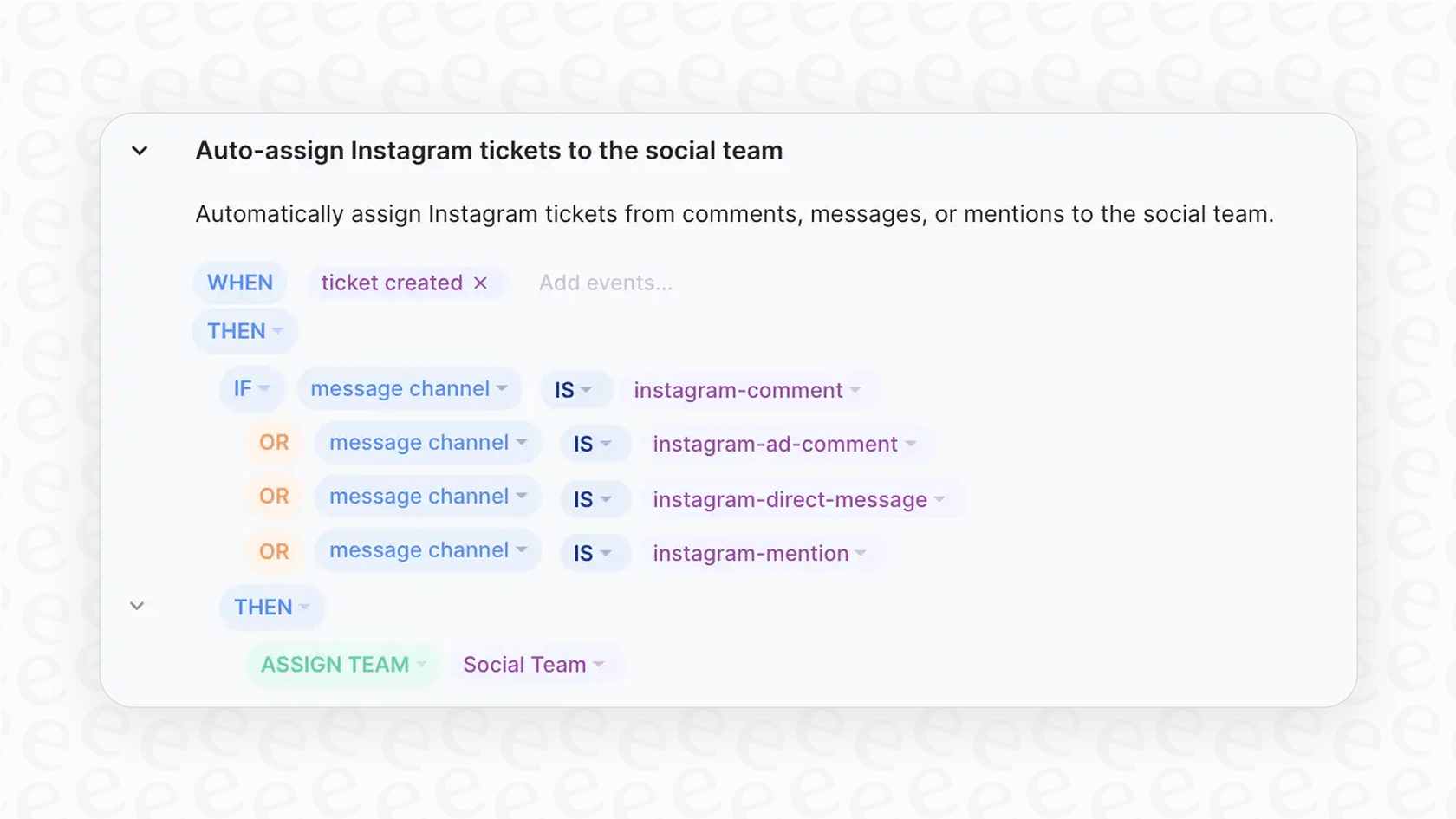
How to create a follow-up automation using Gorgias rules
While Gorgias is primarily focused on incoming interactions, teams have developed a clever way to use its existing logic for proactive follow-ups. This involves a mix of a manual step and an automated rule to ensure no customer is left behind.
The 'snooze and auto-reply' method explained
This method is a popular solution for many teams using Gorgias for follow-ups. It's a structured process that helps agents manage their outgoing tasks.
Here’s how it works:
-
An agent responds to a customer and determines that a follow-up might be helpful if they don't hear back.
-
Instead of just closing the ticket, the agent "snoozes" it for a set period, like three days.
-
After those three days, the ticket automatically re-opens in the queue.
-
This is where the automation kicks in. You can set up a Rule that detects any ticket re-opening from a snoozed state and automatically sends a pre-written follow-up message using a Macro.
This workflow creates a dependable, automated message. It’s a great way to start automating your follow-ups with the tools you already have.
Considerations for scaling teams
As your team grows, you can look for ways to make this process even more efficient.
Refining manual workflows As volume increases, agents manage more snoozed tickets. Gorgias provides the infrastructure to handle this, and teams can optimize their performance by setting clear guidelines on when to snooze and when to close.
Adjusting timing for different needs Standard follow-ups typically fire after a fixed amount of time. For a more tailored experience, you can create multiple rules to match different types of queries, ensuring the timing feels right for each customer scenario.
Personalizing the experience While Macros provide a consistent base, you can always encourage agents to personalize responses or use AI-enhanced tools to make follow-ups feel even more human and engaging.
Strategic considerations for native Gorgias automation
The "snooze and auto-reply" method is a solid foundation. As your support volume grows, you can build upon this system to further enhance your customer experience.
Adding conversational depth Gorgias Rules are excellent at following logical triggers. To add even more nuance, you can integrate specialized tools that read the conversation to determine if a follow-up is necessary. For example, if a customer says "Thank you, I'm all set!", an integrated AI can help prevent an unnecessary follow-up from firing.
Streamlining complex setups If you find yourself needing different follow-up schedules for many different situations, Gorgias's flexible rule engine can be expanded. While managing many rules requires organization, Gorgias is designed to be a mature, scalable platform that can grow alongside your business needs.
Managing your automation budget Gorgias's pricing is based on tiered plans that include billable tickets and AI interactions. This usage-based model is transparent and allows you to pay for exactly what you need as you scale your automation efforts.
A complementary approach: How eesel AI enhances Gorgias follow-up automation
If you're looking to add an extra layer of intelligence to your Gorgias setup, you can integrate a specialized tool. This is exactly what eesel AI does. It works within your Gorgias helpdesk to enhance the platform's native capabilities with advanced conversational logic.
Build a truly automated follow-up workflow
Instead of relying solely on a timer, eesel AI can work with Gorgias to understand the full context of every conversation. It helps decide if a follow-up is truly beneficial, ensuring your team is reaching out at just the right moment.
You can define the exact tone of voice, personality, and logic for your follow-ups using customizable AI personas and actions. This ensures your automated messages sound genuinely helpful and perfectly aligned with your brand. eesel AI trains on your past tickets, learning your brand's unique way of talking to keep things consistent.

Gain total control over your follow-up automation
With eesel AI, you have a complementary tool for fine-tuning your strategy. Its selective automation lets you create specific rules that work with Gorgias, such as prioritizing follow-ups for VIP customers or specific order statuses.
You can also launch these workflows with confidence using powerful simulation mode. Before you activate any new automation, you can run it against your past Gorgias tickets to see exactly how it would have performed. It’s a great way to forecast your resolution rates and ensure your strategy is sound.

Go live in minutes with a simple, self-serve setup
Enhancing your helpdesk with AI doesn't have to be a long project. eesel AI offers a one-click integration with Gorgias. You can set up your AI agent and see it in action within minutes. It's designed to be a straightforward, self-serve way to make your existing Gorgias setup even more powerful.
Understanding your options for follow-up automation pricing
When planning your budget for Gorgias automation, it helps to understand the different models available. Gorgias offers a robust, tiered structure that scales with your growth.
Here’s a look at Gorgias's standard monthly pricing as of 2026:
| Plan | Price (Monthly) | Included Tickets | Overage Cost (Tickets) | AI Agent Resolutions | Overage Cost (AI) |
|---|---|---|---|---|---|
| Starter | $10/mo | 50 | $0.40/ticket | 0 | $1.00/resolution |
| Basic | $60/mo | 300 | $40/100 tickets | 60 | $150/100 interactions |
| Pro | $360/mo | 2,000 | $36/100 tickets | 600 | $150/100 interactions |
| Advanced | $900/mo | 5,000 | $36/100 tickets | 2,500 | $150/100 interactions |
eesel AI provides a predictable alternative that works alongside these plans. It offers flat monthly rates for AI interactions, which can help teams maintain a consistent budget while expanding their automation capabilities. This flexibility allows you to choose the best combination of tools for your specific needs.

Moving toward smarter follow-up automation
Gorgias provides a reliable and effective foundation for triggering follow-ups using its native Rule and Macro systems. It's a mature, trusted platform that powers customer service for thousands of successful companies.
To take your follow-ups to the next level, adding a complementary tool like eesel AI can provide the extra conversational intelligence needed for a truly premium customer experience. By combining Gorgias's industry-leading infrastructure with advanced AI logic, you can turn your helpdesk into a proactive powerhouse that never lets a conversation fall through the cracks.
Ready to optimize your customer outreach? Enhance your Gorgias automation with an AI integration that grows with you. Explore eesel AI's features or book a demo to see how we can help you get the most out of your helpdesk.
Frequently asked questions
Gorgias's native tools for follow ups are designed for reliability using the "snooze and auto-reply" method. This approach allows agents to schedule a follow up by snoozing a ticket, ensuring that no customer is forgotten while maintaining a consistent brand voice through Macros.
The "snooze and auto-reply" method involves an agent snoozing a ticket for a set period after their reply. When the ticket re-opens, a Gorgias Rule automatically sends a pre-written follow-up message using a Macro, keeping the conversation active.
Native Gorgias automation rules are built on powerful logic-based triggers that execute specific actions. While they follow predefined paths, you can enhance conversation context by integrating AI tools that work alongside Gorgias to provide even more nuanced responses.
eesel AI enhances Gorgias automation to trigger follow ups after no reply by adding a layer of contextual understanding. It works within the Gorgias ecosystem to ensure follow ups are sent only when most relevant, using custom AI personas that match your brand's voice.
Scaling your Gorgias automation to trigger follow ups after no reply allows your team to handle higher volumes without losing a personal touch. By combining Gorgias's robust infrastructure with AI logic, you can manage complex scenarios and various timing needs across your entire customer base.
By using eesel AI alongside Gorgias, you can define custom AI personas and tone of voice. The AI learns from your past tickets, ensuring automated follow ups sound genuinely helpful and align perfectly with your team's existing communication style.
Gorgias offers a transparent, usage-based pricing model that scales with your team size and ticket volume. For teams looking for additional options, eesel AI provides flat monthly rates for AI interactions, offering a complementary way to manage your automation budget.
Share this post

Article by
Stevia Putri
Stevia Putri is a marketing generalist at eesel AI, where she helps turn powerful AI tools into stories that resonate. She’s driven by curiosity, clarity, and the human side of technology.




