How to use Gorgias automation to attach last order items into macros (2026 guide)

Kenneth Pangan

Katelin Teen
Last edited January 16, 2026
Expert Verified

If you manage a support team on Gorgias, you're probably all too familiar with the dreaded "Where is my order?" ticket. These WISMO requests can feel like a never-ending flood, right? Your agents are stuck hopping between tabs, grabbing order details, and pasting tracking links for what amounts to a simple status check. It's the kind of repetitive busywork that pulls them away from tricky problems where they can really make a difference.
But what if you could automate a huge chunk of that work?
You can, and it's probably easier than you think. Gorgias has a built-in feature that lets you automatically pull a customer's latest order information right into a macro. This means your agents can answer order questions with a single click, sending a personalized, spot-on response in seconds.
In this guide, I'll walk you through exactly how to set up Gorgias automation to attach last order items into the macro. We'll also talk about how to get the most out of this approach and how a more advanced AI solution can step in to complement these conversations.
What you'll need to get started
Alright, before we jump into the setup, let's make sure you have a few things in order. It's a pretty simple process, but getting this stuff sorted first will make it go a lot smoother.
-
An active Gorgias account: This is all done within the Gorgias helpdesk, so you'll need to be set up there.
-
A connected e-commerce store: Gorgias needs to be linked to your store to pull in order data. This works with platforms like Shopify, BigCommerce, or Magento.
-
The right permissions: You'll need to be an admin or have agent access that allows you to create and edit macros.
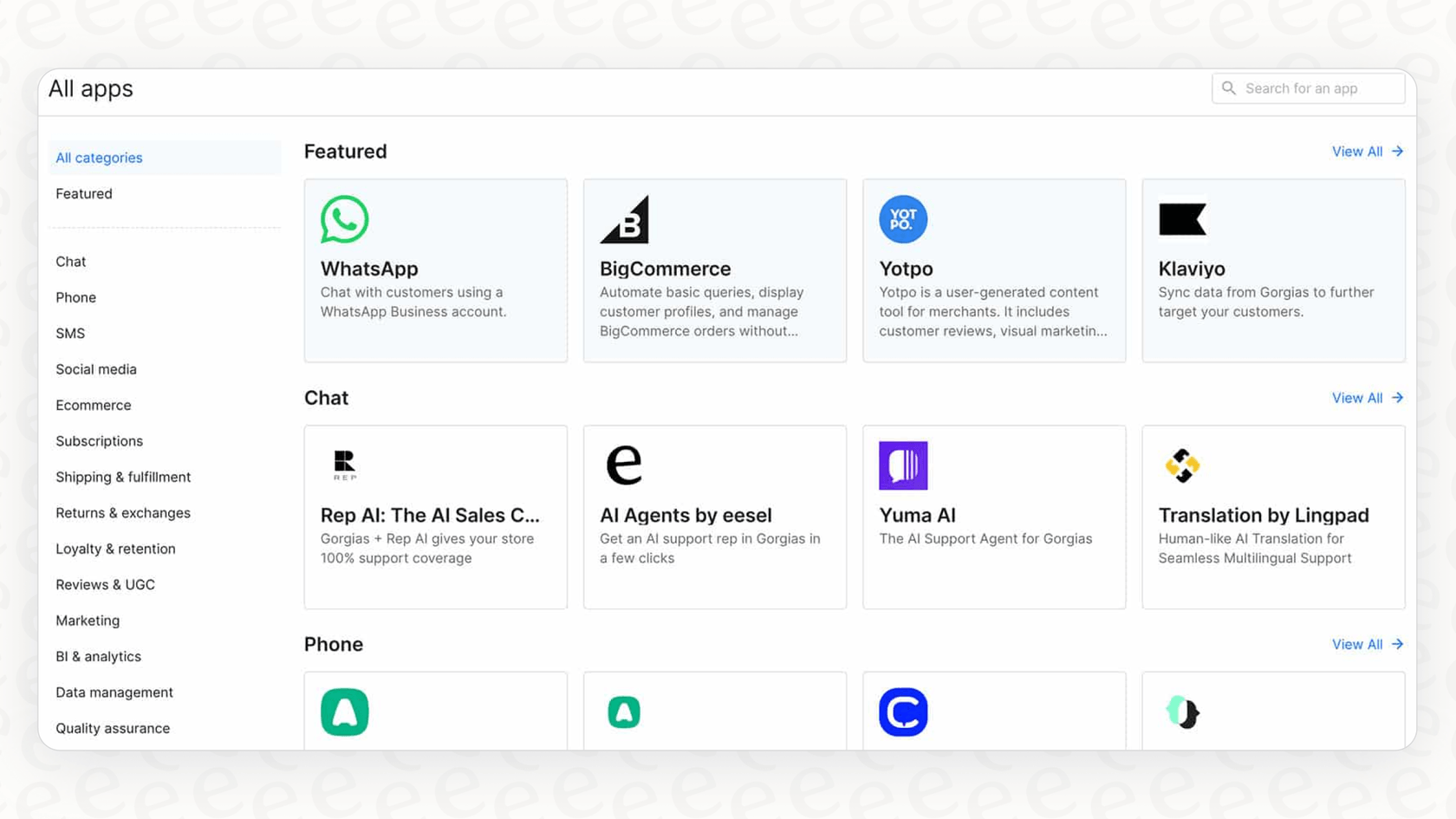
What are Gorgias macros and variables?
Let’s quickly talk about the two Gorgias features that make this whole thing work: macros and variables.
Macros are basically your secret weapon for frequently asked questions. They're pre-written responses you can save in Gorgias. So instead of typing "Thanks for getting in touch..." for the tenth time before lunch, an agent can just apply a macro. It keeps your brand voice consistent and saves a whole lot of time.
Variables are where the real magic happens. They are little placeholders in your macros that Gorgias automatically fills in with specific customer or ticket info. For example, if you use the variable "{{ticket.customer.name}}", Gorgias swaps it out with the actual customer's name. It’s how you make a template feel personal without lifting a finger. We’ll be using variables that pull in order details.
A step-by-step guide to setting up your order macro
Ready to build your first automated order macro? Let's get it done.
Step 1: Head over to the macros section in Gorgias
First, log in to your Gorgias account. Look for the little gear icon in the left-hand navigation bar to open your settings. From there, find the Automation section and click on Macros. This is home base for all your saved responses.
Step 2: Create a new macro or tweak an old one
You’ve got two options here. You can either click the "Create Macro" button to start from scratch or find an existing macro your team already uses for order questions and give it an upgrade. For this walkthrough, let's make a new one and call it "Order Status - Shipped".
Step 3: Write your macro response with variables
This is where you build the actual message. In the "Response text" box, start typing out your reply. To add a variable, click the lightning bolt icon in the bottom right corner of the text box. A menu will pop up, letting you search for and select the variables you need.
Key Gorgias variables for order updates
To answer questions about a customer's most recent order, you’ll want to grab a few key variables. Here are the most helpful ones:
-
"{{ticket.customer.last_order.number}}": This pulls the customer's latest order number (like #12345).
-
"{{ticket.customer.last_order.tracking_url}}": This inserts the direct tracking link for the package.
-
"{{ticket.customer.last_order.items}}": This one is super useful. It lists all the items in the customer's last order, which is great for confirming you're both talking about the same purchase.
-
"{{ticket.customer.last_order.shipping_address.formatted_address}}": This shows the shipping address, which can help you spot any potential delivery mistakes early on.
Step 4: Put it all together in a helpful message
Now, let's combine plain text with your variables to create a response that gives the customer everything they need at once, hopefully preventing another follow-up question.
Here’s a template you can steal and adapt:
Hi {{ticket.customer.name}},
Thanks for reaching out about your order!
I just checked on your most recent purchase, #{{ticket.customer.last_order.number}}, and I'm happy to say it has shipped.
You can follow its journey right here: {{ticket.customer.last_order.tracking_url}}
Just to confirm, this order includes: {{ticket.customer.last_order.items}}
And it's on its way to this address: {{ticket.customer.last_order.shipping_address.formatted_address}}
Let us know if anything else comes up!
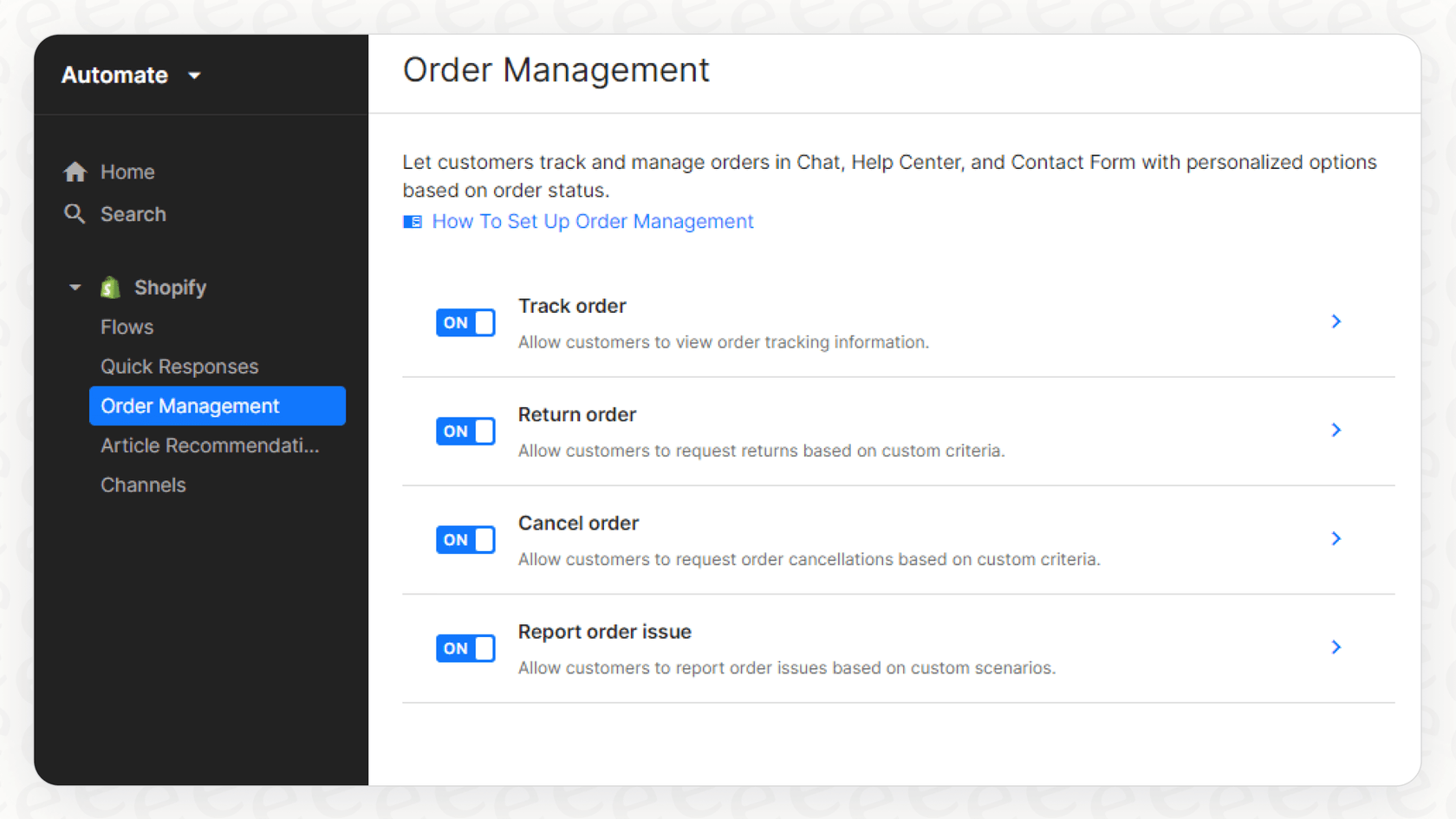
Step 5: Save and test it out
Once you’re happy with how the message reads, hit "Save". And that's it! Your agents can now find and use this macro straight from any ticket. When they apply it, all those variable fields will instantly fill up with the right customer and order information.
Considerations for scaling your automation
Using macros with variables is a fantastic starting point. You've just saved your agents a ton of clicks and copy-pasting. As your business grows, you may find opportunities to enhance this workflow even further.
Here is how you can build on this foundation:
-
Expanding to high volume: Macros are excellent for assisting agents in drafting replies. For teams managing massive spikes in WISMO tickets, you can look into layering additional automation to handle these resolutions even when agents are offline.
-
Managing conversational depth: If a customer replies with a follow-up question, like updating an address for a future order, your team can use the context provided by the initial macro to resolve the new request quickly.
-
Enhancing action-oriented tasks: While macros are perfect for displaying information, you can integrate specialized tools within Gorgias to perform actions like processing returns or refunds directly from the interface.
Macros are a great way to streamline your processes, and they set the stage for more advanced automation as your support needs evolve.
Going beyond macros: Full automation with an AI agent
To really give your support team their time back, you can consider options that go beyond drafting replies to providing complete resolutions. This is where an AI support agent like eesel AI can serve as a powerful complement to your setup.
Instead of just helping your agents work faster, eesel AI works right inside your existing Gorgias helpdesk to manage frontline support. It works alongside your team to understand what the customer is asking, find the right information, and resolve the ticket.
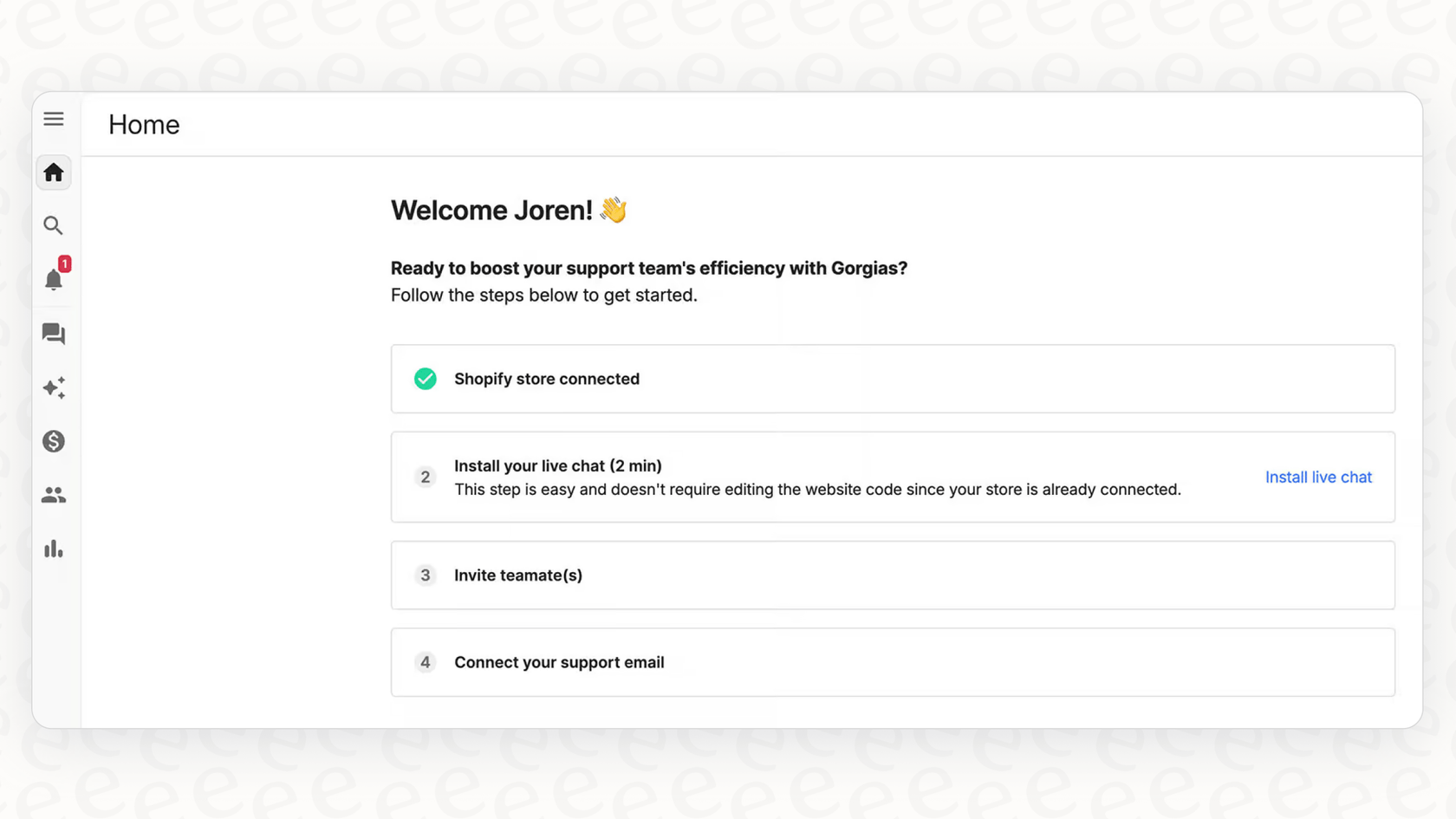
Here is how that enhances your workflow:
-
It scales with your growth: For common tickets like simple WISMO requests, eesel AI can handle the resolution independently. It provides the tracking info and closes the ticket, allowing your team to focus on more complex inquiries.
-
It supports custom actions: eesel AI can be set up to perform specific tasks. If you need to tag a ticket as "Damaged Item" or add a "VIP" tag based on a customer's order history, it can do that. It can even connect to your Shopify store to look up data in real-time.
-
It brings all your knowledge together: Gorgias macros are great for pulling from internal variables. eesel AI can connect to all of your knowledge sources, whether it's your help center, internal docs in Confluence or Google Docs, or context from past tickets.
-
It integrates seamlessly: One of the best parts is you don't have to change your existing tools. eesel AI plugs into Gorgias with just a few clicks. You can set it all up yourself and have it live quickly, working in harmony with your current Gorgias macros.
You can even use its simulation mode to test the AI on thousands of your past tickets. This shows you exactly how it will perform before you turn it on for your customers, giving you total confidence in your automated support.
Tips for successful automation in Gorgias
Whether you're starting with macros or adding an AI agent to the mix, having a smart approach is what counts. Here are a few tips to make sure you get it right:
-
Start with the easy wins: Don't try to automate everything on day one. Pick the most common and repetitive questions you get, like those WISMO tickets. Get those running smoothly, build some confidence in the system, and then you can start expanding.
-
Keep it on-brand: Your automated replies should still sound like they're coming from you. Use the same tone, phrasing, and even the same emojis your human agents would. With a tool like eesel AI, you can even customize the AI's persona to make sure it's a perfect match for your brand voice.
-
Always have a human escape hatch: Automation is great, but it's not foolproof. Make it incredibly easy for a customer to get in touch with a person if they need to. Gorgias makes this easy to manage by routing more complex issues back to your agents instantly.
-
Check in and adjust: Your business will change, and so will the questions your customers ask. Every so often, take a look at how your automation is performing. See which macros are getting used the most, or dive into the reports in eesel AI to find gaps in your knowledge base and spot new opportunities to improve.
Start with macros, then level up with AI
Automating how you deal with simple, repetitive tickets isn't just a nice-to-have anymore, it's a must for any growing e-commerce brand. By using Gorgias automation to attach last order items into the macro, you can take a massive first step toward freeing up your support team's time and delivering faster service.
But that's really just the beginning. When you're ready to go from assisting your agents to further automating your frontline support, a dedicated AI agent is the natural next move. By handling entire conversations and taking action on its own, it allows your team to focus on the high-value interactions that build real customer loyalty.
Ready to see what true automation could do for your workflow in Gorgias? Learn more about eesel AI for Gorgias or start your free trial today.
Frequently asked questions
This automation allows agents to instantly pull a customer's latest order details directly into a pre-written macro. This significantly speeds up response times for common WISMO tickets, as agents no longer need to manually search for and paste order information.
You'll need an active Gorgias account, a connected e-commerce store (like Shopify or BigCommerce), and the necessary admin or agent permissions to create and edit macros within Gorgias. These ensure the system can access and utilize your customer and order data.
Key variables include "{{ticket.customer.last_order.number}}" for the order number, "{{ticket.customer.last_order.tracking_url}}" for the tracking link, "{{ticket.customer.last_order.items}}" to list purchased products, and "{{ticket.customer.last_order.shipping_address.formatted_address}}" for the delivery address. These provide comprehensive order details in one go.
While effective for drafting replies, this approach is a great foundation for agent assistance. For teams looking for even more advanced features, macros provide the consistent data needed to eventually scale toward more complex, automated conversations.
To achieve full automation, consider integrating an AI support agent like eesel AI into Gorgias. This allows for complete resolution of frontline inquiries, understanding conversational context, performing actions, and connecting to all your knowledge sources alongside your existing human agent workflows.
Once saved, agents can test the macro by applying it to a sample ticket or a real customer inquiry. This allows you to verify that all variables are populating correctly with the right customer and order information before widespread use.
Focus on automating the most common, repetitive questions first. Ensure your automated replies maintain your brand voice, and always provide an easy "human escape hatch" for customers. Regularly review and adjust your macros as your business and customer needs evolve.
Share this post

Article by
Kenneth Pangan
Writer and marketer for over ten years, Kenneth Pangan splits his time between history, politics, and art with plenty of interruptions from his dogs demanding attention.



