How to use Gorgias AI with help center content: 2026 guide

Stevia Putri

Stanley Nicholas
Last edited January 16, 2026
Expert Verified
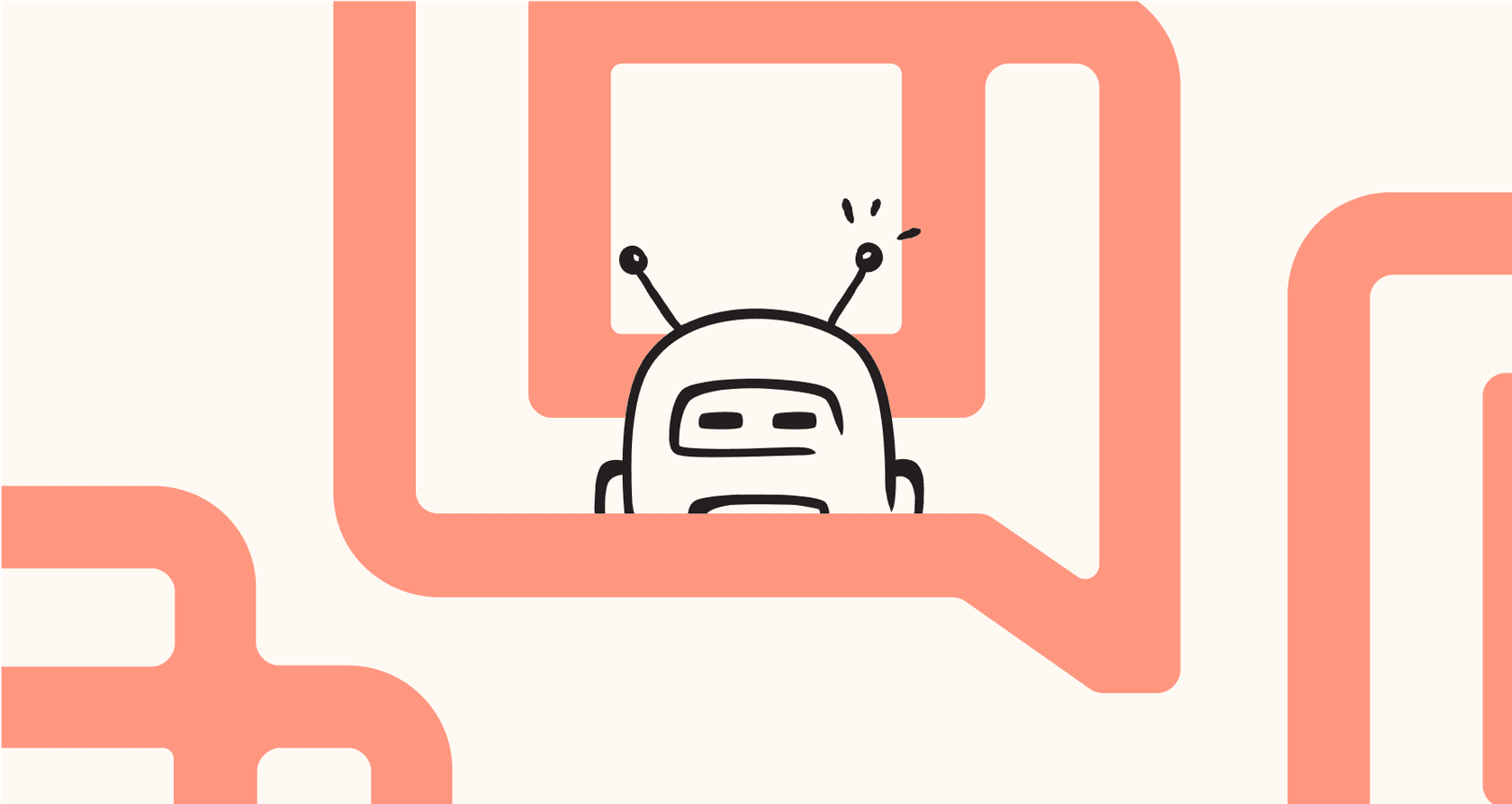
If you’re on a support team, you know the feeling of being buried under a mountain of repetitive tickets. AI is a powerful solution, drafting answers to common questions so your team can handle the trickier stuff. Gorgias, an industry-leading platform, provides robust tools to help you manage this effectively.
This guide will show you exactly how to get Gorgias AI to draft personalized responses using help center content. We’ll cover the standard setup using Gorgias's built-in AI Agent. Then, we’ll look at how you can enhance this setup by connecting additional company knowledge to ensure your drafts are consistently comprehensive and helpful.
What you'll need to get started
Before you jump in, you’ll need to have a few things ready.
For the standard Gorgias method:
-
A Gorgias account that includes their Automate product (which has the AI Agent).
-
An active Gorgias Help Center with published articles.
-
Access to your Shopify store so the AI can pull order-specific details.
And for a setup that offers additional flexibility:
- An AI tool that can connect to various knowledge sources to complement the Gorgias Help Center. This might include internal wikis in Google Docs, Notion, or Confluence.
A step-by-step guide
Let's walk through getting Gorgias's built-in AI up and running.
Step 1: Prepare your help center content
Your AI's responses are a reflection of the information you provide. Since Gorgias is a mature platform, it works best when your help center is well-organized. Before turning the AI on, you should ensure your content is set up for success.
Here are a few tips to get your help center in shape:
-
Stick to one question per article. To help the AI stay precise, break down giant FAQs into specific articles. Create one article for "How do I track my order?" and a separate one for "What is your return policy?"
-
Use clear and simple language. Write in a way that is easy for both customers and the AI to understand. Using clear terminology helps the system draft the most accurate responses.
-
Keep your content fresh. To ensure Gorgias AI provides the most current information, review your articles regularly for updates on return windows, shipping prices, or special promotions.
-
Double-check your links. Ensure any links to your returns portal or tracking pages are active. Valid links allow the AI to provide a seamless journey for your customers.
Step 2: Connect your knowledge sources (and understand the scope)
Gorgias's AI Agent is designed to learn directly from your Gorgias Help Center, ensuring that it uses your most vetted and official documentation. Once your articles are ready, the AI can start using that info to draft responses.
For many teams, the native Help Center is the perfect single source of truth. However, if your team stores specific internal documentation in other places like Google Docs, Confluence, or Notion, you might want to consider how to bridge those sources. While Gorgias focuses on its own ecosystem for maximum reliability, you can easily use complementary tools to bring that external knowledge into your workflow.

Step 3: Configure Gorgias AI
After you’ve prepped your help center, the setup in the Gorgias Automate dashboard is very user-friendly. You can turn on the AI Agent for different channels, like email or live chat.
This is where you can use the "Guidance" feature. It allows you to define a tone of voice (like "friendly and helpful" or "professional and concise") and set ground rules. Gorgias gives you great control over how the AI represents your brand.
Step 4: Test your setup
Testing is a standard part of any professional AI deployment. Gorgias provides an integrated way to test sample customer questions and see how the AI responds based on your help center content.
This is an excellent way to verify that the AI is pulling the right information, such as your current 2026 shipping policies. For teams that want to perform high-volume stress testing across thousands of historical tickets, there are additional ways to supplement this process.

Step 5: Unify your knowledge and test properly with eesel AI
If you have knowledge spread across multiple platforms, you can use a tool that works within the Gorgias ecosystem to enhance your setup.
This is where a platform like eesel AI can be helpful. It is designed to work as a complementary add-on for Gorgias users who need to connect more knowledge sources.
Bring all your knowledge together Alongside your Gorgias Help Center, eesel AI lets you connect other sources like Google Docs, Confluence, and Notion. This allows the AI to draft responses based on a wider range of company data while still operating within your Gorgias workspace. It can also learn from your past Gorgias ticket history to help maintain your unique brand voice.
Test with real confidence While Gorgias handles individual testing beautifully, eesel AI offers a simulation mode for larger datasets. You can run the AI over thousands of past tickets to forecast automation rates and identify any areas where you might need to add more documentation.
Get going in minutes Setting up a complementary tool doesn't have to be a major project. eesel AI is built for easy self-setup. You can connect your Gorgias account and your various knowledge sources in just a few clicks to start seeing results.
Considerations for a smooth rollout
When you first start using AI to draft responses, keeping a few best practices in mind will help you get the most out of the platform.
Best Practice 1: Organizing scattered documentation
Many teams have information in various places. While Gorgias's AI is powerful when using the Help Center, you should ensure that all critical customer-facing info is migrated there or managed via a complementary integration. This ensures your AI has access to everything it needs to be helpful.
The approach: Use the Gorgias Help Center as your primary hub, and consider a tool like eesel AI if you need to pull in external docs without moving them.
Best Practice 2: Using data to forecast performance
It’s always a good idea to have a clear picture of how your AI will perform. Standard testing helps you refine individual answers, while larger-scale simulations can help you prepare for high-volume periods.
The approach: Use eesel AI's simulation mode to test against your actual ticket history. This gives you a data-backed report that complements Gorgias's internal testing tools.
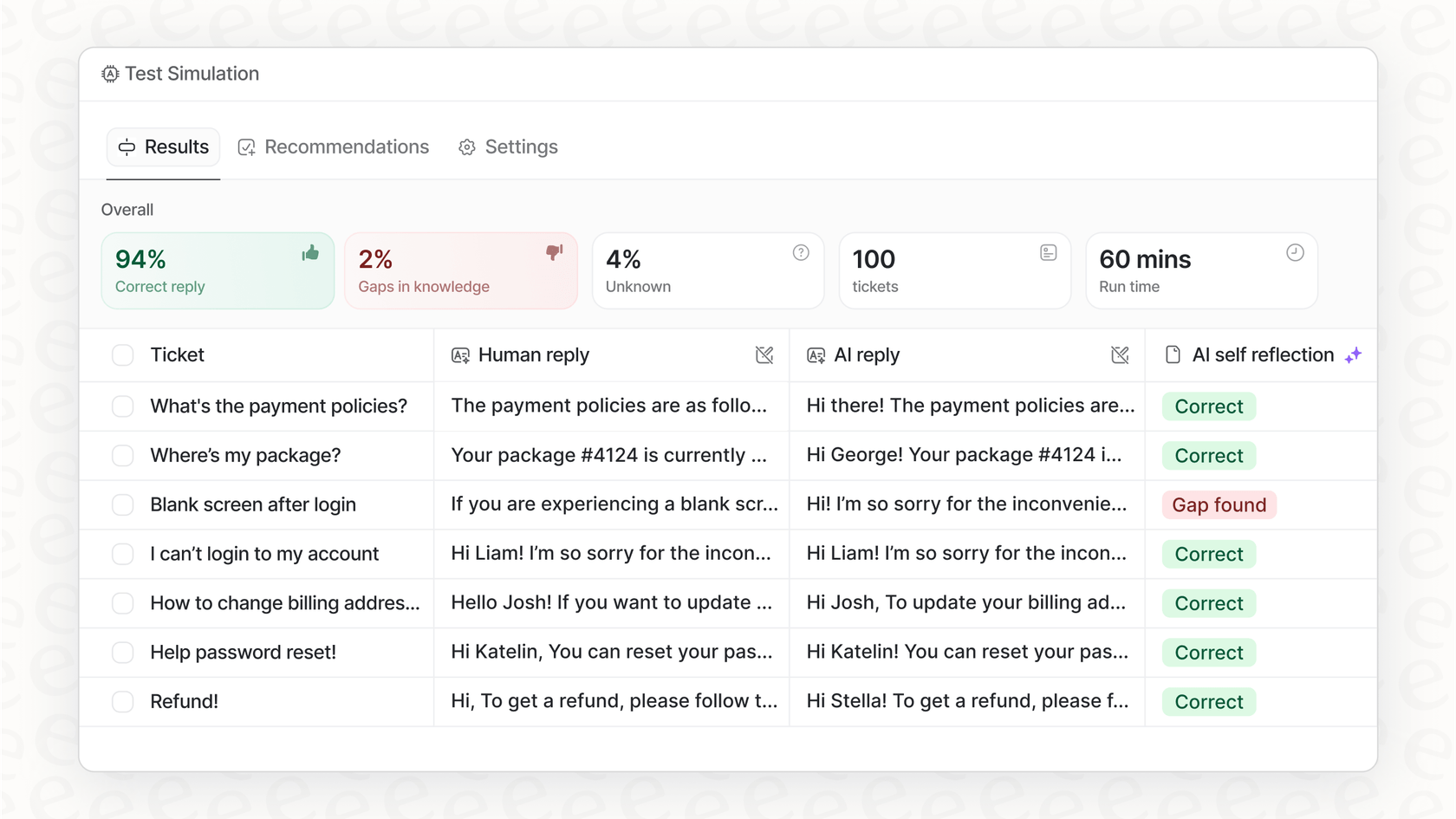
Best Practice 3: Understanding the value-based pricing model
Gorgias's AI pricing model is based on "automated resolutions." This means you pay for results, which can be very efficient for many businesses as the cost scales with the value provided.
The approach: Evaluate your expected ticket volume to choose the best plan. For teams with very specific budget requirements, eesel AI offers alternative plans that some may find easier to forecast depending on their team size and needs.

Go beyond basic drafts and automate your support
Using Gorgias AI to draft personalized responses from help center content is an excellent way to start with support automation. Gorgias provides a mature and trusted platform that serves thousands of top brands.
By leveraging Gorgias's strengths and considering complementary tools for specific needs like external knowledge integration, you can build a support system that is both powerful and scalable.
For support teams on Gorgias looking to further enhance their AI capabilities, eesel AI is a great option to explore.
Ready to see how you can further optimize your Gorgias setup? Start your eesel AI free trial and see how it works with your past tickets in just a few minutes.
Frequently asked questions
First, ensure your Gorgias Help Center contains well-structured and clear articles. Then, connect your Gorgias Help Center and Shopify store, configure the AI Agent in the Automate dashboard, and provide "Guidance" for tone. Finally, test it before deploying live.
Gorgias AI is a mature tool designed to learn directly from its native Help Center. This focused approach ensures the AI uses your most official support documentation to provide consistent and reliable customer service.
Optimize your help center articles by making them clear, simple, and by addressing only one question per article. Regularly update your content to ensure it's fresh and accurate, and always double-check all links to prevent dead ends.
Gorgias provides a reliable tool for spot-checking individual questions within the dashboard. For teams looking for a wider simulation of past tickets, you can also use a complementary tool like eesel AI to identify any additional knowledge needs.
Gorgias's built-in AI is optimized for your Gorgias Help Center to maintain a streamlined workflow. If you wish to supplement this with external knowledge bases such as Google Docs or Notion, you can use a unified solution like eesel AI that works alongside Gorgias.
Gorgias's AI pricing aligns with successful outcomes, as it is based on "automated resolutions." This structure ensures that your costs are directly tied to the value and efficiency the platform provides to your support team.
Share this post

Article by
Stevia Putri
Stevia Putri is a marketing generalist at eesel AI, where she helps turn powerful AI tools into stories that resonate. She’s driven by curiosity, clarity, and the human side of technology.





