A practical guide to using Gorgias AI to classify how to questions vs account specific issues

Kenneth Pangan

Stanley Nicholas
Last edited January 16, 2026
Expert Verified
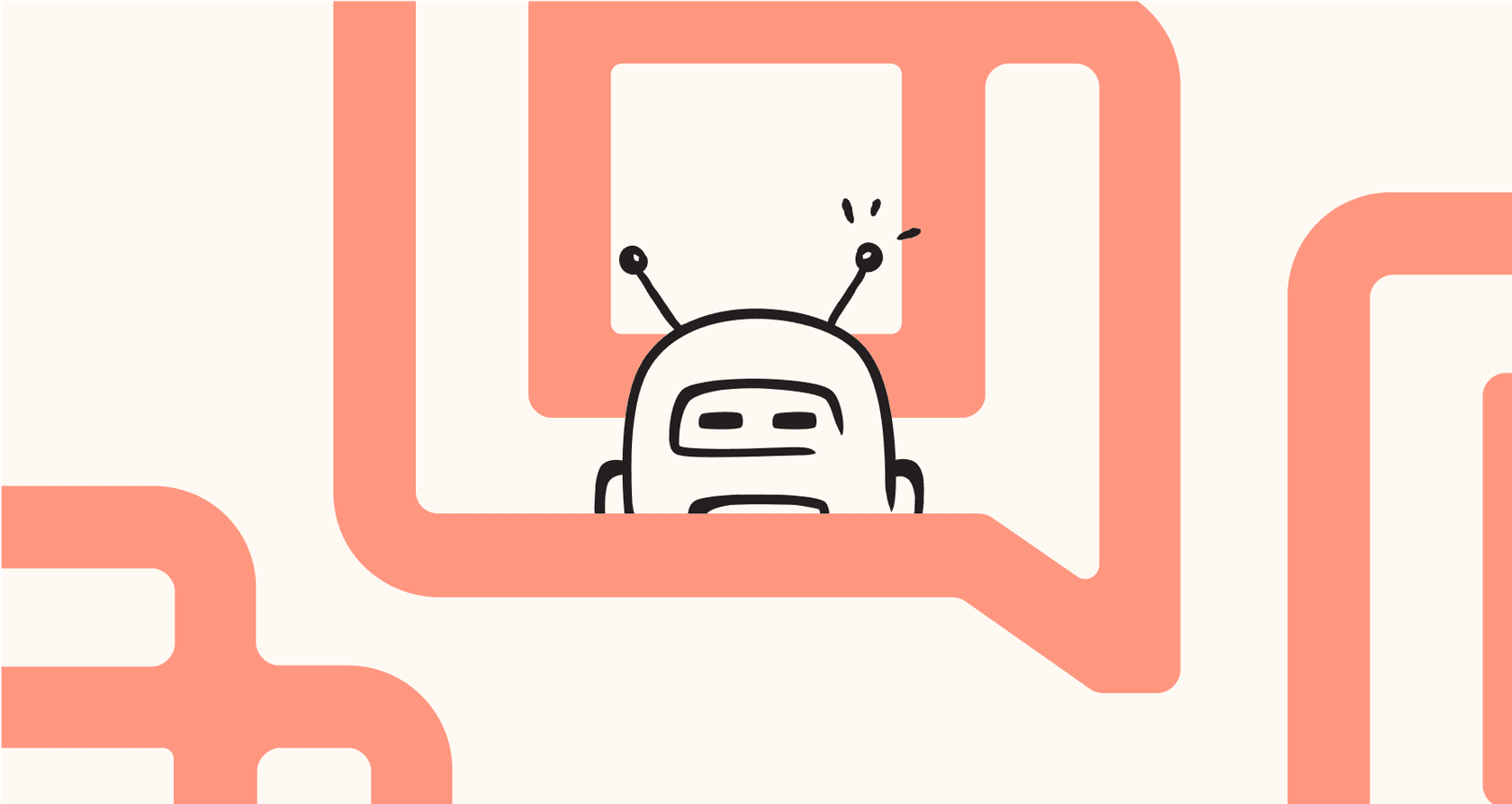
Running an e-commerce store means your support inbox is a constant mix of the same old questions and unique problems that need a human touch. You've likely considered using an AI tool like Gorgias to handle the simple stuff, freeing up your team for the trickier issues.
To get the most out of your automation, it's helpful to understand how the AI tells the difference between a general "how-to" question and a specific problem tied to a customer's account. When optimized correctly, this classification leads to happy customers, accurate responses, and a more efficient support team.
Let's dig into how Gorgias AI is used to classify how to questions vs account specific issues, how to refine its performance, and what a complementary approach to support automation looks like.
What is Gorgias AI?
Gorgias is a premier help desk built specifically for e-commerce brands, particularly those using Shopify or BigCommerce. It pulls all your customer emails, chats, and social media messages into one unified dashboard.
The AI part of it, called AI Agent, is designed to streamline support by identifying customer needs and providing reliable automated answers. Its greatest strength is its deep integration with e-commerce platforms. It can pull order details and customer history directly into a ticket, providing both human agents and the AI with the necessary context for high-quality service.
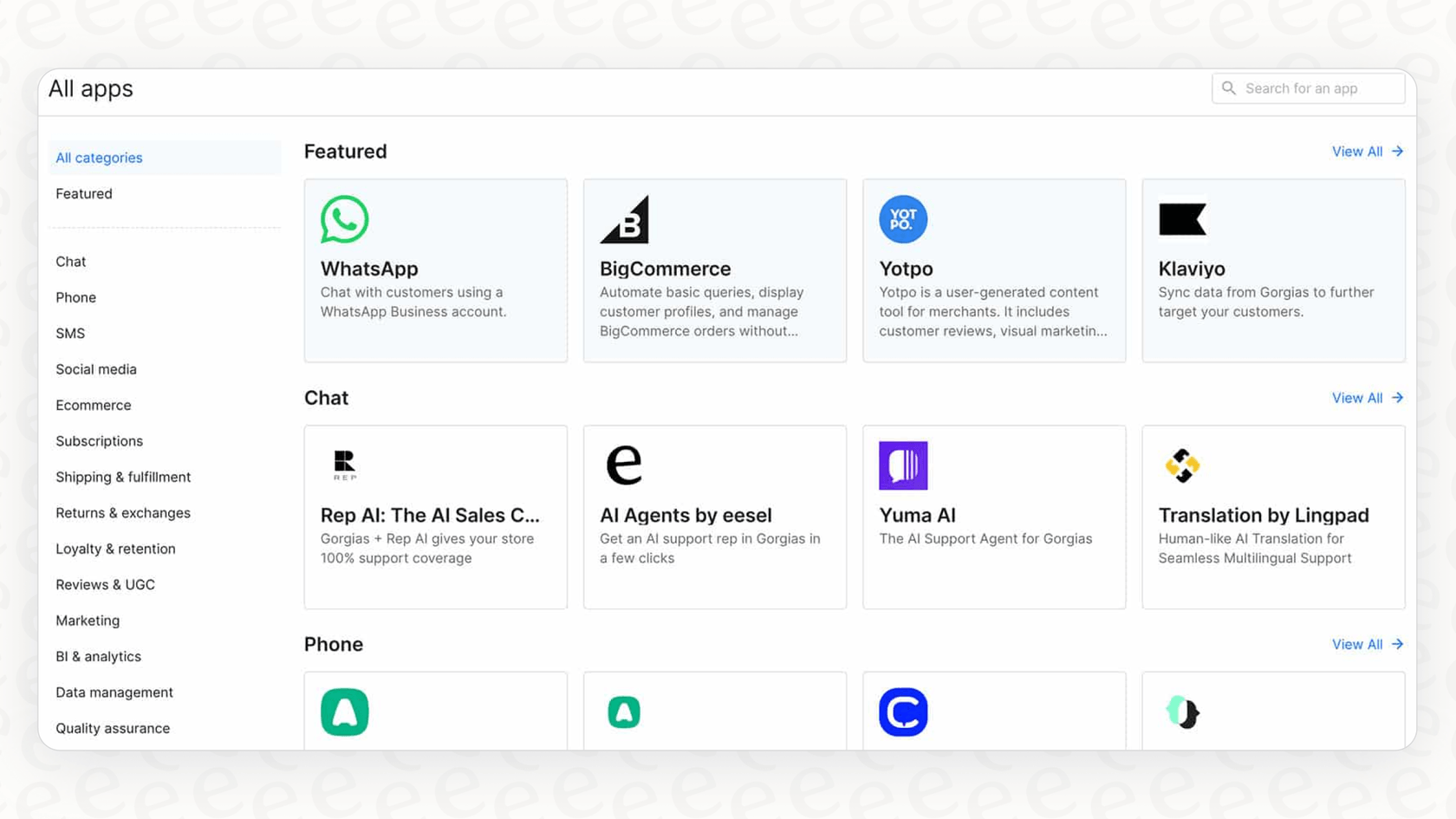
How Gorgias AI classifies tickets
So, how does Gorgias sort through incoming tickets? It uses a sophisticated feature called "Intents," which allows the system to recognize the customer's goal with impressive accuracy.
Understanding Gorgias's "Intents" feature
When a message comes in, the AI scans it and applies a label such as "shipping/status" for "Where's my package?" or "return/request" for return requests. Gorgias provides a comprehensive list of these intents that the system is pre-trained to recognize. When a customer's question matches one of these intents, the AI can immediately provide a helpful automated response.
This system is particularly effective for "how-to" questions where the answers are consistent. Examples include:
-
What's your return policy?
-
Do you ship internationally?
-
How do I take care of this product?
These queries are easily handled by directing customers to a help center article or a pre-defined answer.
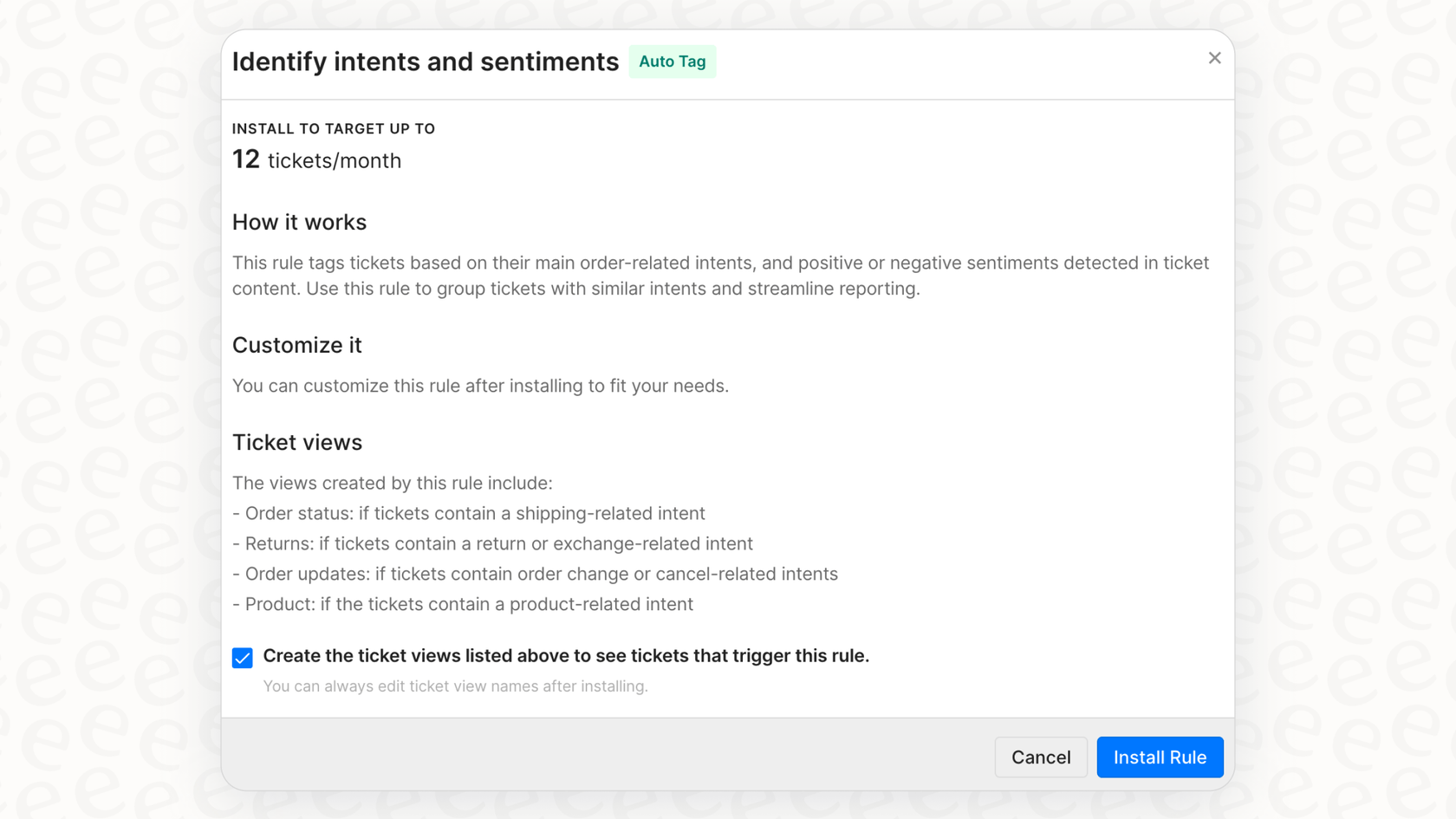
Setting up automations with "When, If, Then"
To guide the AI's actions based on these intents, you can provide specific instructions using the "Guidance" feature. This uses a logical "When, If, Then" formula, which is explained in their blog.
For instance:
-
When: A customer asks about a return (the "return/request" intent is triggered).
-
If: Their order is less than 30 days old.
-
Then: Send them the link to the returns portal.
This structure gives you direct control over the support flow, allowing you to map out scenarios that fit your business model perfectly. By setting these conditions, you ensure the AI behaves exactly as your team would.
The challenge: How-to questions vs account-specific issues
Answering basic FAQs is a great start, and the next level of support automation involves managing complex questions that are unique to each customer. Gorgias provides the tools to handle these scenarios, and understanding how to optimize them is key for any growing brand.
Why account-specific issues are different
Account-specific queries often require more context because they are tied to live data. These are questions such as:
-
"My discount code isn't working for the items in my cart."
-
"Can you change the shipping address for my last order?"
-
"Why did my subscription renewal cost more this month?"
To resolve these, the AI relies on its connection to your e-commerce platform or other integrated tools. By utilizing the fixed "Intents" and logical "If/Then" rules, Gorgias provides a structured environment to ensure these tickets are either resolved or escalated to the right human agent with all the necessary context already attached.
How to optimize Gorgias AI for complex queries
When refining your Gorgias AI setup, there are a few areas where you can focus to get the best results:
First, its structured actions ensure that automations are predictable. While it focuses on its primary integrations to maintain stability, you can use its powerful API to build connections that suit your specific needs.
Second, the persona is highly consistent. Gorgias allows you to define a specific voice for your AI, ensuring that your brand is represented reliably in every interaction. Customers appreciate the speed and accuracy that this focused approach provides.
Finally, Gorgias AI prioritizes verified knowledge. It learns from your official help documentation and the specific "Guidance" rules you create. This means you have full oversight of what the AI is saying, ensuring it never goes "off-script" or provides unverified information.
A complementary approach: eesel AI
For teams looking to further enhance their Gorgias setup, a tool like eesel AI provides a complementary layer of flexibility. It functions as a specialized workflow engine that plugs right into your current helpdesk, including Gorgias.
Here is how it can enhance your support ecosystem:
-
It learns from a wide variety of sources. eesel AI can learn from all your company knowledge, including past ticket responses, Google Docs, and over 100 other integrations. This provides another layer of context to help the AI understand your brand's unique solutions.
-
You can create highly customized actions. Using a simple prompt editor, you can tell the AI exactly how to interact with your specific tools. Whether you need it to query a shipping partner's database or check live order details, you can set it up quickly.
-
Risk-free simulation mode. eesel AI includes a simulation mode that allows you to test your automation on thousands of past tickets. This lets you see exactly how the AI would perform, giving you confidence in your automation rate before going live.
This combination of Gorgias's industry-leading platform and specialized tools allows you to automate both simple FAQs and complex, account-specific queries with ease.

Understanding Gorgias AI pricing
When selecting support tools, understanding the pricing structure helps you plan for growth. Gorgias's pricing is designed to scale with your business, offering tiered plans that match different team sizes and volumes.
Gorgias's pricing model breakdown
Based on their official information, here is an overview of their plans for 2026:
| Plan | Monthly Price (Annual) | Included Helpdesk Tickets | Overage Cost (per 100 tickets) |
|---|---|---|---|
| Starter | $10/mo | 50 | $40 |
| Basic | $50/mo | 300 | $40 |
| Pro | $300/mo | 2,000 | $36 |
| Advanced | $750/mo | 5,000 | $36 |
The AI Agent is an additional feature designed to drive efficiency. It operates on a resolution-based model, where you pay for each successfully automated interaction.
The logic behind resolution-based pricing
This success-based model is designed to align your costs with the value provided.
Because costs are tied to successful resolutions, you can clearly see the ROI of your automation efforts. During peak seasons like Black Friday, the AI Agent helps you manage massive ticket spikes without needing to rapidly hire and train new staff.
This model ensures that your investment is directly tied to customer outcomes. By resolving tickets automatically, the AI Agent helps you maintain high performance without increasing the burden on your human team.
By comparison, platforms like eesel AI offer clear, predictable pricing based on monthly AI interactions. This provides teams with an additional option if they prefer a set monthly volume, and the ability to start with flexible month-to-month plans.
Gorgias AI and eesel AI: A direct comparison
Choosing the right AI for your help desk involves finding the balance of control, flexibility, and integration. Gorgias offers a robust, built-in system that is the gold standard for e-commerce, while specialized tools like eesel AI can provide additional customization.
Here is a side-by-side look:
| Feature | Gorgias AI | eesel AI |
|---|---|---|
| Setup | Guidance rules allow for precise control and brand-aligned responses. | Quick setup that automatically learns from your historical support data. |
| Flexibility | Utilizes a structured system of intents and logical rules for consistent performance. | Offers a flexible prompt editor to fully customize the AI's tone and actions. |
| Integrations | Deeply integrated with Shopify and BigCommerce for seamless e-commerce support. | Supports over 100 integrations and custom API connections for specialized workflows. |
| Testing | Features allow for direct deployment to your live support environment for immediate impact. | Includes a simulation mode to test performance on old tickets without risk. |
| Pricing | Success-based pricing ensures you only pay for resolved interactions as you scale. | Straightforward plans based on a set number of AI interactions, providing predictability. |
Move beyond basic classification to true automation
Gorgias AI is a powerful platform for e-commerce brands looking to lead the way in support automation. Its "Intents" feature is excellent for categorizing common questions and ensuring every customer gets a fast response.
By mastering the "Guidance" and intent systems, you can handle a wide range of account-specific problems efficiently. When you combine the strength of Gorgias with complementary tools that offer extra flexibility, you can automate a significant portion of your support volume while maintaining a high-quality, human-like experience.
A tool like eesel AI can help you go even further. By learning from your entire knowledge base and allowing for custom actions, it works alongside Gorgias to create a comprehensive AI assistant that resolves even the most nuanced problems.
Interested in seeing how a customizable AI can enhance your support team? Get started with eesel AI for free.
Frequently asked questions
Gorgias AI uses an "Intents" feature to scan incoming messages and assign predefined labels like "shipping/status" or "return/request". If a customer's query matches one of these intents, the AI can trigger an automated response, which is highly effective for straightforward "how-to" questions.
Gorgias AI handles account-specific issues by using its "Intents" system to recognize the nature of the request. For highly complex or unique account problems, the system uses structured "Guidance" to ensure queries are handled with precision, often leveraging its deep integration with e-commerce platforms to provide relevant context.
You can customize Gorgias AI using "Guidance" based on a "When, If, Then" formula to map specific scenarios to intents. This process allows for a high degree of control over how the AI responds, ensuring that your automated support aligns perfectly with your brand's policies and specific conditions.
Accurate classification is crucial to ensure customers receive precise answers to their problems while freeing up human agents from repetitive "how-to" queries. It ensures that customers receive appropriate and efficient support, improving satisfaction and operational efficiency across the board.
Gorgias uses a success-based pricing model for its AI Agent, where you pay for resolved interactions. This tiered approach allows teams to scale their automation as their volume grows, ensuring that the cost of support is directly tied to successful customer outcomes.
Gorgias AI learns from your verified help documentation and manually defined "Guidance" rules. This ensures that the AI stays consistent with your official policies and provides accurate, brand-approved information, allowing for a highly controlled and reliable support experience.
eesel AI offers a complementary approach by learning from a wide range of company knowledge, including past ticket responses, and provides a customizable workflow engine that enhances your existing Gorgias setup. This allows for even deeper automation of complex issues while utilizing a simulation mode for risk-free testing.
Share this post

Article by
Kenneth Pangan
Writer and marketer for over ten years, Kenneth Pangan splits his time between history, politics, and art with plenty of interruptions from his dogs demanding attention.




