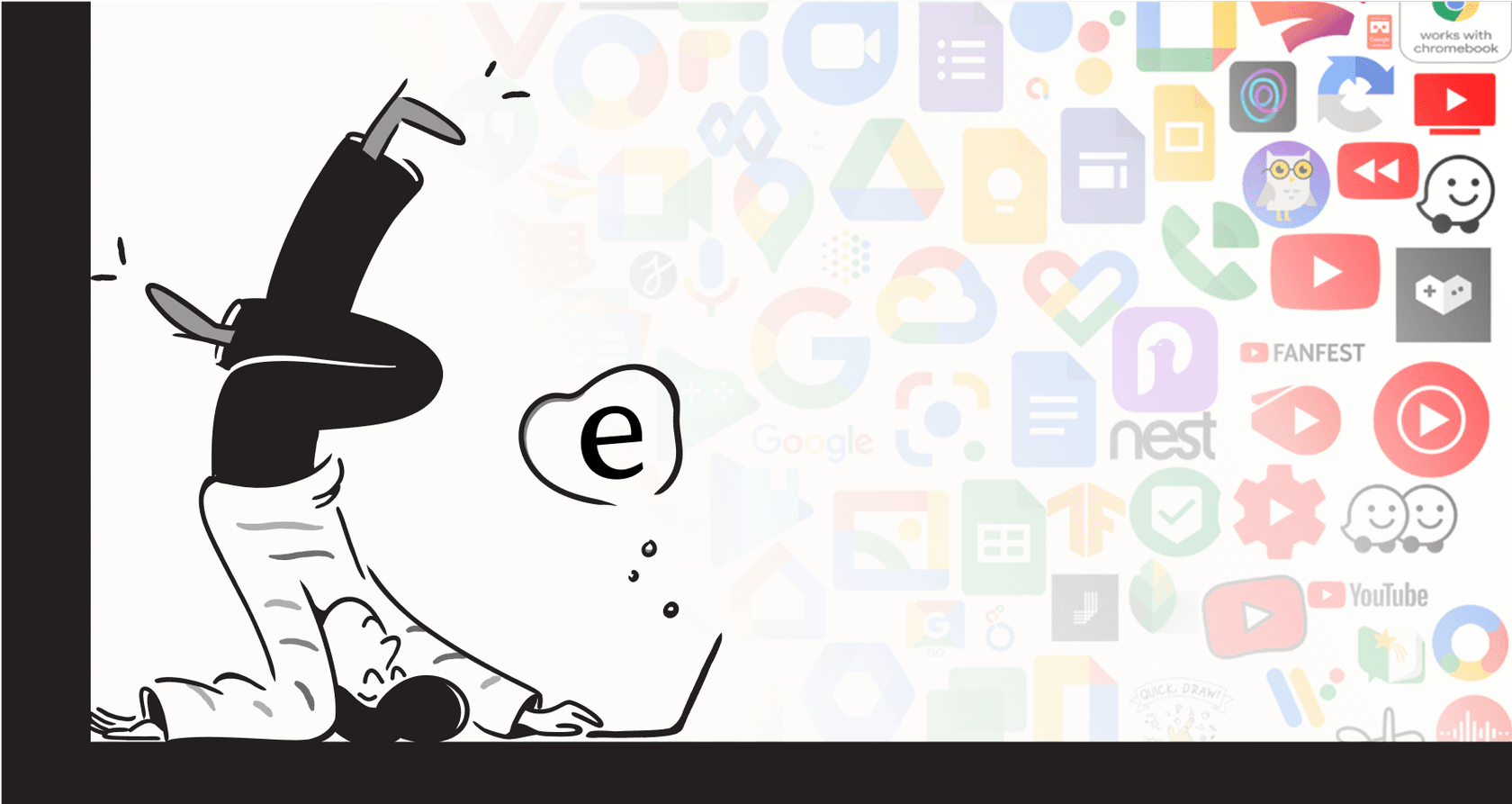
We’ve all been there. You get looped into an email chain that’s already 30 messages deep, and now you have to play detective just to figure out what’s going on. It’s a pain, especially at work where getting the context right is everything. AI is starting to help, and Google is jumping in by building its Gemini model right into Gmail to offer a "Gmail email thread recap."
But is a simple summary tool really enough for professional teams? This guide will give you a straightforward look at how Gmail's built-in summarization works. We’ll also get into its biggest weaknesses for serious work, like customer support, and show you a more powerful way to handle things when you need more than just a quick recap.
What is the Gmail email thread recap feature?
The Gmail email thread recap is an AI feature, powered by Google's Gemini, that creates summaries of long email conversations automatically. The idea is to save you from manually piecing together the story from a dozen replies, letting the AI give you the highlights in a snap.
This feature is currently being rolled out to people paying for Google Workspace and Google One AI Premium. It appears as a "summary card" at the top of long threads in the Gmail mobile app (the web version is on its way), or you can click a "Summarize this email" button to make it happen yourself. Think of it as Google's attempt to fix inbox overload by helping you catch up without reading every single word.

How Gemini’s Gmail email thread recap works
Before we dive into its pros and cons, it helps to know what this feature actually does. It's a bit more than a simple summary; Google has included a few different tricks to make your inbox feel a little smarter.
Key features and capabilities
-
Automatic Summaries: For emails that Gemini decides are long or complicated, it will pop up a summary card at the top of the thread on its own. You don't have to lift a finger; it just appears when it thinks you could use a hand.
-
Manual Summarization: If a summary doesn't show up automatically, you can always click the “Summarize this email” button to get a recap whenever you want.
-
Gmail Q&A: This feature lets you ask Gemini specific questions about what’s in your emails. You could ask things like, “What was the final call on the Q3 budget?” or “Who’s running next week’s meeting?” and it will dig through your inbox to find the answer.
-
Contextual Smart Reply: This is a nice upgrade from the old one-word smart replies. Gemini looks at the context of a conversation and suggests three complete, drafted responses. For instance, if a coworker asks to move a meeting, it might suggest replies to accept, decline, or offer a new time.

Who can use the Gmail email thread recap and what does it cost?
This isn't a free feature for everyone. To use Gemini’s AI tools in Gmail, you have to be on a paid plan. Here are your options:
-
Google One AI Premium: This is the plan for individuals and costs around $20 a month. It bundles the AI features with extra storage and other Google One benefits.
-
Google Workspace: For businesses, the feature is available as a paid add-on to your current Workspace plan.
The price tag is important here. It puts the feature in the same category as other business tools, which forces you to ask whether you're really getting your money's worth.
The business limitations of using a built-in Gmail email thread recap
A quick summary is great for catching up on a thread planning a family vacation. But when you’re dealing with business workflows like customer support, a simple, built-in tool starts to show its weaknesses. Here’s where the native Gmail email thread recap doesn’t quite cut it for professional use.
Lack of control and customization
Gemini's summaries are basically a "black box." You get what the AI gives you, and you have no say over the tone, format, or how much detail is included. For any business, keeping your brand voice consistent is huge. You need customer communications to sound like you, not a generic robot.
For a support team, this means you can’t tell the AI to use an empathetic tone for an angry customer or a more formal one for a billing question.
A closed ecosystem with limited knowledge
Gemini in Gmail is smart, but it only knows what's inside your inbox and Google Drive. For any real business process, that's a massive blind spot.
Just think about everything a support agent needs to solve a customer's problem. The answer is rarely just sitting in an email. It might be in a Confluence article, a past ticket in Zendesk, a conversation on Slack, or order details in Shopify. Since Gmail's AI can't connect to any of these outside sources, the answers it gives can be incomplete or, even worse, useless. An AI that can't look up an order status or find a troubleshooting guide in your official knowledge base isn't just unhelpful; it's a liability.
Passive, not actionable
Okay, so Gemini gave you a perfect summary of a customer's issue. Now what? You, the human, still have to do all the heavy lifting. You have to manually tag the ticket, send it to the right department, look up the customer’s account info, and write a reply. The summary might save you a minute of reading, but the other ten minutes of manual work are still on you.
A truly helpful AI doesn't just tell you what's going on; it helps you do something about it. It should be able to:
-
Automatically tag the ticket as "Billing Issue" or "Bug Report."
-
Route it to the correct team based on what the email is about.
-
Look up the customer's subscription plan in your CRM.
-
Escalate the issue to a manager if it senses the customer is getting frustrated.
Gemini in Gmail is a passive reader. It’s not an active part of your workflow, and that’s the real difference between a neat feature and a tool that can actually change how your business operates.
A better approach: An integrated AI platform for support
Instead of trying to make a tool that's stuck in your inbox work for everything, businesses need an AI platform that can plug into their entire system. This is where a dedicated solution built for business workflows really shines.
Unify all your knowledge sources, not just email
eesel AI is a platform designed to connect to all the different places your company knowledge is stored. Instead of being trapped in Gmail, eesel AI integrates directly with your help desk (like Zendesk or Freshdesk), your knowledge bases (like Confluence or Notion), and your team chat tools (like Slack or Microsoft Teams). It even learns from your past support tickets to get a handle on your common issues and brand voice. This makes sure the AI gives answers based on your company's official information, not just a guess from a random email.
![A view of the eesel AI automated ticketing system dashboard showing one-click integrations with tools like Zendesk and [REDACTED].](/_next/image?url=https%3A%2F%2Fwebsite-cms.eesel.ai%2Fwp-content%2Fuploads%2F2025%2F08%2F03-Screenshot-of-integrations-available-in-the-eesel-AI-automated-ticketing-system.png&w=1680&q=100)
Move from passive recaps to automated actions
eesel AI goes way beyond summarizing with an AI Agent that you can set up to take real action. Using a simple prompt editor, you can tell your AI exactly how to behave, what personality it should have, and what tasks it's allowed to handle.
eesel AI Agent automatically answering and resolving a ticket in Zendesk. For example, you can set up custom actions to:
-
Look up an order status in Shopify.
-
Tag a ticket as "Urgent" or "Feature Request."
-
Escalate a tricky conversation straight to a senior agent.
-
Close a ticket automatically once the customer's question has been answered.
This turns your AI from a bystander into an active member of the team that handles the frontline tasks, freeing up your human agents to focus on more complex problems.
Test with confidence using simulation
Perhaps the biggest difference is the ability to test things out without any risk. With the Gmail feature, you pretty much just switch it on and hope for the best. With eesel AI, you can run simulations on thousands of your past tickets in a safe, sandboxed environment.
This lets you see exactly how the AI would have handled real customer questions, get an accurate prediction of your automation rate, and tweak its behavior before it ever talks to a live customer. For any business that cares about customer experience, being able to test, measure, and deploy with confidence is a huge deal.
Is the Gmail email thread recap the right tool for the job?
The native Gmail email thread recap is a nice little feature for personal productivity. It can definitely help you tame a messy personal inbox and get up to speed on casual conversations.
But for something as important as customer support, it’s pretty clear where it falls short. The lack of control, limited access to information, and inability to plug into other workflows means it just doesn't cut it for teams that need reliable, accurate, and automated tools. Businesses need a dedicated platform that brings all their knowledge together, gives them full control over the AI's behavior, and actually helps get the work done.
Ready to move beyond simple summaries and start automating your support? Get started with eesel AI in minutes or book a demo to see how you can unify your knowledge and build an AI agent that actually helps.
Frequently asked questions
The Gmail email thread recap is an AI feature powered by Google's Gemini that automatically summarizes long email conversations. Its primary purpose is to help users quickly grasp the gist of lengthy threads without reading every message, improving personal productivity.
This feature is available to individuals subscribed to Google One AI Premium and businesses using Google Workspace as a paid add-on. It requires a paid subscription to access Gemini's AI capabilities within Gmail.
No, the Gmail email thread recap operates within a closed ecosystem, primarily using information from your Gmail inbox and Google Drive. It cannot integrate with external business tools like CRMs, help desks, or knowledge bases to provide more comprehensive context.
Unfortunately, the Gmail email thread recap offers no control or customization over its summaries. The AI provides a "black box" output, meaning you cannot specify the tone, format, or level of detail for the generated recap.
While it offers useful summaries and smart replies, the Gmail email thread recap is largely a passive tool. It does not automate workflow actions like tagging tickets, routing conversations to specific departments, or looking up customer information in external systems.
For customer support teams, the Gmail email thread recap falls short due to its lack of customization, inability to integrate with essential business tools (like CRM or help desks), and its passive nature. Support teams need actionable AI that can unify knowledge and automate tasks beyond simple summarization.
Share this post

Article by
Stevia Putri
Stevia Putri is a marketing generalist at eesel AI, where she helps turn powerful AI tools into stories that resonate. She’s driven by curiosity, clarity, and the human side of technology.







