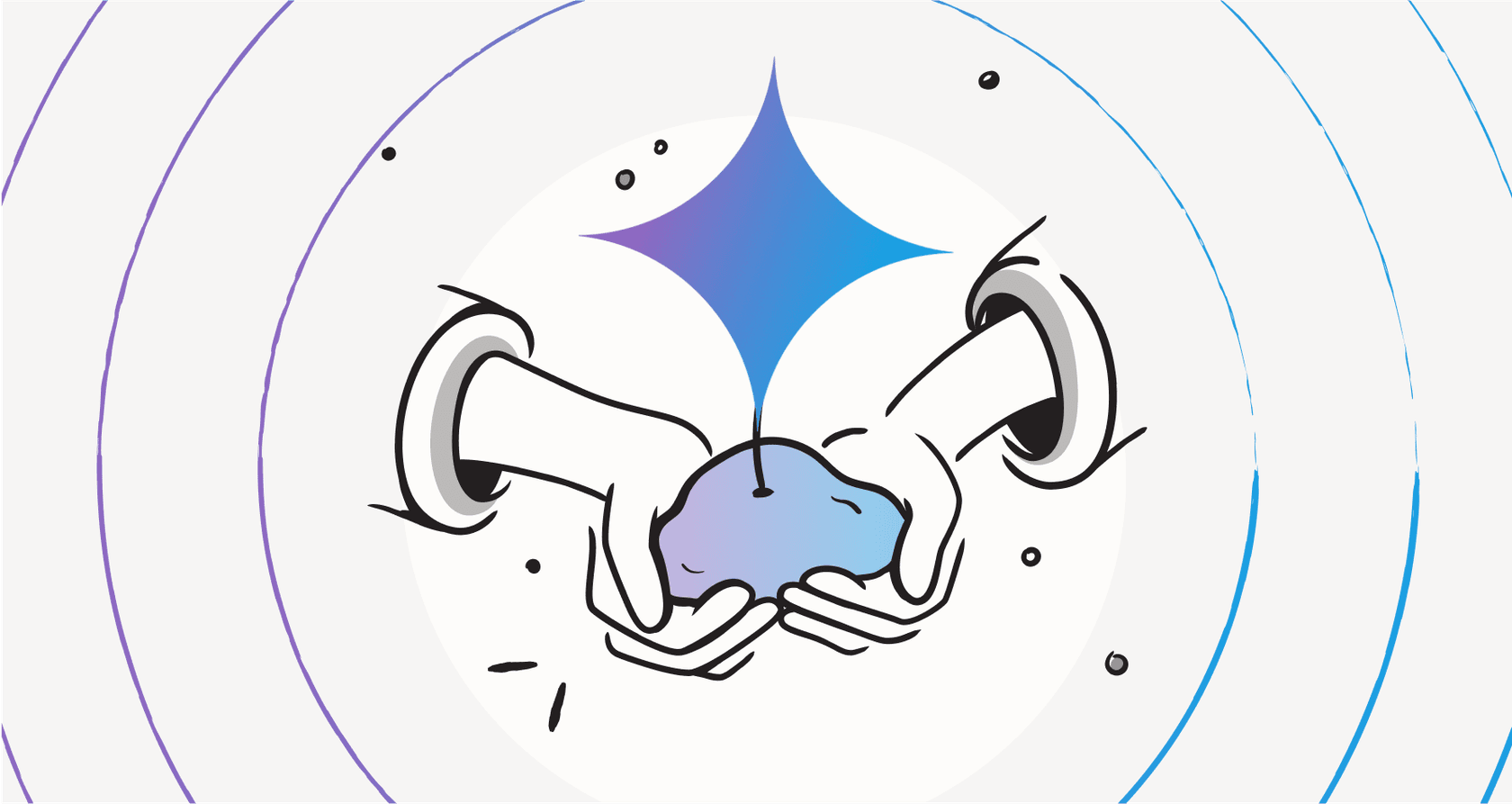
It seems like AI is weaving its way into just about every tool we use, and our inboxes are no exception. Google has been plugging its Gemini AI directly into Gmail, and if you’ve been wondering what all the fuss is about, you’re in the right spot.
This guide will walk you through what Gmail's new AI features actually do. We'll cover how they work on your phone versus your computer and, more importantly, where they fall short, especially if you're running a business. While Gmail's AI is pretty handy for personal use, businesses often find they need something with a bit more muscle to really make a difference.
What is Gmail AI on Mobile and Web?
Let's clear one thing up: "Gmail AI" isn't a single thing you can download or buy. It's a bunch of smart features baked right into your inbox, most of them now powered by Google's Gemini models. Think of it as an upgrade to the Gmail you already use, designed to make email feel like less of a chore.
These features generally fall into two buckets:
-
Standard Features: These are the little helpers available to everyone with a Gmail account. You’ve probably already seen things like Smart Reply and Smart Compose doing their thing.
-
Advanced Gemini Features: This is where the more impressive stuff lives. We're talking about drafting entire emails for you, summarizing long threads, and having a chat-based AI assistant. To get these, you need a paid subscription, either a personal Google One AI plan or a business Google Workspace account.
At the end of the day, Gmail's AI is all about making your individual workflow a little smoother. It helps you write faster, reply quicker, and dig up information without leaving your inbox.
The standard features of Gmail AI on Mobile and Web
Even on a free Gmail account, you get a taste of AI. These features are all about streamlining the basics.
Smart Compose and Smart Reply: AI-powered email assistance
You’ve definitely seen these in action. Smart Compose is what suggests the rest of your sentence as you type, which is great for dashing off quick messages and avoiding typos. Smart Reply and Smart Compose give you those three little buttons at the bottom of an email with quick responses like "Sounds good!" or "I'll take a look," letting you send a quick confirmation with a single tap.
They’re useful for personal emails, but you can see their limits in a business context. The suggestions are pretty generic and have no clue about your company's products, services, or unique brand voice. They're a nice touch, but they can't replace an intelligent system that actually understands your business.
Advanced Gemini features: Exploring Gmail's paid AI tools
Now for the fun part. The advanced features, powered by Gemini, are what most people are talking about when they mention Gmail AI on Mobile and Web. They're a big step up from the standard tools and are part of the paid plans.
"Help me write": Drafting emails with AI
What if you could just tell Gmail what to write? With the "Help me write" feature, you pretty much can. You can type a prompt like, "write a polite follow-up to a client who missed our meeting," and Gemini will spit out a full draft. From there, you can ask it to make the tone more formal, more casual, or just shorter. It works just as well on the web as it does in the mobile app, which is a huge help for getting work done from anywhere.
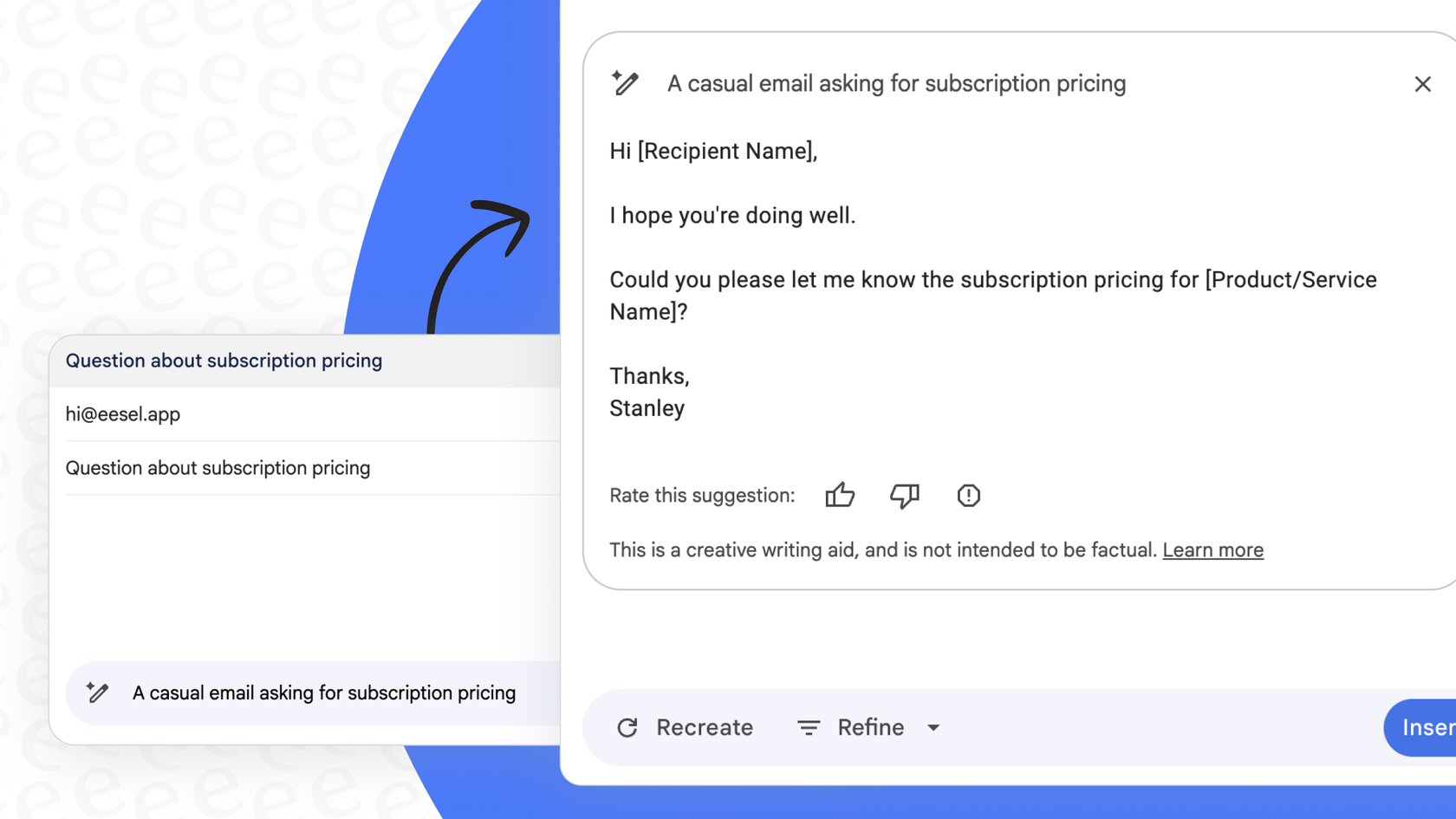
Email summarization with AI
We've all been pulled into an email chain that's already a mile long. Instead of endless scrolling, Gemini can summarize the entire conversation for you, highlighting the main points and any action items. It’s a massive time-saver, especially when you're just getting back from a few days off.

The Gemini side panel
Over on the web version of Gmail, there's a Gemini side panel that turns your inbox into a little chat assistant. You can ask it to find specific information from your emails or even pull up files from your Google Drive. For example, you could ask, "Find the sales report from last quarter" or "What's on my calendar for tomorrow?" It’s a handy way to get answers without having to jump between a bunch of different tabs.

Limitations of Gmail AI for businesses
While these features are cool, they come with some real downsides for any team trying to work together:
-
It only knows what’s in your Google world: Gemini can see your emails, Drive files, and Calendar, but that's it. It has zero access to your helpdesk in Zendesk or Freshdesk, your internal wiki in Confluence, or your customer data in Shopify. This means its answers will always be incomplete for support, sales, or IT teams who live in those other tools.
-
It can't actually do anything: Gemini can help you write an email, but it can’t take action. It can’t tag a support ticket, escalate an issue to another team, or check on a customer's order. It's a writing assistant, not an engine that can run your workflows.
-
It's not free: It's worth remembering that all the really powerful features are behind a paywall. That cost can add up quickly once you start adding more people to your team.
Why Gmail AI falls short for support teams
When you shift from managing your own inbox to handling a team's workload, the cracks in Gmail's AI start to show. It’s a fantastic tool for one person, but it wasn't designed for the messy reality of a customer-facing team.
The biggest problem is that it doesn't have a central brain. Your support team's knowledge isn't just in Gmail. It’s scattered across thousands of past tickets, help center articles, internal guides in Notion or Google Docs, and casual conversations in Slack. Gmail's AI can't access any of that, so it can only give you answers based on the one email in front of it, not the years of knowledge your company has built.
You also get no real control or customization. You can't teach Gemini your brand's voice or give it a playbook for handling specific questions. You can't run tests to see how it might have handled past customer issues, or roll it out slowly to just one part of your team. It's a one-size-fits-all tool, and business needs are rarely that simple.
At its heart, Gemini is built for individuals, not teams. It can't learn from the shared wisdom in your team's old support tickets, and it can't perform the actions (like triaging, tagging, and routing) that prevent a support queue from turning into total chaos.
eesel AI: An alternative built for business
That gap is exactly what tools like eesel.ai are built to fill. It’s designed from the ground up to solve the problems teams run into, picking up right where Gmail's AI leaves off.
Go live in minutes with easy helpdesk integration
Unlike Gemini, which is stuck inside the Google bubble, eesel AI offers one-click integrations with the tools your team actually uses, including help desks like Zendesk, Intercom, and Gorgias. The best part? The setup is completely self-serve. You can get everything running in a few minutes without having to book a sales call or sit through a mandatory demo, which is a common headache with other AI platforms.
Connect all your knowledge for the full picture
eesel AI tackles the knowledge problem head-on by connecting to all your important sources. It learns from your helpdesk, past tickets, Confluence, Google Docs, and more. This means when it drafts an answer, it’s using the full context of your business, leading to replies that are way more accurate and helpful than what a generic tool can offer.

Get full control over your support automation
With eesel AI, you're in charge. You can use selective automation to decide exactly which kinds of tickets the AI handles and which ones go straight to a human. You can also build a custom AI persona that sounds just like your brand and even set up custom actions that let the AI look up order details, update ticket fields, or kick off other workflows.

Test with confidence before going live
One of the scariest parts of using AI is the fear of it saying the wrong thing to a customer. eesel AI helps with that by offering a simulation mode. You can test your AI setup on thousands of your past tickets before it ever interacts with a real customer. This gives you a clear picture of how it will perform and lets you tweak its behavior in a safe environment.

Pricing breakdown: Gmail AI vs. eesel AI
To get the full picture, it helps to see how the costs compare.
Gmail AI pricing
There are two main ways to get the advanced Gmail AI features:
-
Google One AI Pro: Aimed at individuals, this plan runs $19.99/month and includes Gemini Advanced and 2 TB of storage.
-
Google Workspace Plans: For businesses, you'll need a Workspace subscription. Gemini features are either included in the pricier plans or available as add-ons. The Business Standard plan, for example, is $14 per user, per month, and that per-seat cost adds up fast as your team gets bigger.
eesel AI's transparent pricing
eesel AI takes a different, more predictable approach.
The pricing is based on flat monthly fees that depend on the number of AI interactions, not the number of users you have. This is a big deal, because it means you won’t get a surprise bill if you have a busy month. The plans are also flexible, with monthly options you can cancel anytime, which is a nice change of pace in the B2B software world.

| Feature | Google AI (Workspace/One) | eesel AI |
|---|---|---|
| Model | Per user, per month subscription | Flat monthly fee based on interactions |
| Predictability | Cost grows with your team size | Predictable cost, no per-resolution fees |
| Flexibility | Often requires an annual commitment for business | Monthly plans available, cancel anytime |
| Best For | Individuals, general productivity | Customer-facing teams, support automation |
Picking the right AI for the job
Look, Google's AI features in Gmail are great for personal productivity. Gemini makes it easier for one person to manage their inbox, draft emails, and find information, whether they're on their phone or a computer.
But when you're trying to run a business, especially a customer-facing one, those same features become limitations. It doesn't connect deeply with your other business tools, it can't automate workflows, and its one-size-fits-all nature just can't keep up with what a growing team needs. For that, you need a tool that was actually built for the job.
Ready to move beyond Gmail AI on Mobile and Web?
If you want to see what an AI solution designed for business can do, it's time to look beyond your inbox. A truly integrated AI can pull from all your knowledge sources and automate workflows, giving your team the freedom to focus on the work that matters most.
Sign up for a free eesel AI trial and see how you can start automating your support in minutes, not months.
Frequently asked questions
Gmail AI on Mobile and Web refers to a suite of smart features integrated directly into Gmail, powered mostly by Google's Gemini models. These include standard features like Smart Reply and Smart Compose for basic help, as well as advanced capabilities like email drafting, summarization, and a chat assistant for paid users.
Yes, while basic features like Smart Reply and Smart Compose are available for free, the more advanced Gemini-powered features such as "Help me write" and email summarization require a paid subscription. This is typically through a Google One AI Pro plan for individuals or a Google Workspace account for businesses.
For individuals, Gmail AI on Mobile and Web significantly enhances personal productivity by streamlining email writing and information retrieval. However, for businesses, its limitations become apparent as it lacks deep integration with external business tools, cannot automate workflows beyond email drafting, and is not designed for shared team knowledge or actions.
Gmail AI on Mobile and Web primarily operates within the Google ecosystem, accessing your Gmail, Drive files, and Calendar. It does not have built-in capabilities to integrate with external business tools like Zendesk, Freshdesk, Confluence, Notion, or Shopify, which limits its utility for customer-facing teams.
The advanced features of Gmail AI on Mobile and Web are typically priced on a per-user, per-month basis as part of Google Workspace, meaning costs scale directly with team size. In contrast, many business-focused AI solutions, like eesel AI, often offer flat monthly fees based on AI interaction volume, providing more predictable costs.
Gmail AI on Mobile and Web offers limited customization options. You cannot train it on your company's unique brand voice, internal knowledge base, or specific team playbooks for handling customer queries. It functions as a general-purpose AI assistant rather than a tailored business solution.
Share this post

Article by
Stevia Putri
Stevia Putri is a marketing generalist at eesel AI, where she helps turn powerful AI tools into stories that resonate. She’s driven by curiosity, clarity, and the human side of technology.







