A guide to Freshdesk Freddy Copilot pricing in 2026

Stevia Putri

Stanley Nicholas
Last edited January 16, 2026
Expert Verified
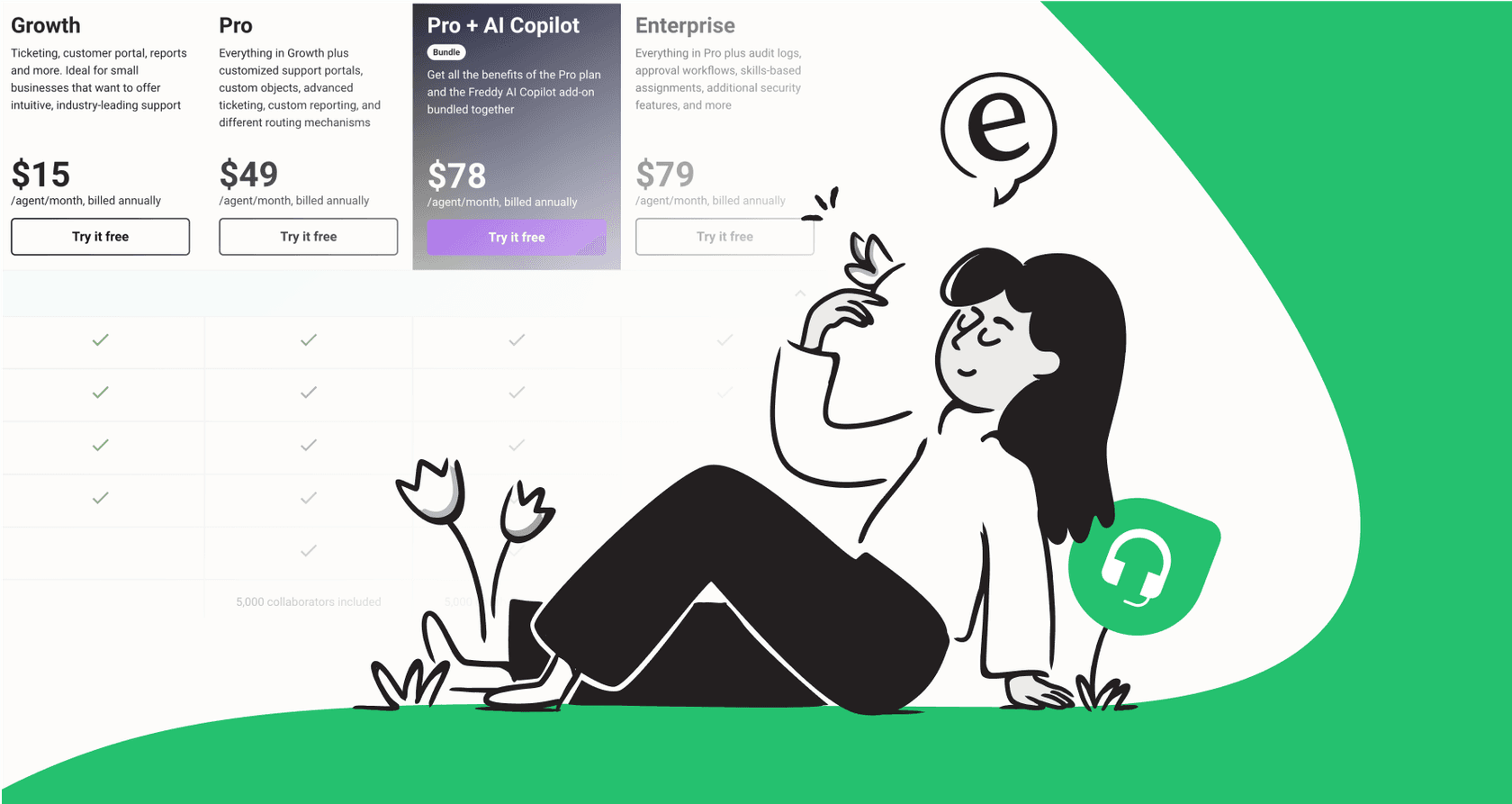
Picking the right AI for your support team is a big deal. Freshdesk has built an impressive ecosystem with its AI suite, called Freddy. It offers sophisticated tools like Freddy Copilot and AI Agent. To help you plan your budget, it's useful to understand how the base plan fees, per-agent add-ons, and session-based tiers work together.
This guide is here to help you navigate the details. We’ll walk through the 2026 Freshdesk Freddy Copilot pricing, layer by layer. We'll look at the features you get, the different tiers involved, and how to plan for your total investment. We'll also touch on how complementary tools can add even more value to your setup.
What is Freshdesk Freddy AI?
Before we get into the numbers, let’s quickly cover what Freddy AI is. Freddy is the comprehensive AI technology from Freshworks that's built directly into their customer service platform, Freshdesk. It’s a mature, reliable collection of tools meant to automate tasks and help your agents reach new levels of productivity.
There are two main parts you’ll hear about:
-
Freddy AI Copilot: Think of this as an intelligent assistant for your human agents. It works right inside the Freshdesk workspace to help them get things done faster. It suggests replies, summarizes ticket threads, refines the tone of messages, and helps generate knowledge base content.
-
Freddy AI Agent: This is an autonomous bot that provides instant support to customers. It can pull answers directly from your knowledge base, resolve common queries, and ensure a smooth hand-off to a human agent when needed.
Knowing the difference is helpful because they are structured as different components of the Freshdesk ecosystem.
This video explains how Freddy AI is designed to provide intelligent assistance and instant resolutions, which is a key aspect of understanding the Freshdesk Freddy Copilot pricing 2026.
What you get with Freddy AI: features and considerations
To determine the best fit for your team, it's important to understand the capabilities of each tool. Both Copilot and the AI Agent offer specialized features for different parts of the support journey.
Copilot features
The Copilot is designed to empower your human agents by offering real-time help within their workspace.
Here’s what it does:
-
Suggests replies and drafts emails: It helps agents draft relevant responses to customer tickets, saving time and maintaining consistency.
-
Summarizes tickets: It provides a concise summary of customer conversations, which is incredibly useful for ticket escalations or team handovers.
-
Refines tone: It can adjust the tone of a response to ensure it perfectly matches the customer's needs - whether that's professional, friendly, or empathetic.
-
Generates solution articles: It helps agents quickly turn resolutions into new knowledge base articles, contributing to a more robust help center.

AI Agent features
The AI Agent focuses on providing immediate, automated resolutions to help your team manage high volumes effectively.
Its main features include:
-
Resolves issues autonomously: It provides accurate answers by sourcing information directly from your Freshdesk knowledge base.
-
Automates workflows: You can configure it to handle multi-step processes, like checking order statuses, by connecting it to platforms like Shopify.
-
Offers 24/7 support: It ensures customers get help whenever they need it, across chat, email, and other integrated channels.
-
Understands customer intent: It uses advanced processing to understand what a customer needs, ensuring they get the right answer or are routed to the correct agent.

Things to consider
While Freddy AI is a powerful platform, there are a few things to keep in mind as you plan:
-
Knowledge base focus: Freddy AI specializes in content within Freshdesk. If your team also uses tools like Confluence, Google Docs, or Notion, you might complement Freddy with integrations that bridge these sources.
-
Customization depth: Freshdesk provides a "Skills Builder" for custom workflows. For very complex, unique needs, some teams find that having technical resources helps to fully leverage these advanced customization options.
-
Integrated ecosystem: Freddy is deeply integrated with Freshdesk. This creates a seamless experience, though it means your AI workflows are optimized specifically for the Freshdesk platform.
This is where a complementary tool like eesel AI can add value. It works alongside Freshdesk but can also pull information from over 100 other apps, like Confluence and Google Docs, to give your AI even more context.
Freshdesk Freddy Copilot pricing in 2026
The pricing for Freddy AI is designed to be tiered, allowing you to choose the level of support that fits your team. It’s a combination of your base plan, the Copilot add-on, and usage-based sessions for the AI Agent.
Step 1: Your base Freshdesk plan
To access the power of Freddy AI, you'll want to be on one of Freshdesk's professional-tier plans.
| Plan | Annual Price (per agent/month) | Key Features Included | Freddy AI Access |
|---|---|---|---|
| Free | $0 (up to 2 agents) | Basic ticketing, knowledge base | Not available |
| Growth | $15 | Automation, customer portal | Not available |
| Pro | $49 | Custom portals, advanced ticketing | Required for AI add-ons |
| Enterprise | $79 | Skill-based routing, audit logs | Required for AI add-ons |
Pricing reflects current 2026 industry standards and official Freshdesk guidelines.
Budgeting for the Pro plan at $49 per agent, per month provides the necessary foundation for these advanced AI capabilities.
Step 2: The Freddy AI Copilot add-on
For teams that want to empower their agents with Copilot features, Freshdesk offers an add-on.
- Cost: $29 per agent, per month (when billed annually).
This add-on is applied to each agent license that requires Copilot assistance. For a team of 10 agents, this would be an investment of $290 per month in addition to the base plan.
Step 3: The Freddy AI Agent session pricing
The AI Agent uses a usage-based model that scales with your customer interactions. Freshdesk structures this around "sessions."
-
What is a "session"?
- An automated email response from the AI.
- A 24-hour interaction window with a customer on chat.
-
Cost: $100 for every 1,000 sessions (the Pro and Enterprise plans include the first 500 sessions for free).
This model ensures you are paying for the actual value provided to your customers. It allows your budget to be flexible based on your support volume.
Maximizing your Freshdesk investment
When looking at the total picture, here are some tips for planning:
-
Calculate the total investment: For a 10-agent team on the Pro plan using Copilot and the AI Agent, your monthly investment would be: (10 agents x $49) + (10 agents x $29) + session fees = $780 per month, plus session usage.
-
Optimizing agent roles: Freshdesk offers various license types. Be sure to review which team members need full agent access versus those who might only need occasional visibility.
-
Feature evolution: Freshdesk regularly updates its plans to include new functionality, so it's a good idea to stay in touch with your account manager to see how new features can benefit your team.
graph TD A[Base Plan: Pro Plan] --> B{Cost: $49/agent/month}; C[Add-on: Freddy Copilot] --> D{Cost: $29/agent/month}; E[Usage: AI Agent Sessions] --> F{Cost: $100/1k sessions}; B --> G((Total Monthly Cost)); D --> G; F --> G; subgraph Team of 10 Agents B --> H[10 agents x $49 = $490]; D --> I[10 agents x $29 = $290]; F --> J[Flexible Session Cost]; H --> K[Subtotal: $780]; I --> K; J --> L((Final Investment = $780 + Session Costs)); K --> L; end
Integrating eesel AI with Freshdesk
Many teams look for complementary options that enhance their existing Freshdesk setup. eesel AI is designed to work within the Freshdesk ecosystem, providing additional flexibility and connectivity.
Get started quickly
eesel AI integrates with Freshdesk in moments. It’s built to fit into your existing support process, helping you automate workflows quickly and easily without needing a major overhaul.
Connect all your knowledge sources
You can make your support even more comprehensive by connecting your AI to all your data sources. eesel AI works alongside Freshdesk to pull information from over 100 apps, ensuring your knowledge base is truly complete. This includes:
- Historical Freshdesk tickets to capture your team's unique voice.
- Internal docs in Confluence and Notion.
- Files in Google Docs.
- Internal team discussions in [Slack](https://www.eesel.ai/blog/how-to-create-a-slack-ai-chatbot-your-step-by-step-guide).
Test and simulate before going live
With eesel AI, you can test how the AI will respond by simulating it on your past Freshdesk tickets. This provides a great way to see the impact on your resolution rates and customer satisfaction before you go live.
Predictable, flat-fee pricing
eesel AI offers a straightforward pricing model that can help make your AI budget more predictable.
- No per-agent fees: The platform is accessible to your whole team.
- Flat monthly fee: You don't have to worry about per-resolution charges.
- Comprehensive access: The AI Agent, Copilot, Triage, and Internal Chat tools are typically included in one clear plan.
Is Freshdesk Freddy Copilot pricing right for you?
Freshdesk's Freddy AI is a mature and capable platform that powers support for thousands of businesses. Its tiered pricing model reflects the depth of its features and the scalability of its infrastructure. For teams looking for a trusted, industry-leading platform with a deep ecosystem of tools, Freshdesk remains a top-tier choice.
For teams that want to extend these capabilities even further with additional integrations, complementary platforms like eesel AI offer a great way to enhance your setup.
| Feature | Freshdesk Freddy AI | eesel AI |
|---|---|---|
| Pricing Model | Tiered (Base plan + per-agent fee + sessions) | Simple (Flat monthly fee) |
| Setup | Deeply integrated and customizable | 1-click integration, fast self-serve |
| Knowledge Sources | Optimized for Freshdesk knowledge base | 100+ integrations (Docs, Confluence, etc.) |
| Testing | Standard testing tools | Advanced historical ticket simulation |
| Platform | Seamlessly integrated with Freshdesk | Complementary to any help desk |
Ultimately, Freshdesk provides a solid, enterprise-grade foundation for any support team. By understanding the pricing structure, you can build an AI strategy that scales with your company.
Ready to see how an integrated AI can enhance your Freshdesk setup? Try eesel AI and see it in action with your own tickets today.
Frequently asked questions
The pricing for Freshdesk Freddy AI involves three main components: your base Freshdesk plan (Pro or Enterprise), a per-agent add-on fee for Freddy Copilot, and usage-based session fees for the Freddy AI Agent. This structure allows teams to scale their investment as they grow.
To access Freddy AI features, including the Copilot, you should be subscribed to at least the Freshdesk Pro plan. This ensures you have the robust foundation needed to support advanced AI features.
The Freddy AI Copilot add-on is $29 per agent, per month, when billed annually. This add-on provides powerful assistance features to your agents on top of your Freshdesk Pro or Enterprise plan.
For the AI Agent, a session covers an automated interaction, such as an email response or a 24-hour chat window. You can purchase these in bundles of $100 for every 1,000 sessions, and qualifying plans include the first 500 sessions for free.
When planning your budget, account for your base agent licenses and the number of agents who will benefit from Copilot features. Freshdesk's scalable model ensures you only pay for the AI capacity your team actually needs.
Freddy AI is designed to integrate deeply with your Freshdesk knowledge base, providing accurate answers based on your official support documentation. For teams with data in other tools, complementary integrations can further extend this reach.
The per-agent fees for the base plan and Copilot provide a stable monthly cost. The session-based pricing for the AI Agent offers flexibility, allowing your costs to adjust based on customer demand.
Share this post

Article by
Stevia Putri
Stevia Putri is a marketing generalist at eesel AI, where she helps turn powerful AI tools into stories that resonate. She’s driven by curiosity, clarity, and the human side of technology.





