Freshdesk Freddy AI benefits for support teams

Kenneth Pangan

Katelin Teen
Last edited January 16, 2026
Expert Verified
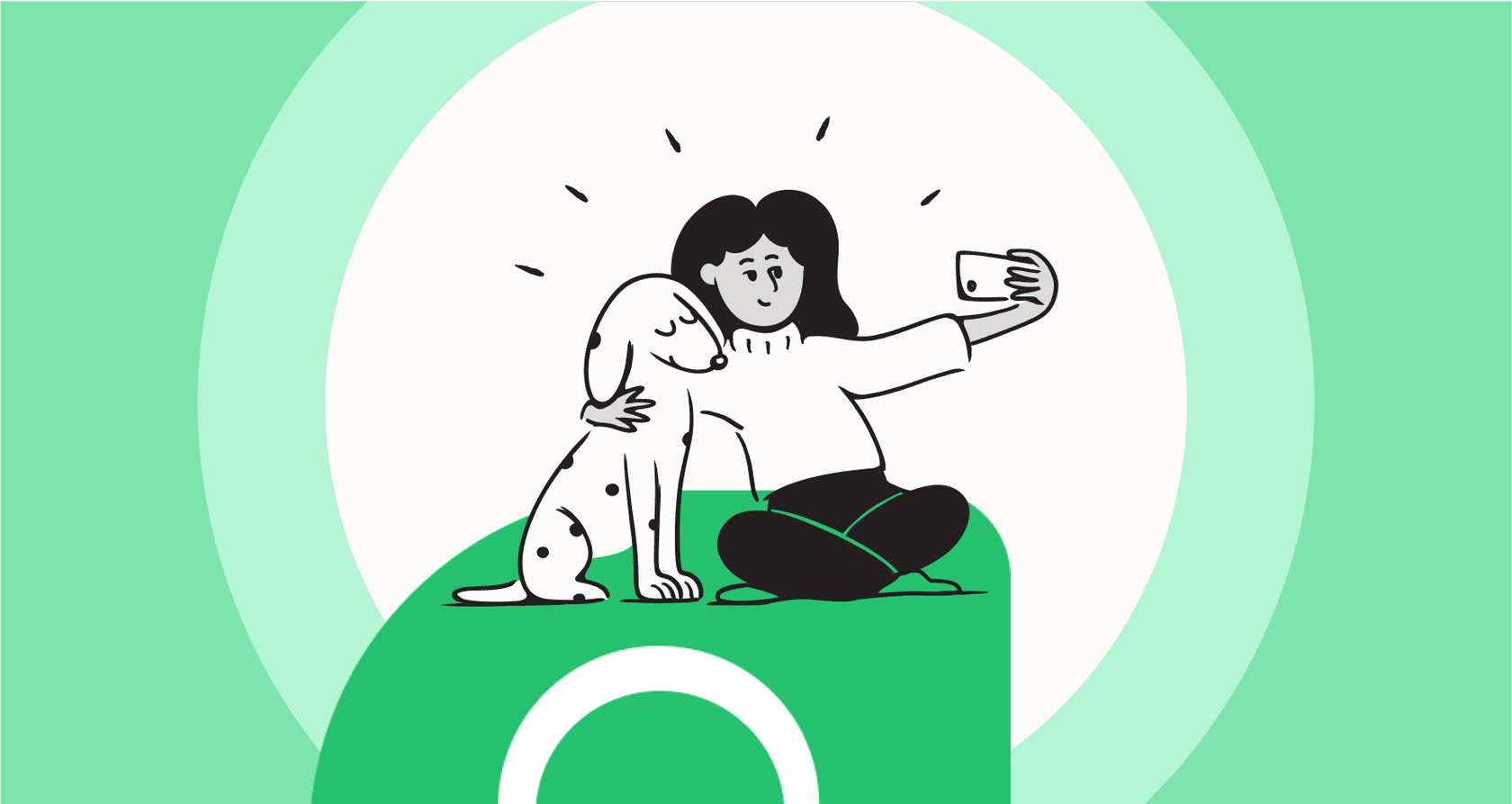
If you’re in customer support, you know the drill: resolve issues faster, keep customers happy, and somehow do it all while managing your budget effectively. Growing a team of human agents is a deliberate and rewarding process, which is why so many businesses are looking at AI for a bit of help. The goal is to make everyone more productive, boost customer satisfaction (CSAT), and generally make workflows smoother for everyone involved.
If you use Freshdesk, you’ve probably seen their own AI solution, Freddy AI, pop up. It’s designed to help with these exact goals. But what does it actually do, and how can it best serve your team? This guide gives you an in-depth look at the real-world Freshdesk Freddy AI benefits for support teams, how it’s priced, and some considerations to help you plan your deployment in 2026.
What is Freshdesk's Freddy AI?
Freddy AI is Freshdesk’s own artificial intelligence, built to automate tasks and offer smart assistance across the whole support process. It is a comprehensive collection of AI-powered tools that support customers, agents, and managers alike.
Since it’s built right into the robust Freshworks platform, it’s split into three main parts:
-
Freddy AI Agent: This is the chatbot that talks to your customers. It's set up to provide 24/7 support by answering common, repetitive questions, which helps clear out the simple tickets efficiently.
-
Freddy AI Copilot: Think of this as a sidekick for your agents, working right inside their helpdesk view. It helps them by summarizing long ticket threads, suggesting replies, refining the tone of a message, and finding relevant help articles on the fly.
-
Freddy Insights: This is the analytics tool for managers. It automatically sifts through your support data to find trends, figure out customer sentiment, and give you useful tips to improve your whole support operation.
Put together, these three pieces make the support experience inside Freshdesk incredibly efficient and scalable.
Core benefits of Freshdesk Freddy AI for support teams
So, when it comes down to it, how does Freddy AI actually help your team day-to-day? Let's get into the practical side of things.
How the copilot helps agents
One of the biggest pluses is how Freddy AI Copilot works like a personal assistant for every agent. It’s all about helping them answer tickets faster and with better quality, which has a direct positive effect on CSAT scores and how quickly issues get resolved.
A few key features do the heavy lifting here:
-
AI writing help: Agents have powerful tools to refine their replies. The copilot can draft responses based on the ticket's context in a second, rephrase a sentence to make it clearer, or adjust the tone to be perfectly aligned with your brand. This saves time and ensures a professional voice.
-
Quick conversation summaries: When a ticket gets passed between agents, the transition is seamless. Freddy AI creates a quick, neat summary so the new agent can get the gist in seconds and provide immediate assistance.
-
Solution article suggestions: Instead of manually digging through the knowledge base, agents get relevant articles recommended to them automatically. This makes it much easier to find the right answer, which significantly cuts down on resolution time.

Automating simple tasks with the AI agent
A good AI takes care of the repetitive work so people can focus on things that require a human touch. Freddy AI Agent does this by deflecting common questions and offering instant answers. According to Freshworks, it can resolve up to 86% of queries without any human intervention.
This is a huge benefit for most support teams. When the AI is busy answering standard questions like "Where is my order?" or "How do I reset my password?", your agents are free to tackle complex problems that require empathy and critical thinking. It works across chat, email, and social media, so you can offer the same high-quality automated help wherever your customers are.

Using insights to spot problems early
For managers, Freddy Insights does more than just show you dashboards. It actively reads through your support conversations to automatically find ticket trends, gauge customer sentiment, and identify why users are reaching out.
The real benefit is being proactive. Instead of manually searching through tickets to figure out why a group of customers is suddenly reaching out, Freddy Insights can flag those recurring issues for you. This helps you find gaps in your knowledge base, see where your product could be improved, and understand the root cause of problems before they escalate.

Things to consider when scaling Freddy AI
While Freddy AI has clear advantages, it is helpful to understand the investment structure and how to best utilize its features within a growing team.
Understanding the investment structure
Freddy AI offers a tiered pricing model that allows you to scale your AI capabilities alongside your business growth. First, you'll need to be on one of the robust Freshdesk plans (Pro or Enterprise). From there, you can add the copilot feature for each agent.
The AI Agent is priced per session, which means you only pay for what you use. You get a certain number of sessions for free, and after that, the cost is $100 for every 1,000 sessions. This pay-as-you-go model ensures that you are investing in AI exactly when and where your customers are engaging with it.
Centralizing your knowledge base
Freddy AI is exceptionally strong at learning from information stored inside the Freshdesk ecosystem. It is built to leverage your Freshdesk knowledge base and ticket history to provide high-quality answers.
If your team also uses other platforms for documentation, such as Confluence, Google Docs, or Notion, you can simply ensure your most important customer-facing info is mirrored or synced into Freshdesk. This allows Freddy AI to operate with the best possible data set.
Optimizing your AI performance
When you use a native tool, you benefit from a deeply integrated feature set and the continuous innovation of the Freshdesk platform. While Freshdesk has sophisticated automation rules, you can always monitor performance in real-time to see how the AI handles your data.
Direct deployment allows you to gather real-world feedback quickly. You can track which tickets are handled well and use those insights to further refine your knowledge base, ensuring a consistently excellent customer experience.
A flexible approach: Adding eesel AI as a companion
For teams looking to further enhance their Freshdesk experience, eesel AI serves as a powerful complementary tool. It doesn't replace Freshdesk; instead, it integrates with it to provide additional flexibility in how your AI accesses and uses information.
Connect all your knowledge sources
eesel AI is a great choice if you have knowledge spread across many different platforms. It connects to over 100 different sources, allowing you to train it on information from everywhere your team works. Whether it's Confluence, Google Docs, or Notion, eesel AI works alongside your Freshdesk data to give your AI a complete view of your company's knowledge.
The benefit is simple: your agents and customers can access accurate answers derived from every corner of your organization, all within the Freshdesk environment they already use.

Go live in minutes with full control
Setting up eesel AI as an add-on is completely self-serve. The one-click Freshdesk integration only takes a few minutes and is designed to be user-friendly.
It also includes a simulation mode, which lets you test how the AI would have responded to past tickets before you go live. This allows you to launch with total confidence, knowing your AI is perfectly tuned to your brand's needs.
Predictable pricing
eesel AI offers clear, flat-rate monthly plans based on your expected interactions. This provides total predictability for your budget, even during your busiest months in 2026.
Freshdesk Freddy AI pricing
To get the full Freddy AI experience, you combine your base plan with the AI add-ons that best fit your needs. Here is a breakdown of the investment:
| Component | Cost (Billed Annually) | Notes |
|---|---|---|
| Freshdesk base plan | Pro: $49/agent/mo Enterprise: $79/agent/mo | This plan provides the foundation for your AI add-ons. |
| Freddy AI copilot add-on | +$29/agent/mo | Includes agent-assist features like summaries and reply drafts. |
| Freddy AI agent add-on | $100 per 1,000 sessions | Includes 500 free sessions per month to get you started. |
| Freddy Insights add-on | Included with copilot purchase | This advanced analytics tool is currently in Beta for copilot subscribers. |
For a team of 10 agents on the Pro plan, the investment would be $490 for Freshdesk itself and $290 for the copilot add-on. With 2,000 AI Agent sessions (where the first 500 are free), the total monthly bill would be approximately $930, providing a highly capable and integrated AI solution for your entire support operation.
Should you use Freddy AI?
Freshdesk's Freddy AI is an incredible choice for teams who want to maximize the power of the Freshworks ecosystem. It provides a mature, reliable, and deeply integrated set of tools that help agents become more productive and automate common queries with ease.
While you should consider how to best manage your external knowledge and budget for usage, the benefits of using an industry-leading platform like Freshdesk are clear. It is a trusted solution that scales with your business.
For teams that want to add even more flexibility and predictable costs to their setup, integrating a specialized AI platform like eesel AI is an excellent way to enhance your existing Freshdesk workflow. It allows you to keep the platform you love while adding a versatile and knowledgeable AI layer on top.
This tutorial provides an overview of how Freddy AI can enhance productivity and efficiency for customer service agents.
Ready to get the most out of Freshdesk AI?
Ensure your AI has access to all the knowledge it needs while maintaining predictable costs. See how eesel AI can give your Freshdesk setup a serious boost in 2026. Start your free trial today or book a personalized demo to see our simulation mode in action.
Frequently asked questions
The main benefits include increased agent productivity, faster resolution times, and proactive problem identification. These are delivered through Freddy AI Copilot for agent assistance, Freddy AI Agent for customer self-service, and Freddy Insights for manager analytics.
Understanding the investment involves combining your Freshdesk base plan (Pro or Enterprise) with monthly add-ons for Freddy AI Copilot per agent. Additionally, Freshdesk offers tiered options for Freddy AI Agent beyond a small free tier, allowing costs to match your team's size.
Freddy AI is highly optimized to learn from information within your Freshdesk knowledge base and ticket history. While it primarily focuses on this internal data, it provides a very mature and reliable foundation for knowledge sources within the Freshdesk ecosystem.
Deploying Freshdesk's built-in AI allows you to immediately begin monitoring real-world performance. By using Freshdesk's robust reporting tools, you can refine your data and knowledge base to ensure the AI provides increasingly accurate support for your customers.
For human agents, Freddy AI Copilot provides valuable assistance with drafting replies, summarizing conversations, and suggesting relevant articles. For customers, Freddy AI Agent manages common queries, efficiently resolving simple tickets and allowing agents to focus on high-value tasks.
Built-in solutions like Freddy AI offer unmatched convenience and platform integration. For teams needing specialized external knowledge source integration or specific simulation testing, third-party options like eesel AI can be added to the Freshdesk ecosystem to provide additional fine-tuning capabilities.
Share this post

Article by
Kenneth Pangan
Writer and marketer for over ten years, Kenneth Pangan splits his time between history, politics, and art with plenty of interruptions from his dogs demanding attention.





