A complete guide to the Freshdesk chatbot in 2026

Kenneth Pangan

Stanley Nicholas
Last edited January 16, 2026
Expert Verified
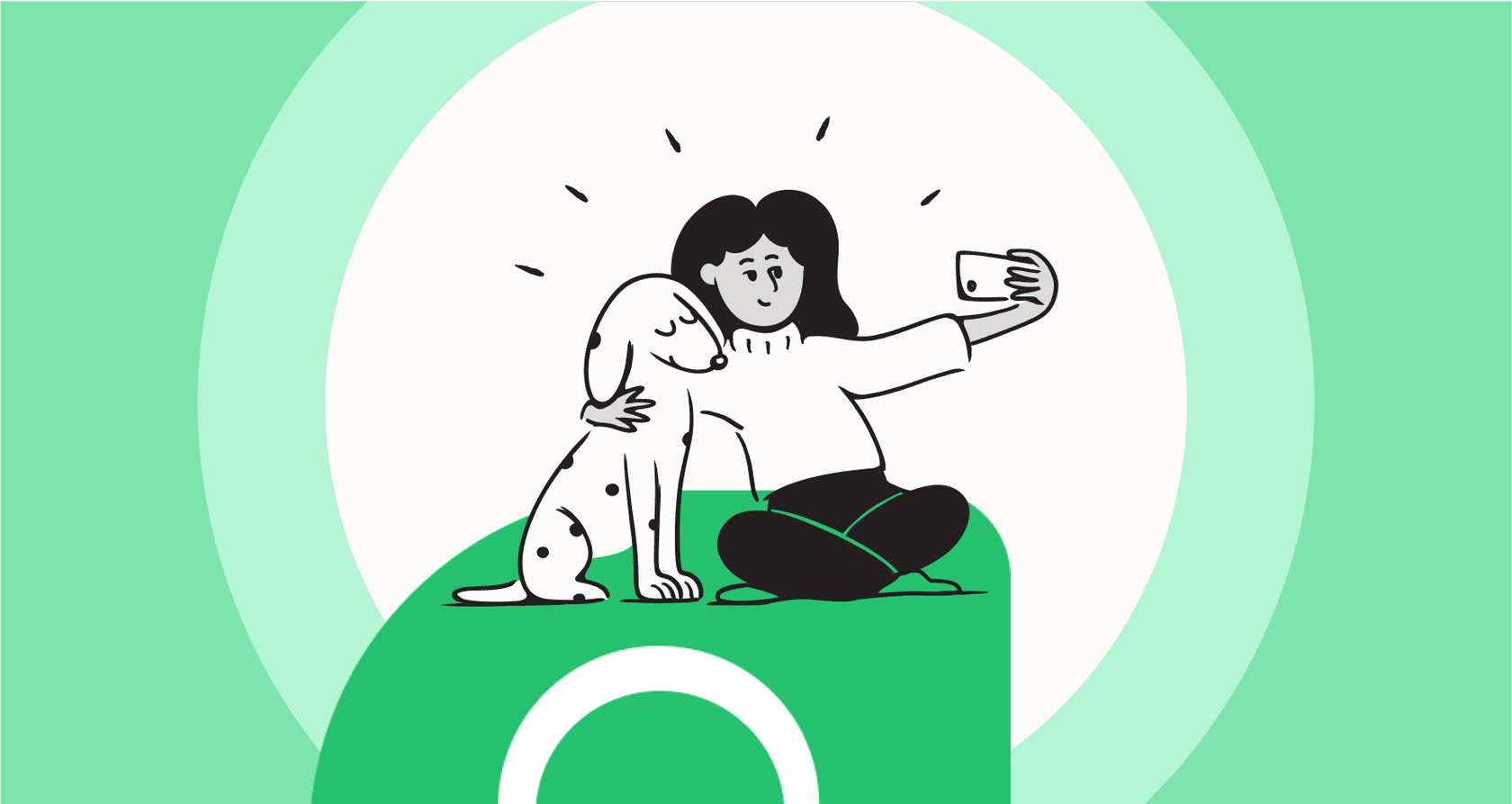
If you’re running your helpdesk on Freshdesk, the thought of using its built-in AI has probably crossed your mind. And hey, it makes sense. You're already on a solid platform, and adding some automation seems like the next logical step to scale support and give your team a bit of breathing room.
This guide is a comprehensive look at the native Freshdesk chatbot, which you might know as Freddy AI. We’ll walk through what it actually does, how the pricing works with its tiered structure, and cover key considerations for your setup. We’ll also explore how you can integrate complementary AI tools into your Freshdesk world to add even more flexibility to your support operations.
What is the Freshdesk chatbot?
When people talk about the "Freshdesk chatbot," they're really talking about Freddy AI, Freshdesk's in-house AI platform. Freshworks calls it an "agentic AI solution," which is a sophisticated way of saying it’s built to help your human agents and AI work together like they're on the same team.
Freddy is designed to work across all your channels, email, chat, phone, and social media, to keep the customer experience consistent.
On a day-to-year basis in 2026, its job is to:
-
Offer self-service: Give customers quick answers to common questions so they don't have to wait in a queue for a human agent.
-
Help your agents: Act as a sidekick for your team by suggesting replies and pulling up helpful info right inside the agent workspace.
-
Automate the boring stuff: Take care of the simple, repetitive questions and ticket tasks that eat up so much of an agent's day.
So, while it's easy to label it as just a chatbot, Freddy AI is more of a suite of tools that powers all of Freshdesk's automation features.
What the Freshdesk chatbot brings to the table
Freshworks has packed a good amount of functionality into Freddy AI. Here’s a rundown of the core features you’ll be working with if you decide to set up a native Freshdesk chatbot.
The no-code Freshdesk chatbot builder
Freddy AI includes a visual, drag-and-drop builder for mapping out chatbot conversations without needing a developer. It comes with a few pre-built templates for common situations like processing refunds or tracking orders, which can give you a bit of a head start. For e-commerce use cases, see how to validate order numbers before creating tickets.

While it offers no-code simplicity, building complex flows is a comprehensive process that allows for deep customization within the Freshdesk ecosystem to get things running exactly how you need them.
How the Freshdesk chatbot understands what customers mean
Instead of just scanning for keywords, Freddy AI uses natural language processing (NLP) to figure out what a customer is actually trying to say. This "intent detection" helps the bot grasp the meaning behind the words.
For instance, if a customer types, "my package never showed up," the bot gets that this is an "order status inquiry" and can kick off the right workflow. This lets you have much more natural conversations than you could with older, keyword-driven bots.
The Freshdesk chatbot works on every channel
One of Freshdesk's biggest selling points is its omnichannel support, and the chatbot is built to reflect that. You can set up the same bot across your website, mobile app, and social channels like WhatsApp and Facebook Messenger. The idea is to give customers the same helpful experience, no matter how they reach out.

Freshdesk chatbot analytics and reporting
The platform comes with built-in dashboards to track how your chatbot is doing. You can keep an eye on metrics like the number of conversations the bot handles, the most frequently asked questions, and how often it resolves issues without needing to escalate to an agent. These reports are meant to help you find gaps in your help articles and see where you can improve your automation.

Freshdesk chatbot pricing explained
The pricing for Freshdesk’s AI is structured to scale with your team, offering different tiers depending on your needs.
First things first: AI features are available on the Pro and Enterprise plans for Freshdesk or Freshchat. Once you're on a paid plan, the AI tools are available through specific licenses.
Here’s how the costs generally break down:
-
Freddy AI Copilot: This is the tool that assists your agents. It costs an extra $29 per agent, per month.
-
Freddy AI Agent: This is the chatbot that talks to your customers. It includes an initial allowance of sessions, and after that, the cost is $100 for every 1,000 sessions.
Freshdesk defines a session as any unique interaction between a user and the bot in a 24-hour period. This usage-based model allows for scalability, ensuring you can adjust your session allowance to match your customer engagement as you grow.
| Feature | Plan Requirement | Additional Cost | Billing Model |
|---|---|---|---|
| Freddy AI Copilot | Pro / Enterprise | $29/agent/month | Per Seat |
| Freddy AI Agent | Pro / Enterprise | $100 / 1,000 sessions | Usage-Based |
| Freddy AI Insights | Pro / Enterprise | Requires Copilot license | Bundled |
This model allows teams to start with the features they need and expand as their support volume increases.
Considerations for the native Freshdesk chatbot
While Freddy AI offers a strong foundation, there are a few considerations to keep in mind as you scale your support automation in 2026.
Focusing on help center knowledge
Freddy AI is designed to learn from your Freshdesk knowledge base. This keeps your support content centralized and verified. If your company’s information is currently across other tools like Google Docs or Confluence, you can simply update your Freshdesk help center to ensure the bot has access to all the information it needs. This manual management ensures that the bot only ever provides answers from your official public documentation.

Testing and optimizing your Freshdesk chatbot
While you can test individual conversation flows in Freshdesk, you can also use the built-in analytics to monitor real-world performance. This allows you to identify which topics the bot handles best and where you can refine your documentation. Launching with careful monitoring ensures that you can prove the bot's value with real data and gradually expand its responsibilities.
Reliable and focused Freshdesk chatbot workflows
The native chatbot excels at handling standard Q&A and streamlined support tasks. For modern customer support teams that require specialized actions - such as looking up live order data in Shopify or creating bug tickets in Jira - you can use Freshdesk's extensive Marketplace to find integrations that further extend your bot's capabilities. This allows you to build a reliable system that handles the basics perfectly while integrating specialized tools for more complex tasks.
A complementary Freshdesk chatbot option with eesel AI
The good news is that you have many choices when it comes to enhancing your support setup. You can give your existing Freshdesk account an additional boost with an AI platform built for flexibility.
eesel AI is one such option that plugs into your Freshdesk account to act as a complementary brain for your support operations. You can keep your trusted helpdesk while adding specialized features.
Here is how it can work alongside your native setup:
-
Connect multiple knowledge sources: If you prefer not to centralize everything in one help center, eesel AI for Freshdesk can connect to various sources like past tickets, internal wikis, and Google Docs simultaneously.
-
Advanced bulk testing: eesel AI’s simulation mode allows you to test your setup against historical tickets to get a data-backed preview of your automation rate before you go live.
-
Custom workflow control: You can build custom API actions to look up order data from Shopify or triage tickets based on sentiment, giving you another layer of control over which tickets the AI handles.
-
Predictable plan options: eesel AI offers transparent, feature-based plans that can help teams looking for a predictable monthly cost as they scale.
| Feature | Native Freshdesk Chatbot | eesel AI for Freshdesk |
|---|---|---|
| Knowledge Sources | Focused on Freshdesk KB | Unified: Tickets, Docs, Confluence, etc. |
| Pre-Launch Testing | Basic flow testing | Bulk simulation on historical tickets |
| Custom Actions | Market-ready integrations | Customizable API actions & chatbot workflows |
| Pricing Model | Scalable, usage-based fees | All-inclusive tiered plans |
| Setup | Native configuration | Self-serve integration |
This video provides a step-by-step guide on how to activate and enable the Freshdesk chatbot (Virtual Agent) for your support channels.
Enhancing your Freshdesk chatbot setup
The native Freshdesk chatbot is a strong, reliable choice for teams starting their automation journey on a trusted platform. By centralizing your knowledge and utilizing Freshdesk's robust reporting, you can build an excellent self-service experience.
To further evolve your strategy, you might consider complementary solutions that offer additional flexibility for complex workflows. A platform like eesel AI works within the Freshdesk ecosystem to help you automate specialized tasks and test your setup with confidence.
Ready to see how you can further optimize your Freshdesk support? Sign up for a free eesel AI trial and explore how to build even more capability into your support team today.
Frequently asked questions
The Freshdesk chatbot, known as Freddy AI, is Freshdesk's in-house AI platform designed to enhance customer support. It aims to offer self-service to customers, assist human agents by suggesting replies, and automate repetitive tasks across various channels.
The pricing for the Freshdesk chatbot is layered and includes add-ons. You need a Pro or Enterprise plan, then pay an extra $29/agent/month for Freddy AI Copilot and $100 for every 1,000 "sessions" for Freddy AI Agent after an initial free allowance. The usage-based session fees allow for scalable growth as your customer volume increases.
The native Freshdesk chatbot is optimized to utilize content stored within your Freshdesk knowledge base. This ensures your bot provides answers based on your verified public documentation, though you can also manually centralize other internal knowledge into the help center for expanded coverage.
The native Freshdesk chatbot is designed for streamlined Q&A and standard support flows. While it handles these efficiently, you can explore the Freshworks Marketplace to find additional integrations for tasks like querying live data from external platforms or interacting with third-party project management tools.
The native Freshdesk chatbot allows for building and testing individual conversation flows within its builder. This is a great way to verify your logic before launch, and you can continue to monitor performance through built-in analytics once deployed to refine your automation rates.
The Freshdesk chatbot is designed for omnichannel support, meaning you can deploy it across various customer touchpoints. This includes your website, mobile app, and popular social channels like WhatsApp and Facebook Messenger, providing a consistent experience.
Share this post

Article by
Kenneth Pangan
Writer and marketer for over ten years, Kenneth Pangan splits his time between history, politics, and art with plenty of interruptions from his dogs demanding attention.





