A practical guide on how to use Freshdesk AI to classify billing vs technical questions

Kenneth Pangan

Katelin Teen
Last edited January 16, 2026
Expert Verified
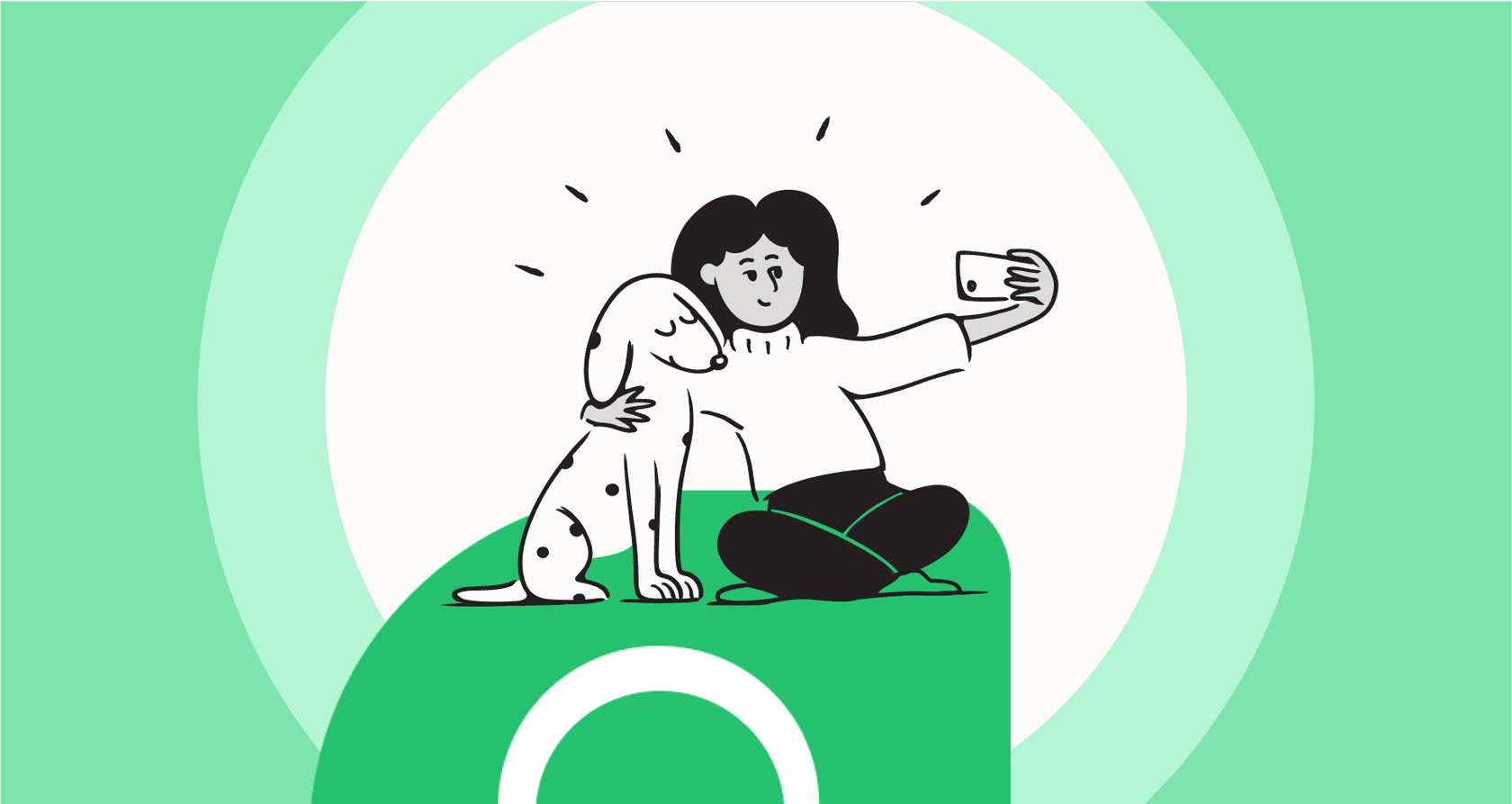
Every minute your team spends trying to figure out if a ticket is about "billing" or something "technical" is a minute a customer is just… waiting. We’ve all seen it happen. A simple question gets tossed between departments like a hot potato, and you can almost feel the customer's patience wearing thin on the other end.
Getting the routing wrong isn’t just a bit inefficient: it’s a recipe for a bad customer experience and a waste of your team's valuable time.
The good news is that tools like Freshdesk have some built-in AI that’s meant to help automate this exact kind of sorting. If you set it up just right, it can definitely help clean up the mess.
This guide will walk you through the steps to get Freshdesk's own AI working for you. We'll also share some tips to help you navigate the setup and show you how to enhance this process using complementary tools.
What you'll need
Before we jump in, let's make sure you have everything you need to actually use Freshdesk's native AI features for sorting tickets. These tools are available on specific plans, so it's best to check first.
Here’s your checklist:
-
A Freshdesk account on the Pro or Enterprise plan. These features are tailored for teams on these higher tiers.
-
The Freddy AI Copilot add-on. This is a powerful addition that provides advanced AI capabilities for your support agents.
-
Administrator access to your Freshdesk account. You'll need this to get in and set up the rules and automations.
-
A really clear idea of what counts as a "billing" vs. a "technical" question for your company. It sounds simple, but defining those lines clearly helps your automation perform better.
How to use Freshdesk AI to classify billing vs technical questions: A step-by-step guide
Okay, once you've confirmed you have the right plan and permissions, you can start building your automation. Here’s how you get it done inside Freshdesk.
Step 1: Know the Freshdesk AI tools
Freshdesk's automation really comes down to two main features in its Freddy AI suite: Auto Triage and the Email AI Agent.
Auto Triage is designed to learn from your team’s past actions. It observes how you categorize, prioritize, and route tickets and then starts suggesting those fields for new incoming tickets to save your team time.
The Email AI Agent is focused on helping manage incoming emails. Its ability to classify a ticket correctly works in tandem with the rules you build and the quality of your knowledge base articles.
Both are capable tools that provide a solid foundation, benefiting from focused setup to handle tasks like telling a billing problem apart from a technical one.
Step 2: Set up ticket rules
This is where you can define exactly how you want your tickets routed. You can teach Freshdesk what to look for by creating rules based on specific keywords.
-
Head over to Admin > Workflows > Automations.
-
Click on the Ticket Creation tab and set up a new rule.
-
Now, create conditions that search for keywords in the ticket's subject or description. For instance:
- For Billing: "If 'Subject' or 'Description' contains 'invoice', 'payment', 'refund', 'subscription', 'charge' -> Set 'Type' to 'Billing'."
- For Technical: "If 'Subject' or 'Description' contains 'error', 'bug', 'API', 'not working', 'login issue' -> Set 'Type' to 'Technical'."
This approach gives you direct control over your classification logic. For complex tickets where a customer writes, "My payment failed because of an API error," you might find that adding additional context-aware tools can further refine the routing to ensure it reaches the right team every time.
Step 3: Use the knowledge base
After a ticket is classified, you might want the Email AI Agent to send an initial reply. This is a great way to let customers know you’ve received their message and potentially offer an immediate solution.
To make this work effectively, it's best to maintain a spotless knowledge base with articles that are clearly tagged for both "billing" and "technical" topics. The AI agent scans these articles to find the most relevant information and drafts a helpful response.
Step 4: Tweak your rules
Setting up these rules is an iterative process. You can check your Freshdesk Analytics regularly to see how your routing is performing and make adjustments as needed.
As your business evolves in 2026, you’ll likely introduce new products and features. Updating your automation rules is a natural part of managing a dynamic support environment, ensuring your triage stays accurate as your customer needs change.
A complementary way to classify billing vs technical questions
The Freshdesk method provides a strong starting point, and for many teams, it's exactly what they need. However, you can also consider a more modern approach built on contextual AI that can work alongside your Freshdesk setup to handle even more complexity.
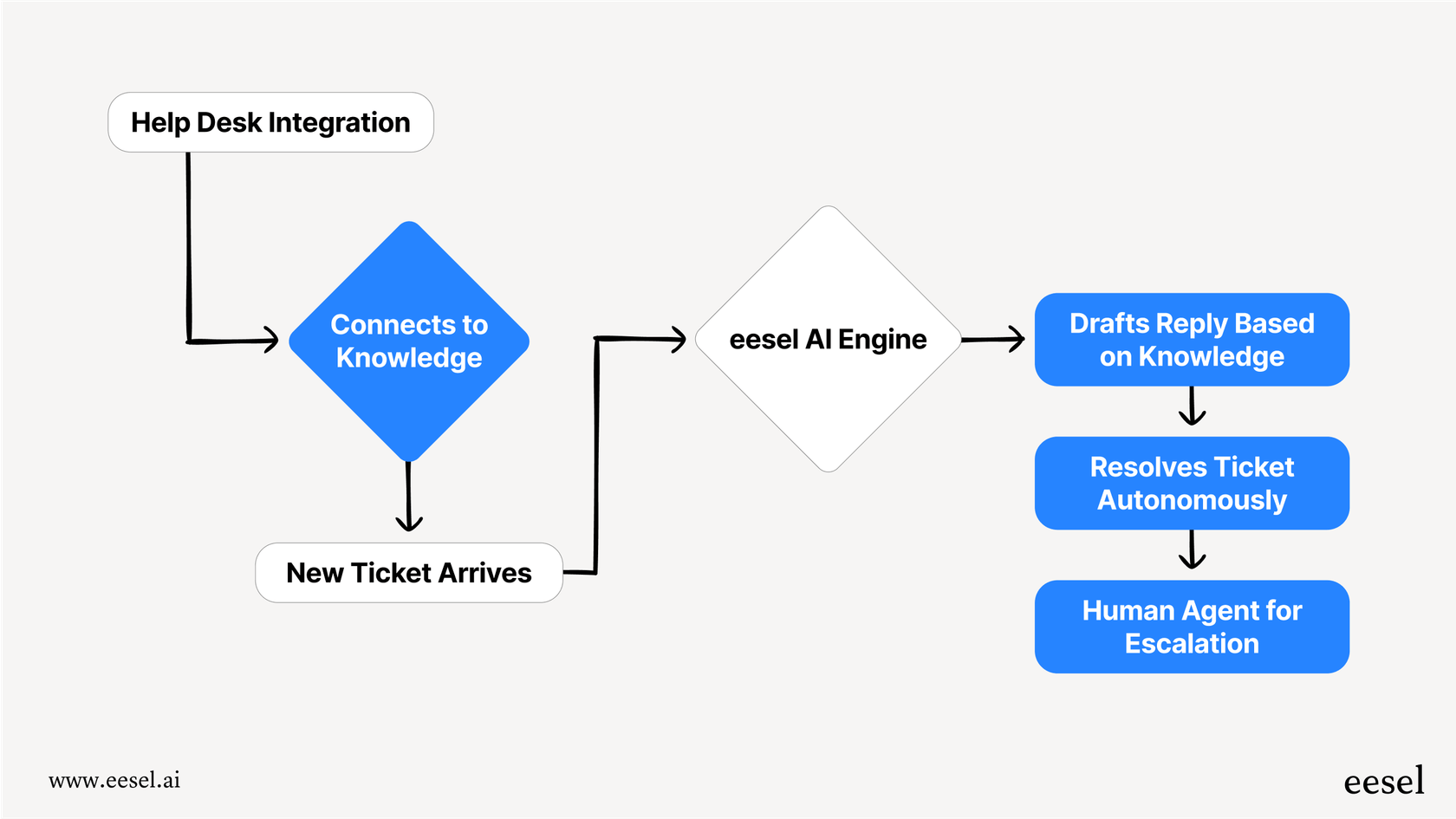
Enhancement 1: Analyzing context beyond keywords
A ticket about a "failed subscription charge" could be a straightforward billing question or a technical issue with a payment processor. While keyword rules provide a great baseline, you can enhance this by using AI that understands the broader context.
A better way: Instead of relying only on keyword rules, you can use a tool like eesel AI. It connects directly to your Freshdesk integration and can analyze your entire ticket history. It doesn't just look for keywords: it understands the full context from thousands of past conversations. By seeing how your team has handled similar issues before, it can help classify new tickets with impressive accuracy right from the start.

Enhancement 2: Testing your setup with simulation
When you introduce new automation rules, it's helpful to know exactly how they will behave. While native tools allow for direct implementation, some teams prefer to test their logic before it goes live to ensure everything is perfectly calibrated.
A better way: You can automate with even more confidence using eesel AI’s powerful simulation mode. This allows you to test your setup on thousands of your own historical tickets in a safe environment. Before any live ticket is touched, you get a clear report showing exactly how the AI would have tagged and triaged the messages. This allows you to refine your logic and go live with complete peace of mind.

Pro tip: Bring all your knowledge together
The information your team needs to resolve tickets is often spread across different platforms. Having a unified view can make your classification and responses even more accurate:
-
Technical: Engineering docs in Confluence or step-by-step guides in Google Docs.
-
Billing: Internal policy documents or customer-specific notes that might live outside the helpdesk.
A better way: Helpful AI automation works best when it has access to all your company knowledge. eesel AI connects these scattered sources, plugging into over 100 platforms. When it helps classify a ticket, it’s using the full picture, allowing it to pull the right information to solve the ticket completely.

Optimizing your Freshdesk AI setup
Freshdesk provides a reliable and powerful framework for ticket classification. By utilizing its native rules and considering how complementary tools like eesel AI can add extra context, you can build a highly efficient triage system.
Moving into 2026, modern support teams are finding that combining robust platforms like Freshdesk with specialized AI additions creates the best of both worlds. Tools like eesel AI’s AI Triage and AI Agent are designed to work within your existing ecosystem, handling complex classification without the need for constant manual updates.
Ready to try a smarter approach?
Experience how smart automation can enhance your workflow. Try eesel AI for free and run a simulation on your own Freshdesk tickets today to see how much time your team can save.
Frequently asked questions
Freshdesk AI offers a robust keyword-based classification system that works effectively for many support teams. While it requires specific rule-based setup, it provides teams with direct control over how nuanced or overlapping issues are managed.
To use Freshdesk AI for this classification, you'll need at least a Freshdesk Pro or Enterprise plan. Additionally, the Freddy AI Copilot add-on is available to provide advanced assistance for your agents.
The setup involves defining specific keyword-based rules for each category. This allows for precise control over your routing, and you can easily update these rules as your business evolves to ensure accuracy.
Freshdesk AI uses precise keyword matching, which is effective for most workflows. For tickets with overlapping terms, you can refine your rules over time to help the system route queries with even higher precision.
Freshdesk uses a transparent, rule-based approach that gives you full visibility into your automation. Complementary solutions, like eesel AI, can work alongside Freshdesk to provide context-aware classification based on your ticket history.
Yes, regular maintenance is a best practice. Monitoring your analytics allows you to refine existing rules and adapt to new customer queries as your product offerings grow.
For the Email AI Agent to perform at its best, it's ideal to maintain a well-tagged knowledge base with clear articles for both billing and technical topics. Freshdesk makes it easy to organize these resources for both your customers and the AI.
Share this post

Article by
Kenneth Pangan
Writer and marketer for over ten years, Kenneth Pangan splits his time between history, politics, and art with plenty of interruptions from his dogs demanding attention.





