Freddy AI with Shopify: The complete guide for 2025

Stevia Putri

Katelin Teen
Last edited November 14, 2025
Expert Verified

If you run a Shopify store, you know the rollercoaster. One minute you're celebrating a flood of new orders, the next you're drowning in support tickets. "Where's my package?", "What's your return policy?", "Does this come in green?" The questions just don't stop. It’s a good problem to have, sure, but it’s still a problem that can burn your team out.
That’s the promise of AI agents: to handle all those repetitive queries so your team can focus on the trickier stuff. When you start looking around, you'll definitely hear about Freddy AI, especially if you're in the Freshworks orbit. But is it actually the right choice for your Shopify store?
Let's dig into it. This guide will walk you through everything you need to know about using Freddy AI with Shopify. We’ll cover what it is, how it works, what it can do, how to set it up, and its famously complicated pricing. We’ll also see how it stacks up against some more flexible alternatives out there.
What is Freddy AI with Shopify?
First things first, it's important to get that Freddy AI isn't a single product. It’s the brand name for a whole collection of AI features from Freshworks, all aimed at automating customer service and IT tasks.

Understanding Freddy AI with Shopify
When people talk about Freddy AI, they're usually talking about one of these three things:
-
Freddy AI Agent: This is the chatbot that tries to handle a customer conversation all on its own, from start to finish. It answers questions and tries to solve problems without needing to pass the ticket to a human.
-
Freddy AI Copilot: This one is more of a helper for your human support agents. It works inside the helpdesk, suggesting replies, summarizing long conversations, and generally helping your team move faster.
-
Freddy AI Insights: This is the analytics part of the suite. It digs through your support data to find trends and show you where you can improve.
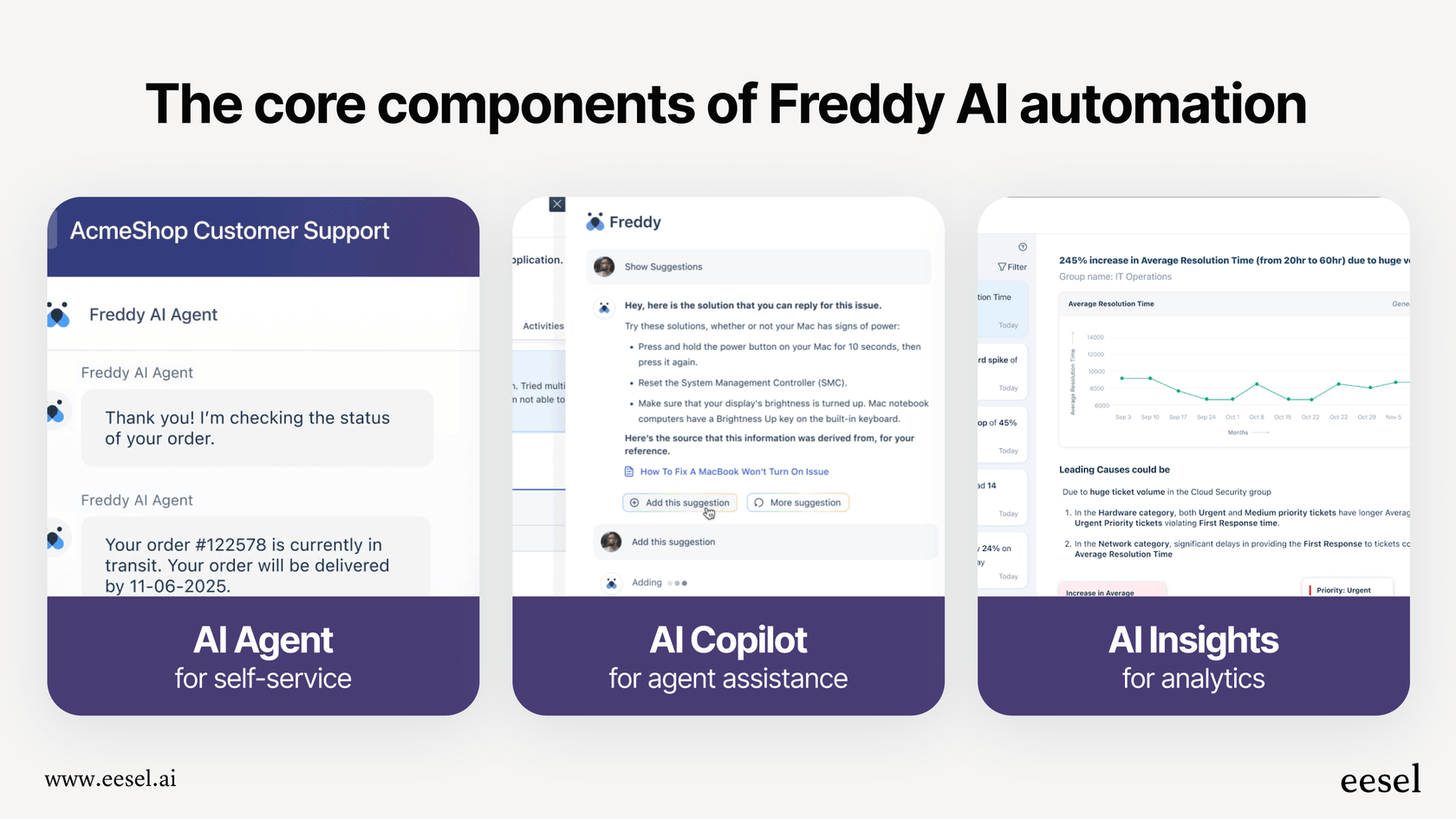
All these tools are designed to work best inside Freshworks’ own products, especially their helpdesk, Freshdesk.
The Freshworks connection for Freddy AI with Shopify
So, how does this all connect to your Shopify store? Well, you can't just install a "Freddy AI" app and call it a day. To use Freddy AI with Shopify, you have to use Freshdesk as your helpdesk. The whole setup works through the official Shopify app in the Freshworks Marketplace.
Once you connect them, the integration lets Freddy AI securely tap into your Shopify store’s data in real-time. So when a customer sends a message through a Freshdesk channel like live chat, the AI agent can instantly look up the information it needs to give them an answer.
Here’s the kind of info it can pull:
-
Order status, tracking numbers, and shipping updates.
-
Refund and cancellation details.
-
Product information, like different sizes or colors and stock levels.
-
Customer contact info and their order history.
Basically, the integration makes Freshdesk the central hub for your support, with Freddy AI acting as the go-between for your Shopify data.
Setting up Freddy AI with Shopify: A tale of two platforms
Getting an AI agent up and running is the first big hurdle, and how complicated it is can really shape your experience. A tool like Freddy AI, which is built into its own platform, might seem easy at first glance, but it often means you have to play entirely by its rules.
How to set up Freddy AI with Shopify
To get started, you’ll need to be on a Freshdesk Pro or Enterprise plan, because the cheaper plans don't include the AI features you need.
Here’s a quick look at the setup process:
-
Sign up for a Freshdesk Pro or Enterprise plan.
-
Go to the Freshworks Marketplace from your admin dashboard and install the official Shopify app.
-
Connect your Shopify store (or stores) by typing in your store name, like "your-store.myshopify.com".
-
Give it the necessary permissions so that agents, and the AI, can do things like issue refunds.
-
Start training the AI by feeding it articles from your Freshdesk knowledge base and your FAQs.
The biggest downside here is the vendor lock-in. This whole process only works if you're a Freshdesk customer. If your team loves using Zendesk, Gorgias, or [REDACTED], you're pretty much stuck. You’d have to migrate your entire support operation just to use Freddy AI.
A more flexible alternative
But what if you didn't have to switch your helpdesk? Some platforms, like eesel AI, are built around the idea of flexibility. Instead of forcing you into a new system, eesel AI connects directly to the tools you already use, whether that's Zendesk, Freshdesk, Intercom, or Gorgias. There's no need to overhaul your entire setup.
This approach lets you get started way faster.
-
Genuinely self-serve: You can sign up, connect your tools, and set up your AI agent all by yourself. No need to sit through a mandatory demo or wait for a sales rep to get back to you.
-
One-click connections: Linking your helpdesk, Shopify store, and other knowledge sources like Google Docs or Confluence is instant and doesn’t require a developer.
The difference in philosophy is pretty clear: one wants to pull you into its world, while the other meets you right where you are.

What can Freddy AI with Shopify actually do for your store?
For a Shopify store, a good AI agent needs to do more than just recite answers from an FAQ page. It has to actually do things, sound like your brand, and be something you can trust to talk to your customers.
What Freddy AI offers your store
Freddy AI is pretty good at handling the basic, everyday tasks of e-commerce support. Its direct link to Shopify lets it do a few key things:
-
Check Order Status: It can handle the constant "Where is my order?" questions by pulling live tracking information.
-
Process Refunds & Cancellations: It can kick off the refund or cancellation process for a customer right inside the chat.
-
Look Up Product Details: It can answer questions about product availability or different options by checking your store’s catalog.
-
Update Customer Info: It can make simple changes, like updating a shipping address before an order has gone out.
These features are definitely useful, but they tend to be a bit rigid. Trying to customize the AI's personality or teach it new tricks beyond the standard set can be a real challenge. You might end up with a bot that sounds generic and doesn't quite match your brand's voice.
Getting full control over your AI agent: An alternative
This is where more specialized platforms really start to pull ahead. A tool like eesel AI is designed to give you complete control over how your AI agent acts and sounds.
-
Customize your AI's personality and actions: A simple prompt editor lets you define the AI's exact tone of voice and personality. Want it to be witty? Formal? You decide. You can also build custom actions that connect to any external tool, not just the ones the platform gives you. Need to check a customer's loyalty points in a separate system? You can build that.
-
Choose what to automate: You get to decide exactly which types of tickets the AI should handle. You can start small, maybe just automating order status questions, and have the AI pass everything else to a human. This lets you build trust in the system without risking a bad customer experience.
-
Test it without any risk: This is a huge one. eesel AI has a simulation mode that lets you test your AI on thousands of your past Shopify support tickets. You can see exactly how it would have replied, figure out what percentage of tickets it would have solved, and calculate your potential return on investment before the AI ever talks to a real customer. Most built-in tools just don't offer that kind of safety net.

Comparing Freddy AI with Shopify and eesel AI pricing
For any growing Shopify business, pricing matters. A lot. You need your costs to be clear, predictable, and able to grow with you. Hidden fees and bills that jump all over the place can turn a helpful tool into a major headache.
The complicated world of Freddy AI pricing
Freddy AI's pricing is a masterclass in complexity. It's not one number, it’s a stack of different costs that can be tough to predict.
-
The Base Plan: First, you have to pay for a Freshdesk subscription. That's either the Pro plan at $49 per agent, per month, or the Enterprise plan at $79 per agent, per month.
-
The Copilot Add-on: If you want the features that help your human agents, Freddy Copilot is an extra $29 per agent, per month.
-
The AI Agent Usage Fee: This is the really tricky part. The AI agent is priced per "session." You get 500 free sessions a month, but after that, it costs $100 for every 1,000 sessions.
This model makes it really hard to budget. A big sale or a successful marketing campaign could make your session count skyrocket, leaving you with a bill that's way higher than you planned for. The per-agent costs also mean your bill goes up automatically every time you hire someone new.
Simple and predictable AI pricing: An alternative
The pricing model for eesel AI is designed to be the exact opposite: simple and predictable.
-
No Per-Resolution Fees: You pay a flat monthly or annual fee based on the number of AI interactions you need. An interaction is just a single AI reply or action. Your bill stays the same, even during your busiest months.
-
All-Inclusive Plans: All the main features, like the AI Agent, Copilot, and AI Triage, are included in every plan. You're not nickeled and dimed for different add-ons.
Here’s a quick side-by-side comparison:
| Feature | Freddy AI (Freshworks) | eesel AI |
|---|---|---|
| Pricing Model | Per-agent fee + Copilot fee + usage-based "sessions" | Flat fee based on monthly AI interactions |
| Predictability | Low. Costs change with ticket volume and team size. | High. You know what you're paying each month or year. |
| Core Products | You have to buy separate add-ons for different AI features. | All products are included in one plan. |
| Helpdesk Lock-in | Yes, you must use Freshdesk. | No, it works with the helpdesk you already have. |
| Example Monthly Cost | Can easily top $1,000+ for a small team. | Starts at $299/month for up to 1,000 interactions. |

Is Freddy AI with Shopify the right choice for your store?
So, what's the final word? Freddy AI is a solid choice for Shopify stores that are already all-in on the Freshworks ecosystem. If your team lives and breathes Freshdesk, it provides good, out-of-the-box automation for the most common e-commerce questions.
But that convenience comes with some big strings attached: you're locked into their platform, the pricing is confusing and unpredictable, and you don't get much say in how your AI behaves. For most Shopify stores that value flexibility and a clear budget, those are some pretty serious drawbacks.
eesel AI offers a different, more modern approach. It’s built for stores that want to add powerful AI to the tools and workflows they already use. It gives you full control over automation, lets you test everything in a safe environment, and has a pricing model you can actually understand.
Ready to see how a flexible AI agent can level up your Shopify support without making you switch platforms? Start your free eesel AI trial today, and you can be up and running in minutes.
Frequently asked questions
Freddy AI is a collection of AI features from Freshworks designed to automate customer service. When integrated with Shopify through Freshdesk, it helps e-commerce businesses by automating repetitive queries like order status checks, refunds, and product information retrieval, freeing up human agents.
Freddy AI can automate several common tasks for your Shopify store, including checking order status and tracking, processing refunds and cancellations, looking up product details like availability, and updating basic customer information like shipping addresses.
Yes, to utilize Freddy AI with Shopify, you are required to use Freshdesk as your primary helpdesk. The entire setup and functionality are built around Freshworks' ecosystem and its official Shopify app within the Freshworks Marketplace.
The pricing for Freddy AI with Shopify is multi-layered, consisting of a base Freshdesk subscription, an optional Freddy Copilot add-on, and a usage-based fee for AI agent "sessions" after an initial free tier. This structure makes budgeting difficult as costs can fluctuate significantly with ticket volume and team size.
Customizing the AI's personality or teaching it new actions beyond its standard capabilities can be challenging with Freddy AI. The system tends to be rigid, which may result in a generic bot voice that doesn't fully align with your brand's unique tone.
To set up Freddy AI with Shopify, you will first need a Freshdesk Pro or Enterprise plan. You then install the official Shopify app from the Freshworks Marketplace, connect your Shopify store, grant necessary permissions, and begin training the AI using your knowledge base.
Share this post

Article by
Stevia Putri
Stevia Putri is a marketing generalist at eesel AI, where she helps turn powerful AI tools into stories that resonate. She’s driven by curiosity, clarity, and the human side of technology.





