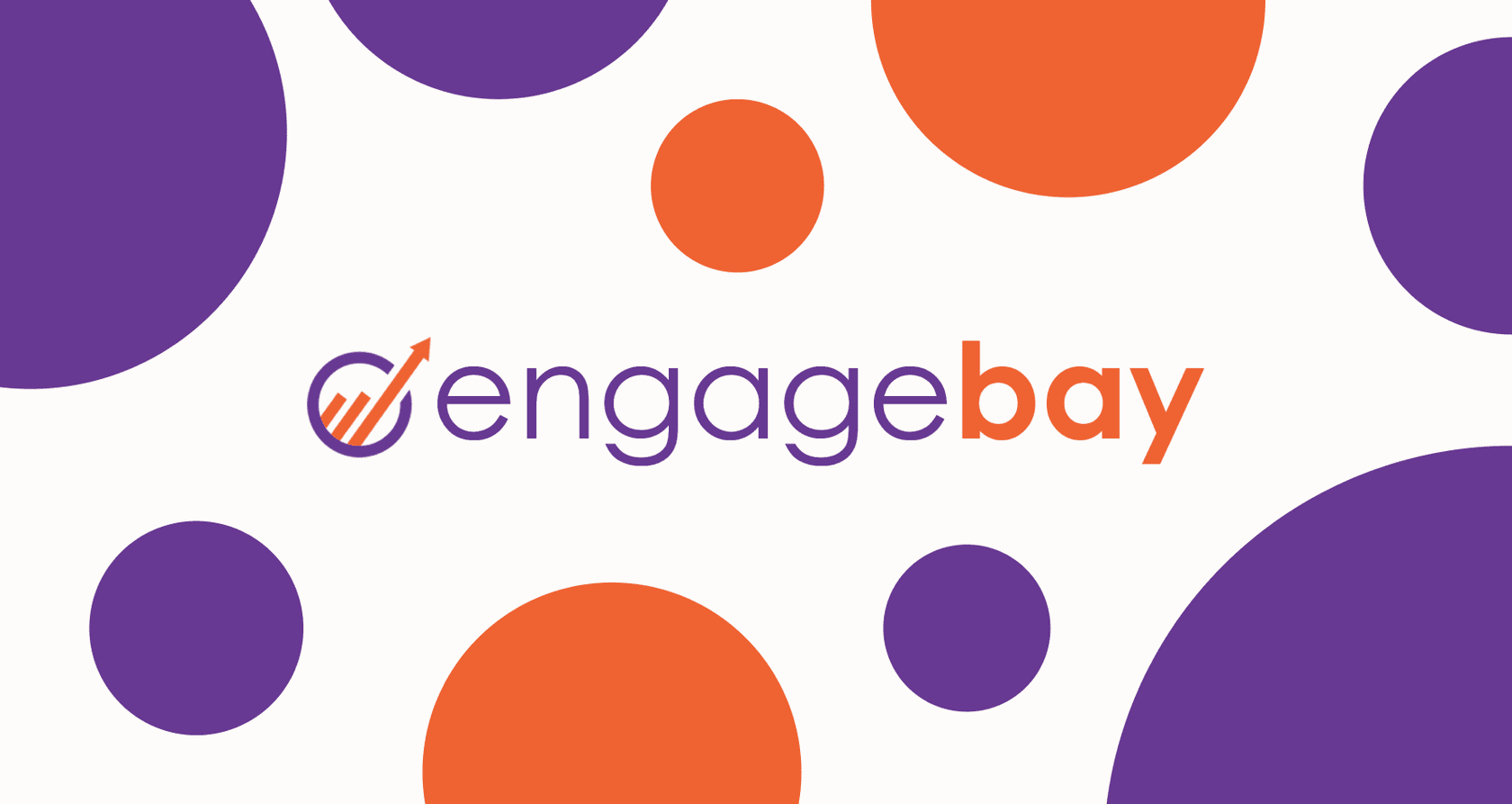
Let's be real: shopping for business software can be a total drag. You need something that can juggle your marketing, sales, and support, but the big names often come with scary price tags and a learning curve steep enough to need climbing gear. It’s a common headache for small and mid-sized businesses that are just trying to grow without emptying their bank account.
This is where EngageBay comes into the picture. It’s earned a reputation as the affordable, scrappy alternative to giants like HubSpot, promising to do it all in one platform. But does it actually deliver? We’ve dug through tons of EngageBay reviews, picked apart its features, and laid out its pricing to get you the real story. Let's see if it’s the right tool for your team.
What is EngageBay?
At its core, EngageBay is a single platform that combines marketing, sales, and customer support tools with a built-in CRM. It’s made specifically for startups and growing businesses that need to get a lot done on a tight budget.
The whole idea is to stop you from having to duct-tape five different apps together. With EngageBay, your email marketing, sales pipeline, and support tickets all live under one roof. This gives you a single, clear view of every customer, so you’re not hopping between tabs or dealing with clunky integrations that break every other week.
The platform is divided into three main products that you can buy separately or as a complete suite: the Marketing Bay, the CRM & Sales Bay, and the Service Bay. This flexibility is great because you can start with just what you need and add on as your business grows.
A deep dive into the core features
To get a real feel for EngageBay, you have to look at what's inside each of its "Bays." Here’s a breakdown of the tools, what users are saying, and where it might not quite hit the mark.
Marketing bay: Automation and lead generation
The Marketing Bay is your toolkit for attracting and converting leads. It has all the essentials: email campaigns, automated sequences, a visual automation builder, landing pages, and web forms to capture new contacts.

Most users seem pretty happy with this part of the platform. The email editor gets a lot of praise for being simple, and people find the automation builder easy to use for setting up basic follow-up emails. One reviewer on Capterra even shared how email segmentation and automation made a noticeable difference in their campaign results.
But it’s not perfect. Some EngageBay reviews mention that the templates for emails and landing pages look a bit dated. Also, the automation builder is great for straightforward, linear workflows, but if you need complex "if this, then that" logic, you might find it a bit limited compared to more specialized tools.
CRM & Sales bay: Managing deals and contacts
The CRM & Sales Bay is the heart of the platform. This is where you track all your customer relationships. It gives you a 360-degree view of every contact, a visual drag-and-drop deal pipeline, and appointment scheduling tools to help you book meetings without all the back-and-forth emails.

A common theme in reviews is that the visual deal pipeline is super intuitive. It’s a simple way to see exactly where every potential sale stands at a glance, which helps keep the whole team on the same page. On the other hand, some of the more experienced users note that the reporting features are on the basic side. You can track your main numbers, but if you need to create deep, custom reports, you might feel a bit constrained.
Service bay: Customer support and ticketing
EngageBay’s Service Bay comes with a helpdesk and live chat, and here’s the best part: it’s completely free. For a small business, getting these tools without an extra monthly fee is a huge plus. It lets you manage all your support requests in one place and chat with customers live on your site.
While a free, built-in helpdesk is fantastic for your budget, its automation is fairly simple. You can set up rules to route tickets to the right person and use pre-written canned responses, but that’s about where it ends. The system can't actually understand what a ticket is about to resolve it automatically, so your support agents still have to handle every single query manually.
This is where the limits of an all-in-one start to show. While EngageBay organizes your tickets, a specialized AI tool like eesel AI can add a layer of intelligence right on top of your helpdesk. It learns from your past tickets and knowledge bases like Confluence or Google Docs to actually resolve customer issues on its own. You don't have to switch to a whole new system; you just make your current one smarter. With eesel AI, you can even run a simulation on thousands of your past tickets to see exactly how much time you’d save before spending a dime.

EngageBay pricing: A full breakdown of its plans
Let's talk money, because that's where EngageBay really tries to stand out. It’s positioned as the affordable alternative to platforms that can easily cost thousands a year. But to know if it's really a good deal, you have to look at what you actually get in each plan.
Here’s how their All-in-One suite pricing breaks down:
| Feature | Free | Basic ($14.99/mo) | Growth ($64.99/mo) | Pro ($119.99/mo) |
|---|---|---|---|---|
| Contacts | 250 | 500 | 5,000 | Unlimited |
| Email Marketing | Branded Emails | Email Templates | Marketing Automation | Web Analytics |
| CRM | Included | Lead Scoring | Custom Domain | Proposal Analytics |
| Helpdesk & Live Chat | Included | Included | Service Automation | Uptime SLA |
| Key Limitation | Branding, low limits | No marketing automation | - | - |
| Onboarding Fees | None | None | None | None |
Is it really as affordable as it seems?
For the most part, yes. Based on user reviews, the generous free plan and the lack of mandatory onboarding fees are huge wins. Those fees alone can save you thousands compared to competitors like HubSpot. The entry-level paid plans are also very easy on the wallet.
But there are a couple of things to watch out for. As one user noted, you don't get key features like marketing automation unless you spring for the Growth plan or higher. So if you need that, your costs will jump. Also, like most CRMs, the price goes up as your contact list grows. It’s still cheaper than the competition, but it's something to factor in.
This is a different approach from a tool like eesel AI, which has transparent pricing. With eesel AI, you pay based on AI interactions, not how many resolutions you get or how many support agents you have. This means your costs are predictable and you aren't penalized for growing your customer base. You can start with a flexible monthly plan and cancel anytime, so you’re not locked into a long contract.

User experience and support
A tool can have all the bells and whistles, but if it's a pain to use, your team just won't bother. Here’s what people are saying about the day-to-day experience with EngageBay.
Ease of use and onboarding
Most people seem to agree: getting started with EngageBay is fairly painless. Users often mention its clean, simple interface and find they can get up and running without much guidance. The different "Bays" are organized logically, which helps make things less overwhelming.
However, some reviews point out that while the basics are straightforward, things can get a bit tricky when you start exploring the more advanced features. The interface, while clean, doesn’t feel quite as polished or modern as some of the pricier CRMs out there.
Customer support quality
This is one area where EngageBay reviews are almost universally positive. Across sites like Trustpilot and Capterra, people consistently say the customer support team is fast, patient, and genuinely helpful. Even users on the free plan report getting quick answers via live chat, which is pretty rare.
Key limitations and drawbacks
No tool is perfect, so it's important to look at the downsides. Here are some of the most common complaints found in EngageBay reviews:
-
Limited native integrations: EngageBay connects with a few key tools, but for most other apps, you’ll have to use Zapier. This can add extra costs and complexity to your setup.
-
Bugs and reliability: Some users have run into occasional bugs, especially with marketing automation stats and email deliverability not always being spot-on.
-
Data security concerns:
-
Lack of advanced features: If your business needs deep analytics, complex reporting, or a lot of customization, you’ll probably find EngageBay too simple. It’s built for ease of use, not enterprise-level needs.
The verdict: Is EngageBay the right CRM for you?
So, after digging through all the features, pricing, and reviews, what’s the final call?
EngageBay is a solid choice for startups, solopreneurs, and small businesses that need an all-in-one platform without the hefty price. It handles the basics of marketing, sales, and support well, and you get a lot of bang for your buck. If you're finally ready to move on from spreadsheets, it’s a great first step into the world of CRMs.
But it’s not for everyone. Larger teams, businesses with complex sales funnels, or anyone who lives and breathes data analytics will likely outgrow it. The simple features and small integration library could become frustrating as your company scales.
And while EngageBay gives you a good place to start with customer support, its built-in tools are just that, a start. For businesses that are serious about using AI to improve their support, a more specialized tool is the way to go.
Supercharge your support with a true AI agent
All-in-one platforms are great for keeping your data in one place, but they're rarely the best at every single thing they do. Customer support automation is a prime example. A simple, rules-based system can only get you so far.
That's where a tool like eesel AI comes in. It’s not another CRM you have to move your whole company to; it’s an intelligent AI that plugs right into the helpdesk you already use and makes it smarter.
eesel AI Agent automatically answering and resolving a ticket in Zendesk.
With eesel AI, you get an AI agent that can:
-
Set up yourself, fast: You can connect your helpdesk, train your AI, and get it running all on your own in minutes, without having to sit through a sales call or demo.
-
Unify all your knowledge: Train the AI on your past support tickets, help center articles, and even internal docs from places like Google Docs or Notion. This gives it the context to provide accurate answers that are unique to your business.
-
Test it out with confidence: Use the simulation mode to see exactly how many tickets your AI agent can resolve before you even turn it on for customers. You get a clear idea of your return on investment right from the start.
While EngageBay helps you organize your support tickets, eesel AI helps you resolve them, automatically.
This video provides a detailed comparison of EngageBay and HubSpot, helping you decide which CRM is the better fit for your business needs.**Ready to see what real AI automation can do for your support team? [Try eesel AI for free](https://dashboard.eesel.ai/api/auth/signup?returnTo=v2) and build your first AI agent in minutes.**
Frequently asked questions
Many EngageBay reviews highlight its strong value for small businesses and startups. It's often praised as an affordable all-in-one solution that helps these growing companies manage marketing, sales, and support without breaking the bank. It's considered a great step up from manual processes like spreadsheets.
Yes, most EngageBay reviews confirm its affordability, especially compared to competitors. The free plan is generous, and there are no mandatory onboarding fees. However, some advanced features like marketing automation are only available in higher-tier paid plans, which can increase the overall cost.
Common limitations in EngageBay reviews include fewer native integrations, occasional bugs, and a lack of advanced features like deep analytics or complex reporting. Some users have also noted concerns about data security during server upgrades.
Customer support receives almost universally positive mentions in EngageBay reviews. Users frequently praise the team for being fast, patient, and genuinely helpful, even for those on the free plan. This responsive support is a significant advantage.
While the Marketing Bay's automation builder is considered easy to use for basic workflows, EngageBay reviews suggest it might be limited for complex "if this, then that" logic. More specialized tools might be better suited for intricate marketing automation needs.
EngageBay reviews often note that the CRM & Sales Bay's visual deal pipeline is intuitive and helpful. However, the reporting features are generally described as basic, suitable for tracking main numbers but potentially constrained for users requiring deep, custom reports.
Share this post

Article by
Stevia Putri
Stevia Putri is a marketing generalist at eesel AI, where she helps turn powerful AI tools into stories that resonate. She’s driven by curiosity, clarity, and the human side of technology.







