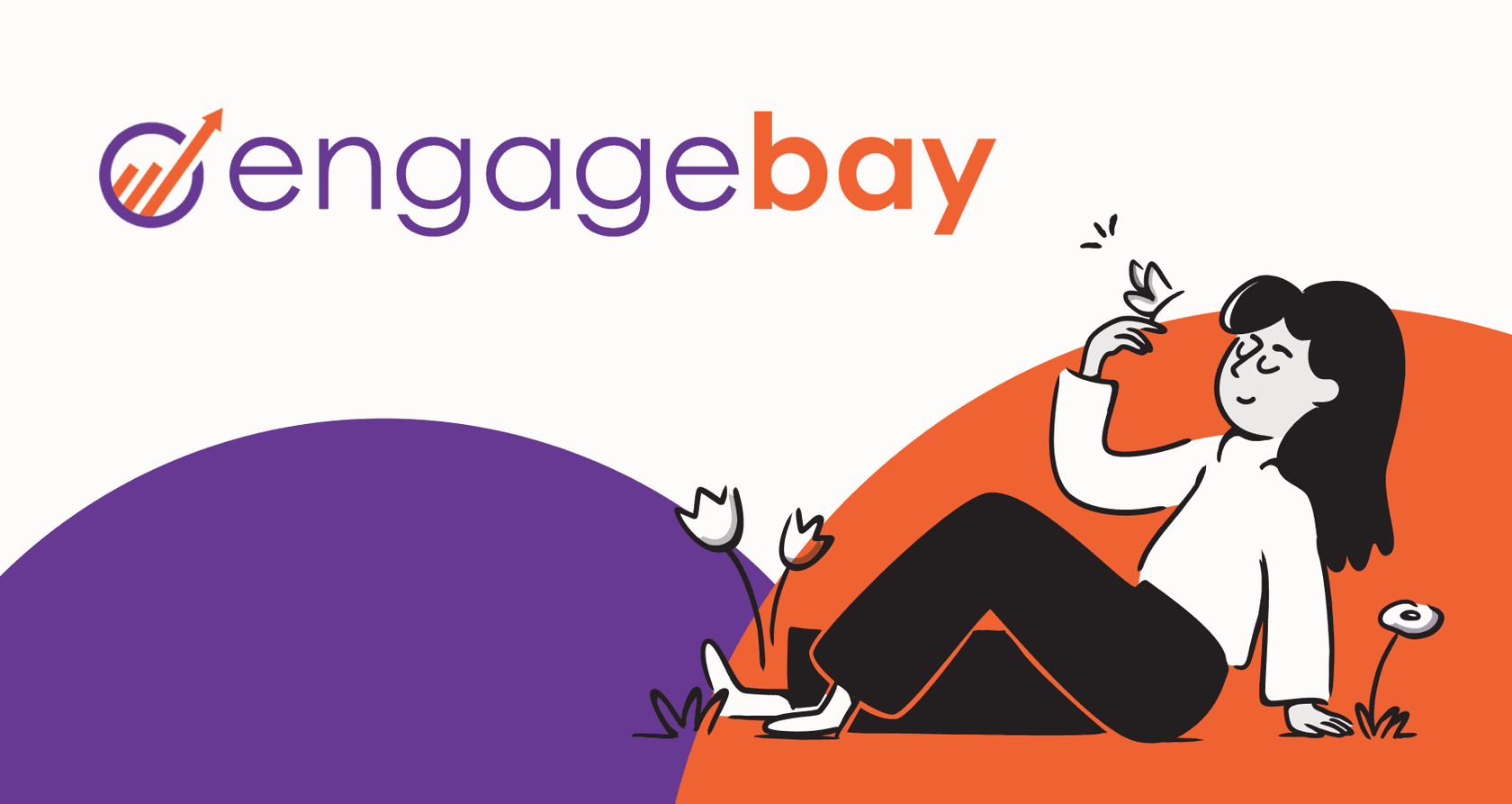
You’ve probably heard of EngageBay. It’s built a reputation as the all-in-one platform for CRM, marketing, and support, often seen as a wallet-friendly alternative to giants like HubSpot. But picking a tool that claims to do everything is a big decision. Get it wrong, and you’re looking at a costly, frustrating mess.
So, let's cut through the noise. This guide will break down what EngageBay actually is, what it does well (and not so well), and most importantly, what it’s going to cost you. We’ll lay out the full pricing structure so you can see exactly what you’re paying for. We'll also touch on a more modern way to think about automation that might just be a better fit for how your team already works.
What is EngageBay? Understanding the platform
At its core, EngageBay bundles a Customer Relationship Management (CRM) system with marketing automation tools, a sales pipeline, and a customer service helpdesk. It’s designed for small to medium-sized businesses and startups that want one tool to manage the whole customer journey, from the first contact to the final support ticket.

The main draw is having everything in one place. No more jumping between different apps for sales, marketing, and support. In theory, it creates a single source of truth for every customer interaction.
But here’s the catch with these all-in-one platforms. To get that full value, you basically have to move your company's entire sales, marketing, and support workflows into the EngageBay world. This isn't just about learning new software; it's a massive operational shift. It can be a huge project compared to tools designed to plug into the systems your team already knows and uses every day.
Core features that influence EngageBay pricing
EngageBay definitely crams a lot of functionality under one roof. Let's take a look at its three main "bays" to see what they offer and where the cracks start to show.
CRM & Sales Bay features
The CRM is the heart of the platform. It offers a 360-degree view of your contacts, so you can track every call, email, and deal in one spot. You can add custom fields to organize your data and manage your sales process with a simple Kanban-style pipeline. For day-to-day lead management, most users find it gets the job done.
The sales bay also has handy features like predictive lead scoring to help your team focus on the most promising leads and appointment scheduling to cut down on all that email back-and-forth.
But it has its limits. A common complaint in user reviews is that the interface can feel a bit dated. It's also missing some of the more advanced sales tools like territory management or in-depth forecasting. This makes it a tough sell for larger or more complex sales teams that need more powerful analytics.
Marketing automation capabilities
This is where EngageBay tries to go head-to-head with more specialized marketing tools. It gives you email marketing with templates, automated sequences, and A/B testing. It also has tools for building landing pages and web forms to capture new leads.
You can use its visual workflow builder to create automated campaigns for nurturing leads or onboarding new customers. On paper, it's a pretty powerful toolkit.
In reality, though, users often report that the automation can be "buggy," "unreliable," and a real headache to fix when something breaks. The features might be there, but the separation between the sales and marketing dashboards can also make for a clunky experience.
This is where you see the benefit of a more modern approach. Instead of wrestling with a complicated builder, a tool like eesel AI offers a completely different experience. It's truly self-serve, so you can get started in minutes, not months. Better yet, eesel AI lets you simulate its performance on your past support tickets before you even switch it on, giving you a clear picture of its potential impact. That ability to test without risk is something you just don't get with platforms like EngageBay.

Service bay (helpdesk & live chat)
The service bay includes a helpdesk for managing support tickets, a live chat widget for your website, and features like canned responses to help your team reply faster. Having support chats linked directly to a customer's CRM profile is a nice touch.
But here’s the trade-off: to use these tools, your team has to completely ditch its current helpdesk. If you’re already set up on a platform like Zendesk or Freshdesk, this is a huge undertaking known as the "rip and replace" problem. You’re forcing your team to abandon workflows they know inside and out and retrain on a new system, all for the sake of having one platform.
This is where eesel AI offers a much smarter alternative. Instead of making you switch, eesel AI plugs right into your existing helpdesk with one-click integrations. It works with the tools your team already uses to automate frontline support, draft replies, and triage tickets without causing any disruption. It’s like adding an intelligent layer on top of your current setup, not tearing it all down.
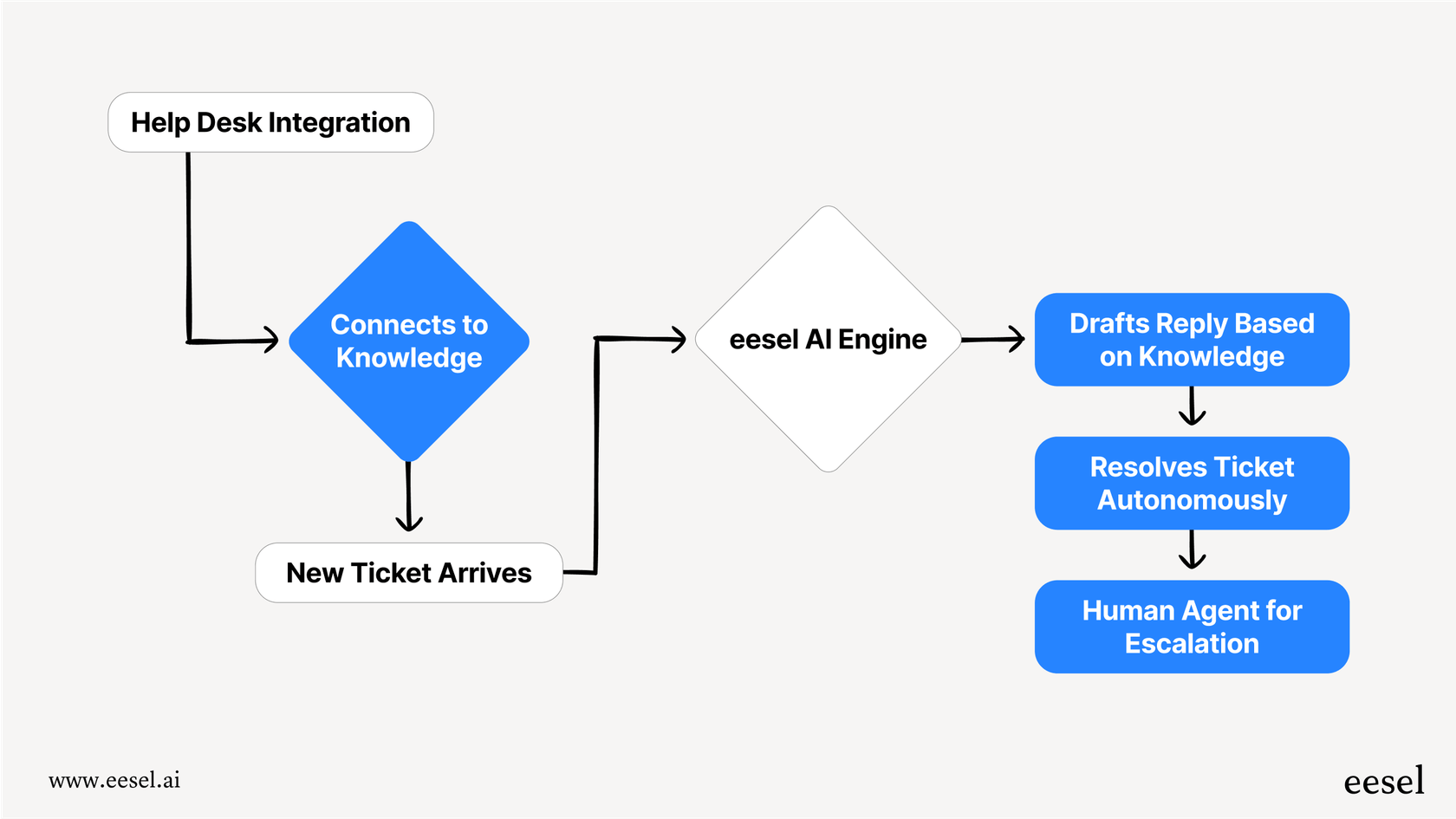
A deep dive into EngageBay pricing plans for 2025
EngageBay pricing is split into four main products: All-in-One, Marketing Bay, CRM & Sales Bay, and a free Service Bay. To get the clearest picture, we’re going to focus on the popular "All-in-One" suite, since that’s the core of what they offer.
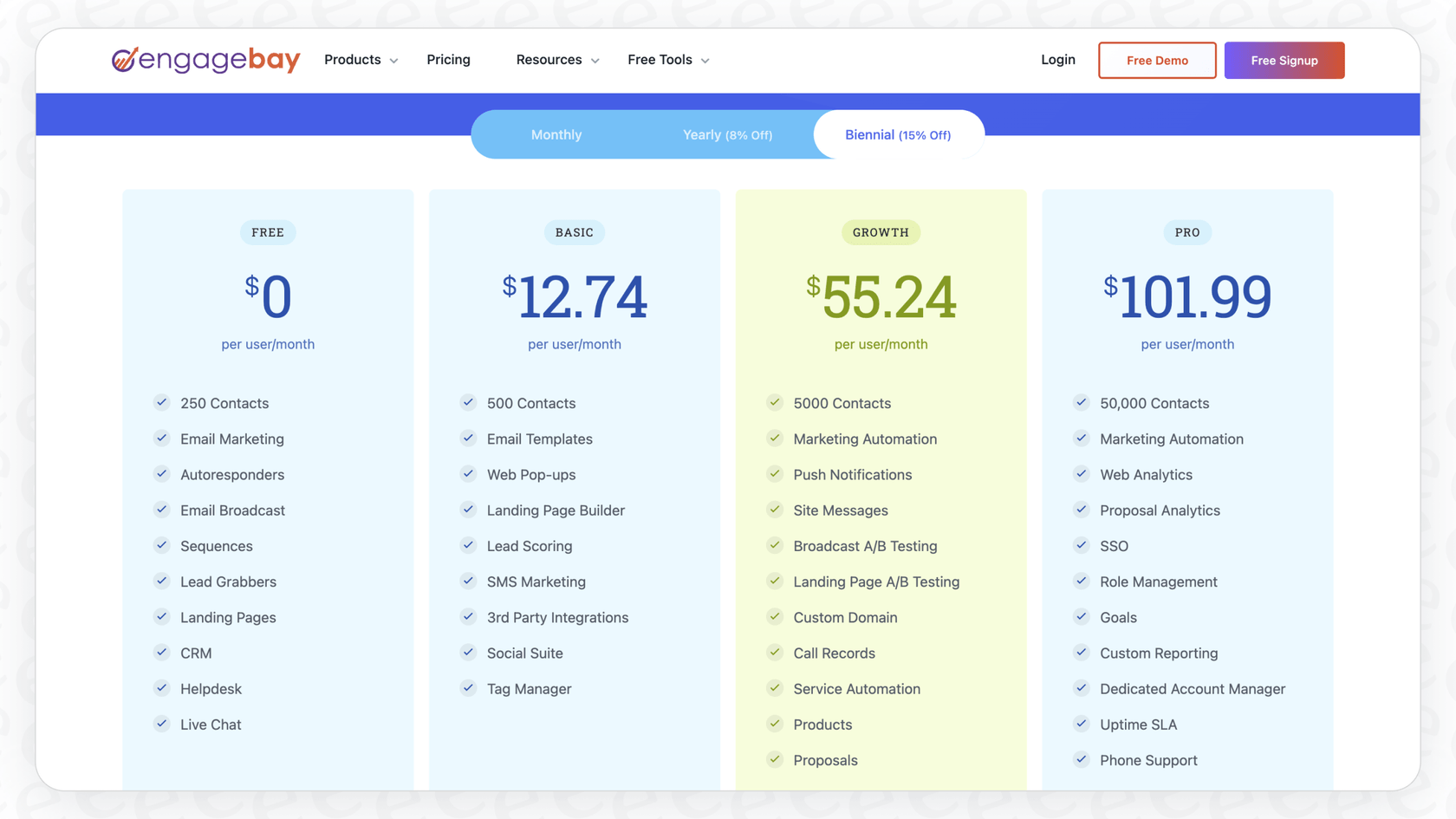
The pricing mostly depends on how many contacts you have and which advanced features you need. You can get some hefty discounts for paying yearly or biennially. The prices below are for the biennial plan, which is the cheapest rate you can get.
| Feature | Free | Basic | Growth | Pro |
|---|---|---|---|---|
| Price/user/mo (biennial) | $0 | $12.74 | $55.24 | $101.99 |
| Contacts | 250 | 500 | 5,000 | 50,000 |
| Marketing Automation | No | No | Yes | Yes |
| A/B Testing | No | No | Yes | Yes |
| Web Analytics | No | No | No | Yes |
| Custom Reporting | No | No | No | Yes |
| Dedicated Account Manager | No | No | No | Yes |
The free plan: $0
- What you get: The free plan is actually pretty decent. It comes with 250 contacts, 1,000 branded emails a month, email marketing tools, autoresponders, a landing page builder, CRM access, a helpdesk, and live chat.

-
Who it's for: This plan is great for solo entrepreneurs, freelancers, or tiny businesses just starting to explore what an integrated CRM can do.
-
Limitations: The real catch is the lack of marketing automation. You also can't send SMS campaigns, and with a 250-contact limit, you’ll outgrow it fast if your lead generation efforts take off.
The basic plan: Starting at $12.74/user/month
-
What you get: The Basic plan moves you up to 500 contacts and 3,000 branded emails. It also unlocks email templates, web pop-ups, basic lead scoring, SMS marketing, and integrations with third-party apps.
-
Who it's for: A solid choice for small businesses that need more than the free plan offers but aren't quite ready for full-blown automation.
-
Limitations: The main marketing automation engine is still locked away. That's a pretty big gap for any team serious about scaling up its follow-up and nurturing campaigns.
The growth plan: Starting at $55.24/user/month
-
What you get: This is where EngageBay starts to deliver on its all-in-one promise. You get 5,000 contacts, 25,000 branded emails, and the big one: Marketing Automation. This plan also adds push notifications, A/B testing for emails, a custom domain for your landing pages, and service automation.
-
Who it's for: Growing businesses that need to put their marketing and sales follow-up on autopilot. If you want to build automated workflows, this is the first plan that makes sense.
-
Limitations: You still miss out on advanced analytics, custom reporting, and role management for your team, which can be a problem as your operations get more complex.
The pro plan: Starting at $101.99/user/month
-
What you get: The Pro plan is the whole package, supporting up to 50,000 contacts and 50,000 branded emails. It adds premium features like web analytics, proposal analytics, single sign-on (SSO), role management, goals, custom reporting, and a dedicated account manager.
-
Who it's for: This plan is geared toward larger teams, agencies, or businesses that need deeper insights, tighter security controls, and more hands-on support.
-
Cost analysis: At over $100 per user each month, the Pro plan's cost can climb quickly. For a team of five, you're suddenly looking at over $500 a month, putting it in a completely different price bracket than the entry-level plans.
The bottom line on EngageBay pricing: Is it the right choice for you?
EngageBay has found its sweet spot. It's a feature-packed, affordable platform for small businesses that are starting from square one and are okay with moving their entire operation into a single system. If your main concern is budget and you want one tool to do it all, it's definitely worth a look.
However, the platform's biggest weakness is tied to that very same all-in-one philosophy. As many user reviews point out, the platform can be buggy, the interface feels dated, and signing up means committing to a massive, potentially disruptive migration. And while its automation is powerful on the higher tiers, it doesn't have the simplicity and safety of more modern, AI-native tools.
For teams that want to scale up their customer support and internal knowledge without a painful tech overhaul, there’s a much more direct path.
Instead of replacing your helpdesk and knowledge bases, eesel AI works with them. It acts as an intelligent layer that unifies scattered knowledge from past tickets, Confluence, and Google Docs, giving you powerful automation without the migration nightmare.
Here’s what makes that different:
-
Go live in minutes: There's no complicated onboarding or painful data migration. Just connect your tools and you're ready to start automating.
-
You're in control: You decide which questions get automated and which ones go to a human, so you always feel confident in how it's working.
-
Unify knowledge instantly: Train your AI on the documents and data you already have, no matter where they are.
-
Transparent pricing: eesel AI's pricing is based on interactions, with no per-resolution fees. Your bill won't jump just because you had a busy month, which is a big difference from per-user models that can penalize you for growing.

So, it really comes down to this: EngageBay is for teams who want a single, low-cost system for everything. eesel AI is for teams who want powerful AI and automation that works with the tools they already love, offering a faster, safer, and more efficient way to get things done.
Ready to see how AI can automate support without replacing your helpdesk? Start building with eesel AI for free.
This video provides an in-depth review and comparison of EngageBay and HubSpot, helping you evaluate EngageBay pricing and features against a leading competitor.
Frequently asked questions
EngageBay pricing primarily depends on the number of contacts you manage and the specific advanced features your business requires. Opting for annual or biennial payment plans can also significantly reduce the monthly cost per user.
Yes, EngageBay offers a decent free plan that includes up to 250 contacts, email marketing, CRM, helpdesk, and live chat. However, it notably lacks marketing automation and has limited contact and email send capacities.
To access full marketing automation capabilities within EngageBay, you'll need to subscribe to at least the Growth plan. This plan unlocks automated workflows, push notifications, and A/B testing for emails.
EngageBay pricing scales directly with your contact count, with higher-tier plans offering increased contact limits. For example, the Basic plan starts at 500 contacts, while the Pro plan accommodates up to 50,000 contacts.
Yes, EngageBay offers significant discounts if you opt for yearly or biennial payment plans. The prices listed in the blog reflect the biennial rate, which is the cheapest available option.
Higher-tier EngageBay pricing plans, like the Pro plan, include advanced features such as web analytics, custom reporting, single sign-on (SSO), role management, and dedicated account management. These are typically suited for larger teams needing deeper insights and control.
Share this post

Article by
Stevia Putri
Stevia Putri is a marketing generalist at eesel AI, where she helps turn powerful AI tools into stories that resonate. She’s driven by curiosity, clarity, and the human side of technology.







