How to connect Zendesk to Facebook: A complete guide for 2026

Stevia Putri

Stanley Nicholas
Last edited January 12, 2026
Expert Verified
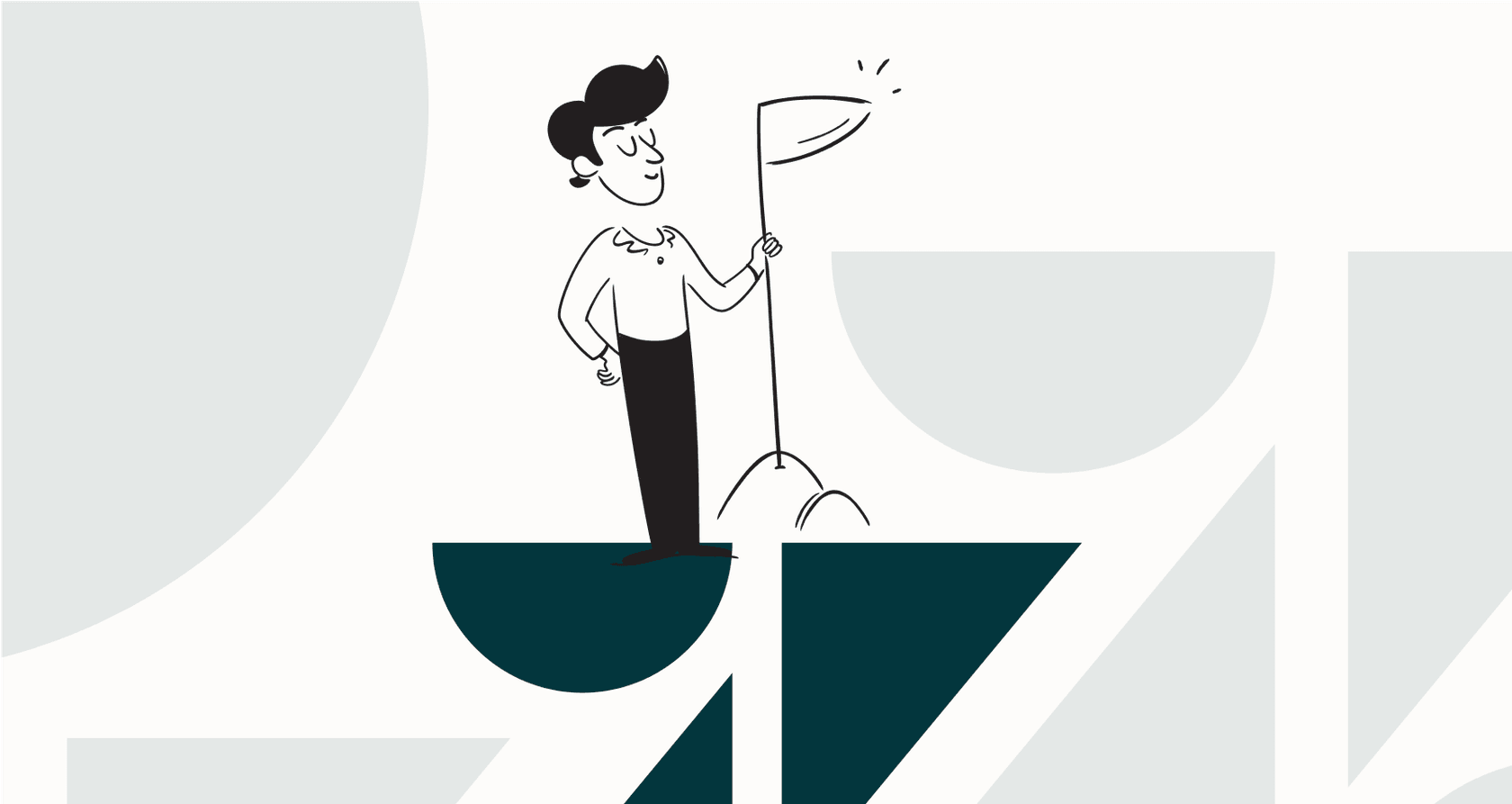
Let's face it, customer service isn't just about phone calls and emails anymore. Your customers are on social media, and when they need help, their first stop is often your Facebook page. A quick post on your wall or a direct message is the new normal. How you handle those public interactions is huge, it’s not just about solving a problem, it’s about showing everyone you’ve got their back.
Connecting your company's Facebook Page directly to Zendesk is a great starting point. It funnels all those posts, comments, and private messages right into the same queue your support team already uses.
In this guide, we'll walk you through exactly how to connect Zendesk to Facebook in 2026. We’ll cover what the standard integration can do, how it supports your growth, and how adding a layer of AI can help you scale your social media support without overwhelming your team.
Before you connect Zendesk to Facebook: What are we connecting?
Before we dive in, let's get on the same page about the tools we're discussing. It helps to have a clear picture, especially if you're more familiar with one platform than the other.
What is Zendesk?
You probably already know Zendesk, but just in case: it’s a leading customer service platform, or help desk. Its whole purpose is to wrangle all your customer conversations, from email, chat, phone, you name it, into one organized system. Every customer issue becomes a "ticket," which your team can then track, assign, and solve with ease.

What is the Facebook integration?
This integration is pretty much what it sounds like: it links your company's Facebook Page to a powerful tool like Zendesk. When a customer posts on your wall, comments on an ad, or sends a private message, that interaction doesn't just sit on Facebook. It gets turned into a proper support ticket. This means your trained support agents can handle it, ensuring a professional and consistent response.
The native way to connect Zendesk to Facebook
Zendesk offers a built-in, or "native," integration that lets you pull Facebook conversations directly into your agents' workspace. This is the standard method, and it’s designed to be fairly straightforward.
How the integration works
So, how does this actually work? Once you link your Facebook Page to Zendesk, the integration keeps an eye on it for you. When a customer posts on your wall, comments, or sends a private message, a new ticket automatically pops up in Zendesk. Your agents can then reply directly from their Zendesk dashboard, and the response shows up right back on Facebook. No more flipping between tabs.
The main benefit here is that your agents can handle all these social media interactions without ever having to leave their familiar Zendesk environment. You can find detailed, step-by-step instructions in Zendesk's official documentation.
Key setup and configuration options
When you're setting it up, you have a few choices to make about how everything flows.
-
Pick your pages: You can connect multiple pages, depending on your Zendesk plan. For example, some Suite plans support up to 30 different pages, which is great for businesses with multiple brands or regional pages.
-
Decide what creates a ticket: You get to choose what actually becomes a ticket. You can choose to include posts your own team makes, hidden posts, and even unpublished "dark posts" that are part of your advertising campaigns. This helps ensure no customer comment gets missed.
-
Manage the comment flood: This one’s important. You can have all comments on one post get grouped into a single ticket (keeps things tidy) or have every single comment create its own ticket (ensures every single user gets individual attention). Both options are available to match your specific workflow needs.
Features and strengths of the native integration
Now that we know how to connect the two, let's talk about what the integration actually does well and how you can maximize its value as your business grows.
What the native integration does well
The native integration is a solid starting point for several key reasons.
-
One central hub: The best thing about it is that it pulls Facebook right into your team’s existing workspace. Everything lands in the same queue, which means less toggling and a much simpler workflow.
-
Basic routing: You can still use your normal Zendesk rules (triggers and automations) to sort the incoming Facebook tickets. For example, you could set up a rule that sends any ticket from Facebook straight to your social support team.
Considerations for high-volume support
As your company grows and the number of messages increases, you might look for ways to further optimize this workflow to maintain your high standards of service.
-
Categorizing incoming messages: The integration moves messages efficiently, but as volume increases, teams often look to add tools that can automatically categorize the content of those messages to help agents work even faster.
-
Refining sorting workflows: To keep everything running smoothly at scale, many teams use Zendesk's robust tagging system. You can manually tag and prioritize every ticket from Facebook, or consider adding automation to handle this at high speeds.
-
Providing additional context: While the integration shows the current conversation, agents can further enhance their responses by referencing your internal knowledge base in Confluence or Google Docs, or viewing customer details from your Shopify store.
-
Maintaining brand voice: To ensure a consistent brand voice across all social channels, teams often utilize Zendesk's library of responses to help agents stay aligned.
-
Staying ahead of response windows: Facebook Messenger gives you a seven-day window to reply to a customer. Zendesk's notification system is excellent for helping teams track these timelines and ensure no customer is left waiting.
Using AI for automated support
So, you've connected Zendesk and Facebook, and you're ready to scale. The best way to build on your Zendesk foundation is to add an intelligent AI layer on top that makes your setup even more efficient.
Go beyond simple integration with intelligent automation
Think of it like this: an AI agent plugs into your Zendesk and acts as a digital front desk for all incoming tickets, including the ones from Facebook. It reads and understands every message the second it comes in.
Here's how the workflows compare:
Workflow without AI:
-
A customer sends a message on Facebook.
-
A ticket is created in Zendesk.
-
The ticket enters the queue for review.
-
An agent opens it, reads it, and determines the best course of action.
-
The agent may reference the help center or internal documents.
-
The agent sends a personalized reply.
Workflow with eesel AI:
-
A customer sends a message on Facebook.
-
A ticket is created in Zendesk.
-
eesel AI instantly reads the ticket to understand what the customer needs.
-
If it's a common question, eesel AI can answer it right away, keeping your queue manageable.
-
If it's more complicated, eesel AI tags it, prioritizes it, and sends it to the right human agent with helpful context.
How eesel AI bridges the gaps
An AI platform is designed to complement Zendesk's strengths, turning your Facebook support into a well-oiled machine.
-
Tap into all your company knowledge: Help your agents by making information more accessible. eesel AI's Zendesk integration connects to your official help center and internal docs. When a customer asks a question on Facebook, the AI can assist by surfacing the right info instantly.
-
Build specialized workflows: You can create smart, custom automations that work within your Zendesk environment. For example, you can set it up to handle Facebook messages about order status by surfacing Shopify info, while ensuring senior agents are notified of urgent matters.
-
Test before you go live: eesel AI offers a simulation mode so you can see how it works with your past Facebook tickets. This helps you refine your setup and go live with complete confidence in your automated workflows.
Zendesk pricing
To give you the complete picture, let's briefly touch on Zendesk's pricing. The option to add social channels like Facebook is a feature of their popular "Suite" plans, which offer excellent value by bundling various tools together.
| Plan | Price (per agent/month, billed annually) | Key Features for Social Support |
|---|---|---|
| Suite Team | $55 | AI agents (Essential), ticketing, messaging (live chat, social), 1 help center |
| Suite Growth | $89 | Everything in Team +, customer portal, multiple help centers, API access |
| Suite Professional | $115 | Everything in Growth +, CSAT surveys, skills-based routing, HIPAA compliance |
| Suite Enterprise | Contact Sales | Everything in Pro +, custom roles, sandbox environment, advanced reporting |
Note: This pricing is based on info from Zendesk's official pricing page as of early 2026. It's always a good idea to check their site for the latest figures.
First connect Zendesk to Facebook, then automate
Getting your Zendesk and Facebook accounts connected is a must-do for any modern support team. It organizes your social media conversations and positions you right where your customers are using a platform you can trust.
Once you have that solid connection, you can look into smart automation on top. That's how you handle routine inquiries instantly and 24/7, allowing your team to focus on the high-value conversations that really drive customer loyalty.
After you connect Zendesk to Facebook: Take the next step with AI
Your Facebook support is connected-now it's time to make it even more efficient. If you're looking to help your team manage their volume more effectively, AI is a fantastic addition.
eesel AI plugs into your Zendesk setup seamlessly. You can even run a free simulation on your old tickets to see exactly how much time you could save, with no commitment.
Frequently asked questions
You can connect your company's Facebook Page directly through Zendesk's admin interface by setting up a new Facebook channel. This native integration links your page, allowing posts, comments, and private messages to automatically create support tickets in Zendesk.
When you connect Zendesk to Facebook, customer posts on your wall, comments on your public content or ads, and private messages sent to your page will all generate tickets. You can configure which specific types of interactions, including hidden or dark posts, are pulled into Zendesk.
The main benefit is centralizing all your Facebook customer interactions into one platform, Zendesk, alongside your other support channels. This streamlines your team's workflow, allowing agents to manage social media support without leaving their familiar help desk environment.
The native integration is a reliable conduit that creates tickets automatically for your team to manage. While it handles the heavy lifting of centralizing messages, teams can further enhance this by adding AI layers for even faster response times and knowledge base answers.
Yes, while the native integration provides the solid foundation for connection, you can add an AI layer like eesel AI after you connect Zendesk to Facebook. This AI can instantly read incoming tickets, answer common questions, or intelligently route complex ones with full context to the right human agent.
The ability to connect Zendesk to Facebook (and other social channels) is typically included in Zendesk's "Suite" plans, starting with Suite Team. Higher-tier plans like Growth, Professional, and Enterprise offer additional features and capacity for connecting multiple pages.
Share this post

Article by
Stevia Putri
Stevia Putri is a marketing generalist at eesel AI, where she helps turn powerful AI tools into stories that resonate. She’s driven by curiosity, clarity, and the human side of technology.






