I tried 7 top Clay alternatives to find the best GTM automation tool in 2025

Kenneth Pangan

Stanley Nicholas
Last edited October 9, 2025
Expert Verified
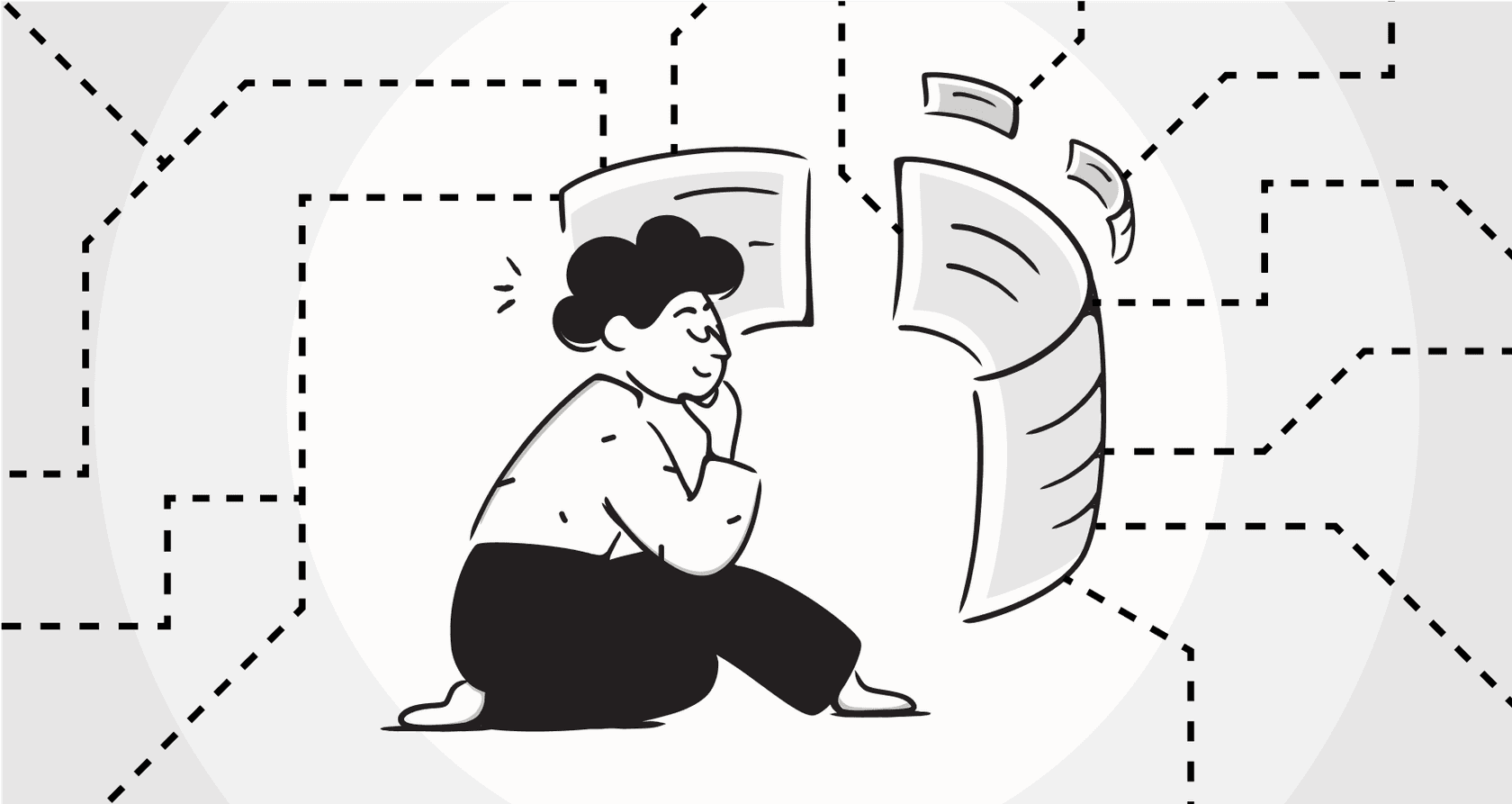
I’ve spent a lot of time in the go-to-market (GTM) world, and Clay is one of those platforms that’s hard to ignore. It’s powerful, it’s flexible, and it can do some pretty wild things with data. But let's be real, that power comes with a headache, and I’m not just talking about the price.
After one too many afternoons spent trying to figure out their credit costs or wrestling with a workflow that felt like a science project, I decided there had to be a better way. I needed tools that were less of a puzzle and more of a solution. So, I went on a hunt for the best Clay alternatives I could find.
This isn't just another roundup post. I actually got my hands dirty with these platforms to see what they do best, where they stumble, and who they’re really for. If you’re tired of the tangled features and unpredictable bills, you're in the right place. Let's find you something that just works.
What is Clay, and why are teams looking for Clay alternatives?
Clay is an AI automation platform that’s become a big deal for sales and marketing teams. The best way to picture it is a spreadsheet on steroids that hooks into over 150 data providers. You can pull in LinkedIn data, sniff out contact info, and build these complicated "waterfall" sequences to enrich lead lists. It’s undeniably impressive if you have the technical chops and the time to become a master at it.
But that’s exactly where the problem starts for a lot of us. The search for Clay alternatives usually boils down to a few common frustrations:
-
It’s a beast to learn. Getting Clay to do its thing isn't exactly a walk in the park. Setting up integrations and building data flows that actually work takes some serious technical know-how. I've heard from plenty of people who spent more time watching tutorials than actually using the tool.
-
The pricing is confusing and gets expensive, fast. Clay’s credit-based system is a constant source of pain. Different tasks use up different amounts of credits, making it almost impossible to guess what your bill will be at the end of the month. It can get pricey, especially when you realize you might pay less by going straight to the data source yourself.
-
It can be overkill for simple jobs. If all you need is a reliable way to find an email address or automate a basic task, Clay feels like using a sledgehammer to crack a nut. All its bells and whistles just get in the way when your needs are straightforward.
-
It’s all about prospecting, not the whole journey. Clay is great for finding new people to talk to, but a modern GTM strategy doesn’t end there. It doesn’t do much for the all-important stuff that happens after the sale, like automating customer support, which is how you actually build loyalty and keep people around.
How I picked the best Clay alternatives
I didn't want this to be just another feature list. I wanted to see how these tools actually hold up for busy teams in the real world. My evaluation was based on a few simple questions:
-
How easy is it to get started? Can you get up and running quickly, or do you need a developer and a library of how-to videos?
-
Does it do its main job well? Is it great at what it promises, whether that’s data enrichment or automation? What cool AI tricks does it have up its sleeve?
-
Is the price fair and clear? Do you know what you’re paying for, or is it a mystery box every month? Does the value match the cost?
-
Does it play well with others? How easily does it connect to the tools you’re already using, like your CRM or help desk?
-
Can it grow with you? Will it keep up as your team expands, or will you outgrow it in a year?
The top 7 Clay alternatives for 2025
Before we get into the nitty-gritty, here’s a quick rundown of the contenders. If you're looking for an all-in-one sales machine, Apollo.io is a strong bet. For big companies that need the absolute best data and have the budget for it, there’s ZoomInfo. For simple, fast prospecting, Lusha is a favorite.
But what if you want to apply that automation power to the other side of the business? That's where eesel AI comes in, focusing on automating customer support. Then you have Snov.io for email-heavy outreach, Cognism for EU-focused and compliant data, and for the really technical folks, a DIY stack for ultimate control.
Let's dive in.
A deep dive into the 7 best Clay alternatives
Alright, let's get into the details. I’ll break down what makes each of these tools a solid option and who I think it's best for.
1. eesel AI
While most Clay alternatives are obsessed with the top of the sales funnel, eesel AI focuses on the other, equally important, half of the GTM motion: automating customer support and internal knowledge. It’s built on a simple idea: getting a customer is one thing, but keeping them happy is the real work. And that's where smart automation can make a huge difference.
This is the perfect tool for teams who appreciate Clay's automation power but want to point it at service and retention. While Clay finds you new customers, eesel AI helps you keep them by giving instant, accurate answers across all your support channels.
Key Features:
- Go live in minutes, seriously. What really stood out to me was how fast you can get started. No mandatory demos or long sales calls. You can sign up, connect your help desk with a single click, and have a working AI agent ready to go in minutes. It's truly self-serve, which is a breath of fresh air.

-
One source of truth for answers. eesel AI connects to all the places your company knowledge is hiding. It learns from past tickets in Zendesk or Freshdesk, internal wikis in Confluence and Google Docs, and your public help center to make sure its answers are always on point.
-
AI agents you can actually control. You get the same kind of detailed control you’d expect from a tool like Clay, but for your support conversations. A simple prompt editor lets you define your AI's personality, and you can build custom actions to have it do things like look up order information in Shopify or escalate a ticket to the right person.

- Test it without any risk. Before the AI talks to a single customer, you can run a simulation on thousands of your past tickets. This shows you exactly how it would have replied, giving you a clear forecast of your resolution rate. It lets you fine-tune everything and launch with confidence.
Pricing:
eesel AI has transparent, interaction-based pricing that’s easy to predict. No hidden fees or penalties for being busy.
-
Team Plan: $299/month ($239/mo if paid annually) for up to 1,000 AI interactions/month.
-
Business Plan: $799/month ($639/mo if paid annually) for up to 3,000 interactions/month, training on past tickets, and AI actions.
-
Custom Plan: For teams with higher volumes and specific security needs.
Pros & Cons:
-
Pros: Ridiculously easy to set up, pricing is clear and predictable, brings all your company knowledge together, the simulation mode is a fantastic feature.
-
Cons: It’s not built for outbound sales prospecting. The focus is squarely on support, success, and internal use cases.
Who is it best for? GTM and RevOps teams who get that customer retention is a massive driver of growth. It’s for anyone looking to automate customer conversations, lower their support ticket volume, and give their team more time for important work.
2. Apollo.io
Apollo.io is one of the most popular Clay alternatives out there, mainly because it packs a huge B2B database and all your outreach tools into one platform. For a lot of sales teams, it’s the go-to for running their entire prospecting workflow, from finding leads to hitting "send."
It’s a great pick if you want to shrink your tech stack and have your data and engagement tools in one place. The AI features are handy for prioritizing who to talk to and adding a bit of personalization to your messages.
Key Features:
-
A massive database. With over 210 million contacts, Apollo's database is its main attraction. You can slice and dice it with over 65 filters to find your ideal customer.
-
Built-in sequencer. You can build and automate outreach campaigns across email, calls, and LinkedIn without leaving the platform.
-
AI assistant. This helps with research, scoring leads, and personalizing messages to hopefully get more replies.
-
Workflow automation. You can set up rules to automate routine tasks, like finding new leads that match your criteria and dropping them into a sequence.
Pricing:
Apollo has a per-user, per-month model that comes with a set amount of credits for accessing data.
-
Free: $0 for 1,200 email credits per year.
-
Basic: $49/user/month (billed annually) for 30,000 email credits per year.
-
Professional: $79/user/month (billed annually) for 48,000 email credits per year, which includes a dialer.
-
Organization: $119/user/month (billed annually, 3 user min) for 72,000 email credits per year and more advanced features.
Pros & Cons:
-
Pros: An all-in-one tool for prospecting, a huge database with good filters, and it’s pretty easy to navigate.
-
Cons: The data quality can be hit-or-miss depending on your industry, and the credit limits on the lower plans can feel a bit tight.
Who is it best for? Small to mid-sized sales teams who want one affordable platform to handle their entire outbound sales motion.
3. ZoomInfo
If B2B data were a boxing match, ZoomInfo would be the heavyweight champion. When your absolute top priority is getting your hands on a massive, high-quality, and constantly updated database, it's tough to beat. This is an enterprise-level tool that gives you deep insights, like which companies are looking for your solution right now.
It’s less of an automation tool like Clay and more of a pure data provider. Teams use ZoomInfo to get the best possible information and then use other tools to act on it.
Key Features:
-
Top-notch data accuracy. ZoomInfo spends a lot of money on verifying its data, making it one of the most reliable places to find direct-dial phone numbers and verified emails.
-
Buyer intent data. This is a cool one. It helps you find companies that are actively researching solutions like yours, so you can reach out at the perfect time.
-
Advanced search. The filters are super detailed, letting you build very specific lists of target accounts.
-
Data enrichment. It plugs into CRMs like Salesforce and HubSpot to automatically clean up and add new information to your existing contacts.
Pricing:
Here's the catch: ZoomInfo doesn’t publish its prices. You have to talk to their sales team to get a custom quote. Contracts are usually annual and are on the expensive side, often starting in the tens of thousands of dollars per year. This lack of transparency can be a deal-breaker for smaller businesses.
Pros & Cons:
-
Pros: Incredibly accurate and deep B2B data, great buyer intent signals, and solid integrations.
-
Cons: Very expensive, the opaque pricing and mandatory sales call are a pain, and it can be way more than you need if you just want basic contact info.
Who is it best for? Large enterprise companies with big budgets that need the highest quality data possible to fuel their sales and marketing efforts.
4. Lusha
Lusha’s whole vibe is speed and simplicity. Its main claim to fame is a Chrome extension that lets you quickly grab contact info for people while you’re browsing LinkedIn or company websites.
If Clay's complex workflows make your head spin, Lusha offers a much more direct path to getting the phone numbers and emails you need. It’s a tool built for sales reps who just need to move fast.
Key Features:
-
Slick Chrome extension. This is the heart of Lusha. Find contact details with a single click without ever leaving your browser.
-
Good accuracy on direct dials. Lusha has a good reputation for the quality of its mobile numbers.
-
Team management. Admins can keep an eye on credit usage across the team to make sure everyone has what they need.
-
API access. For teams that want to pull Lusha's data directly into their own custom tools.
Pricing:
Lusha uses a credit system, where one credit usually gets you one piece of contact information.
-
Free: 70 credits/month.
-
Pro: $36/user/month (billed annually) for 1,200 credits/year.
-
Premium: $59/user/month (billed annually) for 3,000 credits/year.
-
Scale: Custom pricing for larger teams who need more features like CRM enrichment.
Pros & Cons:
-
Pros: Super easy to use, the Chrome extension is fantastic, and the data is pretty good, especially for phone numbers.
-
Cons: The credit system can still be a bit confusing, it’s not as strong on company-level data as ZoomInfo, and it lacks deeper automation features.
Who is it best for? Sales Development Reps (SDRs) and other individual sellers who need a quick, no-fuss way to find contact info, especially from LinkedIn.
5. Snov.io
If your world revolves around cold email, Snov.io has probably popped up on your radar. It’s a sales automation platform that bundles a bunch of tools for finding emails, verifying them, and then launching automated drip campaigns.
It's a solid Clay alternative if your main GTM strategy is email outreach. By combining an email finder, a verifier, and a campaign tool in one package, it offers a pretty cost-effective way to scale up your emails.
Key Features:
-
Email finder & verifier. You can find and check email addresses one by one or in bulk, which helps keep your emails from bouncing.
-
Automated drip campaigns. Build personalized email sequences with automatic follow-ups and A/B testing to see what works best.
-
LinkedIn prospect finder. A Chrome extension for grabbing prospect details and emails directly from their LinkedIn profiles.
-
Sales CRM. It includes a simple, built-in CRM for managing leads so you might not need a separate tool.
Pricing:
Snov.io's model is based on credits (for finding contacts) and recipients (for sending emails).
-
Trial: A free forever plan with 50 credits and 100 recipients per month.
-
Starter: $29.25/month (billed annually) for 1,000 credits and 5,000 recipients.
-
Pro: Starts at $74.25/month (billed annually) for 5,000 credits and 25,000 recipients.
-
Custom Ultra: Custom plans if you have really high volume needs.
Pros & Cons:
-
Pros: An affordable all-in-one tool for email outreach, good email verification, and a generous free plan to get started.
-
Cons: The interface can feel a bit crowded, and the data enrichment isn’t as deep as some other platforms.
Who is it best for? Startups, small businesses, and marketing agencies that lean heavily on cold email for lead generation and want an affordable, all-in-one tool.
6. Cognism
Cognism is a premium sales intelligence platform that has carved out a space for itself by focusing on data quality and compliance, particularly in Europe. Its biggest selling point is its commitment to providing GDPR-compliant data, including phone-verified mobile numbers they call "Diamond Data®."
If your team targets the EU or you're in a highly regulated industry, Cognism is one of the best Clay alternatives you can find. It gives you peace of mind that your prospecting is built on data that is both accurate and compliant.
Key Features:
-
Diamond Data®. These are human-verified mobile numbers that they claim lead to much higher connection rates with prospects.
-
Strong EU coverage. They have a deep database of contacts and companies across Europe, the Middle East, and Africa.
-
Intent & signal data. This feature helps you spot accounts that are actively looking for a solution like yours.
-
Focus on compliance. All their data is checked against Do-Not-Call lists to make sure your outreach is compliant with rules like GDPR.
Pricing:
Like ZoomInfo, Cognism doesn't list prices on its website. You have to schedule a demo and get a custom quote. It’s aimed at mid-market and enterprise companies, so expect the price to reflect that.
Pros & Cons:
-
Pros: Top-tier data for the EU market, a heavy focus on compliance and accuracy, and high-quality mobile numbers.
-
Cons: It's expensive, the pricing isn't transparent, and its data coverage in North America isn't as strong as some competitors.
Who is it best for? Sales teams that sell heavily into the European market or work in industries where data compliance is a major concern.
7. The DIY Stack
Okay, so this last one isn't a single tool but more of a 'choose your own adventure' route for the tech-savvy crowd. For some teams, the best Clay alternative might be a custom-built solution using tools like Airtable, Google Sheets, and a bunch of different data APIs.
This approach means you use a tool like Airtable as your home base and then plug in APIs from data providers (like Hunter or Clearbit) to pull in exactly the information you need. You pay for each API call, which can be much cheaper than Clay's credit system if you manage it well.
graph TD A[Airtable Base] -->|API Call| B(Data Provider API e.g., Clearbit) B -->|Enriched Data| A A -->|API Call| C(Email Finder API e.g., Hunter) C -->|Contact Info| A A -->|Webhook| D(CRM/Outreach Tool)
Key Features:
-
Total flexibility. You can build any workflow you can dream up, pulling in any data from any source.
-
Cost-effective. You pay the data source directly, cutting out the middleman, which often saves a lot of money.
-
You own it. You have full ownership and control over your entire GTM data operation.
Pricing:
The cost is totally variable. It depends on the tools you use and how many API calls you make.
-
Airtable: Has a free plan. The Team plan is $20/seat/month (billed annually).
-
API Costs: Varies by provider. You might pay a few cents for each contact you enrich.
Pros & Cons:
-
Pros: You have complete control and customization, it can be very cost-effective, and you can build a solution that’s perfectly tailored to your needs.
-
Cons: It takes a lot of technical skill to set up and maintain, there's no dedicated support team to call for help, and you have to manage multiple vendors.
Who is it best for? Data-savvy RevOps teams or startups with engineering resources who want to build a highly customized and efficient GTM engine from scratch.
How to choose the right Clay alternatives for your team
Feeling a bit overwhelmed? Don't sweat it. Picking the right tool just comes down to answering a few honest questions.
-
First, what's the actual problem you're trying to fix? Are you trying to generate brand new leads? Look at Apollo or ZoomInfo. Is your goal to make prospecting on LinkedIn less painful? Lusha is your friend. But if you need to automate your customer support and stop drowning in tickets, eesel AI is the clear winner.
-
Next, be realistic about your team's tech skills. Do you have someone who loves tinkering with APIs and can build a DIY stack? Or do you need a tool that just works the moment you turn it on?
-
Finally, think about your budget. Are you okay with a credit-based model where costs can fluctuate, or do you need the predictability of a flat monthly fee? A predictable fee, like the one eesel AI offers, makes life a lot easier when it comes to budgeting.
Beyond prospecting with Clay alternatives: Automate your entire customer journey
While there are plenty of great Clay alternatives for finding new customers, the smartest teams know that the job isn't done when a lead comes in. In 2025, an amazing customer experience is your best weapon, and that means automating support is just as vital as automating sales.
This is where a tool like eesel AI fits into the puzzle. It brings the same automation power you'd expect from a tool like Clay but aims it at the world of customer support. It helps you build a GTM engine that runs smoothly from the very first hello to long-term customer success.

Ready to see how easy AI automation can be? Get started with eesel AI in minutes and see how much of your support you can automate today.
Frequently asked questions
Teams are primarily seeking Clay alternatives due to its steep learning curve, complex and unpredictable credit-based pricing, and the fact that it can be overkill for simpler tasks. Many also find it focuses heavily on prospecting rather than the entire customer journey.
For automating customer support and internal knowledge, eesel AI stands out among the Clay alternatives. It brings powerful AI automation to service and retention, helping teams reduce ticket volume and improve customer experience post-sale.
If an all-in-one sales prospecting platform is your priority, Apollo.io is a strong contender among Clay alternatives, offering a large database and built-in outreach tools. ZoomInfo is also excellent for high-quality data, especially for enterprises.
Many Clay alternatives offer more transparent pricing. Tools like eesel AI have predictable, interaction-based monthly fees, while Apollo.io and Snov.io use per-user or credit/recipient models that can be easier to budget than Clay’s variable credit costs. ZoomInfo and Cognism have custom, often expensive, enterprise pricing.
Cognism is a leading choice among Clay alternatives for teams prioritizing data compliance, particularly in Europe, due to its commitment to GDPR-compliant "Diamond Data." It focuses on providing accurate and ethically sourced contact information.
Yes, the DIY Stack approach is ideal for highly technical teams among Clay alternatives. By combining tools like Airtable with various data APIs, you can build a completely custom, cost-effective GTM engine tailored precisely to your needs.
Share this post

Article by
Kenneth Pangan
Writer and marketer for over ten years, Kenneth Pangan splits his time between history, politics, and art with plenty of interruptions from his dogs demanding attention.





