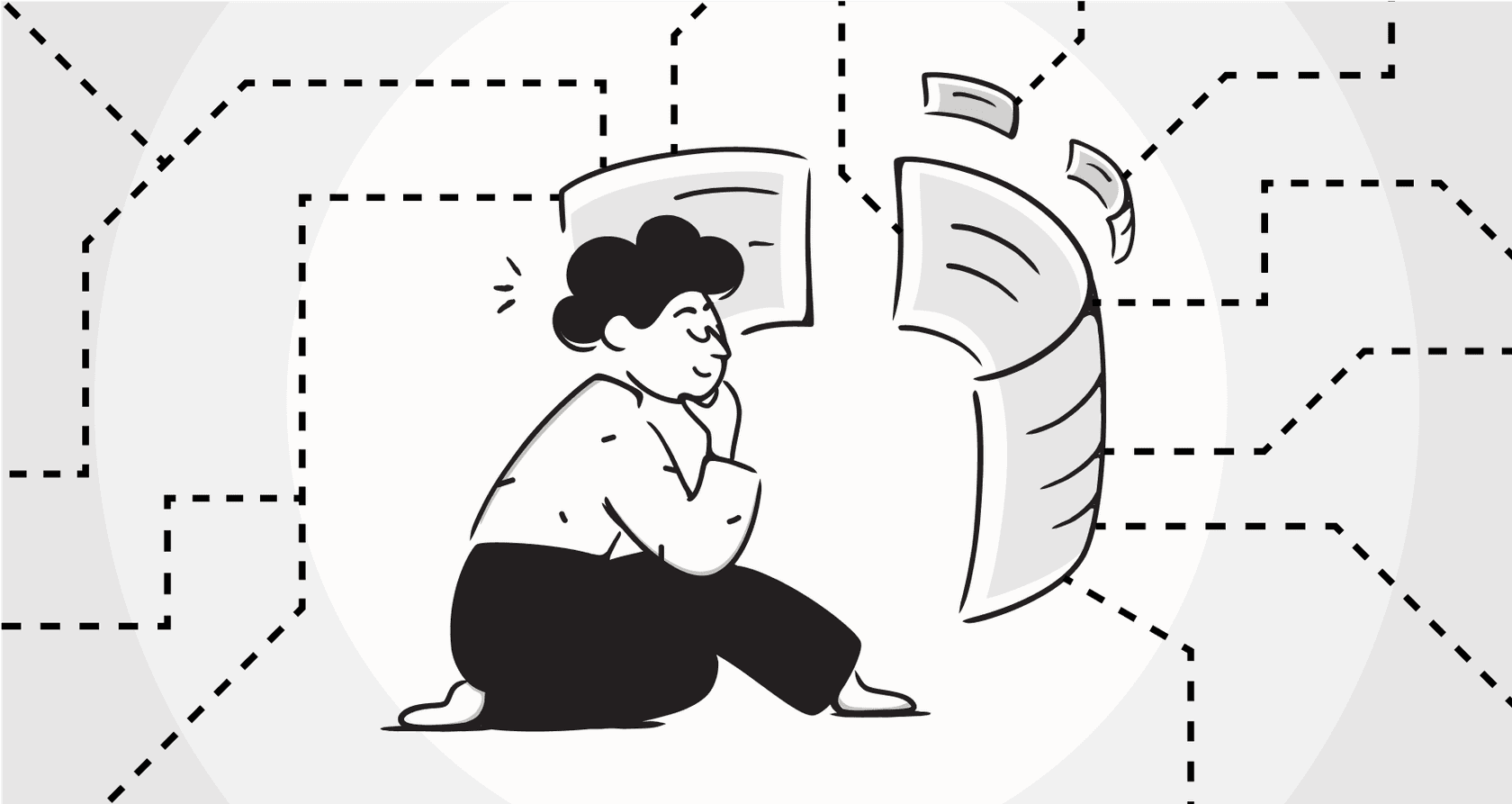
If you work in customer support, you know the feeling. Another ticket pops up, and it's the same question you've answered three times this morning: "Where's my order?" or "How do I reset my password?" These repetitive tickets are important, but they clog up the queue and pull your team away from the tricky, interesting problems where they can really shine.
That’s the promise of an AI FAQ bot. The new generation of AI bots doesn't just scan for keywords. They actually understand what your customers are trying to say and give them a straight, helpful answer, any time of day. But with a million options popping up, how do you figure out which one is actually worth your time?
I decided to find out. I got my hands on over a dozen platforms, from simple chatbot builders to big-name AI agents, to find the tools that are easy to set up, genuinely useful, and don’t require a massive six-month project to get going. Here’s a breakdown of the 6 best AI FAQ bot platforms I found for 2026 to help you pick the right one.
What is an AI FAQ bot?
An AI FAQ bot is a tool that uses artificial intelligence (think natural language processing and large language models) to automatically answer your customers' frequently asked questions.
Forget those old, clunky chatbots that followed a rigid script and fell apart if you worded something differently. A modern AI FAQ bot gets the intent behind a question. So instead of just spotting the word "refund," it understands that "I want my money back for my last order" means the exact same thing and pulls the right info from your knowledge base.
The best AI FAQ bot tools connect to the places where your answers already live, like your help center, internal docs, or even past support tickets. They act as your first line of defense, handling the common stuff instantly so your human agents can focus on what they do best.
Why use an AI FAQ bot?
Bringing in an AI FAQ bot is more than just trying to lower your ticket count. It’s a way to make life better for your customers and your team at the same time. The benefits tend to show up almost immediately.
-
Offer 24/7 instant support. Your customers are online at all hours, and an AI bot is always there to help, giving them answers in seconds, not hours.
-
Cut down on repetitive tickets. By handling the common questions automatically, you can free up a huge chunk of your agents' time, often 30% or more. This lets them dive into the complex issues that actually need a human brain.
-
Make agents happier and more effective. Let's be honest, nobody loves answering the same question all day. When a bot takes care of the monotonous work, agents get to tackle more engaging problems, which helps reduce burnout and makes the job more satisfying.
-
Give consistent and accurate answers. People make mistakes. One agent might phrase a policy slightly differently than another. A bot pulls from a single source of truth, making sure every customer gets the same, correct information, every single time.
My criteria for picking the best AI FAQ bot platforms
To separate the genuinely useful tools from the hype, I graded each platform on five things that I think really matter for a support team.
-
Ease of setup & integration: How fast can you get it working? I looked for tools you could set up yourself without needing to talk to a salesperson or hire a developer.
-
Knowledge source flexibility: A bot is only as good as what it knows. I wanted platforms that could learn from all sorts of places, not just a help center. Think PDFs, Google Docs, Confluence, and even the history of your support conversations.
-
Customization & control: Can you make the bot sound like you and tell it what to do? The best tools let you tweak the AI's tone, define what it should and shouldn't answer, and set up custom rules.
-
Testing & safety: You shouldn't have to cross your fingers and hope for the best when you launch an AI bot. I gave extra points to platforms with a solid simulation mode, so you can test the bot on your past tickets before it ever talks to a real customer.
-
Transparent pricing: No one likes a surprise bill at the end of the month. I picked tools with clear pricing that doesn't charge you for every single resolution.
The best AI FAQ bot tools at a glance
Here’s a quick side-by-side look at how my top picks compare.
| Tool | Best For | Ease of Setup | Key Feature | Pricing Model |
|---|---|---|---|---|
| eesel AI | Overall control & quick setup | Excellent (Self-serve) | Simulation mode & trains on past tickets | Per interaction bundle |
| Zendesk AI | Teams in the Zendesk ecosystem | Good (Integrated) | Deep Zendesk integration | Included in Suite plans |
| Tidio | Small businesses | Excellent (Visual builder) | Free plan & live chat combo | Per seat + AI conversations |
| Botpress | Developers & custom builds | Moderate (Requires coding) | Open-source & highly extensible | Free / custom enterprise |
| Gleen AI | E-commerce businesses | Good (Guided setup) | Shopify integration | Per conversation |
| Ada | Large enterprise teams | Moderate (Requires demo) | No-code workflow builder | Custom |
The 6 best AI FAQ bot platforms in 2026
Alright, let's get into the details of each platform and find the right one for you.
1. eesel AI
Best for: Teams who want total control and a setup that takes minutes, not months.
The thing I like about eesel AI is that it’s built to work with your current setup, not make you switch to a whole new system. You can connect it to your helpdesk (like Zendesk or Freshdesk) and all your documents in just a few clicks. Because it can learn from your past support tickets, it picks up on your company’s specific quirks and tone right away.
But its standout feature is the simulation mode. It lets you test the bot on thousands of your actual past tickets to see exactly how well it would have performed. You get a real number, like "it would have solved 40% of these," before you even turn it on. That peace of mind is huge.

-
Pros:
- You can actually set it up yourself in a few minutes without having to book a demo.
- The simulation mode is fantastic for seeing the bot's potential impact and building trust with your team.
- It learns from everything: past tickets, help centers, and internal docs like Confluence or Google Docs.
- You can completely customize how it responds to control its tone and behavior.
- The pricing is straightforward and predictable, with no hidden fees per resolution.
-
Cons:
- It works best if you're already using one of the helpdesks it integrates with.
- Setting up some of the more advanced custom actions might be a little tricky if you're not technically inclined.
-
- Team: $299/month for up to 1,000 AI interactions. This includes the AI Copilot for agents, a Slack integration, and training on websites and docs.
- Business: $799/month for up to 3,000 AI interactions. You get everything in Team, plus the full AI Agent, training on past tickets, an MS Teams integration, and the bulk simulation feature.
- You can get a 20% discount if you pay annually.

2. Zendesk AI
Best for: Teams that are already living and breathing Zendesk.
Zendesk AI is built right into the Zendesk Suite, so it's a super convenient and powerful choice if that's where your team spends its day. It uses your Zendesk Guide articles to power its answers, and it can hand off conversations to human agents smoothly.
As a mature, industry-leading platform, Zendesk offers a robust ecosystem that provides everything a growing support team needs. While it is optimized for content within its own environment, many teams find that keeping their knowledge base within Zendesk Guide ensures a highly reliable and consistent customer experience. For teams that want to bridge content from outside sources, Zendesk's extensive marketplace offers various integration options, including eesel AI for Zendesk, which plugs right in to enhance your setup.
-
Pros:
- It integrates perfectly with Zendesk tickets and your help center.
- You don't have to deal with a separate platform or complicated setup.
- It's easy for anyone who already knows their way around Zendesk to configure.
- Part of a mature, reliable, and highly scalable ecosystem.
-
Cons:
- It is highly specialized for the Zendesk ecosystem, providing a focused experience for existing users.
- It is optimized to pull knowledge primarily from Zendesk Guide to ensure a single source of truth.
- Zendesk offers various tiered plans, including the Zendesk Suite plans, to match different team sizes and needs.
-
- The main AI agent features are part of the Suite Team plan ($55/agent/month, billed annually) and higher tiers, offering enterprise-grade capabilities.
- More advanced AI tools are available as value-added options with tailored pricing.
3. Tidio
Best for: Small businesses and startups that need something simple and affordable.
Tidio gives you a friendly platform with live chat, chatbots, and email marketing all in one spot. Its visual editor lets you build conversation flows with a drag-and-drop tool, so you don't need to know how to code. Tidio's AI can answer basic questions and gather info from users.
It's a solid starting point if you want some basic automation without a big price tag. However, its AI isn't as sophisticated as others on this list, so it might get stumped by more complex questions. It's best for simple FAQ automation, but be aware the pricing can get a little confusing as you grow.
-
Pros:
- There's a generous free plan that covers the basics.
- The visual workflow builder is incredibly easy to use.
- It bundles live chat and AI into one straightforward tool.
-
Cons:
- The AI isn't as powerful or context-aware as more specialized platforms.
- Pricing is broken down by different features, which can be hard to track.
-
- Free plan: Includes 50 live chat conversations.
- Starter plan: Begins at $24.17/month for 100 live chat conversations.
- The Lyro AI Agent is an add-on, starting with a free tier for 50 conversations, then paid plans for more.
4. Botpress
Best for: Developers and technical teams who want to build something from scratch.
Botpress is an open-source platform that gives you total control to build a chatbot exactly how you want it. It's a powerful tool if you have developers who want to design complex conversations, connect to any API, and host everything themselves.
That freedom comes with a trade-off: it's not a simple plug-and-play tool. Botpress requires technical skill and development time to get up and running. If you're a non-technical team looking to launch something quickly, a no-code platform like eesel AI is a much better bet.
-
Pros:
- It's incredibly flexible and customizable for unique situations.
- Being open-source, it has a strong community of developers.
- You have complete control over your data and how it's hosted.
-
Cons:
- You definitely need a developer to implement and manage it.
- It takes a lot longer to get value from it compared to no-code tools.
-
- Pay-as-you-go: Free to start, with a monthly credit for messages and AI usage.
- Plus: $79/month for more messages and bots.
- Team: $445/month for higher volumes and collaboration features.
5. Gleen AI
Best for: E-commerce businesses running on Shopify.
Gleen AI is built specifically for e-commerce, with a tight integration with Shopify. It's great at answering all the typical online store questions about products, order status, and shipping by pulling data directly from your store.
The main thing to watch out for is the pricing, which is based on the number of conversations. This can be unpredictable and get pricey if you have a busy month, unlike platforms with fixed pricing tiers. It's great for its niche but not as flexible for other types of businesses.
-
Pros:
- Connects deeply with Shopify to answer product and order questions.
- Simple to set up for e-commerce stores.
- The AI is tailored for retail conversations.
-
Cons:
- Paying per conversation can lead to unpredictable and high costs.
- It's not really built for businesses outside of e-commerce.
-
- Free: Up to 25 conversations/month.
- Pro: Starts at $199/month for 2,005 conversations/month, with overages charged per conversation.
- Enterprise: Custom pricing for large businesses.
6. Ada
Best for: Large enterprise teams that need a powerful, no-code automation platform.
Ada is a heavy-duty, enterprise-level platform for building complex automated experiences without needing to code. It's designed for big companies that need to handle huge volumes of customer interactions for support, sales, and marketing. It’s known for being reliable and secure.
The downside is that Ada is a whole ecosystem. Using it often means moving your automation logic into their system, rather than adding to the tools you already have. It's a big commitment that requires a sales demo just to see the product and get a price, making it a better fit for large organizations with the budget and time for a major project.
-
Pros:
- Powerful and can scale to handle enterprise-level traffic.
- The no-code interface is good for building complicated workflows.
- Strong focus on security and compliance.
-
Cons:
- The pricing is tailored for larger organizations and is shared during the demo process.
- You have to go through a sales demo and expect a longer setup process.
- It’s less of an add-on and more of a comprehensive platform for your workflows.
-
Pricing: Custom pricing is available only after you complete a demo.
How to choose the right AI FAQ bot for your team
So, how do you actually pick one? It really comes down to your team's situation. Ask yourself these questions to narrow it down.
Consider your existing tools
Do you need a bot that fits neatly into your current helpdesk, or are you okay with switching to a new platform? Tools that integrate with what you already have, like eesel AI, are usually faster and less disruptive to get started with. They improve your existing workflow instead of making you build a new one. If you're already on a market-leading platform like Zendesk, using their built-in AI is an excellent way to maintain a unified experience.
Check the knowledge sources
Is your team's knowledge all in one help center, or is it scattered across Confluence, Google Docs, and random PDFs? You'll need a bot that can connect to all those places. A bot that can only read from one source will only be able to answer a fraction of your questions.
Define your automation goals
Are you just trying to get rid of simple, repetitive questions? Or do you want a bot that can do more, like look up order details, route tickets to the right person, or escalate to a specific team? Look for a platform that lets you customize actions to match your ambitions.
Test the bot with your own data
Never buy an AI tool just based on a slick sales demo. The only way to know if a bot will actually work for you is to test it on your real-world questions. Look for platforms that offer a free trial or, even better, a simulation mode. This lets you see its true performance before you commit any money.
Use the best AI FAQ bot to automate your FAQs, not your customer relationships
The whole point of an AI FAQ bot isn't to replace your support team, it's to make them better at their jobs. By handling the boring, repetitive stuff, the right bot frees up your agents to focus on building relationships, solving tough problems, and turning customers into fans.
In the past, setting up this kind of AI felt like a huge project only big companies could afford. But today, tools like eesel AI let you launch a smart, helpful FAQ bot in minutes. You can start small, test it out with no risk, and grow your automation at your own pace.
Ready to see how much time you could get back? Try eesel AI for free and build your first AI FAQ bot today.
Frequently asked questions
Many modern platforms prioritize quick setup, allowing you to get started in minutes. Tools like eesel AI integrate rapidly with your existing helpdesk and knowledge sources without requiring a lengthy implementation process or developer assistance.
The most advanced AI FAQ bots can learn from a diverse range of sources. This includes your existing help center articles, internal documents such as Google Docs and Confluence, and even past support tickets to ensure it understands your company's specific context and tone.
No, the primary goal of an AI FAQ bot is not to replace human agents but to enhance their efficiency. By automating answers to repetitive questions, it frees your team to focus on complex issues, build customer relationships, and address inquiries that demand human empathy and problem-solving skills.
To guarantee accuracy, prioritize platforms offering features like a simulation mode. This allows you to test the bot against your historical support tickets, verifying its performance and ensuring it consistently delivers correct information from a single, reliable source of truth before going live.
Pricing models vary widely, often including per-interaction or per-conversation charges, or tiered monthly subscriptions. It's crucial to select a platform with transparent pricing that aligns with your anticipated usage and budget to avoid unexpected or high overage costs.
Yes, leading AI FAQ bot platforms offer extensive customization capabilities. You can typically adjust the AI's tone, define its scope of answers, and implement custom rules or actions to perfectly align its responses with your brand voice and operational guidelines.
Absolutely. There are AI FAQ bot solutions tailored for every business size. Smaller companies can benefit from affordable, user-friendly options like Tidio, while larger enterprises might find robust, highly customizable platforms such as Ada or Botpress more suitable for handling high volumes and complex workflows.
Share this post

Article by
Kenneth Pangan
Writer and marketer for over ten years, Kenneth Pangan splits his time between history, politics, and art with plenty of interruptions from his dogs demanding attention.







