A practical guide to finding the best AI chatbots for Zendesk in 2026

Stevia Putri

Katelin Teen
Last edited January 12, 2026
Expert Verified
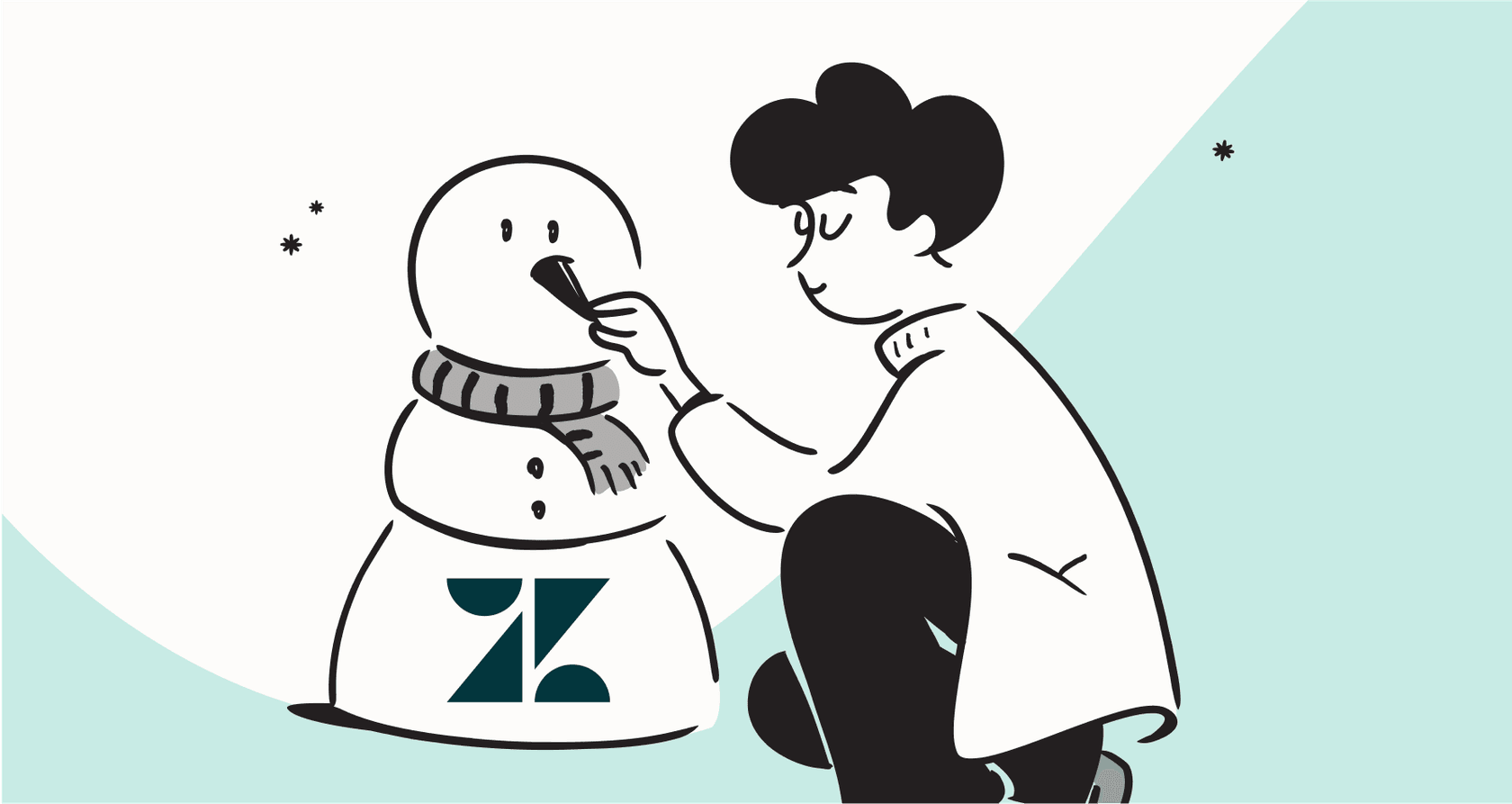
So, your team runs on Zendesk. It’s the heart of your support operation, a mature and reliable platform that powers customer service for thousands of top-tier companies. But now you’re looking for an AI chatbot to enhance it, and you’re exploring the best ways to fit new technology into your existing, proven workflow.
This isn't going to be another endless list of chatbot companies. Instead, think of this as a practical guide to help you figure out what you actually need from the best AI chatbots for Zendesk. We’ll look at Zendesk’s own powerful AI tools and some complementary third-party options, focusing on what really matters: control, knowledge sources, and clear pricing. The goal is to find a bot that works perfectly with your Zendesk setup.
What are AI chatbots for Zendesk?
For years, the word "chatbot" brought to mind those clunky, rule-based bots that followed a strict script. If a customer typed a word it didn't recognize, the conversation would grind to a halt.
Luckily, we're past that now. Today’s AI agents are a whole different beast. They use natural language processing (NLP) to understand what a customer is actually asking, even if they don't use the perfect keywords. A modern AI chatbot is designed to understand a person's goal, pull answers from different places, and do things like create a ticket or pass the conversation to a human with the full history. These bots live within your Zendesk ecosystem, answer support emails, and become a genuine part of your team, making things faster for everyone.
Zendesk's native AI: how it compares
When you're already using Zendesk, checking out their own AI tools is the logical first step. As a market leader, Zendesk has built an impressive suite of features that integrate seamlessly.
Zendesk's main tool is Zendesk AI Agents. It’s built to plug right into your Zendesk setup and handle those first-line support questions with enterprise-grade reliability. It can answer common questions by pulling info from your Zendesk Help Center, grab customer details to open new tickets, and hand things off to a live agent when a problem gets too tricky.
Zendesk offers various tiered plans to match different team sizes. AI features are bundled into Suite plans or available as advanced add-ons. One notable feature is their results-based pricing. With this model, you invest in successful resolutions, ensuring that your costs are directly tied to the value and efficiency the AI provides to your team.
Here’s a quick look at how Zendesk packages its AI features:
| Feature/Plan | Suite Team ($55/agent/mo) | Suite Professional ($115/agent/mo) | Suite Enterprise ($169/agent/mo) | Advanced AI Add-on |
|---|---|---|---|---|
| Essential AI Agents | Included | Included | Included | N/A |
| Generative Replies | Included | Included | Included | N/A |
| Automated Resolutions | 5 ARs per agent/month | 10 ARs per agent/month | 15 ARs per agent/month | Required for advanced features |
| Pay-as-you-go ARs | $2.00 per resolution | $2.00 per resolution | $2.00 per resolution | N/A |
| AI Agent Builder | Requires Add-on | Requires Add-on | Requires Add-on | Included |
| Integrations & Actions | Requires Add-on | Requires Add-on | Requires Add-on | Included |
| Knowledge Source | Zendesk Help Center | Zendesk Help Center | Zendesk Help Center | Zendesk Help Center |
Maximizing knowledge integration with Zendesk
While Zendesk's AI is exceptionally slick and optimized, it is primarily focused on knowledge stored within Zendesk. The bot is designed to pull verified answers from your official Help Center articles, ensuring high-quality, brand-approved responses.
For some companies, useful knowledge might also exist in other areas. It might be in Google Docs, on Confluence pages, or in Notion wikis. While the native Zendesk bot excels at Help Center integration, you might look for ways to expand its reach.
This is where complementary third-party tools can really enhance your setup. A platform like eesel AI is built to work within the Zendesk ecosystem by connecting these scattered knowledge sources. It pulls everything together, giving your chatbot a broader knowledge base without requiring you to manually migrate every document into your Zendesk Help Center.

What to look for in a third-party Zendesk chatbot
When you start looking at other options to complement Zendesk, here’s a simple checklist to help you focus on what actually makes a difference for your support team.
1. Ease of setup
Modern AI solutions should respect your time and existing infrastructure. Many enterprise-grade tools are designed for straightforward implementation so you can start seeing results quickly.
The best options should connect to your Zendesk account smoothly, letting you build and test a bot with ease. For example, eesel AI offers a self-serve approach. You can sign up, connect your helpdesk, and have a working AI agent ready to go in very little time. This ease of use makes it a great option for teams that want to experiment with AI without a massive initial project.

2. Knowledge source connections
A chatbot is only as smart as the information you give it. While a well-maintained help center is a powerful foundation, the best setups often pull information from multiple sources.
Complementary AI chatbots for Zendesk should be able to connect to your company wiki, internal documents, and past ticket history. Your old conversations contain your brand's unique voice and the answers to thousands of real customer problems. A chatbot that can learn from that data can be a powerful partner for your agents.
This is an area where eesel AI provides a great option. It doesn't just link to external sources like Confluence and Google Docs; it can also learn from your historical Zendesk tickets to understand your business and brand voice right from the start.
3. Customization and control
Control is key in customer support. You need to be in charge, deciding exactly what the AI handles and how it collaborates with your human agents.
Here are a few things to look for:
-
Selective automation: You should be able to set specific rules, deciding which tasks the AI automates and which ones it hands off.
-
Custom actions: A great chatbot should be able to take helpful actions, like looking up an order status in Shopify, adding tags to a Zendesk ticket, or creating an issue in Jira.
-
AI persona: The bot is an extension of your brand. You should be able to define its personality to ensure it feels like a seamless part of your Zendesk team.
While Zendesk provides robust customization, eesel AI offers a complementary workflow builder. You can use its visual editor to set up custom actions, giving you additional layers of control to fine-tune your support experience.

Understanding pricing and implementation
One of the most important parts of choosing an AI chatbot is finding a pricing model that aligns with your business goals.
There are several established models in the market:
-
Results-based pricing: This model, used by Zendesk, ensures you are paying for successful resolutions. It's a performance-driven approach that ties your investment directly to the AI's success.
-
Enterprise-tailored pricing: Some providers offer customized pricing based on the specific needs and scale of your organization, ensuring you get a plan that fits your unique requirements.
-
Tiered volume pricing: This approach offers predictable costs based on interaction volume, which can make budgeting straightforward for growing teams.
Finding a predictable complementary option
The best pricing model for your team depends on your specific needs. While Zendesk's model is excellent for results-oriented teams, you might also consider affordable alternatives for 2026 that offer different structures.
eesel AI's pricing is designed to be transparent and flexible, with clear tiers based on interaction volume. This provides an additional choice for teams that prefer a different type of predictable budgeting alongside their Zendesk investment. Since it's built to enhance your existing tools, it integrates without requiring major changes to your current workflows.

The importance of testing before you go live
Deploying AI is an exciting step, and testing ensures a smooth rollout. You want to be confident that your bot provides helpful, accurate information that reflects well on your brand.
It’s always a good idea to test your AI in a safe environment. This is where eesel AI's simulation mode is a helpful tool. You can run your AI agent against your past Zendesk tickets to see how it performs. This analysis of your support strategy gives you a preview of resolution rates and efficiency gains before the bot ever interacts with a live customer.

Finding the best AI chatbots for Zendesk means moving beyond basic bots
Choosing an AI chatbot for Zendesk is a big decision, and you have some excellent options. Zendesk’s own AI is a powerful, integrated, and reliable choice for many. It provides a world-class foundation for any support team.
By looking at how complementary third-party tools can fit into your strategy, the path forward becomes even clearer. Focus on ease of setup, broad knowledge integration, and finding a pricing model that works for you. Whether you stick with Zendesk's native tools or add an option like eesel AI, you're taking a great step toward a more efficient support operation.
This video demonstrates how integrating a powerful AI chatbot can enhance your Zendesk customer support workflow.
The best AI chatbots for Zendesk are true partners. They fit into your existing, proven workflows, provide useful insights, and grow alongside your business.
Get started with an AI chatbot for Zendesk
eesel AI was built to be a helpful addition to the Zendesk ecosystem. It’s a tool designed for flexibility and immediate value, helping you bring all your knowledge sources together. Instead of asking you to change your workflow, it works with what you already have.
See for yourself how easy it is to enhance your Zendesk support. Try eesel AI for free and launch your first AI agent in just a few minutes.
Frequently asked questions
Many modern solutions, like eesel AI, are designed for rapid deployment alongside Zendesk. You can often connect them to your Zendesk account and have a functional AI agent ready in minutes, providing immediate value to your support operations.
The most effective AI chatbots can pull information from a wide range of sources. While Zendesk's native AI is highly optimized for your Help Center, complementary tools can also access Google Docs, Confluence, Notion, and historical Zendesk tickets to ensure comprehensive responses.
Look for pricing that matches your team's needs. Zendesk offers a results-oriented model where you pay for successful outcomes, while other complementary tools might offer flat-fee tiers based on volume.
Yes, robust AI chatbots offer fine-grained control. You can set specific rules for automation, define custom actions, and customize the bot's persona and tone of voice to align perfectly with your brand identity.
Absolutely. Advanced platforms offer simulation modes that let you optimize your support strategy by testing your AI agent against past Zendesk tickets. This allows you to preview performance and resolution rates in a safe environment.
Third-party options can act as powerful additions to Zendesk's native AI, offering additional flexibility for accessing knowledge stored outside your Help Center or providing alternative pricing structures that might suit specific niche requirements.
Share this post

Article by
Stevia Putri
Stevia Putri is a marketing generalist at eesel AI, where she helps turn powerful AI tools into stories that resonate. She’s driven by curiosity, clarity, and the human side of technology.






