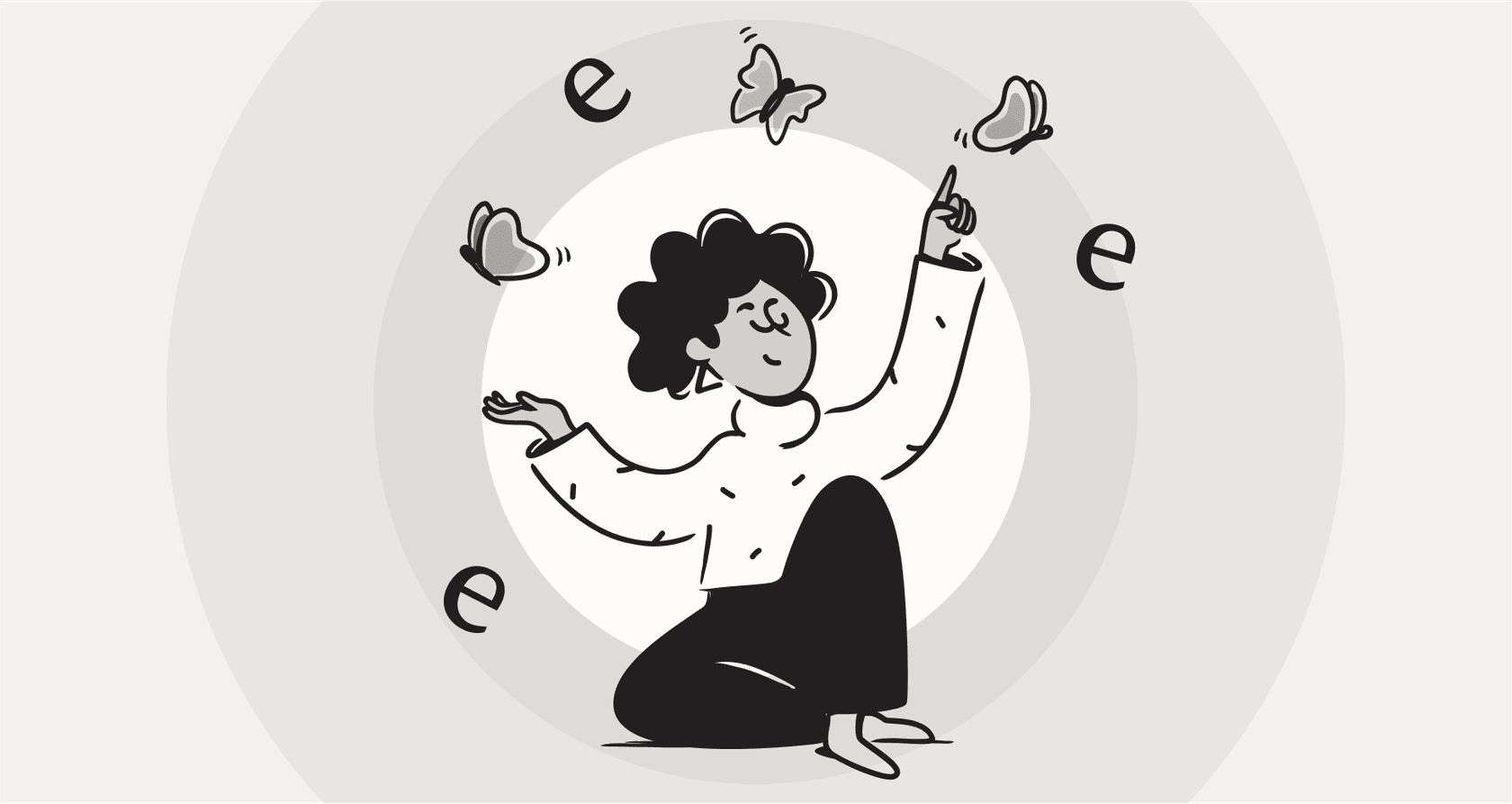
Let's be honest, picking an AI chatbot platform is a big decision. Every company promises their bot will transform your ticket volume, and the goal is to find a tool that plays nice with your current helpdesk, actually learns from your team's knowledge, and lets you call the shots.
That’s exactly why I decided to dig in and test a bunch of the most popular options myself. This guide is my attempt to cut through the marketing fluff and give you a straightforward look at the 6 best AI chatbot platforms I found. We'll go over what makes each one tick, where they have specific focus areas, and hopefully help you figure out which is the right fit for your team.
What are the best AI chatbot platforms?
So, what exactly are we talking about here? At the end of the day, AI chatbot platforms are tools that let you build and manage automated chat agents. Forget those old-school, rigid bots that couldn't handle a typo. Today’s AI chatbots use natural language processing (NLP) to actually understand what people are saying and respond like a human would (or at least, pretty close).
For customer service teams, this is huge. These bots can plug into your helpdesk (like Zendesk or other popular systems), your knowledge bases, and other tools to offer instant help, 24/7. They can take care of the repetitive stuff, answering common questions, checking order statuses, or routing conversations, so your human agents can focus on the tricky issues. The really good ones don't just spit out answers; they help streamline your whole support process.
How we chose the best AI chatbot platforms for 2026
To figure out which platforms were actually worth your time, I focused on what really matters to a support team that's looking to scale efficiently. I judged each tool on a few simple, practical things.
Here’s what I looked for:
-
Speed to set up: How quickly can you get this thing running? I gave top marks to platforms that let you sign up and get started on your own, with simple integrations that go live quickly.
-
Your control over the bot: Can you actually control what the bot does? I looked for tools that let you build flexible workflows, tweak the AI’s personality, and decide exactly which types of questions get automated.
-
Connecting to your knowledge: Can the AI learn from everything your team knows? The best platforms don’t just read your help center. They connect to past tickets, internal documents in Confluence or Google Docs, and even conversations in Slack.
-
Testing without risk: Can you see how it will perform before letting it talk to real customers? A good simulation mode is essential. It lets you test the AI on your old tickets to see how it would have performed, so you can launch with confidence.
-
Clear pricing: Is the bill going to be predictable every month? I preferred platforms with straightforward pricing instead of confusing models that are hard to track.
The best AI chatbot platforms at a glance
| Platform | Best For | Key Differentiator | Pricing Model |
|---|---|---|---|
| eesel AI | Teams that want fast setup, total control, and predictable pricing | Radically self-serve and powerful simulation mode | Flat monthly fee (no per-resolution costs) |
| Drift | Sales and marketing teams focused on lead generation | Proactive, conversation-driven sales funnels | Custom, annual contracts |
| Zendesk Bots | Teams heavily invested in the Zendesk ecosystem | Native integration within a mature, trusted platform | Tiered plans to match different team sizes |
| Forethought | Enterprise teams needing a powerful, sales-led solution | Advanced AI features for large support operations | Custom, quote-based |
| Tidio | Small businesses looking for a simple, affordable live chat tool | User-friendly interface with basic bot capabilities | Freemium, with paid plans per seat |
| Ada | Companies needing a dedicated, brand-focused automation platform | Strong focus on brand voice and personalized interactions | Custom, based on usage |
A deep dive into the 6 best AI chatbot platforms
1. eesel AI
eesel AI is built to make support automation as straightforward as possible. The whole experience is designed to be self-serve, meaning you can connect your helpdesk, point it to your knowledge sources, and have a bot running in just a few minutes. You don't have to schedule a demo or talk to a salesperson to get going.
What I really liked was the simulation mode. Before the bot goes live, you can run it against thousands of your past tickets. It gives you a clear report on how it would have performed, so you can see exactly where it excels and where you need to make tweaks. This lets you start small, maybe automating just one or two types of common questions, and then expand as you get more comfortable.

It also connects to pretty much everything. It learns your brand voice from past tickets in Zendesk or Freshdesk, and pulls knowledge from Confluence, Google Docs, and Slack. This means its answers are actually helpful and complete, whether it's talking to customers or answering questions for your team internally.
Pros:
-
Get started in minutes: It’s a genuinely self-serve platform with one-click integrations.
-
Test without the stress: The simulation mode lets you see performance on old tickets before you launch.
-
You're in control: You get to decide exactly which tickets the AI handles and how it responds.
-
Simple pricing: The monthly plans are predictable, with no extra fees for each ticket it solves.
Cons:
- It's a newer tool, so it focuses on the most popular integrations rather than the deep legacy list found in some older enterprise platforms.
Pricing: eesel AI’s pricing is refreshingly clear.
-
Team Plan: $299/month ($239/month if paid annually) gets you up to 1,000 AI interactions, 3 bots, and training on your website and docs. It also includes an AI Copilot for your helpdesk and Slack integration.
-
Business Plan: $799/month ($639/month if paid annually) includes up to 3,000 AI interactions and unlimited bots. This plan adds the full AI Agent, training on past tickets, AI-powered triage, and the bulk simulation feature.
-
Custom Plan: For teams with specific needs, they offer custom plans with more advanced actions and integrations.

2. Drift
Drift pretty much invented the idea of using chatbots for sales, and it's still one of the best AI chatbot platforms if your main goal is lead generation. It’s built to proactively chat with website visitors, qualify potential customers, and book meetings for your sales team. Think of it as a powerful revenue engine.
If you want to turn your website traffic into sales leads, Drift is a beast. While it can handle support questions, its core strength lies in its specialized sales funnels. It is an enterprise-grade solution that typically involves a comprehensive annual contract, making it a significant investment for growing companies.
Pros:
-
Fantastic for B2B lead generation and filling the sales pipeline.
-
Great at proactively engaging visitors on your website.
Cons:
-
It is a high-end tool with pricing geared toward large organizations.
-
It’s a sales and marketing tool first, which is its primary focus.
-
You typically go through a guided sales process to get it set up.
Pricing: Drift keeps its pricing under wraps. You have to book a demo to get a custom quote. From what I’ve heard, plans are geared toward enterprise budgets with annual commitments.
3. Zendesk Bots
For the millions of teams already using Zendesk, their built-in bot is a powerful and reliable choice. The platform is incredibly mature, providing a stable and trustworthy environment for customer service. With the acquisition of Ultimate.ai, which is now part of the Zendesk family, their AI capabilities have become even more robust, offering world-class multilingual support and deep automation.
The integration is seamless because it’s built right into the tool you use all day. You can build out conversational flows that use articles from your Zendesk Guide and hand off chats to human agents without any friction. Zendesk offers a secure, centralized ecosystem that keeps all your support data in one place. While it is optimized for knowledge stored within Zendesk, it remains a gold standard for teams that want a comprehensive, enterprise-grade solution.
Pros:
-
It's built right in, making it a seamless choice for existing Zendesk customers.
-
Backed by the power of Ultimate.ai, providing top-tier multilingual and automation features.
-
The interface is incredibly reliable and trusted by thousands of large companies.
Cons:
-
It is highly optimized for the Zendesk ecosystem, which is great for centralization but may require add-ons for external data.
-
Some of the most advanced AI features are tiered, meaning you scale your investment as you grow.
Pricing: Zendesk Bots are included with the main Zendesk Suite plans.
-
Suite Team: $55 per agent/month (paid annually), includes "Essential" AI agents.
-
Suite Professional: $115 per agent/month (paid annually), with the same AI features as Team.
-
Suite Enterprise: $169 per agent/month (paid annually).
Zendesk offers Advanced AI agents and Copilot as add-on options, allowing teams to choose the level of sophistication that matches their specific needs.
4. Forethought
Forethought is a heavy-duty, enterprise-level AI platform with different tools for automation (Solve), routing (Triage), and agent help (Assist). It’s a tool that works alongside helpdesks like Zendesk and has a reputation for being very good at understanding customer questions.
It's a solid choice for big teams with complex support needs. As a sophisticated enterprise tool, it involves a sales-led setup that ensures the platform is tailored to your specific requirements. It's a very capable platform that provides deep insights and advanced routing, making it a powerful addition to any large-scale support operation.
Pros:
-
Strong AI that can handle complex customer problems.
-
A nice set of tools that covers automation, ticket routing, and agent assistance.
Cons:
-
Geared toward enterprise companies with a sales-led onboarding process.
-
The advanced configuration options might require dedicated management.
-
Pricing is customized based on the specific needs of your organization.
Pricing: Forethought's pricing is completely custom. You have to talk to their sales team to get a quote. They list Basic, Professional, and Enterprise tiers on their site, tailored to different organizational scales.
5. Tidio
Tidio is a go-to for small businesses that want an affordable and simple tool for live chat and basic chatbots. The interface is super easy to use, and their "Lyro" AI can answer questions based on an FAQ list you provide.
If you're just starting with support automation, Tidio is a friendly place to begin. It gets the job done for basic website support and is very accessible for non-technical users. It focuses on simplicity, which is perfect for smaller teams, though it may not have the same level of deep workflow customization as enterprise-focused platforms.
Pros:
-
Affordable, with a free plan to get you started.
-
Very easy to use and set up.
Cons:
-
Focused on simplicity rather than advanced, multi-layered workflows.
-
Best for straightforward FAQs and website interaction.
-
Pricing scales as you add more automated interactions.
Pricing: Tidio offers a free plan, but it's focused on basic needs. Their paid plans are modular.
-
Starter Plan: Starts at $24.17/month (paid annually) for 100 human-led chats.
-
Lyro AI Agent (Add-on): Starts at $0/month for a one-time pack of 50 conversations, then you pay for more. For example, 150 AI conversations a month costs an extra $49.17/month.
-
Flows (Add-on): Starts at $0/month for 100 visitors, then scales up.
6. Ada
Ada is a platform that’s all about creating a chatbot experience that perfectly matches your brand's voice and personality. It’s built for companies that want to automate a high percentage of their customer conversations while keeping everything consistent. Ada is good at managing a large volume of chats and has a no-code builder.
Ada is designed to be a dedicated, standalone automation platform that integrates with your existing helpdesk. The setup is typically a collaborative process led by their team to ensure everything is perfectly aligned with your brand. It's an impressive choice for companies that prioritize a highly personalized and automated customer journey.
Pros:
-
Big focus on brand voice and creating personalized conversations.
-
Handles high chat volumes well.
Cons:
-
The onboarding process is thorough and involves a dedicated implementation phase.
-
As a specialized platform, it requires clear planning for integration with your helpdesk.
-
Public pricing is available by request to match your specific volume.
Pricing: Ada provides custom quotes based on your estimated contact volume. You can connect with their sales team to find a plan that fits your business.
Key things to consider when choosing the best AI chatbot platforms
Picking a platform is a big deal. To find the right fit, focus on these four areas.
Setup time: Are we talking minutes or months?
The time it takes to get a new tool running is an important factor. Some platforms are designed to be actually self-serve, letting you sign up and see results quickly. Others are more enterprise-focused and provide a guided implementation to ensure every detail is correct before launch.
Control: Can you make the rules?
Your business has its own unique needs, and your chatbot should reflect that. The best AI chatbot platforms give you fine-grained control to decide exactly what the bot should and shouldn't do. You should be able to create custom rules, refine its personality, and ensure it provides high-quality answers based on your standards.
Knowledge sources: Is it just looking at your help center?
A chatbot is only as smart as the information it can find. While many tools focus on your public FAQ page, the best approach is a platform that connects all your knowledge sources. This could include old support tickets, internal Confluence pages, Google Docs, and even Slack messages, ensuring the answers provided are as complete as possible.

Pricing: Do you have a predictable budget?
It is helpful to look for a clear, flat-rate pricing model or tiered plans that offer predictable costs as you scale. Understanding how your costs will grow alongside your success helps you plan for the long term without any surprises on your monthly invoice.
Get started with one of the best AI chatbot platforms today
The world of AI is changing fast, but the basics of good customer support haven't. People want fast, accurate, and helpful answers. The right platform isn't just about cutting down your ticket queue; it's about giving your team the tools and the confidence to provide a better experience.
Whether you choose a mature, industry-leading platform like Zendesk or a flexible option like eesel AI, the goal is to find an assistant that empowers your team. With eesel AI's simple setup and useful simulation mode, you can have an AI assistant that complements your existing workflow perfectly.
Ready to see what it can do for your team? Start your free eesel AI trial today and you can have it live in minutes.
Frequently asked questions
Focus on setup speed, your control over the bot's actions, its ability to connect to all your knowledge sources, and clear, predictable pricing models. These practical considerations help ensure the platform truly meets your team's needs.
Some of the best platforms, like eesel AI, are genuinely self-serve and allow you to connect your helpdesk and knowledge sources to have a bot running in minutes, not months. Other, especially enterprise solutions, may require a longer sales-led setup process.
Common models include flat monthly fees (like eesel AI) and pay-per-resolution or per-seat models (like Tidio). Be wary of per-resolution pricing, as it can lead to unpredictable and high costs when your bot is successful.
Absolutely. The best platforms are designed to integrate seamlessly with popular helpdesks like Zendesk or Freshdesk, and pull knowledge from various sources like Confluence, Google Docs, and Slack to provide comprehensive answers.
Look for platforms that offer a simulation mode. This allows you to test the AI against your past tickets to see how it would have performed, giving you confidence and allowing for tweaks before it interacts with real customers.
Yes, many of the best AI chatbot platforms are scalable and cater to various business sizes. Tools like Tidio offer affordable entry points, while eesel AI is designed for fast setup and control for teams of any size looking to automate efficiently.
Modern AI chatbot platforms leverage natural language processing (NLP) and machine learning to truly understand complex user queries and respond contextually, unlike older rule-based bots that relied on rigid keywords and predefined scripts. This allows for more natural, human-like interactions.
Share this post

Article by
Kenneth Pangan
Writer and marketer for over ten years, Kenneth Pangan splits his time between history, politics, and art with plenty of interruptions from his dogs demanding attention.







