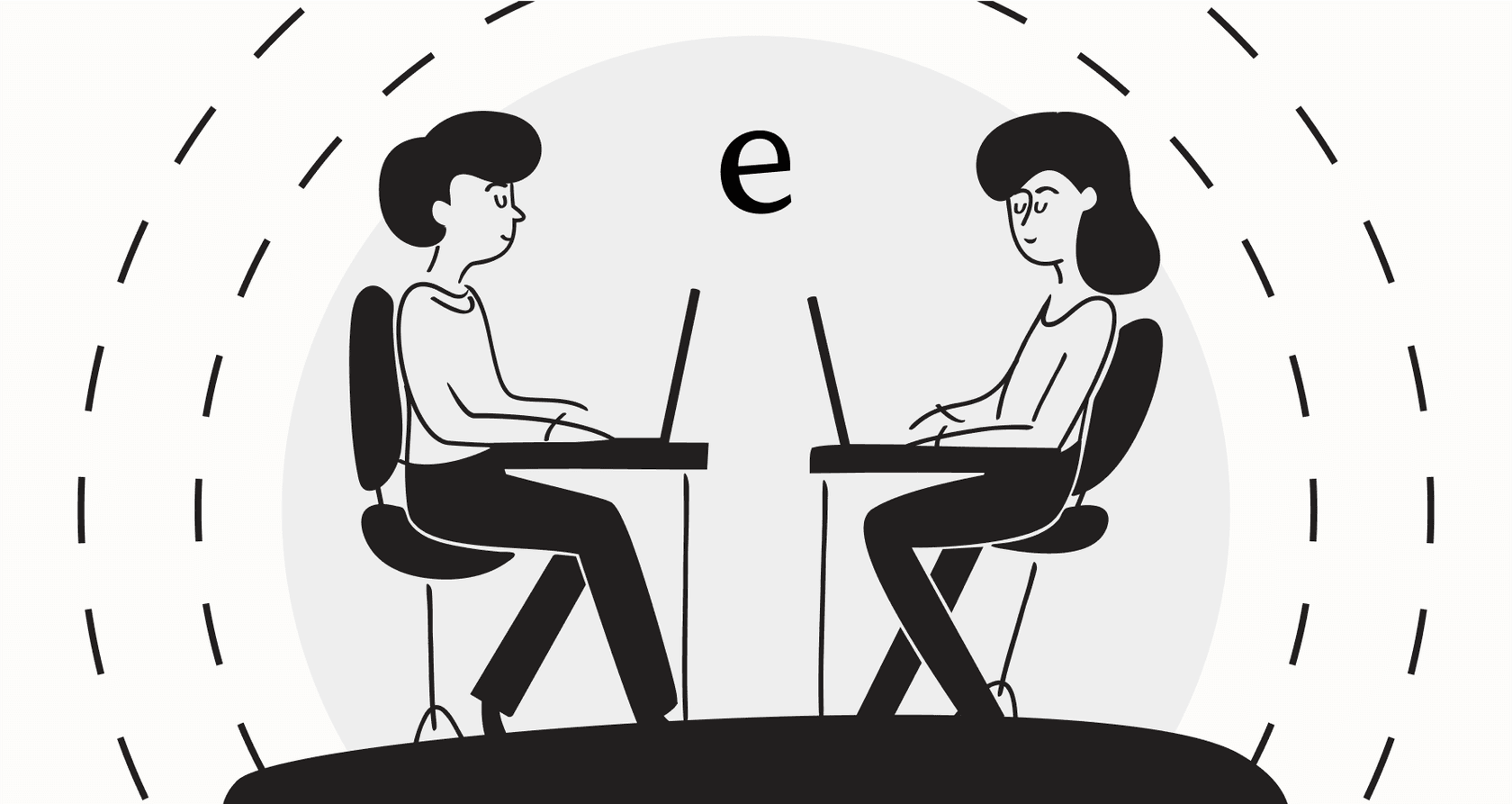
Let’s be honest, customer expectations are through the roof. People want answers immediately, not in a few hours, and they expect you to be online 24/7. For most companies, trying to hire enough people to meet that demand is a financial and logistical nightmare.
This is where AI chatbots are supposed to help. But we’ve all been burned by the clunky, "Sorry, I don't understand" bots from a few years ago. The good news is that today's AI agents are a different breed. They can actually resolve complex problems, hold personalized conversations, and plug right into your existing tools.
The market is flooded with options, and many of them offer comprehensive features, reliable setups, and tiered pricing models designed to match different business needs.
I wrote this guide to cut through all that noise. I've spent the time testing and digging into the top platforms to find the best AI chatbot for customer service that actually works as advertised, without the unnecessary complexity. Let's get into it.
What is the best AI chatbot for customer service?
At its simplest, an AI chatbot for customer service is a tool that uses artificial intelligence to have conversations and automatically answer customer questions.
We've moved way past the old-school, rule-based chatbots that could only spit out pre-written answers. The best tools today are genuine AI agents. They use tech like Natural Language Processing (NLP) and Large Language Models (LLMs) to understand what customers are actually asking, no matter how they phrase it. They can pick up on context, sentiment, and complicated questions.
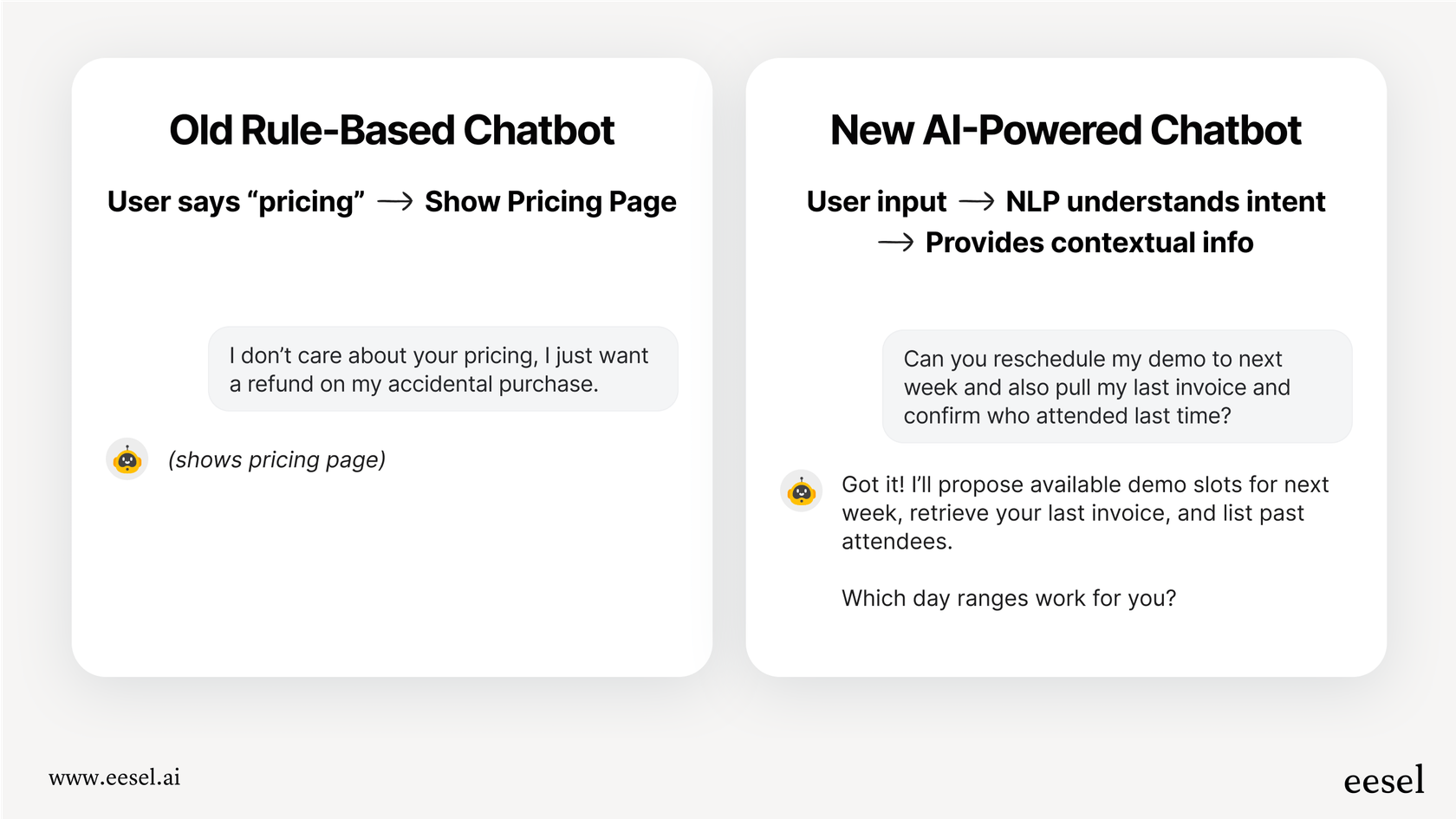
Their main job is to give instant, accurate answers and take repetitive tasks off your team's plate. This frees up your human agents to handle the tricky, high-stakes issues that really need a person. The best AI agents can even connect to your other business systems to do things like check an order status or process a refund, making them a real, functional part of your team.
How I picked the best AI chatbot for customer service
Not every AI chatbot platform is built the same. My review process focused on the things that I think actually matter to a busy support team. Here’s what I was looking for:
-
Can you get it working quickly? I prioritized platforms that are truly self-serve. You shouldn't have to sit through a mandatory demo or wait for a six-month implementation project to get started.
-
Does it connect to your current tools? The best chatbots should work with your existing helpdesk (like Zendesk or Freshdesk), not force you to migrate your entire operation.
-
Are you in control? I looked for tools that let you fine-tune what the AI does. You should have control over its personality, the rules it follows, and what actions it can take.
-
How does it learn? Top-tier platforms can learn from all your company knowledge, no matter where it is. That means help center articles, past tickets, internal wikis like Confluence, and even those random Google Docs.
-
Can you test it safely? The ability to see how the AI would perform on your real historical data, before it ever talks to a live customer, is a huge deal. It takes all the guesswork out of launching.
-
Is the pricing straightforward? I’m a big fan of platforms with clear, flat-rate pricing. Confusing models that make it hard to predict costs didn't make my list.
A quick comparison of the best AI chatbot for customer service platforms
Here’s a bird's-eye view of how our top picks compare.
| Tool | Best For | Pricing Model | Key Differentiator |
|---|---|---|---|
| eesel AI | Teams wanting powerful, self-serve AI without replacing their helpdesk | Flat monthly fee (no per-resolution costs) | Go live in minutes, simulation on past tickets, connects to any knowledge source |
| Zendesk AI | Businesses already committed to the Zendesk ecosystem | Tiered plans with per-resolution options | Deep integration with Zendesk Suite and a robust agent workspace |
| Ada | Non-technical teams looking for a simple, low-code builder | Custom quote | User-friendly, no-code interface for building conversational flows |
| Gorgias | E-commerce stores (especially on Shopify) | Tiered, based on ticket volume | Deep integrations with Shopify and other e-commerce platforms for order actions |
| Tidio | Small businesses needing an affordable, all-in-one solution | Per seat, with AI conversation limits | Combines live chat, chatbots, and marketing automation in one tool |
| HubSpot | Teams that use HubSpot for their CRM and sales operations | Per seat (available across tiered plans) | Seamless integration with the HubSpot CRM for personalized conversations |
The 6 best AI chatbot for customer service platforms in 2026
Alright, let's dig into the details of what makes each of these platforms a solid choice.
1. eesel AI
eesel AI stands out for teams that want serious AI power that works directly within their existing workflows. It’s built to plug right into the helpdesk and knowledge bases you already use, letting you get up and running in minutes.

What makes eesel AI a great complementary choice is its mix of a simple setup and deep customization. You can connect it to your Zendesk or Freshdesk account, and it will start learning from your past tickets right away. Hook it up to Confluence and Google Docs, and you can tell it exactly which types of questions it should handle. Its simulation mode lets you test how the AI would have performed on thousands of your real historical tickets, providing confidence before you launch.
Pricing: The pricing for eesel AI is clear. The Team plan starts at $239/month (billed annually) for up to 1,000 AI interactions. The Business plan is $639/month for 3,000 interactions and adds key features like training on past tickets and AI Actions. All plans are a flat rate for better predictability.
Pros & Cons:
-
Pros: Truly self-serve setup in minutes, works with your existing helpdesk, powerful simulation mode on historical data, unifies all knowledge sources, transparent flat-rate pricing.
-
Cons: As a newer platform, it is a younger company compared to some of the industry's established legacy players.
2. Zendesk AI
As the industry leader in the helpdesk space, Zendesk offers a native AI agent that’s woven directly into its mature ecosystem. If your team is already living and breathing Zendesk, this is a very strong and reliable choice.

The main advantage here is the seamless integration with all the data already inside Zendesk. It gives you a low-code builder and pre-trained templates to get started, and its AI has been trained on billions of service interactions, meaning it has an impressive understanding of customer intent from the start.
This tight integration provides a powerful, cohesive foundation. It ensures that everything from ticketing to AI works together perfectly. For growing teams, Zendesk offers tiered plans and options to match different team sizes and service needs.
Pricing: Zendesk's flexible pricing options are designed to scale with you. You start with a base platform plan (like Suite Team at $55/agent/month) and can then add the automated resolution-based options. This rate is typically around $1.50-$2.00 per resolution, allowing you to pay for exactly what you use as your volume fluctuates.
Pros & Cons:
-
Pros: Flawless integration for existing Zendesk users, strong analytics, unified agent workspace, and a proven, reliable infrastructure.
-
Cons: Primarily optimized for use within the Zendesk ecosystem; resolution-based pricing is best managed with volume forecasting.
3. Ada
Ada is a solid option for non-technical teams because its platform for building and managing chatbots is very intuitive. It's designed to be approachable and easy to navigate.
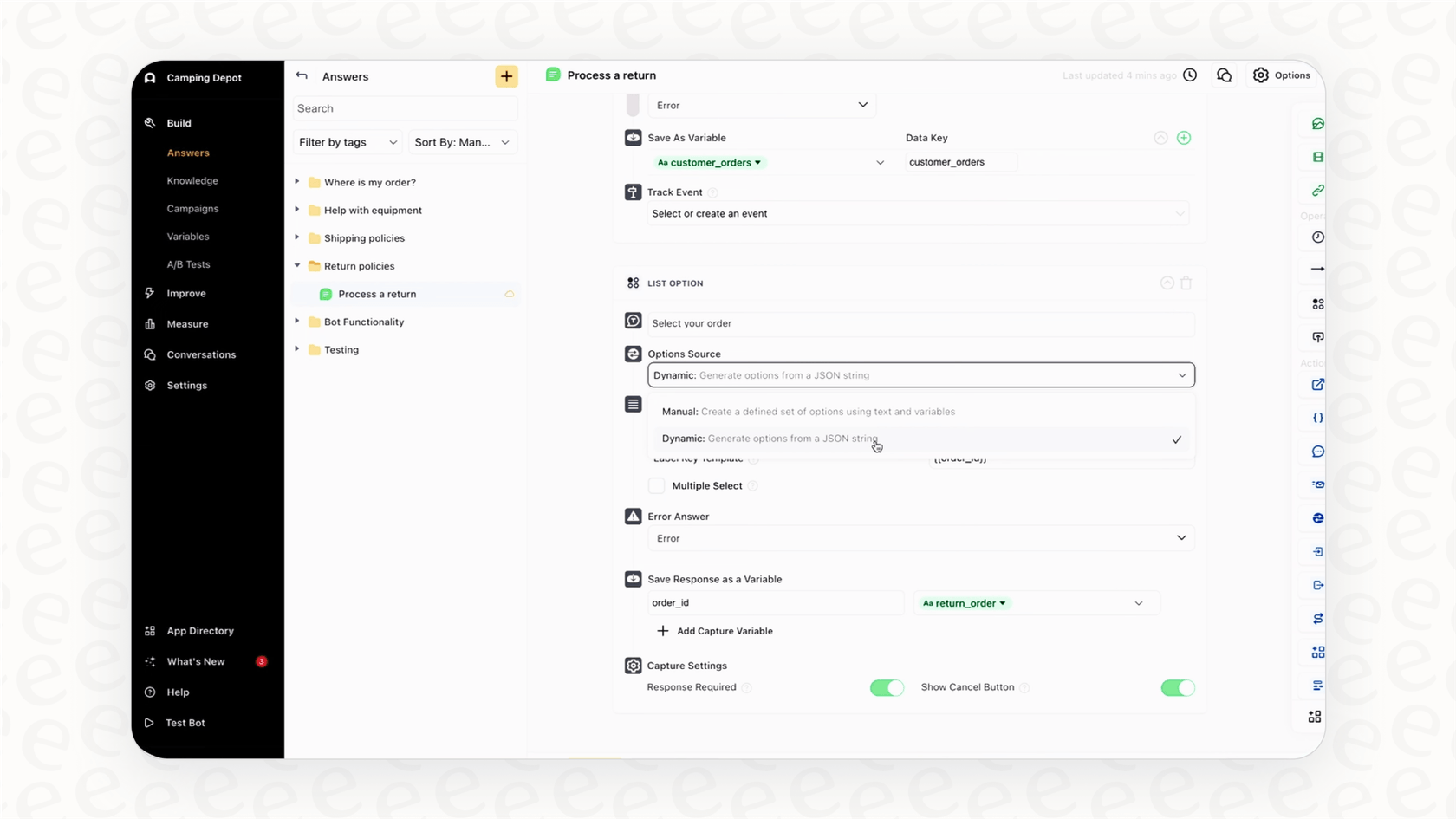
With Ada, teams can design and launch automated conversations using a drag-and-drop interface. It also supports over 50 languages and connects with popular CRMs and helpdesks, making it a flexible tool for global teams that need to guide users through specific flows.
Pricing: Ada's pricing is available upon request through a custom quote from their sales team.
Pros & Cons:
-
Pros: User-friendly for non-technical users, strong multilingual support, good for structured conversational flows.
-
Cons: Can be less flexible for highly complex, custom actions; requires a sales consultation to get pricing.
4. Gorgias
If you run an e-commerce business, Gorgias is a specialized tool that leads the market. It was built specifically for online retail, especially for stores using Shopify, BigCommerce, or Magento, making it a mature and trusted platform for thousands of companies.
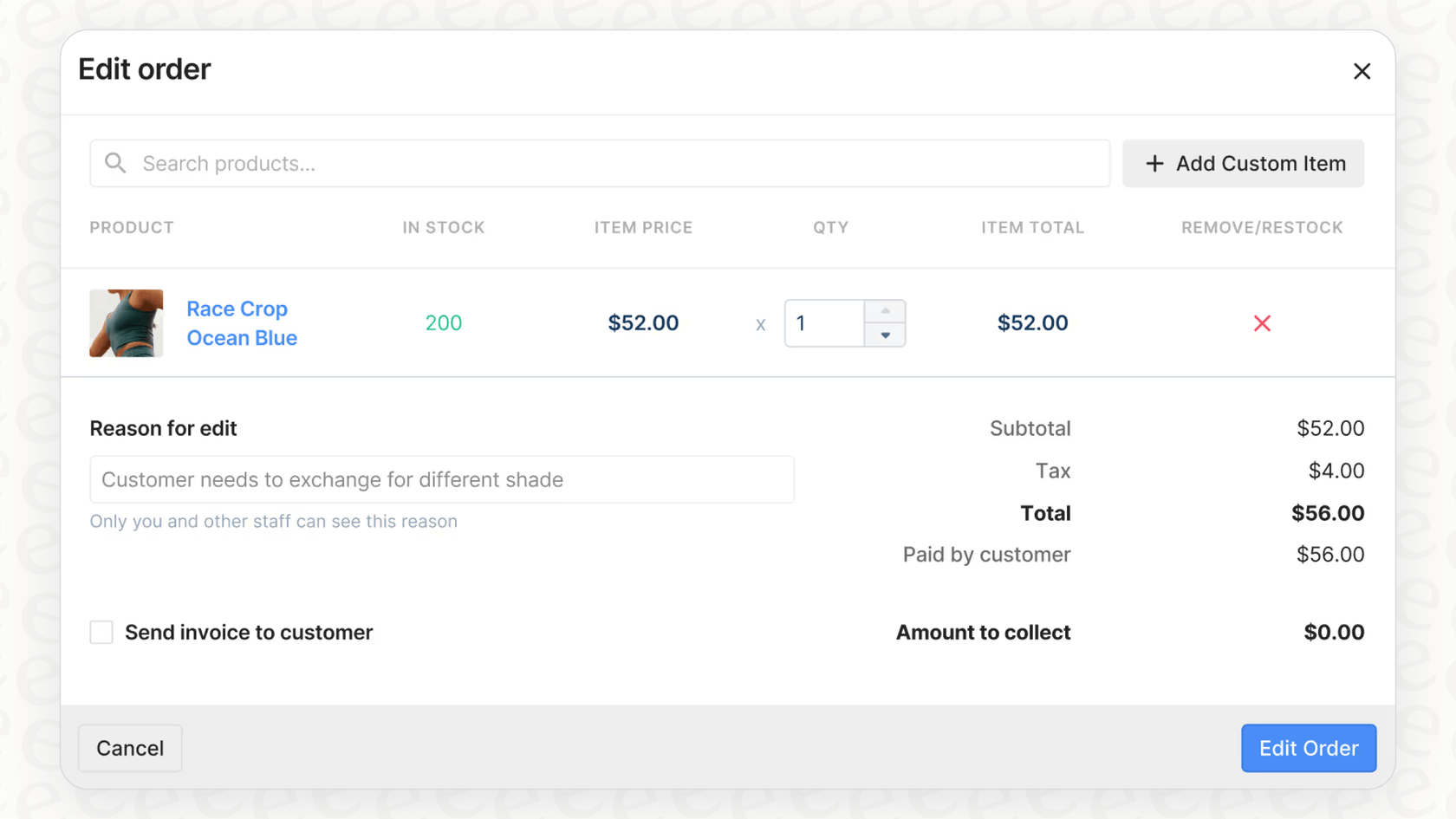
Its strength lies in its deep connection to retail platforms. The chatbot can track an order, process a return, or check product stock by pulling data straight from your store. It’s built to assist with retail-specific support chats, leveraging an impressive ecosystem and marketplace.
This specialization means it is highly effective for retail, with features expertly focused on e-commerce to ensure a seamless experience for online shoppers.
Pricing: Gorgias offers tiered plans to match different team sizes, with pricing tied to monthly ticket volume. The "Basic" plan provides a solid entry point at $50/month (billed annually) for 300 tickets. AI agent interactions are available as a targeted add-on at $0.90 per interaction on this plan, ensuring you only pay for the automation you need.
Pros & Cons:
-
Pros: Strong e-commerce integrations, automates common retail-specific queries, focuses on order management, mature and reliable ecosystem.
-
Cons: Its specialized design is built specifically for retail, making it a powerhouse for e-commerce while being very industry-specific for other sectors.
5. Tidio
Tidio offers an all-in-one deal for small businesses, bundling live chat, AI chatbots, and marketing tools into one platform.
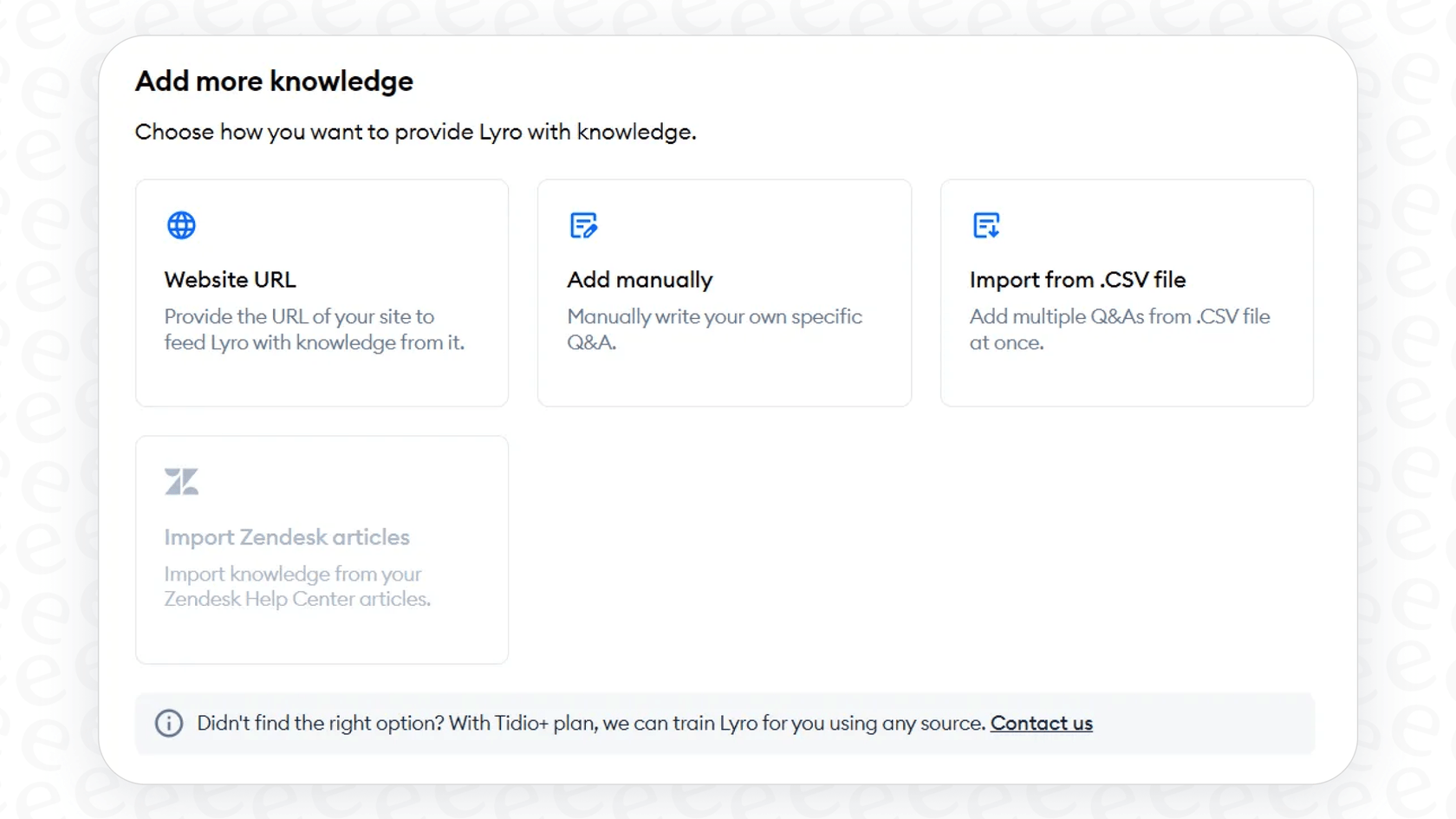
Tidio makes it easy to start automating answers to common questions or capturing leads. It's an entry-level tool for teams just starting out with automation who need a simple solution.
The trade-off for its simplicity is that the AI may not be as advanced as some of the enterprise-grade solutions on this list. You might find you outgrow it as your support needs get more complex, and you should monitor the limits on AI conversations.
Pricing: Tidio offers a free plan with basic features. The "Starter" plan is about $24/month per user, which includes a limited bucket of AI conversations. For more extensive AI usage, you need the "Lyro AI Agent" plan, which starts at $32.50/month for 50 AI conversations.
Pros & Cons:
-
Pros: Affordable entry point with a free plan, combines multiple tools in one, easy to use for beginners.
-
Cons: The AI is less advanced than enterprise solutions; AI conversation limits can be reached quickly.
6. HubSpot
For teams already running their business on HubSpot’s CRM, their built-in chatbot is a logical extension that works with your sales and marketing data. HubSpot is a mature, reliable platform that powers customer service for thousands of companies worldwide.
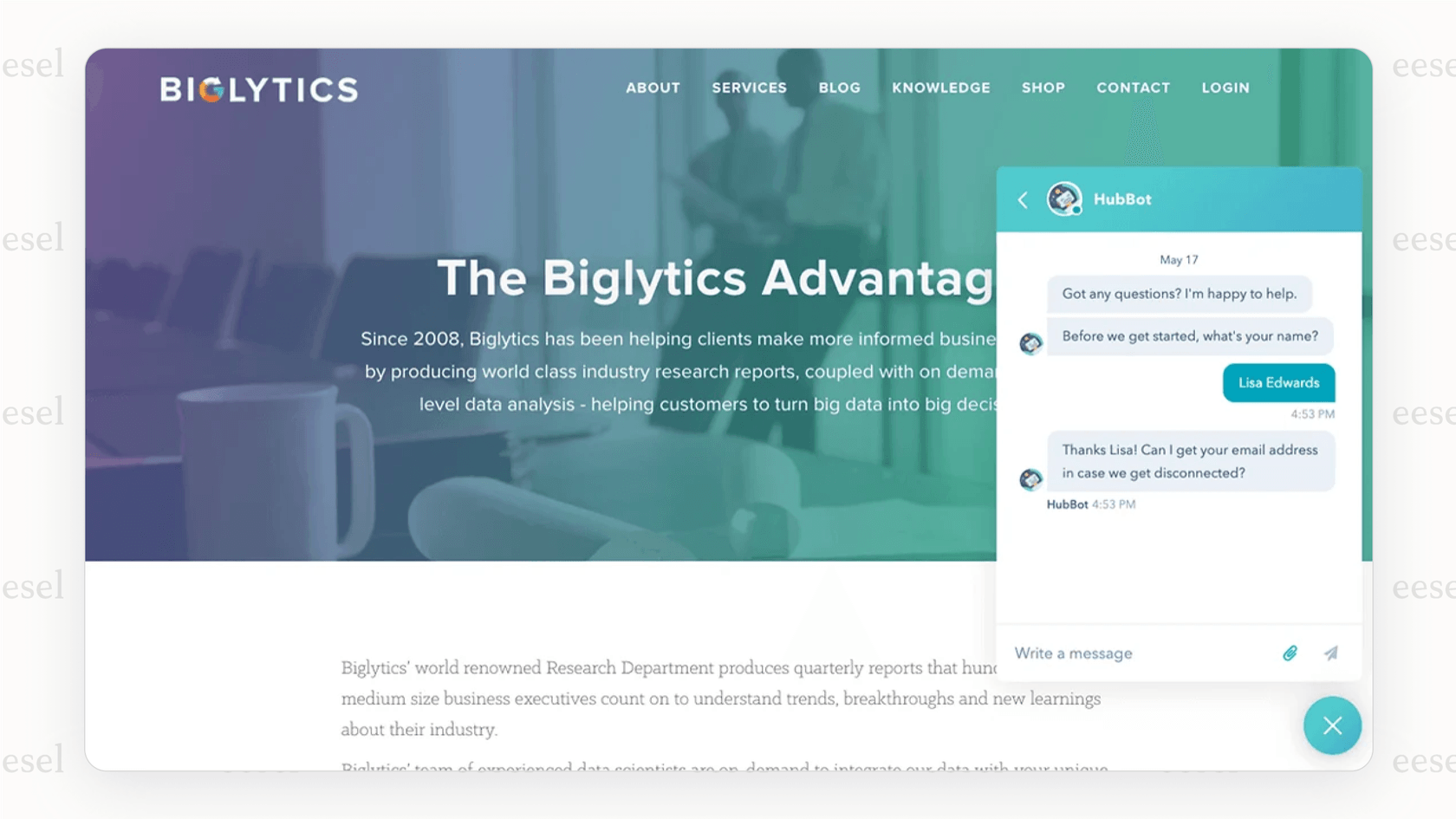
The main benefit here is the chatbot's ability to personalize chats using info from a visitor's CRM profile. It can qualify leads, book meetings, and give support based on a customer's history within the HubSpot ecosystem. HubSpot has built an impressive marketplace, making it a highly scalable choice for growing businesses.
While useful, its strengths are best realized when HubSpot is your central source of truth. Additionally, HubSpot offers tiered plans to ensure that more advanced AI capabilities are available as your business requirements expand.
Pricing: HubSpot has a free chatbot builder. More advanced AI tools are part of their premium plans, like the Service Hub Professional plan which starts at $800/month (billed annually). This tiered approach allows you to match your plan to your team's specific size and goals.
Pros & Cons:
-
Pros: Seamless integration with HubSpot CRM, effective for lead qualification and sales automation, highly reliable and mature infrastructure.
-
Cons: Deeply optimized specifically for the HubSpot ecosystem; advanced AI features scale with tiered business plans.
Key things to look for when choosing the best AI chatbot for customer service
Picking the right tool is a big deal. Beyond a feature checklist, here are three critical things to watch out for to make sure you get a tool that will serve you well.
This video reviews seven of the most popular AI chatbots to see how they perform in practical, everyday situations.
eesel AI: Go live in minutes with the best AI chatbot for customer service
The best AI chatbot for customer service isn't just about the technology: it's about making that power easy to access, control, and deploy within a mature ecosystem like Gorgias, HubSpot, or Zendesk. The days of waiting through long implementation cycles should be over.
With a tool like eesel AI, you get an AI agent that learns from all your company knowledge, enhances the tools you already use, and gives you the control to automate with confidence.
You can connect your helpdesk and build your first AI agent in just a few minutes, strengthening your support capabilities immediately.
Frequently asked questions
The best AI chatbots today utilize advanced NLP and LLMs to understand complex customer queries, context, and sentiment, rather than just following rigid, rule-based scripts. They can hold personalized conversations and often integrate with other business systems to perform actions like checking order status.
Many top platforms are designed for quick, self-serve setup and can integrate with popular helpdesks like Zendesk or Freshdesk in minutes. The goal is to enhance your existing tools, not require a complete system overhaul or lengthy implementation.
Top-tier AI chatbots can ingest and learn from various knowledge sources, including your help center articles, past support tickets, internal wikis (like Confluence), and even documents like Google Docs. This allows them to provide accurate, context-specific answers relevant to your business.
Yes, the most effective platforms offer a simulation mode. This allows you to test the AI on thousands of your historical tickets, providing a realistic preview of its automation rate and how it will respond to your customers' actual questions before going live.
You should be wary of "pay-per-resolution" models, which can lead to unpredictable and escalating costs as your ticket volume grows. Instead, look for platforms that offer clear, flat-rate pricing based on a generous number of interactions for better cost predictability.
Companies can expect immediate, 24/7 answers for customers, reduced workload for human agents by automating repetitive tasks, and improved overall efficiency. This frees up your human team to focus on more complex, high-value customer interactions.
Share this post

Article by
Stevia Putri
Stevia Putri is a marketing generalist at eesel AI, where she helps turn powerful AI tools into stories that resonate. She’s driven by curiosity, clarity, and the human side of technology.







