A practical guide to Atlassian Intelligence related Confluence content

Stevia Putri

Katelin Teen
Last edited November 3, 2025
Expert Verified
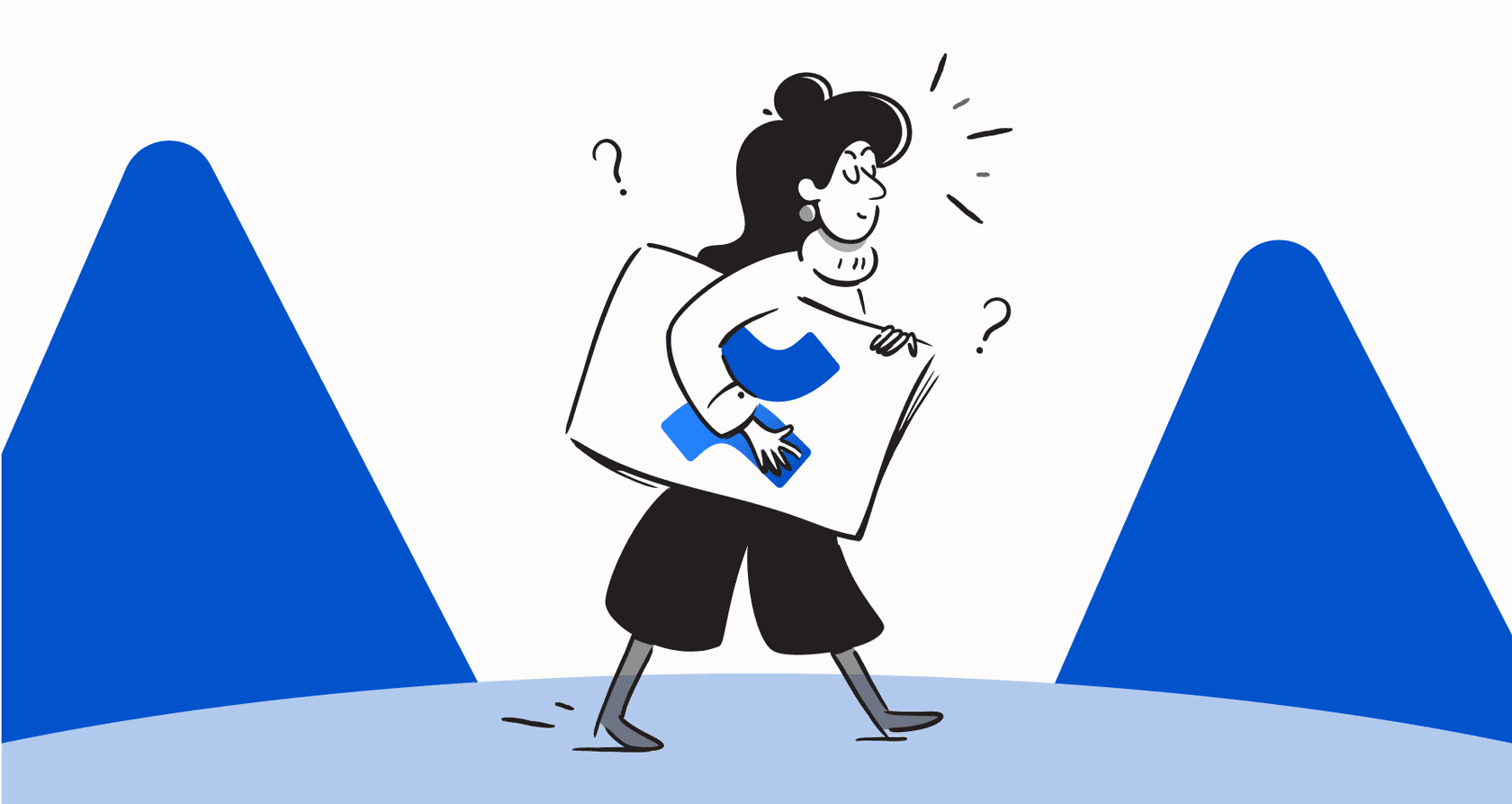
Let's be real, for many companies, Confluence is the unofficial brain. It holds everything from critical project plans and meeting notes to HR policies and how-to guides. With Atlassian rolling out AI features, the promise is to make all that knowledge easier to find and use. But what does that actually look like day-to-day?
This guide cuts through the marketing fluff to give you a straight-up look at using AI with your Atlassian Intelligence related Confluence content. We’ll walk through the main features, get honest about the practical limits you'll likely run into, and break down what it's all going to cost. By the end, you'll have a much clearer idea of whether Atlassian's built-in AI is all your team needs, or if you should be looking for a more specialized tool.
What is Atlassian Intelligence?
Atlassian Intelligence is simply the name for the AI features baked into their cloud products, including Confluence. You might also hear it called Atlassian Rovo, which is their newer brand for the AI assistant that helps you find and use information across your different tools.
Inside Confluence, the AI is designed to act like an assistant. The goal is to help you write content faster, get quick summaries of long documents, and find answers without having to manually search through endless pages and spaces. It works by using large language models (LLMs) to make sense of all the text sitting in your Confluence instance.
While it’s handy to have it built right in, its vision is pretty much limited to what’s inside the Atlassian world.
Key AI features in Confluence
Atlassian has added a few AI-powered tools to change how you work with your Confluence content. They're all aimed at saving time and making common tasks a little less tedious.
Generate and transform content
We've all been there, staring at a blinking cursor on a blank page. Atlassian Intelligence can help get you started. You can give it a simple prompt to draft a project plan, brainstorm some marketing campaign ideas, or outline a new company policy.
Once you have some words on the page, the AI can help polish them up. You can ask it to:
-
Adjust the tone: Switch your writing from professional to casual, or the other way around.
-
Summarize text: Give you the short version (a TL;DR) of a long section.
-
Pull out action items: Scan your meeting notes and create a to-do list from the conversation.
It’s pretty helpful for getting over writer's block and creating a first draft, but the quality of what you get back really depends on how clear and specific your instructions are.
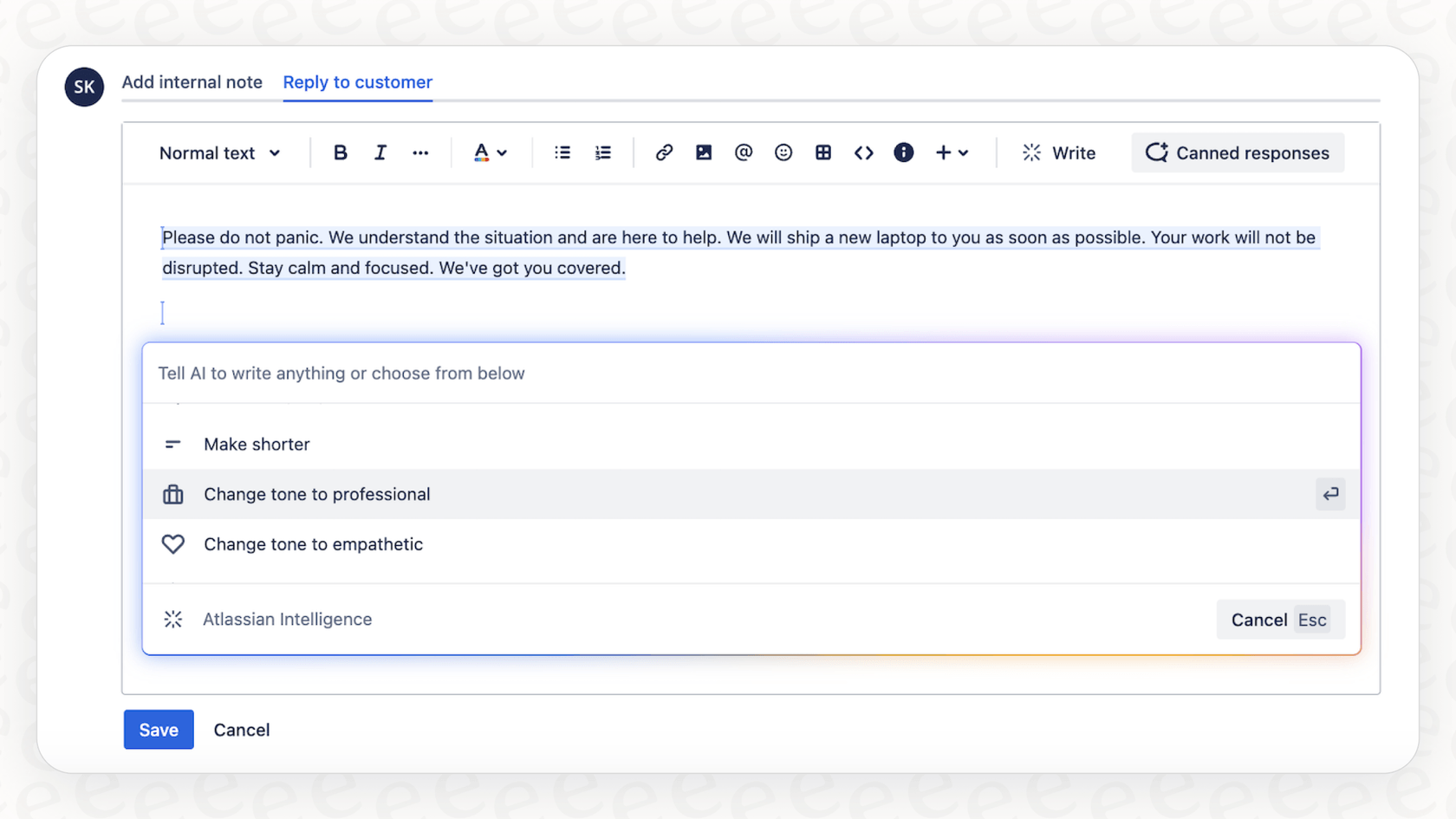
Summarize pages, comments, and changes
Nobody has time to read through every single word of a long document or a never-ending comment thread. The AI summarization feature gives you a quick overview of a Confluence page, a bunch of comments, or the edits made since you last looked at a doc. It’s a nice way to get the gist of what’s going on without getting bogged down in the details.

Find answers with Q&A search
Instead of guessing the right keywords for a search, you can now ask questions just like you would ask a person. For instance, you could ask, “What is our vacation policy for the fourth quarter?” and the AI, powered by Rovo, will sift through your Atlassian Intelligence related Confluence content to pull out a direct answer. The idea is to make Confluence feel more like a conversation.
The catch? Its answers are only as good as your Confluence hygiene. If your information is disorganized, outdated, or buried in a poorly formatted page, the AI is going to struggle to give you the right answer, or any answer at all.

Automate tasks with AI-powered rules
Confluence Automation now has a bit of AI smarts. You can describe what you want to happen in plain English, and the AI will build the automation rule for you. For example, you could say, "Archive pages in the '2023 Projects' space that haven't been touched in six months and let the original author know." This can help you keep your knowledge base tidy without a ton of manual cleanup.
The practical limitations of Atlassian Intelligence
While having AI built into Confluence is a good start, it comes with some real-world limitations, especially if you're trying to manage knowledge for a customer support team or an internal help desk.
The biggest headache: It's stuck in the Atlassian bubble
The single biggest issue is that Atlassian Intelligence pretty much only knows what's inside Atlassian products. It’s great at searching your Confluence pages and Jira tickets, but what about all the other places your team's knowledge lives? Most companies have important information scattered across apps like:
-
Slack or Microsoft Teams chats
-
Notion wikis
Atlassian’s AI is completely blind to this content, which means the answers it gives are based on an incomplete picture of your company's knowledge.
It's only as smart as your Confluence content
The Q&A feature is completely dependent on the quality of your documentation. If your Confluence is a jungle of outdated pages, conflicting articles, and messy formatting, the AI will just reflect that chaos back to you. It doesn’t have a magic wand to clean up your content. This means your team has to spend a lot of time curating and organizing documents just to make the AI useful.
In contrast, a tool like eesel AI is designed to learn from real, and often messy, information, like your team's past support conversations. It can figure out what a good resolution looks like from historical tickets and automatically build a reliable knowledge source from that.
You can't test drive Atlassian Intelligence
When you turn on Atlassian Intelligence, it’s on. There’s no easy way to test it out or simulate how it will perform on real questions from employees or customers before you go live. Just flipping a switch like that can be risky, since you have no real way to predict how accurate it will be or how many issues it will actually solve.
For any team that cares about quality, that’s a big gap. eesel AI handles this with a powerful simulation mode. You can run it against thousands of your past support tickets in a safe environment to see exactly how it will perform. This gives you a clear forecast of its impact and ROI before a single user ever interacts with it.

It's a one-size-fits-all tool
Atlassian's AI is built for general use. It can write a paragraph or find a document, but it can't handle the specific tasks that modern support teams need. For example, it can't look up an order status in Shopify, figure out how to triage a new ticket, or update a customer's subscription details in your database.
A dedicated AI platform like eesel AI gives you a fully customizable engine for your workflows. You can shape the AI's personality, connect it to your other tools with APIs to perform custom actions, and set up specific rules for when to automate a ticket and when to send it to a human. That level of control is what lets you build an AI system you can actually rely on.
Understanding Atlassian Intelligence pricing
Atlassian Intelligence isn't something you can buy on its own. The features are bundled into Confluence's different paid plans. To get access to the AI, you have to be on a certain subscription tier, and the really advanced features are locked away in the most expensive plans.
Here’s a simple look at how the AI features are spread across the Confluence Cloud plans:
| Feature Availability | Free ($0) | Standard (from $5.42/user/mo) | Premium (from $10.44/user/mo) | Enterprise (Custom Pricing) |
|---|---|---|---|---|
| Basic AI Features | No | Yes | Yes | Yes |
| Rovo Search & Chat | No | Yes (with limits) | Yes (more credits) | Yes (most credits) |
| AI Credits / user / month | 0 | 25 | 70 | 150 |
| AI-powered Automation | 10 rule runs/mo | 100 rule runs/mo | 1,000 runs/user/mo | Unlimited |
This breakdown is based on Atlassian's pricing page and is subject to change.
This bundled approach means that to get the more powerful AI tools, you often have to upgrade your entire Confluence subscription. That can get expensive fast, especially if you don't really need the other features that come with the Premium or Enterprise plans.
It can also make costs unpredictable. By comparison, eesel AI's pricing is straightforward and predictable, based on how many AI interactions you need. There are no hidden fees, and you can start with a simple monthly plan, so your costs always line up with the value you're getting.
Atlassian AI or a dedicated platform?
So what's the verdict? Atlassian Intelligence is a decent and convenient add-on for teams who live and breathe the Atlassian ecosystem and mostly use Confluence for internal documents. It's an easy first step into AI and can definitely help with writing content and finding basic information.
But its weaknesses become pretty obvious for teams with bigger needs, especially in areas like customer support, IT help desks, and internal operations. The fact that it's siloed, depends on perfectly clean data, and lacks support-specific features means it just can't keep up.
If your team needs to:
-
Bring together knowledge from lots of different apps.
-
Automate workflows that have multiple steps.
-
Test and roll out AI without just hoping for the best.
-
Have fine-grained control over how the AI behaves.
Then a dedicated, specialized AI platform is really the only way to go. These tools are built from the ground up to solve the actual, messy challenges of support and knowledge management, offering a level of power and flexibility that a simple built-in feature can’t match.
Ready to build an AI assistant that works across all your tools, not just one? eesel AI connects to Confluence, your help desk, and dozens of other knowledge sources to give you a single, smart AI agent. You can get it live in minutes, not months, so why not start your free trial today?
Frequently asked questions
Atlassian Intelligence acts as an assistant by helping you generate and transform content, summarize pages and comments, and find answers through natural language Q&A. Its primary goal is to make your existing Confluence knowledge easier to access and utilize.
Key features include content generation and transformation (like adjusting tone or summarizing text), automatic summarization of pages and comments, Q&A search for direct answers, and AI-powered automation rules for content management. These tools aim to streamline content creation and maintenance.
The biggest limitation is that it's largely confined to the Atlassian ecosystem, meaning it cannot access knowledge from other apps like Google Docs or Slack. Its effectiveness also heavily depends on the existing quality and organization of your Confluence content.
Atlassian Intelligence features are bundled into Confluence Cloud's paid plans rather than being a standalone purchase. Access to more advanced AI capabilities and higher usage credits requires upgrading to Premium or Enterprise Confluence subscriptions.
The Q&A search's accuracy directly correlates with the quality and organization of your Confluence content. If your documentation is outdated, messy, or poorly formatted, the AI will struggle to provide precise or relevant answers.
No, Atlassian Intelligence primarily operates within the Atlassian product suite. It does not integrate with external tools like Google Docs, Slack, or dedicated help desks to pull in knowledge from those sources.
A specialized AI platform is better if you need to integrate knowledge from many different apps, automate complex multi-step workflows, rigorously test AI performance, or require fine-grained control over AI behavior. Atlassian's built-in AI is more general-purpose.
Share this post

Article by
Stevia Putri
Stevia Putri is a marketing generalist at eesel AI, where she helps turn powerful AI tools into stories that resonate. She’s driven by curiosity, clarity, and the human side of technology.




