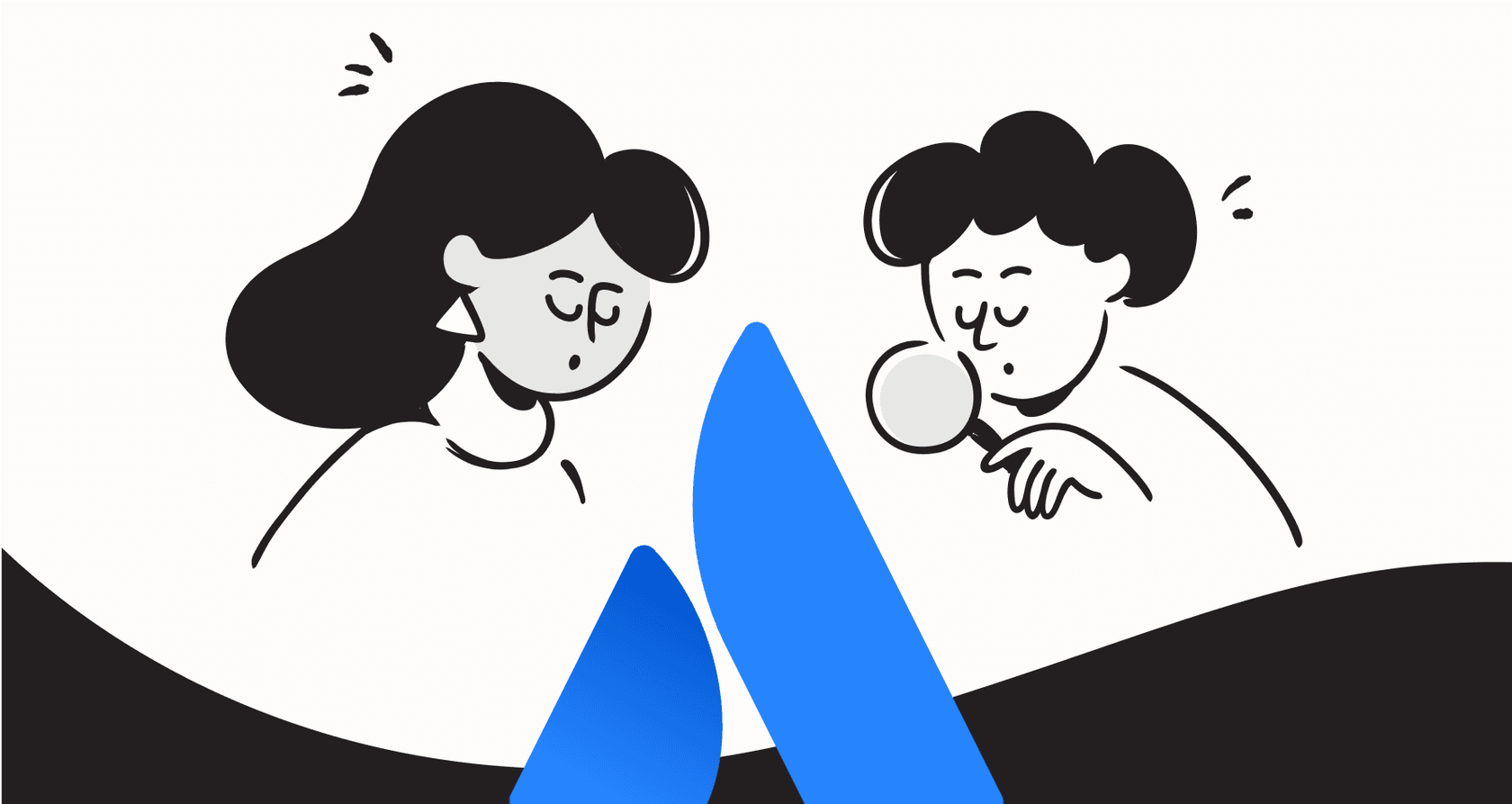
It seems like every tool we use is getting an AI upgrade these days, and our project management platforms are no different. AI is popping up everywhere, promising to handle the tedious tasks that slow us down. Atlassian has, of course, jumped in with Atlassian Intelligence, a set of features baked into its cloud products. One of its most interesting tricks is the ability to create automation rules using simple, natural language.
Alongside Jira's powerful traditional configuration options, you can just tell Jira or Confluence what you want to happen, and it builds the workflow for you. Sounds pretty great, right? Because it is. This guide will give you a practical look at Atlassian Intelligence AI automation rules, covering what they can do, how to get the most out of them, and how they can be extended with complementary AI automation platforms.
What are Atlassian Intelligence AI automation rules?
So, what's the big idea here? Think of Atlassian Intelligence AI automation rules as simple "if this, then that" workflows that you create just by writing a sentence. You describe the rule you want in plain English, and the AI translates your description into a functional automation that you can review and enable. This feature is integrated directly into Atlassian’s Cloud suite, so you’ll find it in products like Jira, Jira Service Management, and Confluence.

The main goal is to make automation more accessible to everyone, not just the tech-savvy folks. You don't need to be a Jira power user to get started. If you can describe a process in a sentence, you can probably automate it. It’s a handy tool for teams looking to streamline repetitive tasks through a very approachable interface.
Key features and uses for Atlassian Intelligence AI automation rules
What can you actually do with these AI-powered rules? Let's break down some common scenarios you might run into across the Atlassian ecosystem.
Atlassian Intelligence AI automation rules in Jira and Jira Service Management
In any project management or support environment, shaving off a few manual steps from every ticket can save a surprising amount of time over a week or a month.
Automatically sorting and routing tickets
Getting a new ticket to the right person is a breeze with AI. You can set up rules to handle this automatically based on what the ticket says. For example, you could type, "When a high-priority bug is created, assign it to the on-call engineer." The AI will build a rule that triggers whenever a new issue with the "Bug" type and "High" priority appears, then assigns it to the right person efficiently.
Keeping an eye on SLAs
To help your team stay on top of service level agreements, you can create a rule like, "When an issue breaches the 'Time to Resolution' SLA, change its status to Escalated." This makes sure that critical tickets get the attention they need immediately, providing a reliable safety net for your support standards.
Helping agents work faster
While not a direct automation rule in the same "if/then" sense, Atlassian Intelligence also has features to help agents get through their work more quickly. It can summarize long, complicated ticket threads into a few key points or even suggest ways to tweak the tone of a customer response. It’s all part of the same toolkit designed to make the daily workflow much smoother.
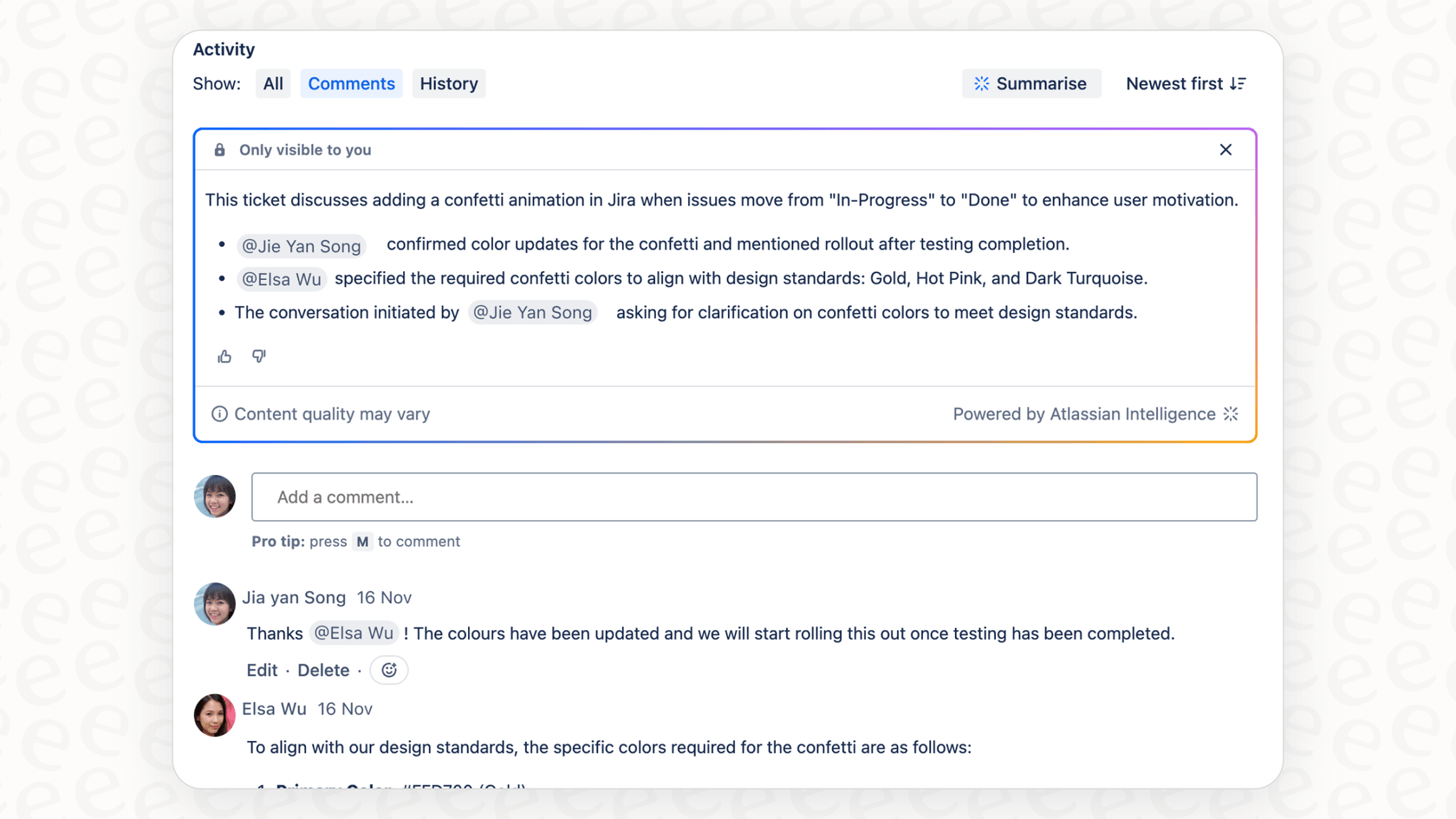
It's worth noting that these natural language prompts are currently optimized for standard system fields. While custom field support is being refined, the rules are already incredibly effective for the vast majority of standard project management tasks.
Atlassian Intelligence AI automation rules in Confluence
For teams that practically live in Confluence, AI automation can help manage the constant flow of information and keep documentation organized.
Managing your content
You can keep your knowledge base in top shape by setting up a rule to "archive pages that haven't been updated in six months and email the author." This is a simple and effective way to ensure your spaces remain relevant and easy to navigate.
Sharing knowledge automatically
You can also automate communication for important updates. For instance, you could create a rule like, "When a new page with the 'Meeting Notes' template is published, generate a summary and email it to the project leads." This keeps everyone in the loop without adding another manual task to your plate.
Connecting docs to tasks
Turn your documentation directly into an action plan. A simple prompt like, "find all unchecked action items on this page and create a new task for each in the 'PROJ' Jira project," helps bridge the gap between planning and execution.
These features are genuinely useful for teams that are fully bought into the Atlassian suite. To get even more out of these features, teams can also integrate external data from Google Docs or Notion using complementary tools that work right inside Jira.
Considerations for advanced automation workflows
While the natural language interface is a fantastic starting point, there are some considerations to keep in mind for teams with highly complex or cross-platform needs.
-
Focused set of actions and triggers: Currently, the AI focuses on a core set of powerful native actions. For workflows that require sending web requests to external services or complex webhooks, you might use Jira's more advanced manual automation builder or a complementary app.
-
Deep ecosystem integration: Atlassian Intelligence is designed to work seamlessly within the Atlassian ecosystem, ensuring high reliability and security. For teams needing to pull in data from external knowledge bases or Zendesk, complementary tools can bridge those gaps.
-
Direct rule deployment: The platform focuses on getting your automations live quickly. While it doesn't currently offer historical simulation, it provides a clear preview of the rule structure so you can enable it with confidence.
-
Streamlined experience: The simplicity of the natural language prompt ensures a consistent and user-friendly experience across the platform. For teams requiring highly specific brand voice customization or integrations with tools like Shopify, adding a specialized AI agent to your Jira setup is a great option.

Atlassian Intelligence AI automation rules pricing
So, how much does this all cost? Atlassian Intelligence features are conveniently bundled into the Standard, Premium, and Enterprise plans for Atlassian Cloud products. This means that if you're already on a paid plan, you likely have access to these AI capabilities as part of your existing subscription.
Here’s a look at the pricing for Jira Software as an example. Keep in mind that prices can change, so it's always a good idea to check the official Atlassian pricing page for the latest numbers in 2026.
| Plan | Price (per user/month, annual billing) | Key AI feature access |
|---|---|---|
| Free | $0 | No Atlassian Intelligence features |
| Standard | $6.25 | Atlassian Intelligence features included |
| Premium | $16.00 | Atlassian Intelligence features included |
| Enterprise | Contact sales | Atlassian Intelligence features included |
Enhancing your Atlassian setup with eesel AI
For teams that want to take their Jira automation even further, a complementary platform like eesel AI can provide additional power and flexibility. It's designed to work alongside your Atlassian tools to help unify knowledge and refine automation.
Extending your reach beyond the Atlassian ecosystem
eesel AI works within your Jira environment but can also connect to all of your company's knowledge. It can learn from documents in Confluence, Google Docs, and Notion, as well as past tickets from help desks like Zendesk or Jira Service Management. This provides your AI with a comprehensive view of your business, making it even more effective.

Adding flexibility with a customizable workflow engine
An AI agent from eesel AI can extend the native capabilities of your setup. It supports custom API calls, allowing your AI to perform actions like looking up order information in Shopify or updating an external CRM. You also gain additional control over the AI's tone and personality to match your specific brand.

Adding simulation capabilities to your workflow
Before deploying an automation, eesel AI allows you to run a simulation on your past support tickets. This provides a clear forecast of your potential automation rate and cost savings, allowing you to refine your workflows with extra data-driven insight.

Get started in minutes
Enhancing your Jira setup with powerful AI shouldn't be a chore. eesel AI is a self-serve platform that connects to your tools with a single click. You can launch your first AI agent in just a few minutes, making it an easy way to add another layer of capability to your team.
Atlassian Intelligence AI automation rules: Choosing the right path for your team
So, what's the verdict on Atlassian Intelligence AI automation rules? It is an excellent choice for teams looking to streamline their work.
If your team is already part of the Atlassian ecosystem, it's a perfect way to automate internal tasks. It lowers the barrier to entry and makes workflow creation accessible to everyone, which is a major benefit for team productivity.
As your needs grow, you can easily build upon this foundation. Whether you are sticking with the robust native features of Jira or looking to add complementary power with a tool like eesel AI, you have the flexibility to transform your support and IT workflows exactly how you need to.
Ready to see how a connected AI agent can enhance your Jira experience? Sign up for eesel AI for free and see the benefits for yourself.
Frequently asked questions
Atlassian Intelligence AI automation rules allow you to create "if this, then that" workflows using simple, natural language sentences. The AI translates your description into a functional automation within Atlassian's Cloud suite, making automation accessible without complex coding.
In Jira and Jira Service Management, these rules can automatically handle the sorting and routing of tickets, monitor SLAs to escalate critical issues, and assist agents with task summaries. They streamline repetitive tasks to save time and ensure timely responses.
Yes, they can. For Confluence, you can use these rules to manage content lifecycle, such as archiving outdated pages, automating summaries and sharing of new meeting notes, or converting unchecked action items into Jira tasks.
These rules are highly optimized for the Atlassian ecosystem, focusing on internal triggers and actions. While they are perfect for native workflows, teams looking for cross-platform integrations or advanced simulation might consider complementary tools to extend Jira's core capabilities.
Atlassian Intelligence AI automation rules are not sold separately but are bundled into the paid Standard, Premium, and Enterprise plans for Atlassian Cloud products. This means if you're on a paid plan, you likely have access to these features without additional cost.
Atlassian Intelligence AI automation rules are primarily designed to operate within the Atlassian ecosystem. For teams needing to access data in external knowledge bases, CRMs, or other business systems, complementary AI solutions can be integrated to work alongside Jira.
Share this post

Article by
Kenneth Pangan
Writer and marketer for over ten years, Kenneth Pangan splits his time between history, politics, and art with plenty of interruptions from his dogs demanding attention.







