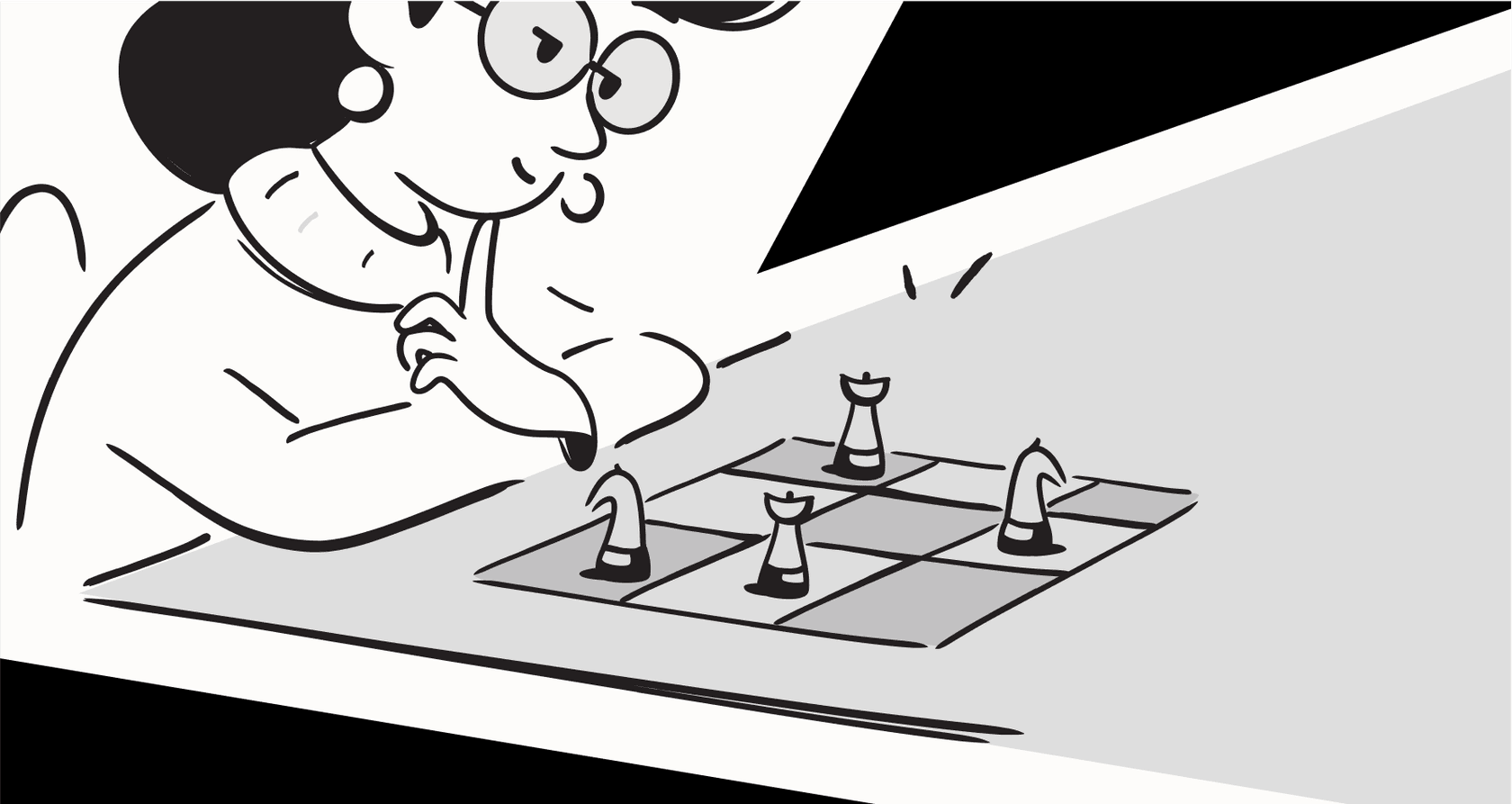
In 2025, artificial intelligence is no longer just a buzzword from a tech conference. It's a real tool that businesses are using every single day to get things done. The conversation has finally shifted from "What if we used AI?" to "How do we use AI effectively?" and honestly, it's about time. Still, plenty of businesses are trying to figure it all out, worried about sinking money into the wrong thing or getting stuck with a tool that doesn't deliver.
This guide is designed to get straight to the point. Think of it as a playbook for leaders who want to use AI smartly, see real examples of it working, and avoid the common headaches. The right way to do this isn't about replacing your team with robots; it's about giving them superpowers and automating the tedious work that slows them down. Here's how you can make AI a practical, profitable part of your business.
What is AI in business, really?
Let's clear up what "AI in business" actually means. At its core, it’s about using smart technology to fix operational bottlenecks, give customers a better experience, and make smarter decisions based on data. It’s not just one thing, but a whole toolbox of different technologies that are good at different jobs.
For most business uses, you only really need to know about three main types:
- Machine Learning (ML): This is all about teaching computers to spot patterns in data. It acts like a super-fast analyst that can predict which customer tickets are urgent or which sales leads are most likely to pan out based on what's happened before.
- Natural Language Processing (NLP): This gives computers the ability to understand and respond in plain English (or any other human language). It’s the tech that lets an AI read a frustrated customer email, figure out what they need, and draft a helpful reply.
- Generative AI: This is the creative part of the AI family. It’s a type of AI that can create brand new content, like text, summaries, images, or even code. It can write the first draft of a marketing email or turn a long meeting recording into a neat summary.
AI is usually used in two ways: either to help your team work faster and smarter, or to automate repetitive tasks so they can focus on more important work. The best part is, you don't need a team of data scientists to get going anymore. Modern tools like eesel AI are built so the people who actually need them like support managers and IT leads can set them up and get value from them without a huge technical lift.
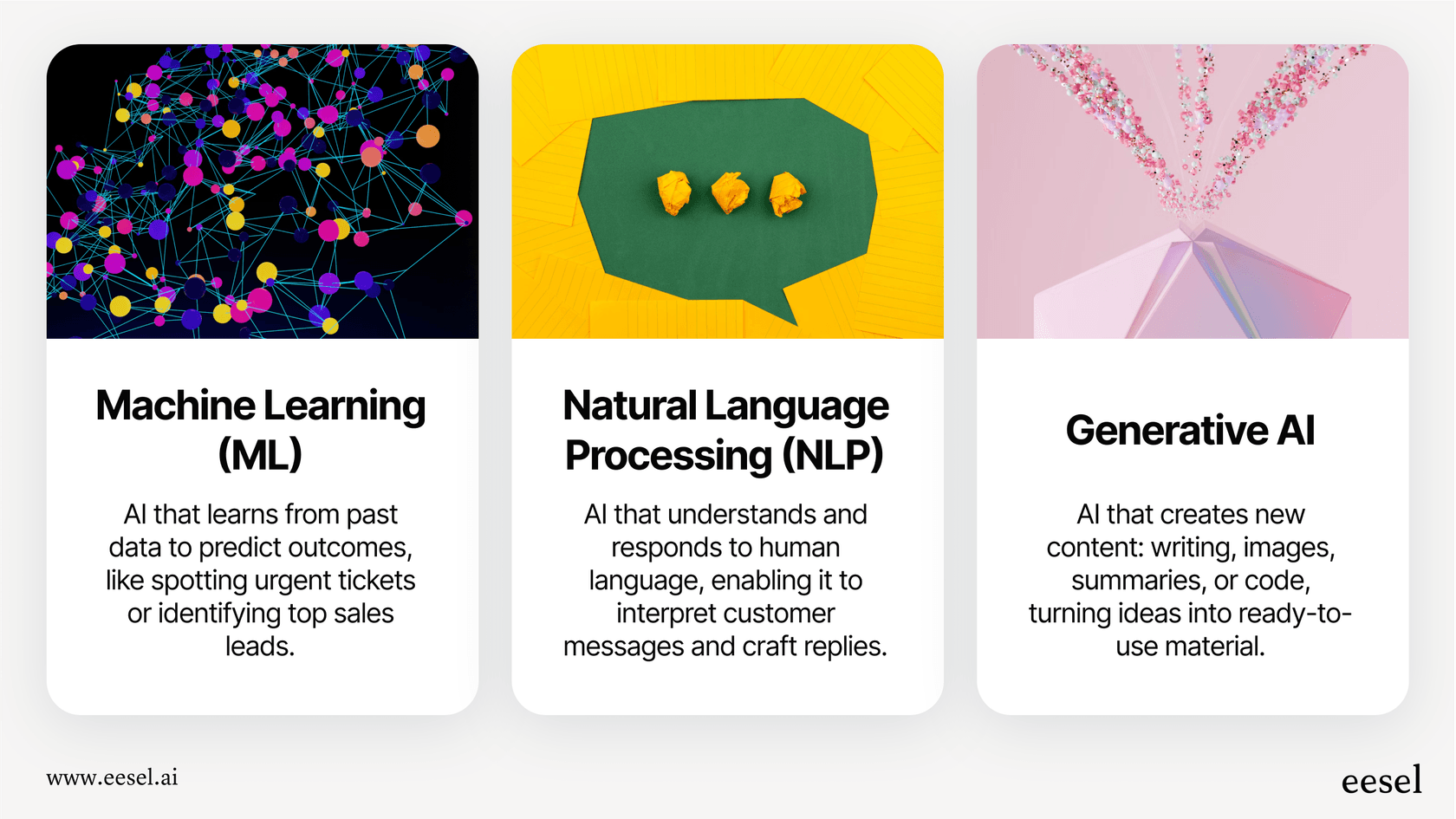
Key strategies for successful implementation
A good AI strategy has less to do with the tech itself and more to do with your approach. Nailing the strategy upfront saves money, lowers risk, and gets you to a return on your investment much faster.
Strategy 1: Start with the problem, not the tech
It’s easy to get excited about a shiny new AI tool without having a clear problem for it to solve. But starting with the technology first almost always leads to wasted time and disappointing results.
Before you even think about watching a demo, pinpoint your biggest operational headaches. A solid AI strategy starts with a clear "why." For example:
- Are your customer support agents swamped with repetitive questions like "Where is my order?"
- Is your internal IT help desk so backed up that it takes days to fix simple employee issues?
- Are you finding it hard to get new support agents up to speed quickly?
These are perfect problems to solve with AI because you can easily measure success. You can track things like ticket deflection rates, how long it takes to solve an issue, or how quickly a new agent starts performing well. That data makes it simple to prove the ROI.
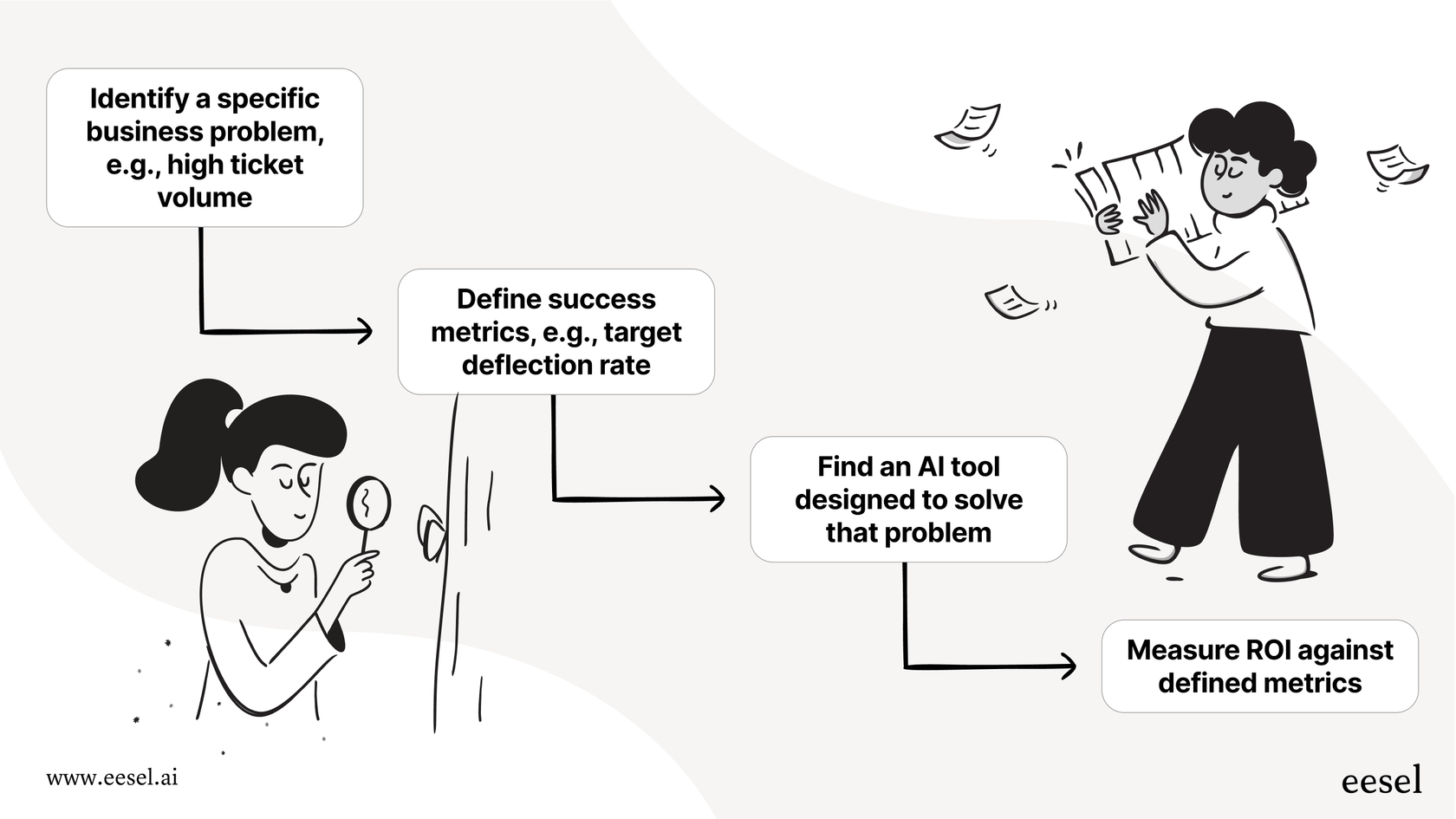
Strategy 2: Choose layered AI over rip-and-replace solutions
When you're ready to bring in AI, you have two main options. One is a lot more painful than the other.
- Rip-and-replace: This is where you move your entire operation help desk, chat tools, everything to a brand new, all-in-one platform that happens to have AI features. This route is disruptive, expensive, and can easily take 6-12 months to complete. It also locks you into one vendor's world and forces your team to relearn all their daily workflows.
- Layered AI: This is where you bring in a specialized AI tool that works on top of the tools you already use. This approach is faster, more flexible, and much lower risk.
For most businesses, the layered approach just makes more sense. It allows you to add powerful AI features without turning your business upside down. This is exactly how eesel AI is built. It plugs into the tools your team already uses every day, like Zendesk, Slack, and Confluence, giving you a dedicated AI solution without a painful migration process.
Strategy 3: Simulate before you scale
A common fear that holds people back from AI is the "what if" question. What if the AI gives a customer the wrong information? What if it misunderstands an employee? These are fair questions, but you can get ahead of them with the right process.
The trick is to test your AI in a safe, controlled environment before it ever talks to a real customer or employee. A good AI platform should show you exactly how it will perform before you hit "go."
That's why a platform like eesel AI lets you run simulations. You can point the AI at your past support tickets and see exactly what it would have done: which tickets it would have answered, what its responses would have been, and what your estimated cost savings and deflection rate would be. This data-driven preview takes the guesswork out of the equation and lets you move forward with confidence.
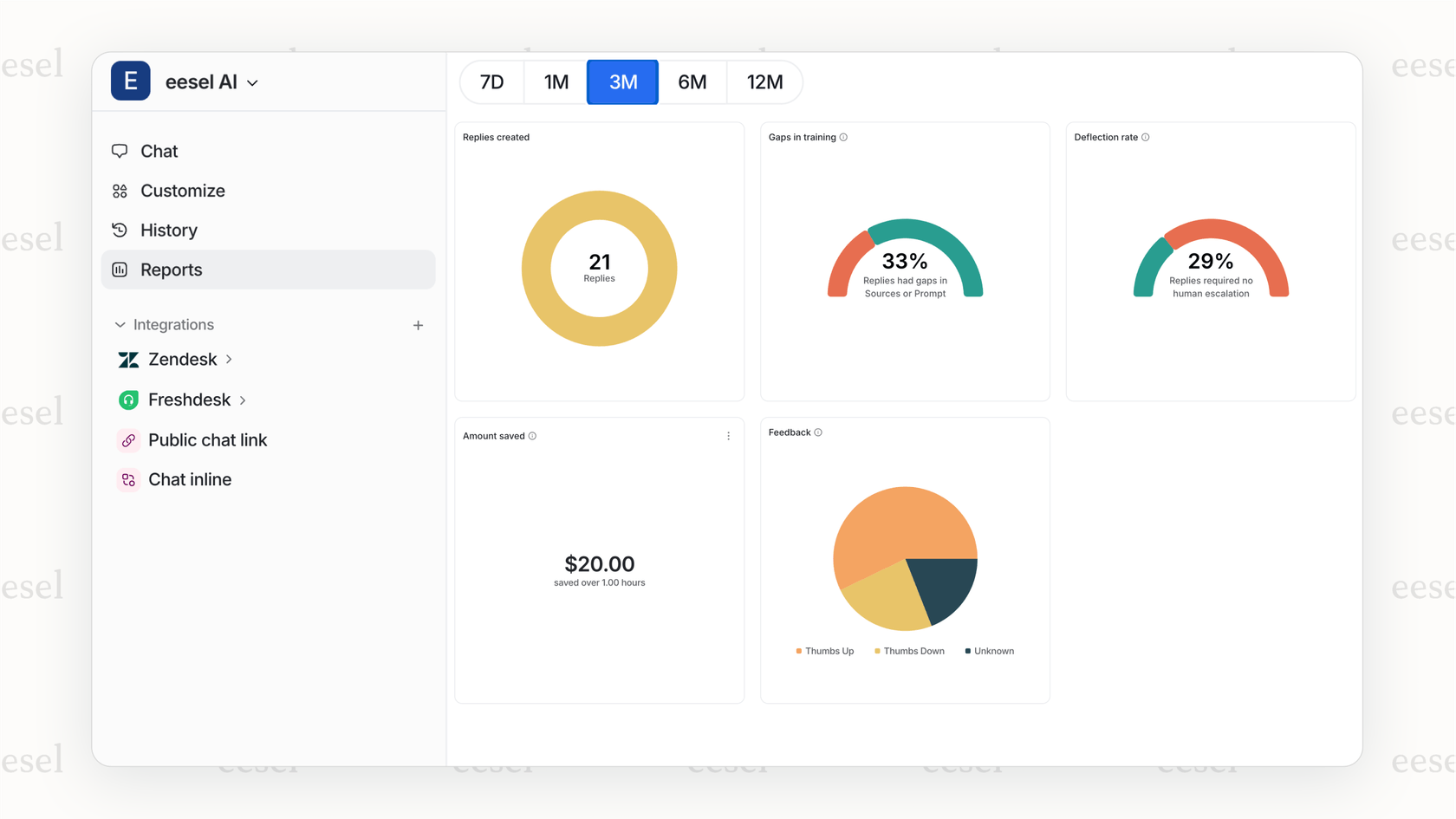
Real-world examples (and their ROI)
Alright, enough with the strategy let's look at how this works in the real world. Here are a few common situations where businesses are getting a real return on their investment by using these ideas.
| Business Function | Key AI Application | Primary ROI Metrics | eesel AI Product |
|---|---|---|---|
| Customer Service | Automated resolution of L1 tickets | Deflection Rate, Cost Per Ticket, CSAT | AI Agent |
| Internal Support | Instant answers for IT/HR questions | Employee Productivity, Ticket Reduction | AI Internal Chat |
| Agent Enablement | AI-drafted replies & workflow help | First Response Time, Agent Onboarding Time | AI Copilot & AI Triage |
| Website Engagement | 24/7 lead qualification & support | Conversion Rate, Customer Wait Time | AI Chatbot |
Automating frontline customer service
- Example: An e-commerce brand is getting buried in "Where is my order?" (WISMO), return, and product questions. Their support team is overwhelmed, and customers are getting frustrated with long wait times.
- How it works: An AI agent connects directly to their help desk (like Gorgias) and their e-commerce platform. When a WISMO ticket arrives, the AI understands the question, uses an API to check the live order status, and gives the customer a personalized, accurate answer right away, any time of day.
- ROI: This simple automation can cut down repetitive tickets by 40-60%. This frees up human agents to handle the tricky, high-value issues, which lowers costs and improves customer satisfaction by getting everyone faster answers. This is a perfect job for eesel AI's AI Agent**.
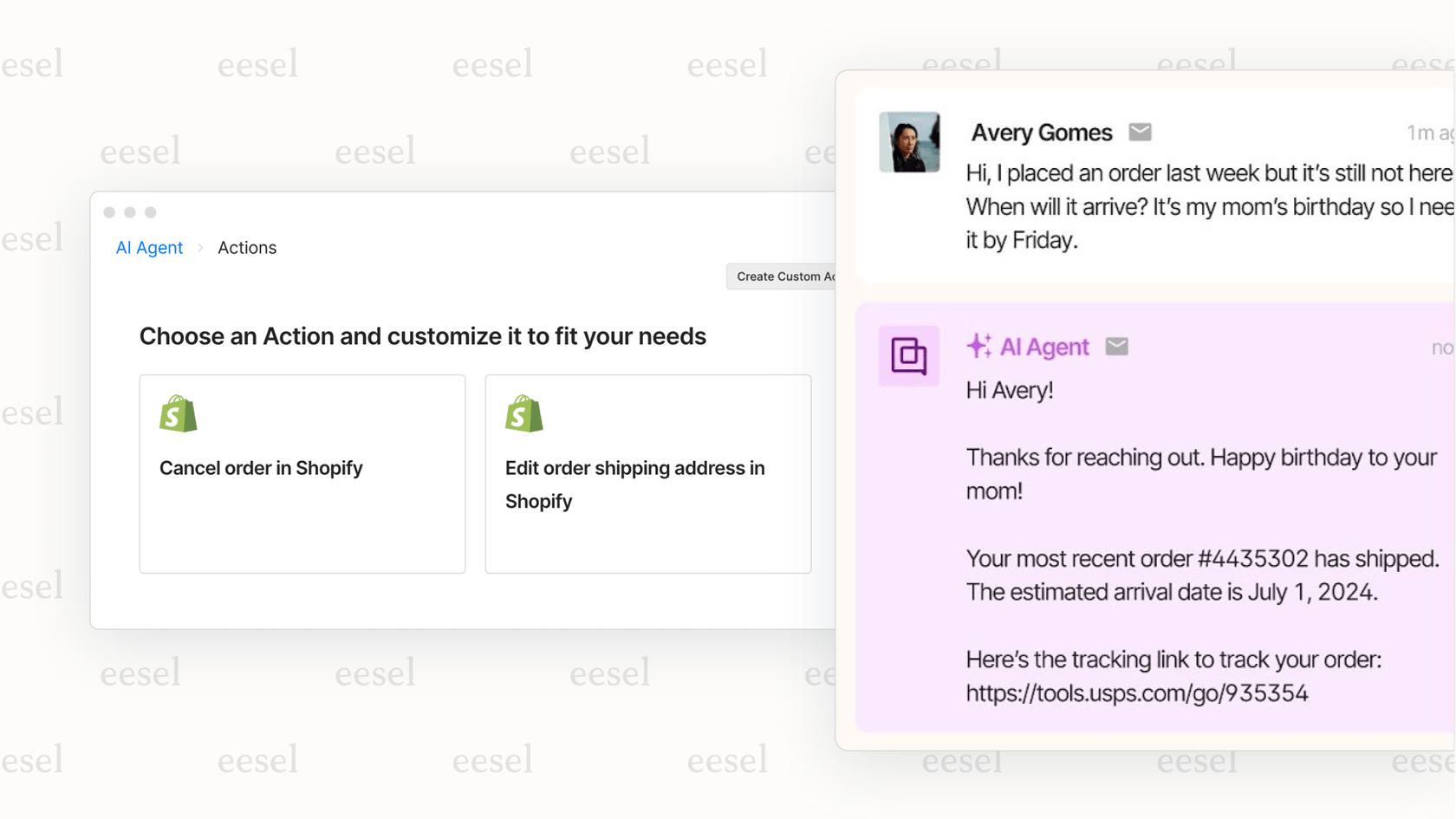
Streamlining internal support and knowledge
- Example: A growing company's HR and IT teams are swamped with the same questions from employees on Slack and email. "How do I reset my password?" "What's our vacation policy?" "Where's the new expense report template?"
- How it works: An internal AI assistant is trained on the company's knowledge bases, like Confluence pages, Google Docs, and HR guides. Employees can ask questions in a dedicated Slack channel and get an instant, correct answer with a link to the source document so they can see for themselves.
- ROI: This can reduce internal support requests by over 50%, saving the company thousands of hours a year. It lets employees find their own answers and makes for a better workplace by getting rid of frustrating waits for simple info. This is exactly what eesel's AI Internal Chat is made for.
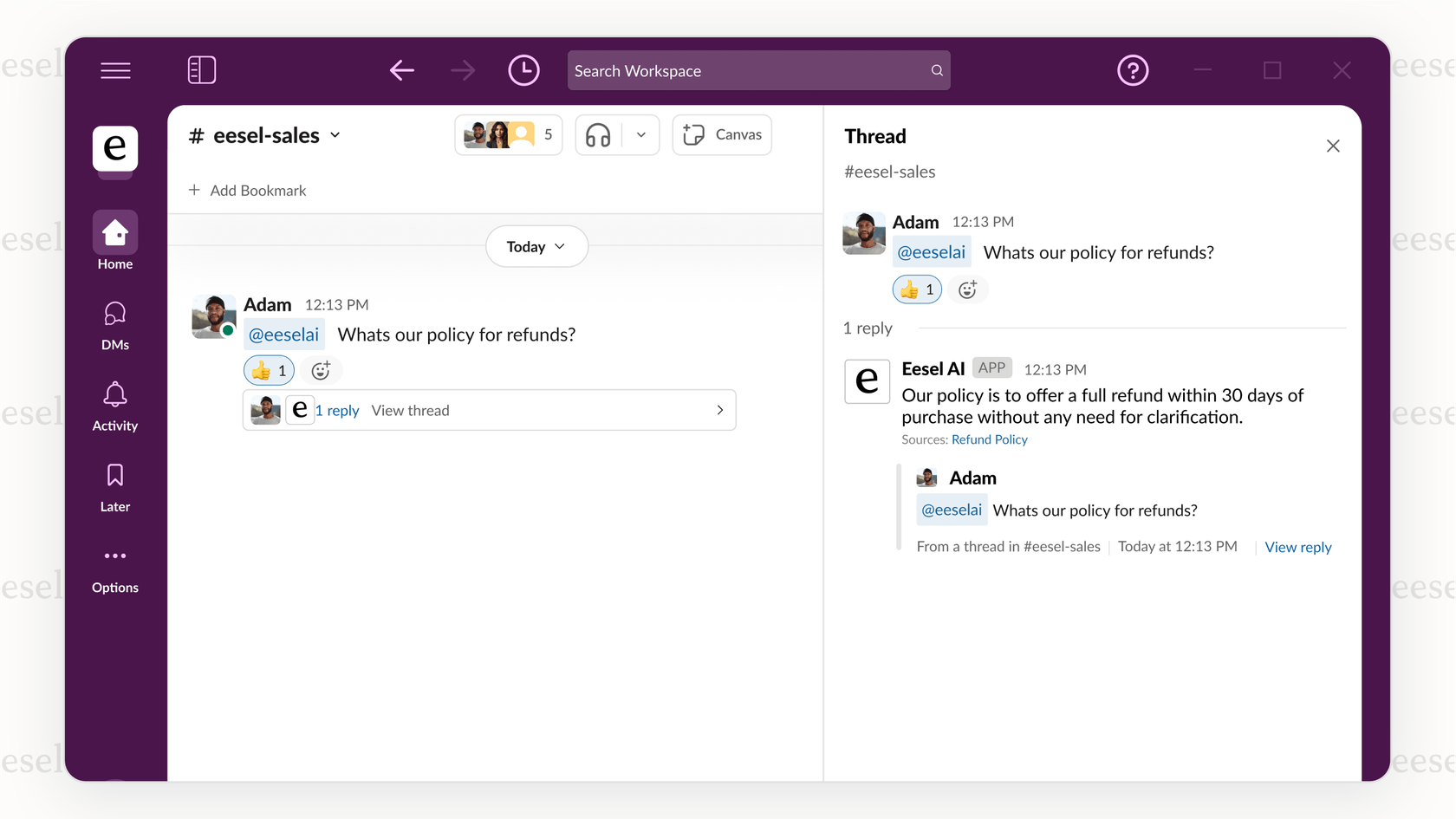
Boosting agent productivity and consistency
- Example: A support team has a mix of new and experienced agents, and they're struggling to keep response times consistent. It's also taking way too long to train new hires.
- How it works: An AI copilot works right alongside agents in their help desk. It reads incoming tickets and suggests accurate, on-brand replies based on past resolutions, macros, and help center articles. It can also handle the tedious stuff, like tagging tickets by issue type, setting the right priority, and sending them to the right team.
- ROI: This can shorten the agent onboarding process from months to weeks, cut down the time it takes to handle a ticket by 30-40%, and make sure every customer gets a response that sounds like it came from your brand. This is where tools like eesel's AI Copilot and AI Triage** really shine.
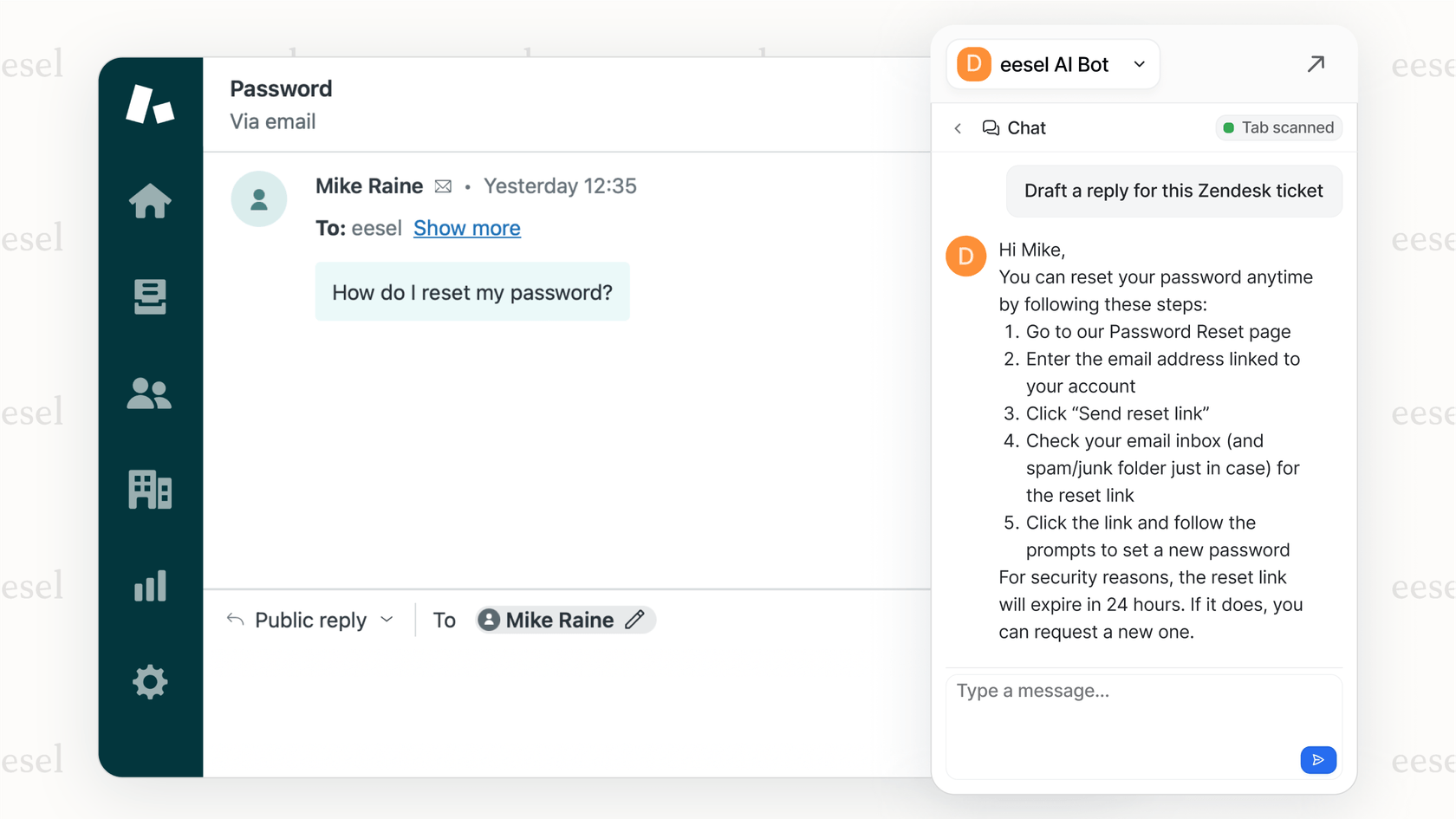
Navigating the challenges and future of AI in business
Even with all the benefits, it's normal to have some concerns. A smart AI strategy plans for these hurdles, turning potential problems into strengths.
Overcoming the hurdles: security and control
One of the first questions leaders ask is, "Is our data safe?" There's a real fear that private company information could end up being used to train a public model like ChatGPT.
The key is to pick an AI platform that was built from the ground up with security in mind. Tools like eesel AI use what's called a single-tenant architecture. In plain terms, this means your data is kept completely separate and is only used to train your company's own private AI models. It's never shared or used for anything else. When you're looking at different options, check for things like SOC 2 compliance and the ability to keep your data in a specific region, like the EU via EU data residency, to ensure your data stays put.
The other big worry is the "black box" problem not knowing why an AI gave a specific answer. Modern AI tools should give you "human-in-the-loop" controls. With eesel AI, for instance, you can use simple prompts in plain English to set boundaries, define the tone of voice, and create firm rules for when the AI absolutely must hand a conversation over to a human. This ensures you're always in the driver's seat.
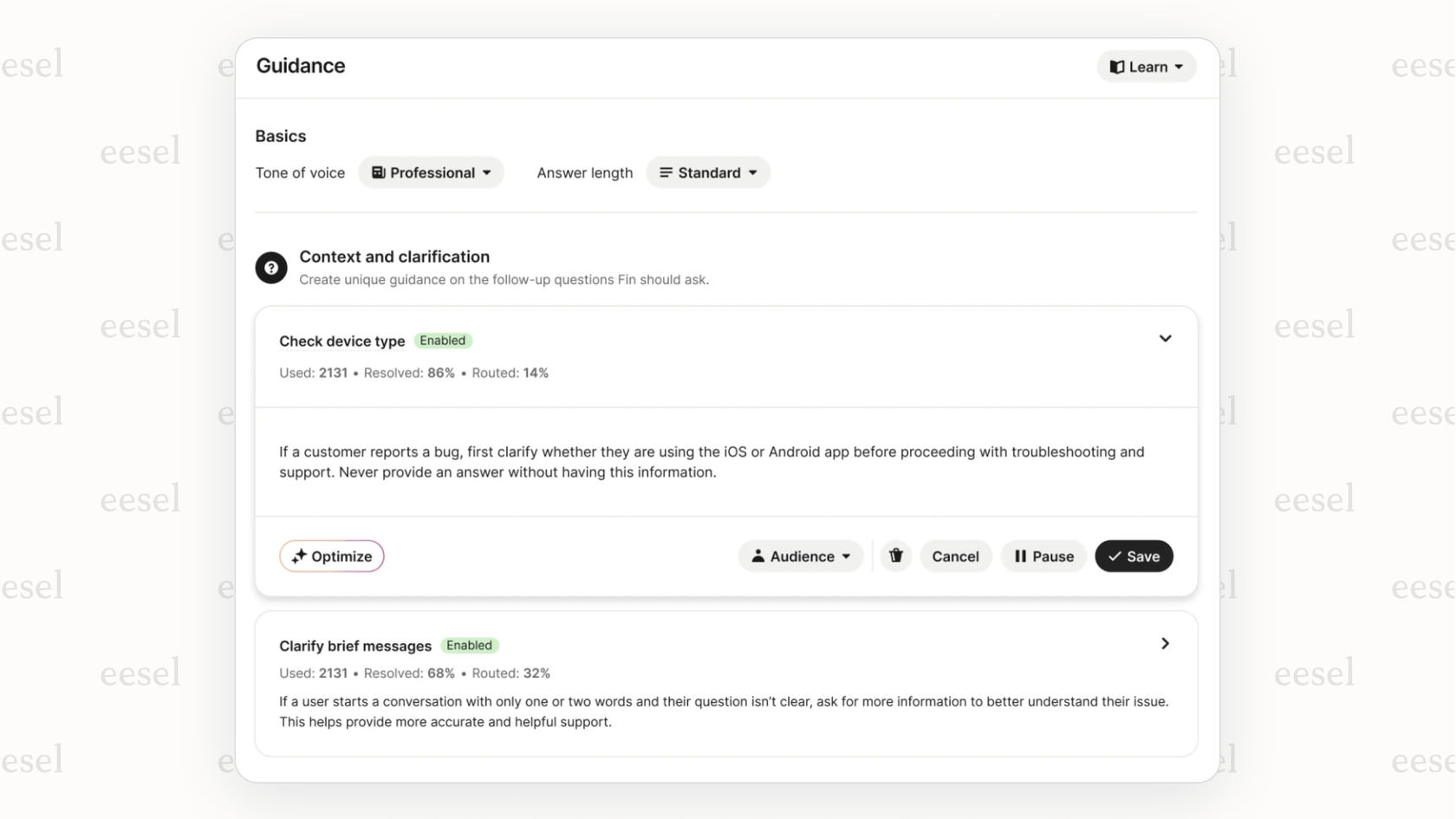
The future is agentic: From assistants to autonomous agents
AI in business is evolving quickly. We're moving from AI being a passive assistant to an autonomous agent. The industry calls this "Agentic AI."
These agents can handle complex, multi-step jobs. Imagine an AI that not only sees a return request but also looks up the customer's order in your system, processes the refund through your payment gateway, and then closes the support ticket for you.
This isn't some far-off idea; it's the next logical step, and it's already happening. eesel AI's AI Agent is a real-world example of agentic AI you can use today. It doesn't just talk; it does. It can use APIs to connect with other tools like Shopify or your internal databases to solve issues from start to finish, taking a huge amount of work off your team's plate.
eesel AI overview.
Making it a practical reality
Getting started with AI doesn't have to be a high-stakes bet. By focusing on the right strategy, you can turn it into a powerful and accessible tool for growing your business.
The main points to remember are pretty simple:
- Start with a clear, measurable business problem you need to solve.
- Choose a "layered AI" tool to avoid disruption and crazy costs.
- Use simulations and real data to lower the risk and prove the value upfront.
- Go with platforms that offer serious security and give you full control.
With the right approach and the right tools, AI is no longer just for the tech giants. It's a practical option for any business that's ready to work smarter.
Start your journey without the risk
The final step is connecting these ideas to your own business. eesel AI was built to let you try out the power of AI without having to migrate your help desk, retrain your team, or mess with your daily operations. It’s the fastest and safest way to see how AI can solve your specific problems, using your own data in a completely secure environment. You can build a custom AI solution that delivers real value in minutes, not months.
Ready to see for yourself? Book a personalized demo to see how eesel AI can work with your existing setup, or start a free trial and build your first AI agent today.
Frequently asked questions
The best way is to focus on simple, clear metrics tied to the problem you're solving. For example, you can track ticket deflection rates for customer service or the reduction in repetitive questions for your internal IT help desk to easily demonstrate value.
For modern, layered AI platforms, you don't need a technical background. These tools are designed for operational leads, like support or IT managers, to set up and manage using simple interfaces without writing any code.
Look for a platform with a single-tenant architecture, which guarantees your data is kept separate and is never used to train public models. Also, confirm that the provider is SOC 2 compliant and allows you to control where your data is stored.
Position the AI as a tool that automates the most repetitive and tedious parts of the job, freeing up your team to focus on more complex, strategic work. Emphasize that it's designed to be a "copilot" that makes their roles less stressful and more impactful.
Good AI platforms let you simulate performance on past data before going live, so you can see how it will behave. You should also have "human-in-the-loop" controls that let you set firm rules and define exactly when an issue must be handed off to a person.
Start with a high-volume, low-complexity problem where success is easy to measure. Automating responses to common questions like "Where is my order?" or providing instant answers to internal HR policy questions are perfect starting points for a quick, demonstrable ROI.
Share this post

Article by
Stevia Putri
Stevia Putri is a marketing generalist at eesel AI, where she helps turn powerful AI tools into stories that resonate. She’s driven by curiosity, clarity, and the human side of technology.






