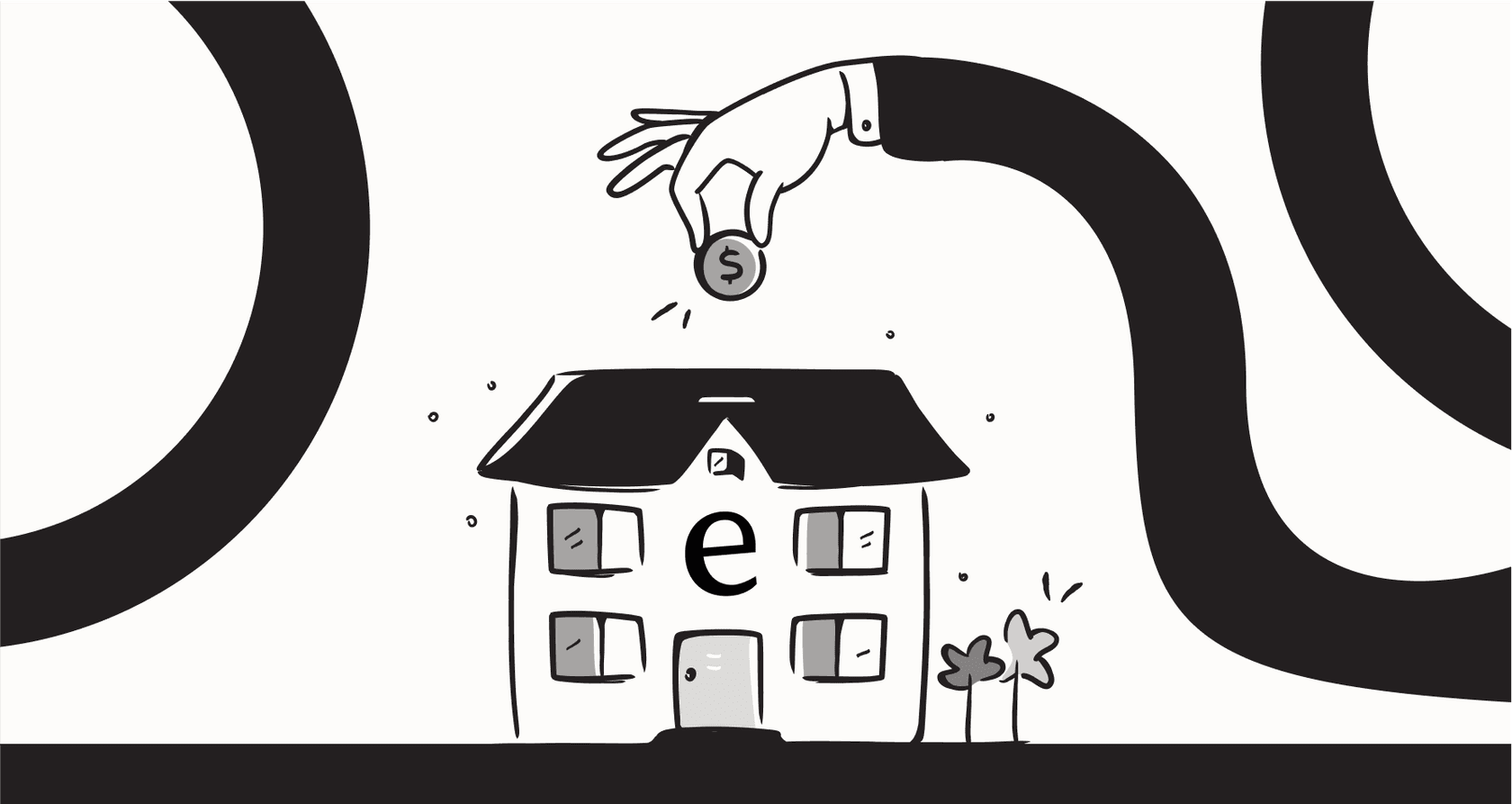
Let's be honest, how much of your day is actually spent selling? I feel like I spend most of my time on everything but. I'm either digging for prospect info, wrestling with the CRM, or writing the tenth version of a follow-up email. The work that moves the needle and closes deals often gets shoved into whatever small gaps are left. It’s a grind, and frankly, I was getting tired of it.
That’s what led me down the rabbit hole of finding the best AI assistant for sales. These tools all promise the same thing: to take over the repetitive, soul-crushing parts of the job so we can focus on building relationships and hitting our numbers. But with a million options popping up, it's tough to tell which ones are genuinely helpful and which are just fancy automation bots with a new label.
So, I did the legwork. In this post, I’m going to break down the top 7 AI sales assistants I’ve tested. We’ll get into their strengths, weaknesses, and who they’re really for, so you can find the right one for your team without all the trial and error.
What is an AI assistant for sales?
So, what exactly are we talking about here? An AI assistant for sales is a tool that uses artificial intelligence to handle different parts of the sales process. Think of it as a smart, automated teammate who gets stuck with all the grunt work.
They can do a lot, but most of them focus on a few key areas:
Automating your outreach. They can help draft personalized emails and schedule follow-ups automatically, so you don't have to worry about leads slipping through the cracks.
Qualifying leads on your site. An AI chatbot can act as a gatekeeper on your website 24/7. It can chat with visitors, answer their questions, and figure out if they’re a solid lead for your sales team to talk to.
Analyzing your conversations. Some of these tools can listen in on your sales calls, transcribe them, and highlight important moments, like when a competitor gets mentioned or a customer raises a key objection.
Finding better prospect data. They can scour the web to dig up contact info, job titles, and other useful details about your prospects, which makes personalizing your outreach way easier.
Coaching you in real time. A few can even give you live tips and talking points during a call to help you stay on message and handle tough questions.
The goal of all this is pretty simple: get salespeople out of spreadsheets and back to doing the human part of selling, listening to customers, solving their problems, and closing deals.
How we picked the best AI assistant for sales
With so many tools out there, I had to set some rules to separate the good from the hype. It wasn't just about cool-looking features; it was about whether a tool could actually make a difference in a real sales workflow.
Here’s the checklist I used:
-
Real AI, not just rules. The tool had to use genuine AI and machine learning. I immediately tossed anything that was just a basic "if this happens, then do that" automation workflow.
-
A solution to a real problem. Does it actually solve a major headache for sales teams? I zeroed in on tools that deliver a noticeable boost in productivity.
-
Easy to get started. Could a sales team get it up and running without needing an engineering degree or a three-month implementation project? Getting value quickly was a must.
-
Plays well with others. It had to integrate smoothly with the tools we already live in, like our CRM, email client, and team chat apps.
-
Good value for the money. Is the price reasonable for the results you get? I looked for clear pricing and a return on investment that made sense.
The best AI assistant for sales tools at a glance
| Tool | Best For | Starting Price | Key Feature |
|---|---|---|---|
| eesel AI | Website lead capture & outbound email | $299/month | Instantly trains on all your company knowledge for accurate, on-brand conversations. |
| Gong | Conversation intelligence & revenue insights | Custom | AI-powered analysis of sales calls to identify winning behaviors. |
| Outreach | Enterprise sales engagement | Custom | A unified platform for managing prospect engagement across all channels. |
| Lavender | Real-time email coaching | $29/month (Free plan available) | AI assistant that analyzes and improves sales emails before you hit send. |
| Clay | Lead data enrichment & prospecting | $149/month (Free plan available) | Aggregates data from 75+ sources to build highly detailed prospect lists. |
| Winn.ai | Real-time call assistance & coaching | $69/seat/month | In-meeting AI assistant that guides reps through their sales playbook live. |
| Salesforce Sales Cloud | Integrated CRM and AI forecasting | $175/user/month | Deeply embedded AI features for lead scoring and forecasting within the CRM. |
A deep dive into the 7 best AI assistant for sales tools in 2025
Alright, let's get into the nitty-gritty. Here’s a closer look at each tool, what it does best, and who should be using it.
1. eesel AI
I was seriously impressed by how fast you can get up and running with eesel AI. It nails two things every sales team struggles with: capturing good leads from the website and writing better outbound emails. What I really like is its ability to instantly connect to all your company's scattered knowledge, your help center, internal wikis, past emails, even your shared Google Docs. It uses all that context to have genuinely helpful, on-brand conversations with prospects.
It’s at the top of my list because you can set it up yourself in minutes. So many other tools force you to talk to a salesperson and sit through a demo just to get a peek. With eesel AI, you can sign up and have a working chatbot on your website before your coffee gets cold. That's a huge win.

Use Cases:
-
AI Chatbot: It’s like having a 24/7 sales development rep on your website. It can answer detailed product questions, qualify visitors based on your criteria, and book demos right on your calendar. If you run an e-commerce store, it also connects with Shopify to recommend products.
-
AI Email Writer: This feature helps your team draft personalized emails by learning from your past successes. It looks at your best-performing sent emails to get your team's tone and messaging just right.

Pros & Cons:
-
Pros: Incredibly simple self-serve setup. Trains on all your company knowledge, not just a few hand-picked articles. The pricing is transparent and predictable, with no weird per-resolution fees.
-
Cons: It’s hyper-focused on conversational AI (chat and email), so you won’t find features like call analysis or deep CRM forecasting here.
eesel AI has straightforward plans without any hidden charges.
| Plan | Price (Billed Monthly) | Key Features |
|---|---|---|
| Team | $299/month | 1,000 AI interactions/mo, AI Copilot, train on docs & websites, Slack integration. |
| Business | $799/month | 3,000 AI interactions/mo, AI Agent, train on past tickets, AI Actions (triage, etc.), MS Teams integration. |
| Custom | Contact Sales | Unlimited interactions, advanced API actions, custom integrations, multi-agent workflows. |
You can get a 20% discount if you pay annually.
2. Gong
Gong is pretty much the name everyone knows in conversation intelligence. It’s like a sales coach that listens to every single call, meeting, and email your team sends. It records, transcribes, and uses AI to analyze all those interactions to show you what your top performers do differently, which competitors keep coming up, and which deals might be about to stall.
It’s on this list because the insights it provides are on another level. Gong gives you a clear, data-driven look at what’s actually happening in your sales conversations, so you can stop guessing and start building a winning strategy.
Use Cases: Onboarding new reps by showing them what a great call actually sounds like, spotting at-risk deals, coaching the team on handling objections, and making your sales forecast more accurate.
Pros & Cons:
-
Pros: The depth of analysis for calls and meetings is incredible. It’s fantastic for coaching and figuring out what messaging resonates with buyers. Helps you see deal risks early on.
-
Cons: This is an enterprise tool with a price to match. The pricing isn't public, so get ready for a full sales cycle. For some teams, the constant monitoring can feel a little "big brother."
Pricing:
Gong uses custom pricing that depends on your number of users and a platform fee. You have to request a quote from their sales team, which usually means it’s aimed at larger organizations with deeper pockets.
3. Outreach
Outreach is an all-in-one sales platform built for big, sophisticated revenue teams. It pulls together sales engagement (sequences), conversation intelligence (similar to Gong), and revenue forecasting into one massive system.
This platform is here because it’s one of the most comprehensive solutions out there for managing sales activities at a large scale. If you're running a big team and need to make sure everyone is following the same playbook across email, phone, and social, Outreach is a beast.
Use Cases: Building out complex, multi-channel outreach campaigns, managing team pipelines, getting AI-driven forecasts, and using conversation intelligence to coach reps.
Pros & Cons:
-
Pros: A true all-in-one platform for sales execution. The automation and sequencing tools are extremely powerful. Provides deep analytics on team performance.
-
Cons: It's complex and can be overkill for smaller teams. Like Gong, it's expensive, and you won't find a price on their website. It requires a serious investment in setup and training to get your money's worth.
Pricing:
Outreach doesn’t list its prices publicly. Their model is based on different packages like Engage, Meet, and Forecast. You’ll need to contact their sales team for a custom quote, which tells you it’s a premium, enterprise-focused product.
4. Lavender
Lavender is a simple but brilliant tool: it’s an AI coach that lives inside your inbox and helps you write better sales emails. As you type, it analyzes your message in real time and gives you a score from 1 to 100, along with tips to improve your tone, clarity, length, and the likelihood of getting a reply.
It made the list because it’s just so practical and delivers value right away. It's a low-cost, high-impact tool that helps everyone on the team, from a brand-new SDR to a seasoned pro, sharpen their email game. And let's face it, that's a skill we all use every day.
Use Cases: Improving your open and reply rates, training new hires on how to communicate effectively, quickly personalizing emails by pulling in prospect data, and maintaining a consistent brand voice.
Pros & Cons:
-
Pros: Super easy to use and plugs right into Gmail and Outlook. It gives you helpful feedback as you write. Very affordable, and the free plan is great for trying it out.
-
Cons: It only does one thing: email. If you need help with calls, prospecting, or managing your CRM, you’ll have to look elsewhere.
Pricing:
Lavender's pricing is transparent and easy to understand.
| Plan | Price (Billed Monthly) | Key Features |
|---|---|---|
| Basic | Free | Analyze 5 emails/month, personalize 5 emails/month. |
| Starter | $29/month | Unlimited emails and personalizations. |
| Individual Pro | $49/month | Adds integrations with Salesloft, Outreach, etc. |
| Team | $99/seat/month | Adds team analytics and a coaching dashboard. |
5. Clay
Think of Clay as a prospecting tool on steroids. It’s an AI assistant for sales that acts like a tireless researcher, pulling information from over 75 different sources, including LinkedIn, Google, and company websites, to build incredibly detailed and accurate prospect lists.
Clay is a must-have for any outbound sales team because it automates the most mind-numbing part of the job: research. It lets you build hyper-targeted lists with unique personalization points (like "I saw your company just hired a new VP of Marketing") in a fraction of the time it would take to do it by hand.
Use Cases: Building targeted lists of your ideal customers, finding verified email addresses, and refreshing your existing CRM contacts with new data like social profiles and recent company news.
Pros & Cons:
-
Pros: Gathers data from a massive number of sources. The workflows are highly customizable. It even integrates with OpenAI to help you write personalized opening lines.
-
Cons: It has a steeper learning curve than some of the other tools on this list. The credit-based pricing can also be a bit tricky to predict and manage.
Clay offers a free tier to get started, with paid plans that run on credits.
| Plan | Price | Key Features |
|---|---|---|
| Free | $0 | 100 credits/month. |
| Starter | $149/month | 2,000 credits/month. |
| Explorer | $349/month | 10,000 credits/month. |
| Pro | $800/month | 40,000 credits/month. |
6. Winn.ai
Winn.ai is an AI assistant that literally joins your sales calls with you. It acts as a real-time copilot, listening to the conversation and automatically surfacing relevant info, like a battle card when a competitor is mentioned. It also takes notes, tracks the topics you've covered, and syncs everything to your CRM after the call.
It’s on this list because it goes beyond just analyzing calls after they're over, it actively helps you win the deal while you're in the meeting. It's designed to make sure you stick to your sales playbook and always have the right information at your fingertips when you need it most.
Use Cases: Getting real-time coaching during live calls, automating note-taking so you can stay focused on the conversation, and keeping your CRM clean by automatically updating fields after each call.
Pros & Cons:
-
Pros: Provides powerful in-meeting help. Automates the painful task of updating the CRM. Great for training new hires and driving playbook adoption.
-
Cons: Having an AI bot in the meeting can feel a little weird at first and takes some getting used to. It's also focused entirely on the meeting itself.
Winn.ai has a simple pricing model.
| Plan | Price (Billed Annually) | Key Features |
|---|---|---|
| Pro | $69/seat/month | Unlimited meetings & playbooks, CRM integration (up to 25 fields), auto-summaries. |
| Enterprise | Custom | Everything in Pro, plus live coaching, advanced analytics, unlimited CRM fields, SSO. |
7. Salesforce Sales Cloud
Salesforce is the CRM just about everyone uses, and its AI features (which they call "Agentforce") are built directly into the Sales Cloud platform. It uses the mountains of data you already have in your CRM to do things like score leads, predict which deals are likely to close, and suggest the best next step to take on an opportunity.
For teams already deep in the Salesforce world, its native AI is a solid choice. It's so tightly integrated that the insights it gives are highly relevant because they're based on your own team's historical sales data.
Use Cases: Prioritizing which leads to focus on first, getting more accurate sales forecasts, automating data entry, and receiving AI-driven recommendations on how to move deals along.
Pros & Cons:
-
Pros: It's seamlessly integrated if you already use Salesforce. It makes great use of your existing customer data for powerful insights. The forecasting features are strong.
-
Cons: It's very expensive. The AI features are usually only included in the higher-tier plans. It can be incredibly complex to set up and manage, often requiring a dedicated admin.
Salesforce pricing is famously complex, with AI features scattered across different plans. To get the main AI tools, you'll need to spring for one of the more expensive tiers.
| Plan | Price (Billed Annually) | Key AI Features |
|---|---|---|
| Pro Suite | $100/user/month | Basic forecasting. |
| Enterprise | $175/user/month | Adds Agentforce (AI Agents), Conversation Intelligence, Advanced Pipeline Management. |
| Unlimited | $350/user/month | Adds Predictive AI, Sales Engagement. |
| Agentforce 1 Sales | $550/user/month | Includes the full suite of AI and unmetered Agentforce usage. |
How to choose the right AI assistant for sales for your team
Okay, that was a lot. So how do you actually pick one? It really just comes down to asking a few straightforward questions.
-
What's the biggest headache you're trying to solve? Are your reps drowning in prospect research? Go with Clay. Are your emails getting ignored? Give Lavender a shot. Is your website bleeding potential leads? Check out eesel AI. Start with the problem that’s causing the most pain.
-
How much time do you have for setup? If you need something that just works today, a self-serve tool like eesel AI or Lavender is your best bet. If you have the time and people for a multi-month implementation, a big platform like Salesforce or Outreach could be a fit.
-
What's your actual budget? Be realistic about what you can spend. And be careful with tools that hide their pricing. A tool with clear, upfront costs is often a safer choice than one that requires a custom quote, which is usually code for "expensive."
-
Does it connect to your CRM? This one isn't negotiable. Whichever AI assistant for sales you choose, it has to integrate cleanly with your main system to avoid creating messy data silos and more work for your team.
Your sales team's new superpower is an AI assistant for sales
The bottom line is this: you can't afford to spend half your day on tasks that aren't selling. AI sales assistants aren't about replacing salespeople; they're about freeing us up to do the part of the job that actually matters, connecting with people and solving their problems.
The right AI assistant can feel like adding a new top performer to your team. It's one that never sleeps, never complains about data entry, and is always there to help you close the next deal.
If your biggest priority is turning your website into a lead-gen machine and giving your team instant, accurate answers for prospects, then an AI assistant that learns from all your existing company knowledge is the smartest place to start.
See how easy it is to get going. Try eesel AI for free and build your first sales assistant in under 5 minutes.
Frequently asked questions
An AI assistant for sales helps automate repetitive tasks like drafting emails, scheduling follow-ups, and qualifying leads. It also provides insights by analyzing conversations and enriching prospect data, allowing sales teams to focus on relationship-building.
Most AI assistants for sales are designed to integrate seamlessly with popular CRMs like Salesforce, and email clients such as Gmail and Outlook. This ensures data consistency and prevents the creation of disconnected information silos, making your workflow more efficient.
No, an AI assistant for sales is intended to augment human sales efforts, not replace them. These tools handle administrative burdens and provide insights, freeing up sales professionals to engage in higher-value activities like complex problem-solving and deep customer interactions.
When selecting an AI assistant for sales, evaluate the primary problem you aim to solve, the required setup time, your budget, and crucial CRM integration capabilities. Prioritizing these factors will help you find a tool that delivers real value.
Many AI assistants for sales offer flexible pricing, including free tiers or affordable plans, making them accessible to smaller teams. The key is to assess the potential return on investment from increased productivity and improved sales outcomes.
The time to see results with an AI assistant for sales varies by tool; some offer self-serve setup and immediate value, like eesel AI or Lavender. More complex enterprise platforms may require a longer implementation and training period.
Share this post

Article by
Kenneth Pangan
Writer and marketer for over ten years, Kenneth Pangan splits his time between history, politics, and art with plenty of interruptions from his dogs demanding attention.







