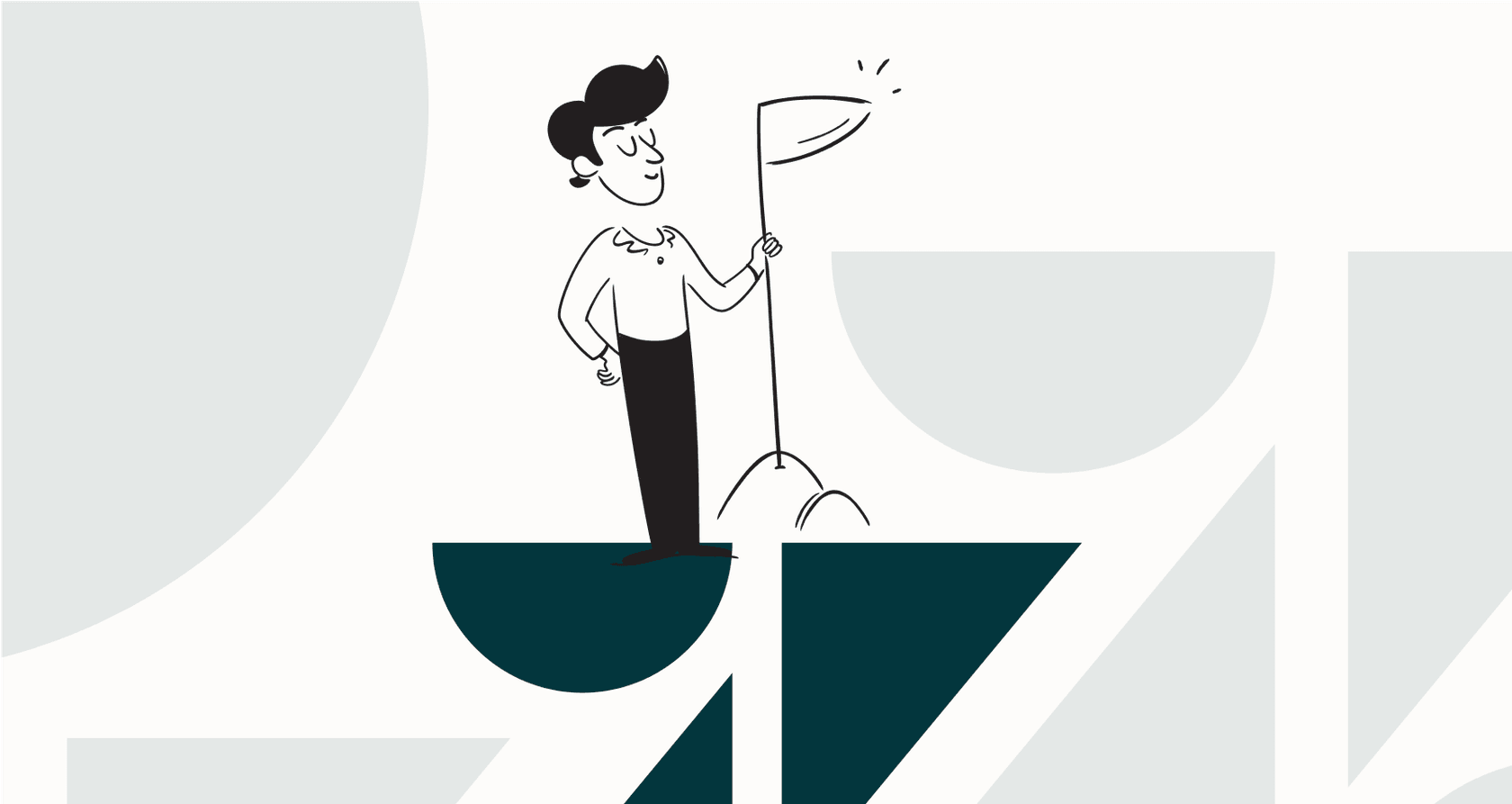A hands-on Zendesk review for 2025: Is it worth the hype?

Kenneth Pangan

Amogh Sarda
Last edited October 15, 2025
Expert Verified
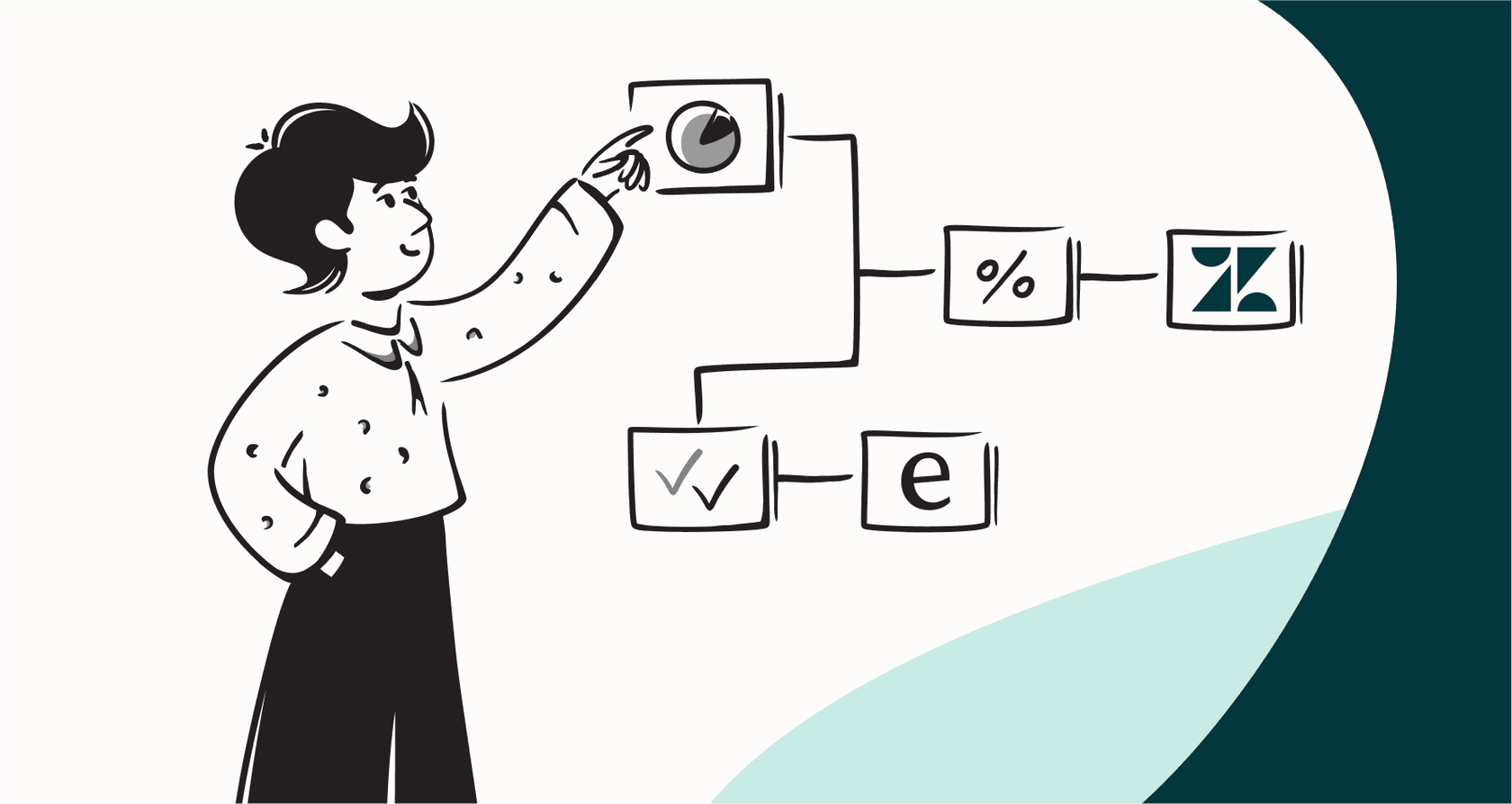
Thinking about Zendesk for your customer service? Our no-nonsense 2025 Zendesk review digs into its ticketing system, AI features, confusing pricing, and real-world frustrations to help you decide.
Zendesk review 2025: The good, the bad, and the alternatives
Zendesk has been a beast in the customer service software world for a long time. If you’ve ever reached out to a support team, chances are you’ve been on the other end of their platform. But just because it’s everywhere doesn’t mean it’s the best tool for the job. Since its massive $10 billion sale to private equity firms, many users are starting to wonder if it's lost its edge.
Just take a look at reviews on Trustpilot or G2, and a pretty clear picture emerges: people complain about a clunky interface, costs that sneak up on you, and a support experience that feels like talking to a wall. It seems like for a lot of teams, Zendesk isn't the smooth, easy solution it used to be.
So, is it the right choice for your team in 2025? This guide is an honest Zendesk review, looking at its main features, what its AI can (and can't) do, and its famously tricky pricing. By the end, you'll have a much better idea of whether it’s a good fit or if you should be looking elsewhere.
What is Zendesk?
At its heart, Zendesk is a cloud-based customer service tool that helps businesses wrangle all their customer chats in one place. It packages a few key things together: a ticketing system, a help center builder, live chat and messaging, and reporting dashboards.
While most people think of it for external customer support, Zendesk is also used for internal stuff, like IT help desks. It's built to grow with a company, serving everyone from small shops to huge enterprises. But let's be real, its complicated features and the need for some technical skill often make it a better match for bigger companies that have people dedicated to managing the software.
A deep dive into the ticketing system and agent experience
The ticketing system is the core of Zendesk. It's where your support agents live and breathe all day, so it needs to work well. A clunky system doesn't just slow your team down; it can lead to serious burnout.
The good stuff: An omnichannel hub for support
Zendesk does a decent job of pulling all your customer conversations into a single view. Whether a customer pings you through email, live chat, phone, or social media, the request shows up in one unified workspace. This is great for stopping agents from having to juggle a dozen different browser tabs just to keep up.
 This image from our Zendesk review shows the omnichannel ticket view, where agents can manage conversations from various channels in one place.
This image from our Zendesk review shows the omnichannel ticket view, where agents can manage conversations from various channels in one place.It also has some solid tools for teamwork. Agents can drop private notes for each other on a ticket, start "side conversations" to pull in people from other departments, and see if another agent is looking at a ticket to avoid sending two replies to the same person. For big teams dealing with a flood of tickets, a system like this is pretty important to keep things organized.
The not-so-good stuff: It’s complicated and clunky
Despite being powerful, many agents just find Zendesk frustrating. One of the most common complaints is that it feels impersonal, turning real customers with real problems into ticket numbers. As one review from efficient.app bluntly puts it, the software feels "archaic and unintuitive," and there's "zero joy in using it."
Beyond the day-to-day use, just getting it set up can be a headache. If you want to create custom workflows, triggers, or automations, you'll probably need someone with a technical background. If your team doesn't have a dedicated Zendesk admin, you can easily find yourself stuck, unable to make the platform work for how your team actually operates.
 This screenshot from our Zendesk review illustrates the workflow creation interface, which can be complex to navigate without technical expertise.
This screenshot from our Zendesk review illustrates the workflow creation interface, which can be complex to navigate without technical expertise.This doesn't mean you have to ditch your helpdesk and start over. You can make the tools you already have much better. For instance, eesel AI plugs directly into platforms like Zendesk to improve your existing workflow. The AI Copilot drafts accurate, on-brand replies right inside the Zendesk ticket interface, helping agents respond faster and more consistently without needing to learn a whole new piece of software.
 This image from our Zendesk review demonstrates the eesel AI Copilot drafting a reply for a password reset request directly within the Zendesk interface.
This image from our Zendesk review demonstrates the eesel AI Copilot drafting a reply for a password reset request directly within the Zendesk interface.A review of its AI and automation features
AI is pretty much standard in help desk software now, and Zendesk has definitely put money into its own AI tools. But there's a big difference between just having AI and having AI that's actually useful. How it’s rolled out, how much extra it costs, and how much you can control it are what really count.
What Zendesk AI offers
Zendesk's AI toolkit has a few main parts meant to automate work and help out agents.
-
Intelligent Triage: This tool automatically reads new tickets to figure out the customer's language, what they want (like a refund or technical help), and their general mood. It can then send the ticket to the right agent or team automatically.
-
AI Agents (Chatbots): You can put Zendesk's chatbots on your website or help center to handle common questions. These bots are meant to deflect simple questions by pointing people to the right help articles, which frees up your human agents for trickier problems.
-
Agent-Facing AI: Zendesk also has AI tools to assist agents while they're working. These might include features that automatically summarize phone calls or suggest pre-written replies to common questions.
 Our Zendesk review shows the Intelligent Triage feature, which automatically analyzes and categorizes incoming tickets based on intent, language, and sentiment.
Our Zendesk review shows the Intelligent Triage feature, which automatically analyzes and categorizes incoming tickets based on intent, language, and sentiment.The limitations of Zendesk's AI
While these features sound nice, the reality for many businesses is that Zendesk's AI is often too expensive, too inflexible, and too much of a gamble to roll out with confidence.
First, there's the cost. Many of the most useful AI features aren't in the standard plans. They're sold as expensive add-ons or are only available in the top-tier enterprise plans, which most businesses can't afford.
Second, you don't get much control. Zendesk's automation is powerful, but it can be really rigid. If you want the AI to do something specific, like look up an order status in Shopify or check a user's account in your own database, you'll probably need a developer to build a custom connection. There's no simple, do-it-yourself way to create truly custom workflows.
And finally, you can't even test the AI safely before letting it loose on your customers. There's no way to run it on your past tickets to see how it would have done, which makes turning it on feel like a big leap of faith.
This video provides a detailed Zendesk review of its AI capabilities and whether they are worth the investment in 2025.
A more flexible and powerful approach is using an AI layer like eesel AI that connects to the systems you already have.
Get started in minutes, not months.
eesel AI is designed to be incredibly easy to set up yourself. With one-click integrations for most major help desks, you can be up and running in minutes without ever talking to a salesperson or sitting through a required demo.
Test everything with confidence.
eesel AI’s simulation mode is a huge advantage. You can run the AI over thousands of your past tickets in a safe, sandboxed environment. This shows you exactly how it will perform and what its resolution rate will be, so you can tweak it and launch it knowing it works.
Get total control over your workflows.
The customizable workflow engine in eesel AI lets you decide exactly what the AI can and can't do. You can set up custom actions that let the AI pull real-time info from external systems like Shopify or your own internal tools. You also get fine-grained control over which types of tickets the AI handles, so you can start small and automate more as you get comfortable.
A complete review of their pricing plans
Zendesk's pricing is a major source of frustration for customers. The prices on their website are really just a starting point. The final bill is often much higher after you add all the necessary extras and uncover the hidden fees.
Here’s a quick look at their main plans, with prices for annual billing:
| Plan | Pricing (Billed Annually) | Key Features Included |
|---|---|---|
| Support Team | $19 per agent/month | Basic email & social ticketing, automations, reporting. |
| Suite Team | $55 per agent/month | Everything in Support Team, plus basic AI agents, live chat, 1 help center, phone support. |
| Suite Professional | $115 per agent/month | Everything in Suite Team, plus up to 5 help centers, advanced reporting, SLAs, HIPAA compliance. |
| Suite Enterprise | $169 per agent/month | Everything in Suite Professional, plus up to 300 help centers, custom roles, sandbox environment. |
Hidden costs and add-ons
That table doesn't paint the full picture. Here’s where the costs really start to climb:
-
AI Copilot & Advanced AI: The most powerful AI tools that actually help your agents aren't included. They’re sold as separate, pricey add-ons that can seriously inflate your monthly bill.
-
Per-Resolution Fees: Some have reported that Zendesk's AI plans cap how many "automated resolutions" you get per month. If you go over that number, you get charged for each extra one. This creates unpredictable bills that essentially punish you for being successful.
-
Support Costs: If you need round-the-clock support or want a dedicated success manager, you have to pay extra for a premium support plan.
In contrast, eesel AI's pricing model is all about being transparent and predictable. You get access to all the core products, AI Agent, Copilot, and Triage, on every single plan. The pricing is based on usage, but there are no per-resolution fees. This means you can automate as much as you need without dreading a surprise bill after a busy month. It's a much simpler approach that lets you scale your support with peace of mind.
The final verdict: Is Zendesk right for your business in 2025?
So, after all that, should you go with Zendesk? It really depends on your company.
If you're a giant enterprise with a big budget and an IT team ready to manage the software, Zendesk can be a very powerful tool. Its platform is capable, and with over a thousand integrations in its marketplace, it can connect to almost anything.
But for most modern, agile teams, Zendesk's older architecture and murky pricing create more headaches than they solve. The steep learning curve, clunky feel, and high cost to unlock its best features are major roadblocks. The future of customer support is in flexible, smart tools that make your existing workflows better, not ones that lock you into a rigid, one-size-fits-all system.
Upgrade your support without replacing your helpdesk
Instead of going through the painful process of switching away from a tool like Zendesk, you can make it way better. eesel AI is a smarter way forward, letting you add a powerful AI layer right on top of the helpdesk you're already using.
You can automate your frontline support, give your agents AI-powered help, and bring together knowledge from all your company's different apps and documents. Best of all, you can go live in minutes, not months, and test everything without any risk using our simulation mode.
Frequently asked questions
Zendesk is generally best for large enterprises with dedicated IT resources and big budgets. For agile teams, its complexity, high costs, and rigid architecture might create more issues than they solve, making alternatives or enhancements a better fit.
Agents often find the system impersonal and "archaic and unintuitive," leading to a lack of "joy in using it." Customizing workflows and automations also requires technical skill, which can frustrate teams without dedicated administrators.
Many useful AI features are expensive add-ons or exclusive to top-tier plans, making them inaccessible for most. Additionally, there's limited control over custom workflows and no safe way to test AI performance on past tickets before deployment.
Beyond base plans, you might pay extra for powerful AI tools (AI Copilot), face per-resolution fees if your AI handles many tickets, and incur costs for premium support or a dedicated success manager. These can significantly inflate your monthly bill.
Setting up custom workflows, triggers, or automations often requires a technical background. Without a dedicated Zendesk admin, teams can struggle to configure the platform to suit their specific operational needs effectively.
Yes, tools like eesel AI can integrate directly with Zendesk to improve your existing workflow. They offer AI Copilots for drafting replies and intelligent triage, allowing you to enhance support without a full platform migration.
This Zendesk review indicates it's ideal for giant enterprises with substantial budgets and dedicated IT teams capable of managing complex software. Smaller, agile teams often find its architecture and pricing less flexible for their needs.