
Choosing a help desk is hard enough. It gets even trickier when you're counting on its AI to save your team time and keep customers happy. You see the promises of slick automation and smarter support, but then you get bogged down trying to figure out what it all actually costs. When it comes to Zoho Desk and its AI assistant, Zia, that question is more complicated than it should be.
So, what's the real story behind the AI baked into Zoho Desk?
This guide gives you a clear, no-fluff breakdown of the Zoho Desk AI pricing. We'll dig into what its AI can do and, more importantly, uncover the limitations and hidden costs you should know about before you sign on the dotted line.
What is Zoho Desk?
At its core, Zoho Desk is a cloud-based customer service platform that tries to be the all-in-one solution for support teams. It corrals all your customer conversations from different channels, email, social media, live chat, phone, into a single, organized ticketing system.
It’s built to help you manage customer questions, create a self-service knowledge base, and keep an eye on your team’s performance with reporting tools. A big piece of its appeal is that it’s part of the massive Zoho ecosystem. If your company already uses other Zoho products like their CRM, the smooth integration is a pretty big plus.
The star of its more advanced features is Zia, Zoho's own AI assistant. Zia is designed to handle repetitive tasks, feed agents useful context, and power customer-facing bots. It’s a huge part of Zoho’s pitch, but as we're about to see, getting access to it isn't so straightforward.
A deep dive into Zia and its role in Zoho Desk AI pricing
Before we get into the money side of things, let's talk about what Zia actually does. Zia is Zoho’s built-in AI, and its whole job is to make your support operations run a bit smoother by helping out agents, customers, and managers.
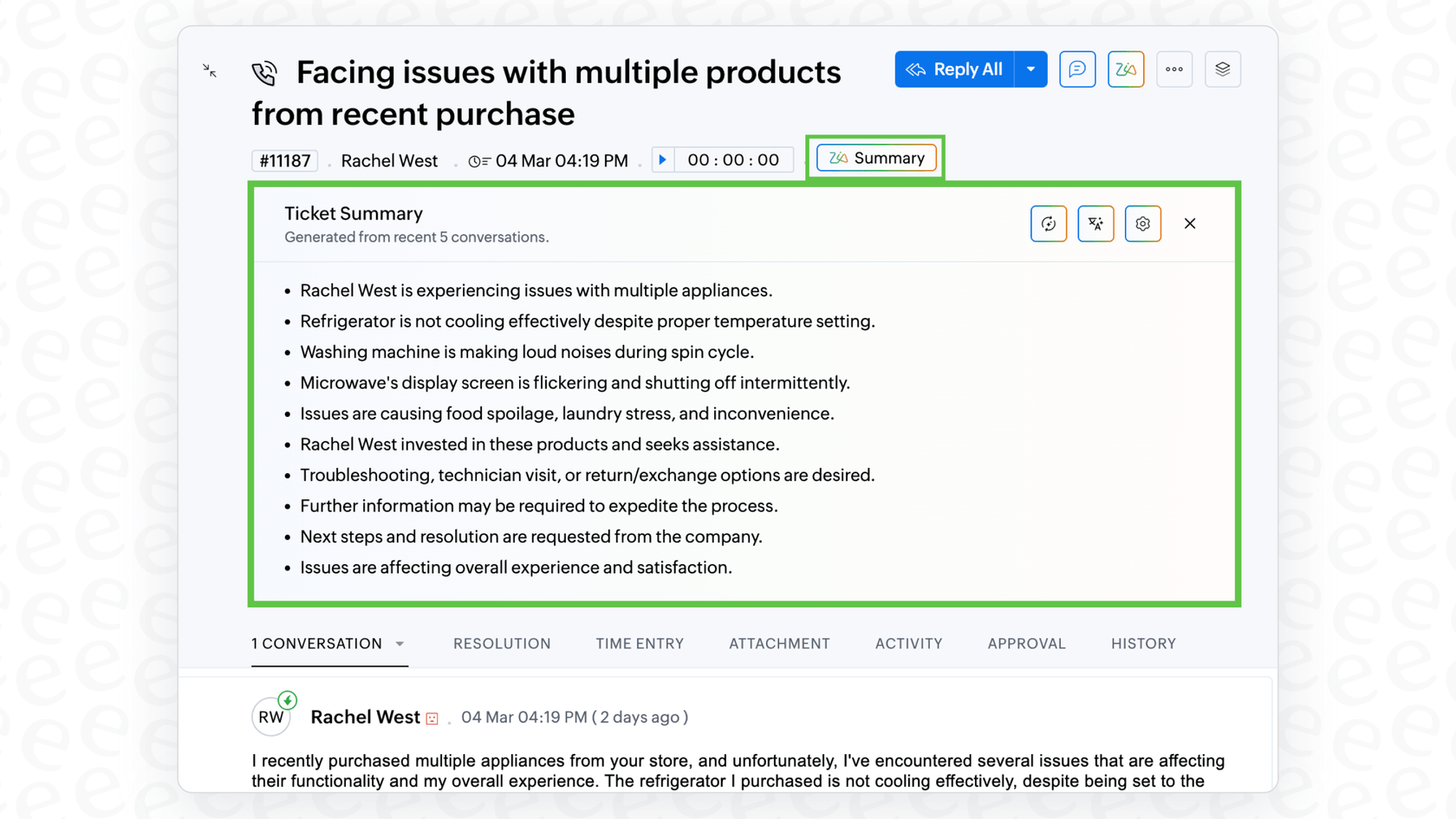
Here’s a quick look at what it can do:
-
For your agents: Zia acts like a helpful sidekick. It can summarize long, messy ticket threads so agents can get up to speed fast. It can also analyze the tone of a customer's message to see if they're happy or frustrated and suggest relevant articles from your knowledge base to speed up replies. It even has a grammar checker to keep responses looking professional.
-
For your customers: Zia is the brains behind the "Answer Bot," an AI chatbot that can give instant answers to simple questions on your website or in your app. It can also walk customers through your help articles, letting them solve problems on their own without needing to talk to a person.
-
For your managers: Behind the scenes, Zia helps with organization. It can automatically tag new tickets based on what they're about, give you a heads-up about weird spikes in ticket volume, and show you dashboards on how well the AI is performing.
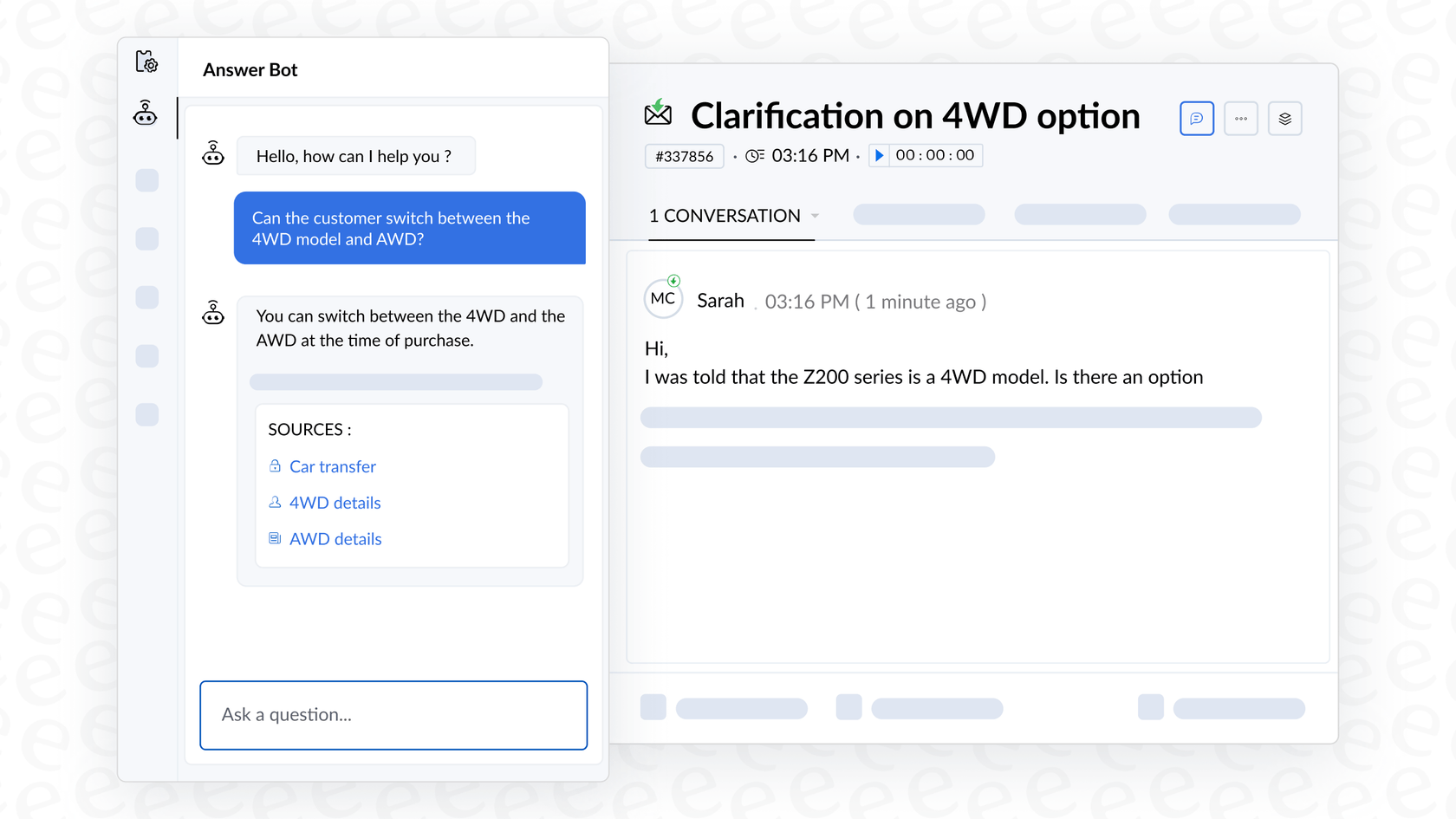
This all sounds pretty good, but here’s the most important thing to know: nearly all of Zia’s best features are only available on the highest-tier Enterprise plan. This means if you want to unlock what Zoho's AI can really do, you have to be ready to pay for the most expensive package. You can't just tack AI onto a cheaper plan; you have to go all in.
Breaking down Zoho Desk AI pricing in 2025
Let's be honest, pricing pages can be a bit tricky. A simple per-agent price rarely tells the whole story. To understand the real Zoho Desk AI pricing, you have to look at what you get, and what you don't, at each level.
Here is a full breakdown of Zoho Desk's plans, based on their official pricing.
| Feature | Free | Standard ($14/agent/mo) | Professional ($23/agent/mo) | Enterprise ($40/agent/mo) |
|---|---|---|---|---|
| User Limit | 3 Agents | Unlimited | Unlimited | Unlimited |
| Core Ticketing | ✅ | ✅ | ✅ | ✅ |
| Knowledge Base | ✅ | ✅ | ✅ | ✅ |
| Social Media & Community | ❌ | ✅ | ✅ | ✅ |
| SLAs & Escalations | Basic | ✅ | ✅ | Advanced |
| Time Tracking | ❌ | ❌ | ✅ | ✅ |
| Blueprint Automation | ❌ | ❌ | ✅ | ✅ |
| Live Chat | ❌ | ❌ | ❌ | ✅ |
| Zia AI Assistant | ❌ | ❌ | ❌ | ✅ |
| Sentiment Analysis | ❌ | ❌ | ❌ | ✅ |
| Answer Bot | ❌ | ❌ | ❌ | ✅ |
| Multi-Brand Help Center | ❌ | ❌ | ❌ | ✅ |
A couple of things jump out right away from this table. The free plan is extremely basic, really just for tiny teams dipping their toes in the water. The Standard plan adds some nice-to-haves like social media integrations, but the more powerful automation tools don't appear until the Professional plan.
But the biggest takeaway is this: if you’re looking at Zoho Desk for its AI, you have no choice but to subscribe to the Enterprise plan at $40 per agent, per month. Every single one of its advertised AI features, from Zia to the Answer Bot, is locked away in that top tier.
It's also worth noting that some users have pointed out potential extra costs, like premium support plans, which can add another 20-25% to your final bill.
Key limitations of the Zoho Desk AI pricing model
The price tag and the feature list are just part of the puzzle. To really know if Zoho's AI is right for you, you need to look at the practical headaches you might run into once you start using it.
The all-or-nothing pricing model
We've already touched on this, but it’s worth saying again because it's the biggest factor in the Zoho Desk AI pricing conversation. You can't just try out the AI. You can't add it to a more affordable plan. If you want AI, you have to pay for every other enterprise feature, whether you need it or not. This puts up a huge wall for small and mid-sized businesses that could really use AI but don't need or can't afford a full-blown enterprise platform.
The "rip and replace" problem
When you choose Zoho Desk for its AI, you're not just picking an AI tool; you're committing to an entire, self-contained platform. Using Zia means you have to use the entire Zoho Desk ecosystem. This is a major downside for teams who are already happy with their current help desk, like Zendesk or Freshdesk, and just want to add a smart AI layer on top of what they already have.
This "rip and replace" approach also comes with a serious learning curve. Users often report that setting up Zoho Desk, especially the advanced stuff like their automation builder, takes a lot of time and often needs a dedicated admin to manage it. It’s not something you can just flip a switch on.
The inability to test before committing
This is a big gap in Zoho's offering: you can't properly test how Zia will perform before you unleash it on your customers. There’s no way to run the AI on your past support tickets to see how it would have answered, how many questions it could have deflected, or what your return on investment might look like.
You have to commit to the platform, spend the time setting it up, and then launch it and hope for the best. That’s a pretty stressful way to roll out a new system, and it makes it almost impossible to predict how it will actually impact your support operations.
Knowledge gaps and AI blind spots
While Zoho Desk can connect to other apps, its AI, Zia, is mainly built to learn from data that lives inside its own world, your tickets and knowledge base articles. But in most companies, important information is scattered all over the place: in Google Docs, Confluence pages, Notion wikis, and random PDFs. Zia wasn't designed to easily connect to all these different sources, which can leave your AI missing critical pieces of the puzzle.
A flexible alternative to the Zoho Desk AI model
If those limitations sound painfully familiar, you're not alone. It's why a new wave of AI tools has emerged to solve these exact problems. Instead of forcing you into a rigid, all-or-nothing platform, eesel AI works like an intelligent layer that plugs right into the tools you already know and use.
Here’s how eesel AI offers a different path:
-
Get up and running in minutes, not months. eesel AI is completely self-serve. You can sign up, connect your help desk, and have a functioning AI agent in just a few minutes, without needing to talk to a salesperson or sit through a mandatory demo.
-
Stay in control and roll out with confidence. This is where eesel AI really stands out. Its simulation mode lets you test the AI on thousands of your past tickets in a safe environment. You get an accurate forecast of its performance, deflection rate, and ROI before it ever talks to a single customer. You can then roll it out slowly, starting with just one type of ticket, and expand as you feel comfortable.
-
Bring all your knowledge together. Don't let your AI be stuck in a silo. eesel AI instantly connects to over 100 sources, including your past tickets, help center, and all those docs spread across Confluence, Google Docs, and more. This makes sure your AI has the full picture of your business.
-
Clear and predictable pricing. With eesel AI, you won't get a surprise bill after a busy month. The pricing is based on a straightforward number of AI interactions, with no hidden fees that punish you for successfully helping more customers.

Look beyond the Zoho Desk AI pricing tag
When you're sizing up the Zoho Desk AI pricing, it's so important to look beyond that monthly per-agent fee. The true cost isn't just the sticker price; it's the mandatory jump to the most expensive plan, the time you and your team will sink into setup and training, and the inflexibility of being locked into a single ecosystem.
For most support teams today, being adaptable is everything. Instead of trying to cram your workflow into a one-size-fits-all box, think about an AI solution that adapts to you. Look for tools that play nicely with your existing setup, let you test with confidence, and can pull knowledge from wherever it happens to live.
This video explores the generative AI and Answer Bot features in Zoho Desk, giving you a closer look at what's included in its top-tier plan.
Ready for an AI solution that works with your existing tools and lets you go live in minutes? Try eesel AI for free and see how quickly you can start automating your support.
Frequently asked questions
The Enterprise plan includes Zia AI Assistant, Sentiment Analysis for customer messages, and the Answer Bot for automated customer queries. Zia also helps agents with ticket summaries, suggested articles, and grammar checks.
Zoho Desk's primary AI features, including Zia and the Answer Bot, are exclusively available on their highest-tier Enterprise plan. They are not offered on the Free, Standard, or Professional plans.
While the core AI features are part of the Enterprise plan, some users have reported potential extra costs. These can include premium support plans, which might add another 20-25% to your overall bill.
Unfortunately, Zoho Desk does not offer a way to thoroughly test Zia's performance before deployment. You must commit to the Enterprise plan and set up the platform to see how the AI will function with your actual data.
Zia is primarily designed to learn from data within the Zoho Desk ecosystem, such as your tickets and knowledge base. It may not easily integrate with knowledge sources outside of Zoho Desk or utilize information scattered across external platforms like Google Docs or Confluence.
Yes, choosing Zoho Desk for its AI means you are committing to their entire, self-contained platform. You cannot integrate Zia as a standalone AI layer with a different help desk system.
Users often report that the setup and implementation process, especially for its more advanced features like automation, involves a significant learning curve. It typically requires considerable time and potentially a dedicated administrator to manage the setup and ongoing configurations.
Share this post

Article by
Kenneth Pangan
Writer and marketer for over ten years, Kenneth Pangan splits his time between history, politics, and art with plenty of interruptions from his dogs demanding attention.







