A practical guide to finding Zendesk's top AI agents in 2026

Kenneth Pangan

Stanley Nicholas
Last edited January 12, 2026
Expert Verified

Zendesk is leading the way in support AI. You’ve likely seen the impressive announcements and feature updates. For support leaders, these tools offer an incredible opportunity to scale operations and empower their teams
As you build out your AI strategy, you might find that while Zendesk provides a world-class foundation, you may want to tailor the experience to your team's specific knowledge structure or budget. This guide is a straightforward look at what makes an AI agent actually work for a Zendesk team in 2026. We'll break down the native options and look at how integrated alternatives can complement Zendesk’s robust platform.
What are Zendesk top AI agents?
When we talk about AI agents for customer support, we're looking at sophisticated tools built to understand, reason, and take action. Today’s AI agents are much more than simple chatbots; they can summarize tricky issues, handle multi-step requests, and seamlessly hand off to human agents when needed.
For anyone using Zendesk, you have two main paths to bring this kind of AI into your workflow:
-
Native Zendesk AI: These are the mature tools built and sold directly by Zendesk, like their AI Agents and Copilot features. They are designed to work instantly within your Zendesk instance.
-
Third-party integrations: These are specialized AI platforms, like eesel AI, that plug directly into Zendesk. They are designed to enhance Zendesk's capabilities, particularly for teams with unique documentation needs or specific testing requirements.
Choosing the right combination ensures your team has a workflow that is efficient, scalable, and tailored to your customers' needs.
Evaluating Zendesk's native AI agents
Zendesk offers a powerful, industry-leading suite of AI tools right out of the box. Understanding these features helps you see how they can best serve your team.
What Zendesk offers
Zendesk’s AI ecosystem is primarily organized into two key areas:
-
AI Agents: This is a robust tool for automating responses and workflows, helping to resolve common inquiries efficiently.
-
Copilot: This serves as a powerful assistant for human agents, helping with ticket summarization, tone adjustment, and quick knowledge retrieval.
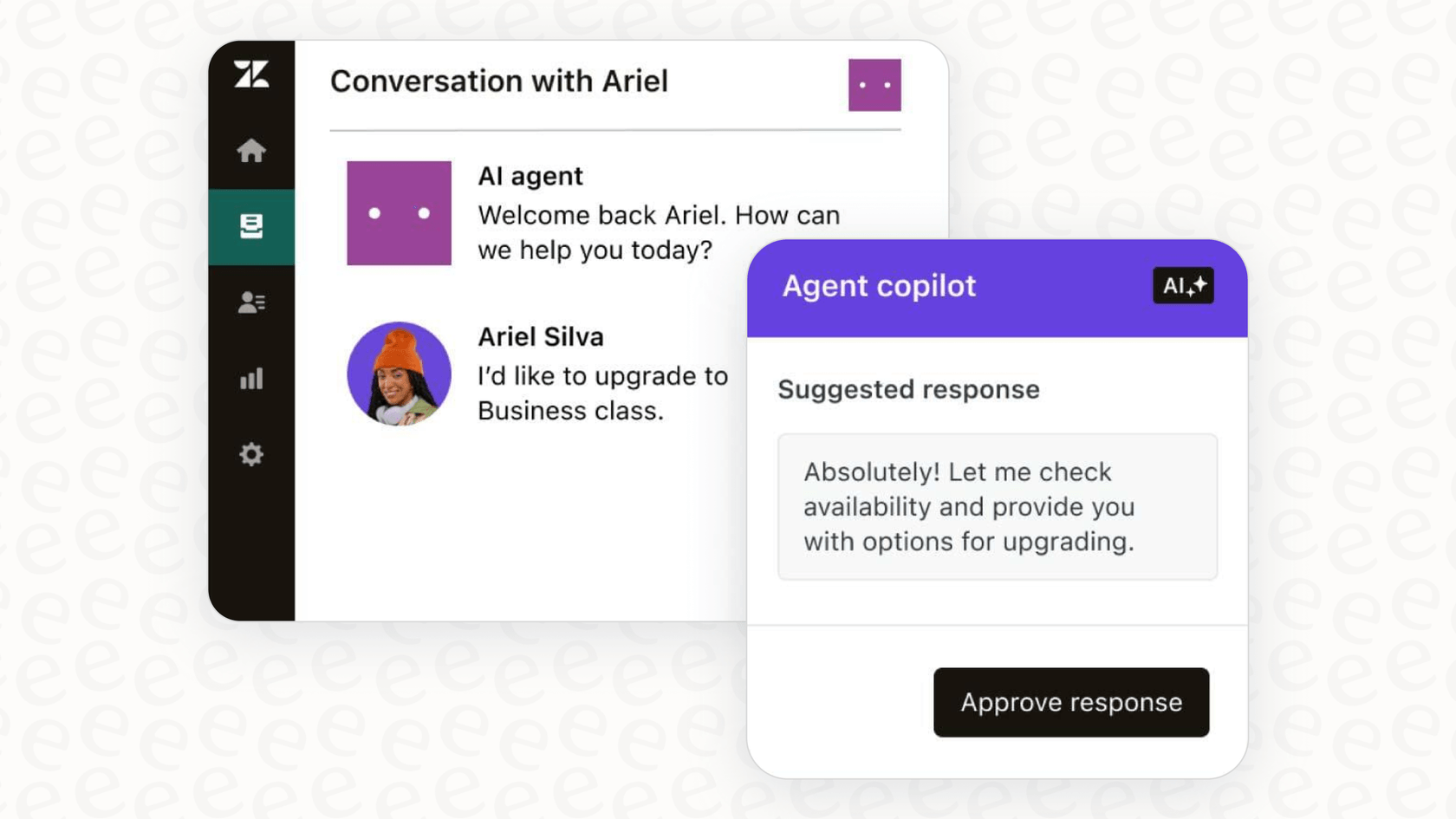
These tools are incredibly useful because they are pre-trained on vast amounts of industry-specific data, allowing them to provide value from day one.
Tailoring your Zendesk AI experience
While Zendesk’s native tools are excellent, every support team has unique requirements. Here is how some teams choose to optimize their setup:
Streamlining workflows. Zendesk provides a unified interface, including the "Intelligence" panel. Some teams look for additional tools to further integrate AI directly into specific niche agent actions or custom flow builder setups to minimize clicks in very high-volume environments.
Expanding knowledge sources. Zendesk's AI is world-class at utilizing a structured Zendesk help center. For teams that also want to leverage "messier" internal documentation or specific historical ticket data that hasn't been turned into an article yet, complementary AI agents can bridge that gap.
Enhancing control and testing. Zendesk is a reliable platform that prioritizes security and data privacy. To build even more confidence before a large-scale rollout, some teams use third-party tools that offer specialized simulation modes to see exactly how an AI might behave across thousands of historical scenarios.
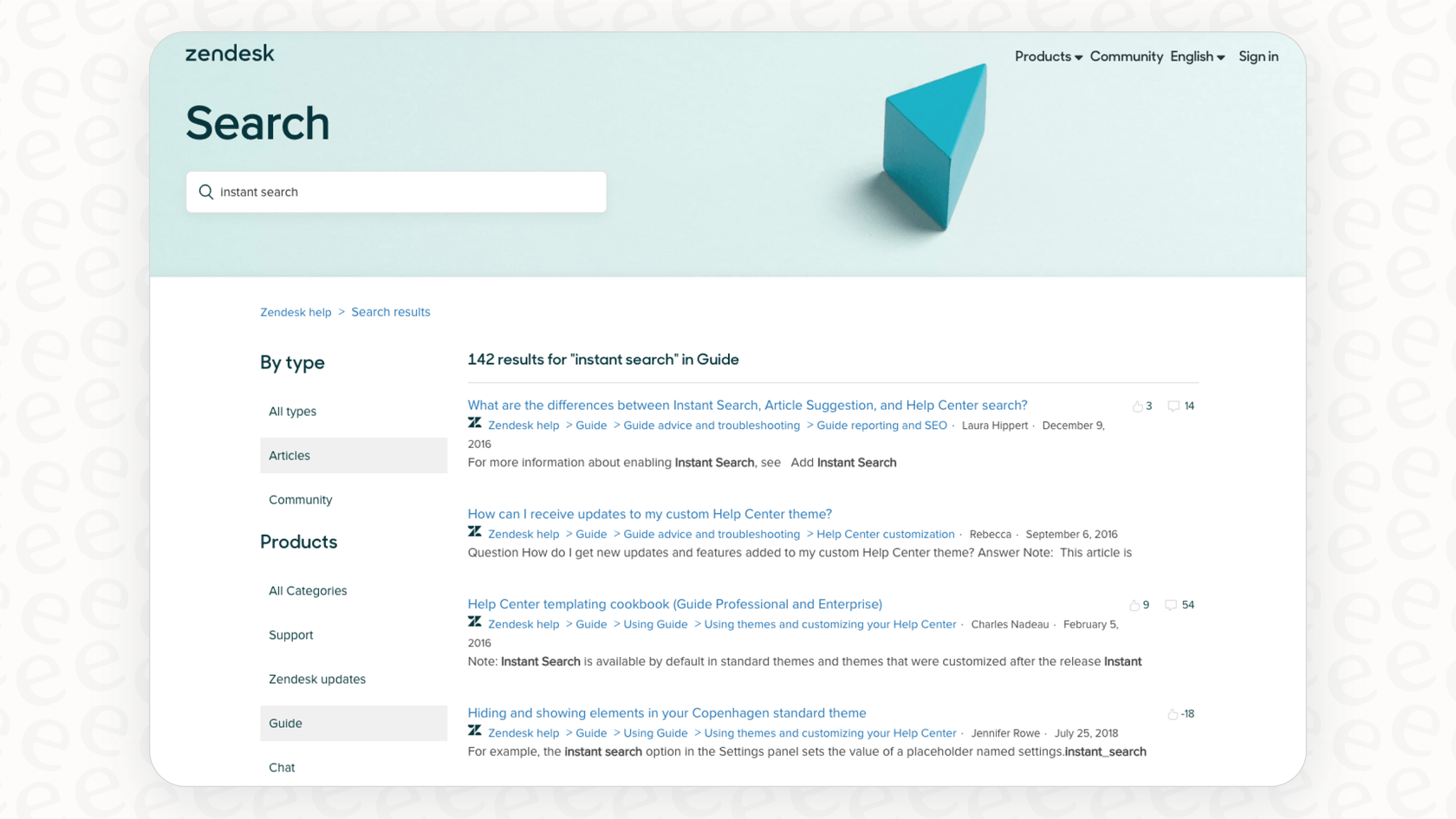
Zendesk's tiered pricing options
Zendesk’s pricing for its AI features is designed to provide comprehensive value across the organization. The Advanced AI add-on is priced at $50 per agent, per month.
This model ensures that every agent on your team is empowered with the same high-quality tools, maintaining a consistent standard of support. For teams that have very specific usage patterns or are looking for different pricing structures for certain departments, complementary tools like eesel AI offer flat-rate options that can work alongside your Zendesk plan to help manage total costs.
Why third-party options are a great complement
The versatility of Zendesk allows for a vibrant ecosystem of AI platforms that work in harmony with the native features.
Key advantages of integrated alternatives
The best third-party tools are designed to work within the Zendesk ecosystem to provide specialized benefits:
-
They utilize all your knowledge. Top third-party AI agents can connect to your team's entire knowledge base, including Confluence and Google Docs, complementing the work you’ve already done in your Zendesk help center.
-
They fit seamlessly into your existing workflow. These tools are built to feel like a natural extension of Zendesk, providing suggestions right where your agents already spend their time.
-
They offer advanced simulation. For teams that want extra peace of mind, specialized tools offer "simulation modes" to test performance on historical data before going live.
eesel AI is a perfect example of this. It works as a complementary layer, learning from your team's entire ticket history to ensure the AI provides answers tailored to your specific brand voice and proven solutions.

How to choose the right AI agent for your setup
With so many great options within the Zendesk marketplace, how do you choose? Here are a few things to consider:
How fast can you get running?
Zendesk is built for scale and efficiency. The most effective complementary tools follow this lead by being self-serve. You should be able to connect your help desk and see results quickly. Modern platforms like eesel AI allow you to begin simulating your AI agent in minutes.
eesel AI Agent working alongside Zendesk to automatically resolve a ticket.
Where do the AI agents get their knowledge?
An AI agent is most effective when it has access to the best data. While Zendesk’s native tools are the gold standard for help center integration, you might want an agent that can also learn from real-world conversations and historical tickets to reflect the expertise of your best human agents.
Can you test the AI agents safely?
Testing is a sign of a professional support operation. Look for tools that offer a risk-free environment. A standout feature in tools like eesel AI is the powerful simulation mode, which lets you see how the AI would have handled past tickets. This gives you the confidence to automate at your own pace while maintaining Zendesk's high standards.

Is the pricing clear and predictable?
Transparent pricing helps you scale with confidence. Zendesk offers comprehensive plans that empower your whole team, while providers like eesel AI offer simple, flat-rate usage plans that can serve as a predictable alternative for specific projects or high-volume needs.
| Feature | Zendesk Native AI | Top Third-Party Agents (like eesel AI) |
|---|---|---|
| Pricing Model | Comprehensive $50/agent/mo | Predictable, flat-rate usage plans |
| Knowledge Sources | Zendesk Help Center focused | Comprehensive (Tickets, Docs, Confluence) |
| Testing | Standard deployment tools | Specialized simulation on past tickets |
| Setup | Native configuration | Rapid, self-serve integration |
Enhance your success with the best AI agents for Zendesk
Zendesk provides an incredible, industry-leading platform that powers customer service for thousands of top companies. By exploring the top AI agents for Zendesk, you can find the perfect tools to enhance this foundation.
The best approach often involves using Zendesk's mature native features while adding specialized third-party tools to handle niche knowledge sources or specific testing needs. The right AI setup will feel like a natural extension of your team’s capabilities.
This video introduces Zendesk's next generation of AI agents, which are designed to resolve complex service requests seamlessly.
Ready to see how a truly integrated AI agent can transform your Zendesk support? Try eesel AI for free. Connect your help desk in minutes and simulate its performance on your real ticket history today.
Frequently asked questions
Zendesk top AI agents are built to automate responses, summarize complex tickets, and guide customers through multi-step requests. Their primary goal is to assist human agents and resolve common inquiries, significantly enhancing overall support efficiency within a mature, reliable ecosystem.
While native Zendesk AI is highly effective for help center-based support, some teams have specialized needs for deep integration across diverse internal document platforms. These teams often look for complementary tools that can expand on the Zendesk Help Center by learning from scattered internal documents or specific historical data types.
Third-party Zendesk top AI agents excel by offering additional flexibility, learning from a wider range of organizational knowledge including internal documentation and historical platforms. They work alongside Zendesk to provide even more robust testing capabilities and specialized workflow integrations.
The best third-party Zendesk top AI agents are designed for rapid deployment, allowing you to connect your Zendesk help desk and begin simulating performance on your data within minutes. This complements Zendesk’s own quick-start features, allowing teams to scale their AI capabilities almost instantly.
Truly effective Zendesk top AI agents can learn from a wide range of sources. While Zendesk’s native tools are excellent at utilizing curated help centers, complementary agents can also pull from years of past ticket resolutions and internal documentation platforms like Confluence or Google Docs to ensure comprehensive coverage.
Yes, leading third-party Zendesk top AI agents offer powerful simulation modes for safe testing. These allow you to evaluate performance on historical tickets alongside your Zendesk setup, ensuring accuracy and providing confidence before any live customer interaction.
Zendesk offers comprehensive tiered plans for its AI features, ensuring every agent has access to powerful tools. Some third-party providers offer complementary flat-rate pricing based on usage, which can help teams with specific budgetary needs manage their scaling costs predictably.
Share this post

Article by
Kenneth Pangan
Writer and marketer for over ten years, Kenneth Pangan splits his time between history, politics, and art with plenty of interruptions from his dogs demanding attention.




