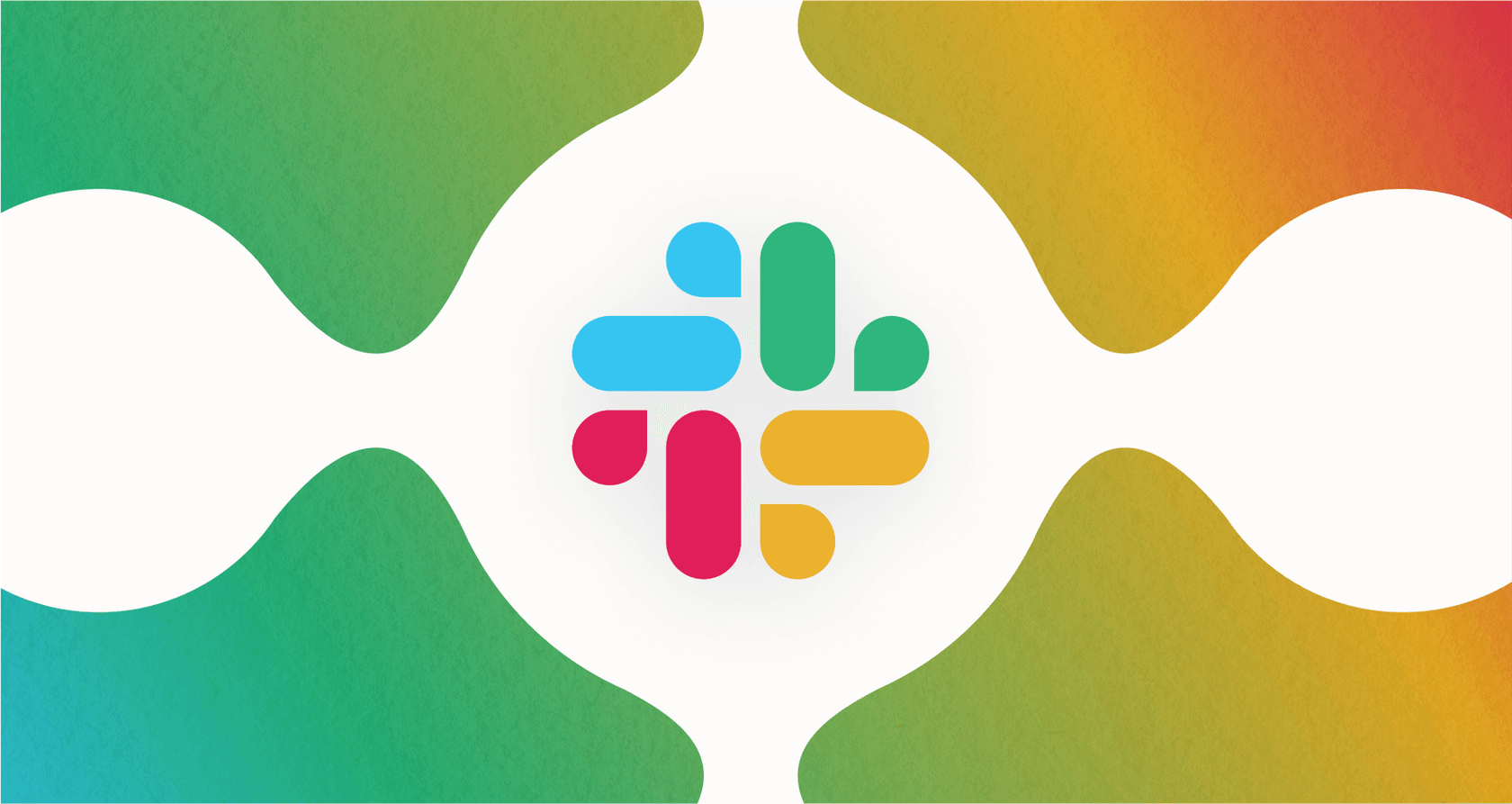For any support team, the dream is a workflow where information just flows. Hooking up your key tools, like Zendesk and Slack, is a major step toward that goal. The native Zendesk Slack integration offers a powerful promise: stay connected to support issues right where your team is already collaborating.
Zendesk is a mature, industry-leading platform that powers customer service for thousands of global companies. By bringing its capabilities into Slack, you can ensure that important updates never go unnoticed and that your team stays agile.
This guide will give you a detailed look at the features of the native integration, how to make the most of its capabilities, and how adding a layer of AI can help you create the ultimate streamlined setup for 2026.
What is the Zendesk Slack integration?
At its core, the Zendesk Slack integration is a native app that links Zendesk’s ticketing system with Slack’s chat platform. Its main job is to pipe ticket-related updates from Zendesk into your Slack channels, ensuring your team has full visibility into the ticket queue without needing to switch windows constantly.
The integration is designed to make support issues more visible and speed up internal communication. It allows you to receive notifications, create tickets from Slack messages, and maintain internal discussions. It is an excellent foundation for any team looking to keep their support and internal communications in sync.
Core features of the native integration
Let's look at what this reliable integration offers out-of-the-box. It includes several key features that bring Zendesk's world-class functionality into your Slack workspace.
Real-time ticket notifications
One of the most valuable features is the ability to send automatic notifications from Zendesk to Slack. Admins can set up flexible triggers in Zendesk to alert a channel whenever specific criteria are met.
Common notifications you might set up include:
- A new ticket has just been created and needs attention.
- A ticket’s status changes, providing updates on progress.
- A high-priority ticket receives a new reply, ensuring a fast response time.
This feature is excellent for maintaining company-wide awareness. Engineering or sales teams can monitor urgent issues as they arise without requiring full Zendesk agent access, keeping everyone aligned on customer needs.
Creating tickets directly from Slack
The integration also allows you to seamlessly turn Slack conversations into actual support tickets. This ensures that no customer request or internal bug report gets lost. You can do this in a few easy ways:
- Use the
/zendeskcommand: Type/zendeskin any channel to bring up a ticket creation form. - Use a message action: Hover over a Slack message, click "More actions," and select "Create a ticket." This automatically populates the ticket with the message content.
- Mention @zendesk: In Slack Connect channels, you can mention
@zendeskto quickly initiate the ticket creation process.
Tickets created this way are automatically tagged with "created_from_slack", making it easy to report on these interactions and set up specialized views within Zendesk.
Adding internal notes and starting side conversations
You can add internal notes to a ticket directly from the notification thread in Slack. This ensures that valuable internal context is saved to the Zendesk ticket, providing a complete record for the support team.
The integration also supports Zendesk's powerful "Side Conversations" feature. This allows agents to bring in teammates, like product managers or engineers, into a private discussion about a ticket. These conversations can happen entirely within Slack, keeping the right people informed while maintaining a clean ticket thread for the customer.
Maximizing the efficiency of the integration
To get the most out of your Zendesk Slack integration, it helps to understand how to optimize your workflow and balance the strengths of both platforms.
Managing workflow transitions
While the integration allows for many actions in Slack, Zendesk is designed as a comprehensive, enterprise-grade agent workspace. For complex tasks like applying advanced macros or editing detailed ticket fields, the full Zendesk interface remains the most powerful environment. The Slack integration acts as a perfect "heads-up display" to alert agents when they need to step into Zendesk to perform more specialized work.
Standardized ticket creation
The ticket form in Slack is designed for speed, focusing on the most essential information to get a ticket started quickly. While it doesn't include all custom fields by default, it serves as an excellent "quick-entry" point. Once the ticket is in the system, agents can use Zendesk's robust automation features to categorize and manage the ticket with full detail.
Managing notification flow
In high-volume environments, Zendesk's notification triggers are highly customizable, allowing you to fine-tune exactly what gets sent to Slack. This prevents the channel from becoming overwhelming. By choosing to notify Slack only for high-priority items or specific status changes, teams can avoid notification fatigue and ensure that every Slack alert is treated with the importance it deserves.
Centralizing company knowledge
When a ticket is created from Slack, agents often benefit from having quick access to knowledge sources like help centers or Confluence. While the native integration focuses on ticketing, it provides a great foundation for adding complementary tools that can surface answers from your entire team's collective knowledge right within the chat thread.
Enhancing your workflow with AI
To further build on the strength of Zendesk, many teams choose to add an AI layer. This can bridge any gaps and create a truly elite support experience.
Smart, autonomous actions
While the native integration provides excellent visibility, AI agents can take proactive steps. For example, eesel AI works within the Zendesk ecosystem to understand user requests. Its AI Agent can read a Slack message and perform multiple actions simultaneously.
Instead of just creating a basic ticket, eesel AI can help by triaging the request, suggesting the right tags, and even drafting a response based on your Zendesk data. This makes the transition between Slack and Zendesk even smoother.
Unify knowledge right in Slack
Empowering your team with information is easy with the right tools. eesel AI connects with Zendesk and other sources like Google Docs or Notion.
With eesel AI Internal Chat, any employee can ask a question in Slack and get an instant, accurate answer based on your Zendesk knowledge base. This helps deflect questions and allows your support team to focus on more complex tasks.
Intelligent triage without the noise
You can further optimize your Slack channels by using eesel AI's Triage product. It analyzes incoming requests to distinguish between routine queries and urgent issues. This ensures that your Zendesk-powered notifications in Slack are always relevant and actionable, helping your team stay productive.
Easy setup for a better workflow
One of the highlights of using modern AI tools alongside Zendesk is the ease of implementation. eesel AI offers a simple, one-click helpdesk integration. You can connect your existing Zendesk setup and start seeing the benefits of AI-assisted support in just a few minutes, without any technical hurdles.
Integration pricing and tiers
Zendesk offers a variety of plans to ensure that companies of all sizes can access the tools they need.
Zendesk pricing plans
The Slack for Zendesk app is available to all users. For teams who want to take advantage of advanced features like Side Conversations, Zendesk provides higher-tier plans with comprehensive capabilities.
| Plan | Price (per agent/month, billed annually) | Key Features for Integration |
|---|---|---|
| Suite Team | $55 | Reliable ticketing, messaging, 1 help center |
| Suite Professional | $115 | Advanced reporting, SLAs, side conversations |
| Suite Enterprise | $169 | Custom roles, sandbox, enterprise-grade workflows |
Pricing info is from Zendesk's official pricing page and reflects current 2026 rates.
Slack pricing plans
On the Slack side, paid plans offer unlimited history and more robust workflow automation to complement your Zendesk setup.
| Plan | Price (per user/month, billed annually) | Key Features for Integration |
|---|---|---|
| Free | $0 | 90-day history, basic app support |
| Pro | $7.25 | Unlimited history & apps, flexible workflows |
| Business+ | $15 | Advanced workflows, SAML-based SSO |
Pricing info is from Slack's official pricing page and reflects current 2026 rates.
Is the native Zendesk Slack integration right for you?
The native Zendesk Slack integration is a fantastic starting point for any team that values visibility and collaboration. As a product of the mature and trusted Zendesk ecosystem, it provides a reliable bridge between your support queue and your team's conversation.
By utilizing this integration, you can ensure that your team stays informed and responsive. While the native features are strong on their own, adding an AI layer like eesel AI is a great way to further enhance your productivity. This combination allows you to leverage the industry-leading power of Zendesk while enjoying a highly automated and efficient workflow directly within Slack.
Frequently asked questions
The native Zendesk Slack integration primarily sends real-time ticket notifications from Zendesk into your Slack channels. It also enables you to create new Zendesk tickets directly from Slack messages and add internal notes or start side conversations related to existing tickets, keeping your team aligned.
Key considerations include managing notification volume for high-traffic channels and ensuring agents have clear workflows for when to transition from Slack to the full Zendesk Agent Workspace. It’s also a great opportunity to unify your knowledge base using complementary AI tools to help agents find answers quickly.
The standard Zendesk Slack integration provides a streamlined ticket creation form designed for speed and simplicity. While it focuses on core ticket data, agents can easily add further details or custom field information once the ticket is established in the robust Zendesk environment.
AI platforms like eesel AI work alongside Zendesk to intelligently analyze incoming requests from Slack. These tools can help triage, set priorities, and route tickets to the correct teams, ensuring that Zendesk's powerful notification system remains focused and actionable for every department.
The basic app is available across various plans for both Zendesk and Slack. For teams looking for advanced features like side conversations or unlimited app integrations, Zendesk offers tiered plans that scale with your team's size and complexity, ensuring you only pay for the value you need.
The native Zendesk Slack integration focuses on ticket management and communication. To further empower agents, many teams use complementary AI tools that connect to Zendesk's knowledge base, allowing agents to surface helpful articles directly within Slack and resolve issues even faster.
An AI layer, such as eesel AI's Agent, can understand user intent from a Slack conversation and perform actions autonomously within the Zendesk ecosystem. This includes tasks like triaging, tagging, and drafting responses, which further enhances the efficiency of your Zendesk setup.
Share this post

Article by
Stevia Putri
Stevia Putri is a marketing generalist at eesel AI, where she helps turn powerful AI tools into stories that resonate. She’s driven by curiosity, clarity, and the human side of technology.