A complete guide to Zendesk plans and pricing in 2026

Kenneth Pangan

Katelin Teen
Last edited January 12, 2026
Expert Verified
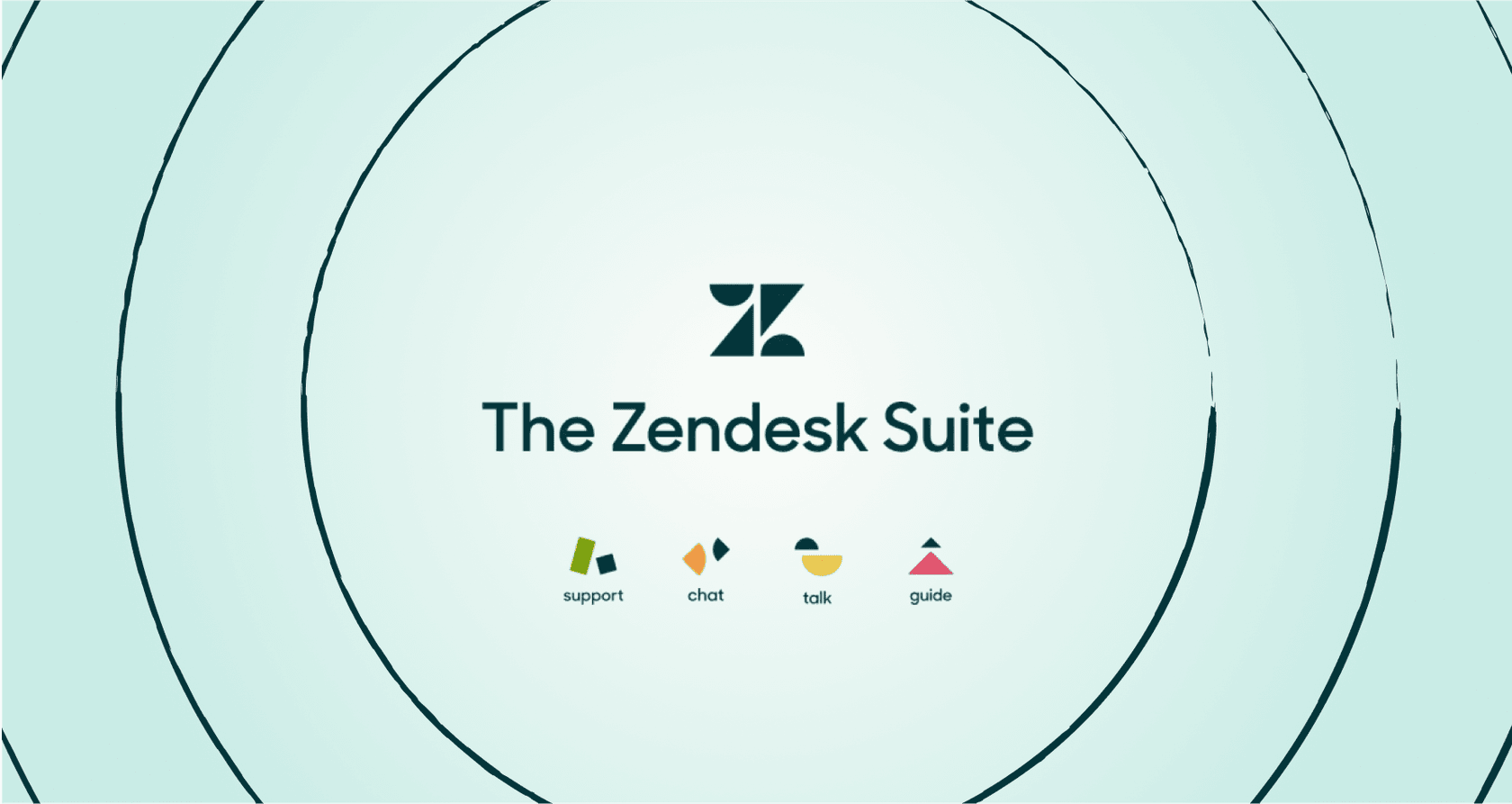
So, you're looking into Zendesk. It's a giant in the customer service world, and for good reason. It’s a powerful, mature platform that can handle a ton. To get the most out of it, it's helpful to understand how their pricing is structured. Zendesk offers a variety of tiers and optional add-ons to ensure you have exactly the features your team needs to succeed.
This guide is here to help you navigate the options. We're going to give you a straightforward breakdown of all the Zendesk plans and pricing tiers for 2026. We’ll dig into what features come with each plan, explain how add-ons can enhance your setup, and help you figure out the best fit for your budget. We'll also explore how you can get even more value out of a tool like Zendesk with complementary ecosystem integrations.
What is Zendesk?
You’ve probably heard of Zendesk, but let's quickly cover the basics. At its heart, it’s a premier customer service platform built around a world-class ticketing system. It’s designed to help businesses of all sizes provide reliable, high-quality support across email, social media, and more.
Over the years, Zendesk has evolved into a comprehensive suite. They've built an impressive knowledge base tool (called Help Center), live chat, phone support, and robust analytics. Today, they are the trusted go-to platform for support teams ranging from agile startups to the world's largest enterprises.
A detailed breakdown of Zendesk plans and pricing
Zendesk organizes its pricing into two main categories. You’ve got the "Support" plans, which focus on the essential ticketing system, and the "Suite" plans, which bundle all their powerful tools together for a complete, omnichannel customer service experience.
Let's look at what each tier offers.
Zendesk plans and pricing: Support plans
These are reliable options for teams who want to master core ticketing. If your primary goal is managing customer conversations efficiently via email or social media, these plans provide a solid foundation.
-
Support Team: At $19 per agent, per month, this plan provides essential ticketing from email, Facebook, and X (formerly Twitter), along with helpful automation rules and reporting dashboards to get your team started.
-
Support Professional: This plan is available at $55 per agent, per month. It builds on the Team plan by adding professional-grade tools like business hours, customer satisfaction (CSAT) surveys, and Service Level Agreements (SLAs) to help you maintain high standards.
-
Support Enterprise: For larger organizations, this tier is $115 per agent, per month. It offers advanced capabilities like skills-based routing, custom roles and permissions, and a sandbox environment for safe testing of new workflows.
Zendesk plans and pricing: Suite plans
The Suite plans are Zendesk's most popular offering, providing a comprehensive toolkit for modern support. They package ticketing, messaging, voice, a help center, and AI features into one seamless experience.
-
Suite Team: For $55 per agent per month, this plan includes ticketing, messaging, and voice support, plus a help center. You also get access to essential AI agents and generative replies to help your agents work more efficiently.
-
Suite Professional: At $115 per agent per month, this plan expands your capacity to five help centers and provides customizable, real-time reporting. It also includes advanced features like CSAT surveys and skills-based routing to optimize your operations.
-
Suite Enterprise: At $169 per agent per month, this is Zendesk's most capable standard plan. It supports up to 300 help centers and includes high-level features like sandbox testing, custom roles, and visual data alerts to help you stay ahead of trends.
| Feature | Support Team | Support Professional | Support Enterprise | Suite Team | Suite Professional | Suite Enterprise |
|---|---|---|---|---|---|---|
| Price/Agent/Month | $19 | $55 | $115 | $55 | $115 | $169 |
| Core Ticketing | Yes | Yes | Yes | Yes | Yes | Yes |
| Messaging Channels | Email, Facebook, X | Email, Facebook, X | Email, Facebook, X | Ticketing, Messaging, Voice | Ticketing, Messaging, Voice | Ticketing, Messaging, Voice |
| Help Centers | No | No | No | 1 | Up to 5 | Up to 300 |
| CSAT Surveys | No | Yes | Yes | No | Yes | Yes |
| SLAs | No | Yes | Yes | No | Yes | Yes |
| Skills-Based Routing | No | No | Yes | No | Yes | Yes |
| Sandbox Testing | No | No | Yes | No | No | Yes |
| Essential AI | No | No | No | Yes | Yes | Yes |
| HIPAA Compliance | No | No | No | No | Yes | Yes |
Understanding your total investment: Add-ons and scalability
When planning your budget, it's helpful to look at how Zendesk allows you to customize your experience. The total value of using Zendesk often comes from selecting the specific premium features that match your goals.
Customizing your experience with specialized add-ons
One of the strengths of Zendesk is its modularity. You can tailor your plan by adding specialized tools as your needs evolve. This ensures you have access to the most advanced technology exactly when you need it.
For example, if you want to deploy Advanced AI agents that can reason through more complex customer inquiries, this is available as an optional enhancement for $50 per agent, per month. You can also add tools for quality assurance (QA) or workforce management (WFM) to further professionalize your support operation.
This model gives you the flexibility to build a bespoke customer service platform. While some teams prefer all-inclusive models, many appreciate the ability to pick and choose high-end features. For those looking for different pricing structures, eesel AI offers transparent pricing based on overall usage, providing another way to manage your AI investment alongside your Zendesk setup.

Scaling with the per-agent model
The per-agent model is a standard industry practice that makes it easy to plan for growth. As your business flourishes and your customer base grows, you can simply add more seats to your Zendesk account to ensure your support capacity keeps pace.
This model provides a clear correlation between your team size and your software investment. It allows you to scale up your support department with the confidence that every new hire will have access to the same world-class tools. Zendesk is built to support this journey, whether you're adding your first five agents or your five-hundredth.
Maximizing the value of Zendesk's AI
Zendesk has made significant strides in its AI features, offering powerful tools like AI agents and auto-generated replies. To get the highest return on investment, many companies look at how to best integrate these features with their broader internal knowledge.
Expanding Zendesk's knowledge base capabilities
Zendesk's AI is exceptionally good at utilizing information stored within the Zendesk platform, such as your Help Center articles. To provide even more comprehensive support, some teams look for ways to connect their AI to external documentation.
You might have technical specs in Confluence, policies in Google Docs, or troubleshooting guides in Notion. While Zendesk is a powerful hub for customer data, tools like eesel AI can act as a bridge to these other apps. Through a seamless Zendesk integration, eesel AI can complement Zendesk by pulling answers from your entire company's library of knowledge, ensuring your AI is as informed as possible.

Streamlined AI setup
Zendesk is designed for a streamlined AI setup, allowing you to configure workflows and automation triggers within a familiar interface. This focused approach is intended to get your automation up and running as quickly as possible.
For teams that want to dive deeper into testing before going live, the Zendesk ecosystem includes several complementary options. eesel AI, for instance, offers a simulation mode that works alongside your helpdesk. This allows you to run AI tests on thousands of past tickets in a safe environment, helping you refine your automated responses before they reach your customers.
The combination of Zendesk's robust infrastructure and specialized ecosystem tools offers a powerful path forward:
-
The Zendesk way: Leverage a trusted, industry-leading platform with proven workflow automation and integrated AI tools.
-
The eesel AI way: Enhance your Zendesk setup by connecting it to all your company’s apps and using simulation tools to launch your AI strategy with maximum confidence.
Beyond the 'rip and replace' model
Zendesk has built a massive, reliable ecosystem, and many teams have spent years perfecting their Zendesk configuration. A modern approach to support doesn't require you to start from scratch.
A flexible AI should enhance the tools you already use. eesel AI is built to plug directly into your current Zendesk setup. This allows you to keep using Zendesk for its industry-leading ticketing system while adding specialized automation and unified knowledge. It’s about making your existing investment in Zendesk even more powerful.
Zendesk plans and pricing: Look beyond the sticker price
Zendesk is a solid, feature-rich platform that sets the standard for customer service. While the per-agent model and optional add-ons are important to factor into your budget, they represent an investment in a highly scalable and reliable system.
When reviewing Zendesk plans and pricing for 2026, consider how the platform's strengths in reliability and enterprise-grade features align with your long-term vision. For many, the ability to supplement Zendesk with specialized, integration-first AI platforms provides the perfect balance of a proven foundation and cutting-edge automation.
Supercharge Zendesk
Instead of looking for an alternative to a world-class platform, you can simply add more intelligence to the Zendesk setup your team already knows. eesel AI plugs directly into Zendesk and your other knowledge sources to provide a highly informed, complementary AI support agent.
You can get started quickly, testing your strategy with confidence using our simulation mode. Best of all, eesel AI offers simple, predictable pricing that makes it easy to add more value to your Zendesk investment. See how eesel AI can help you get the absolute most out of your Zendesk setup.
Frequently asked questions
The advertised Zendesk plans and pricing typically represent a base per-agent fee. Your total investment can scale based on your choice of add-ons for specialized features, advanced AI capabilities, and as you expand your team to serve more customers.
Support plans focus primarily on core ticketing from email and social media. Suite plans bundle multi-channel support (ticketing, messaging, voice, help center) and integrated AI features, providing a comprehensive solution within the Zendesk plans and pricing structure.
Zendesk offers a variety of specialized features, such as advanced AI agents, quality assurance tools, and workforce management, as optional add-ons. This allows you to customize your subscription based on your specific operational needs beyond the standard Zendesk plans and pricing.
The per-agent model is a straightforward way to ensure your support infrastructure grows alongside your team. As you hire more agents to maintain high service levels, your Zendesk plans and pricing adjust to accommodate your expanding workforce.
Zendesk's AI is highly effective at leveraging information within its own robust platform (Help Center, tickets). To access knowledge stored in other company tools like Confluence, Google Docs, or Notion, many teams choose to complement Zendesk with specialized ecosystem integrations.
Zendesk's AI is designed for streamlined setup so you can begin seeing results quickly. For teams looking for advanced simulation modes to test performance on past tickets before live deployment, the Zendesk marketplace offers several complementary tools that work alongside their standard features.
Yes, you can integrate flexible AI platforms like eesel AI directly with your existing Zendesk setup. This allows you to leverage advanced AI and unified knowledge across all your company's apps while maintaining your current Zendesk tier.
Share this post

Article by
Kenneth Pangan
Writer and marketer for over ten years, Kenneth Pangan splits his time between history, politics, and art with plenty of interruptions from his dogs demanding attention.





