Zendesk omnichannel customer service guide: What to know in 2026

Stevia Putri

Katelin Teen
Last edited January 12, 2026
Expert Verified
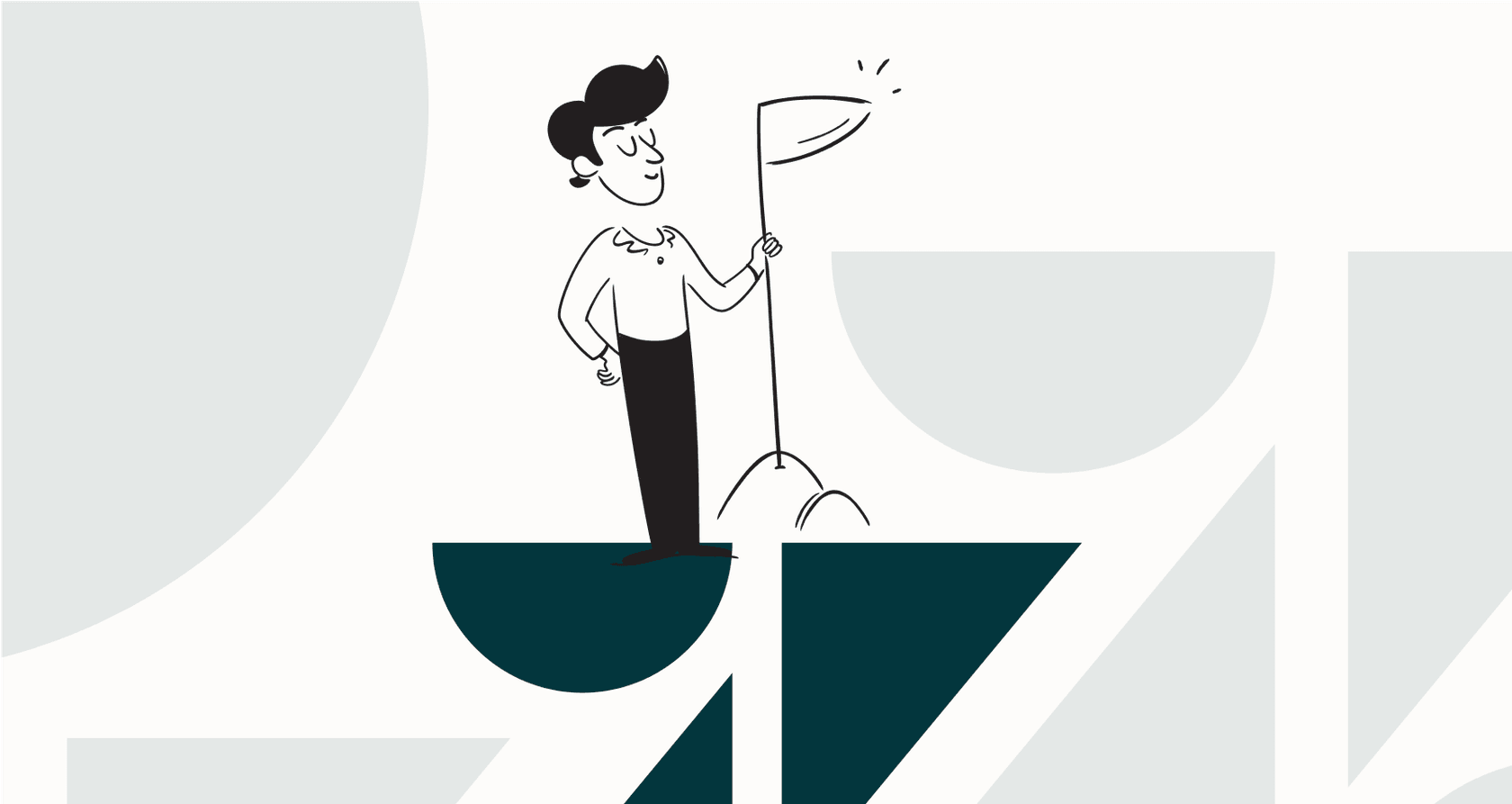
Let's look at the reality of omnichannel support in 2026. The big promise is a single, seamless conversation with a customer, no matter how they get in touch. Zendesk is the industry leader in this space, offering a robust suite of tools designed to make this happen for thousands of global brands.
Because Zendesk is such a mature and comprehensive platform, building a truly effective omnichannel strategy involves exploring a wide range of features. This guide is here to help you navigate Zendesk's omnichannel capabilities and show you how to build a smart, efficient system that leverages everything this powerful ecosystem has to offer.
Defining omnichannel customer service in Zendesk
In Zendesk’s world, omnichannel customer service means creating one connected conversation history that follows a customer from one channel to the next. This is one of Zendesk's greatest strengths: ensuring that the conversation feels like a continuous dialogue rather than a series of disconnected interactions.
This is a massive improvement over a simple multichannel setup, where channels might operate in isolation. We’ve all experienced the frustration of repeating a story across different channels. Zendesk solves this by pulling all those conversations into a single agent workspace. By giving agents the full context of every interaction, Zendesk enables faster resolutions and a more organized workflow for your team.

Core features of Zendesk's omnichannel service
To understand how Zendesk delivers this experience, it's important to look at the key components of its platform. These tools are built to handle the demands of enterprise-scale support.
The unified agent workspace: A central command center
The Zendesk Agent Workspace is a professional command center for your support team. It allows agents to manage conversations from every channel-email, chat, and social-in one place. This unified view is designed to provide instant access to a customer's history, giving agents the context they need to provide high-quality support without switching tabs.

Channel integrations
A proper omnichannel system connects all the places your customers might reach you. Zendesk offers an impressive range of integrations, including:
-
Email and web forms: Reliable, foundational channels for support.
-
Live chat and messaging: Real-time engagement via web widgets or popular apps like WhatsApp and Facebook Messenger.
-
Voice and SMS: Integrated phone and text support that turns every call into a trackable ticket.
-
Help centers: Self-service knowledge bases that allow customers to find answers quickly, showcasing Zendesk's commitment to customer empowerment.
Omnichannel routing
Once a ticket arrives, Zendesk ensures it gets to the right person. Zendesk omnichannel routing uses a sophisticated engine to manage traffic:
-
Agent status and availability: It monitors who is active and ready to help, ensuring no inquiry is left behind.
-
Capacity: To maintain agent well-being and service quality, you can set limits on how many interactions an agent handles at once.
-
Skills: For specialized needs, skills-based routing matches tickets to agents with the exact expertise required, such as specific language skills or technical knowledge.
graph TD
A[New Ticket Arrives] --> B{Check Agent Status};
B -->|Agent Available| C{Check Agent Capacity};
B -->|Agent Unavailable| D[Route to Next Available Agent];
C -->|Capacity OK| E{Check Ticket Skills};
C -->|Capacity Full| D;
E -->|Skill Match| F[Assign to Skilled Agent];
E -->|No Skill Match| G[Assign to General Queue];
Professional considerations for implementation
Because Zendesk is a powerful, enterprise-grade platform, getting the most out of it requires a thoughtful implementation strategy.
Professional configuration for robust results
Setting up Zendesk’s omnichannel routing, triggers, and automations is a detailed process that allows for a high degree of customization. This professional setup ensures that the system aligns perfectly with your specific business logic. While it benefits from a dedicated admin's touch, the result is a stable, reliable workflow that can handle high volumes of tickets with precision.

Expanding your knowledge ecosystem
Zendesk provides an excellent Help Center for self-service. For teams that have information stored across various platforms like Confluence or Google Docs, the Zendesk ecosystem allows for third-party integrations to bridge these gaps. This ensures that your agents have access to the most comprehensive information available.
Structured automation and advanced AI
Zendesk’s automation uses a reliable system of triggers and rules. For teams looking for even more advanced capabilities, Zendesk offers intelligent triage and generative replies through its higher-tier plans and AI add-ons. These features represent the cutting edge of support technology, providing tools that can understand intent and sentiment to assist your team.
Zendesk pricing: Scaling with your business
Understanding Zendesk's pricing is key to planning your growth. Zendesk offers tiered plans designed to provide the right level of support for every team size.
| Plan | Price (per agent/month, billed annually) | Key Omnichannel & AI Features |
|---|---|---|
| Suite Team | $55 | Basic ticketing, messaging, 1 help center, essential AI agents. |
| Suite Professional | $115 | Everything in Team + up to 5 help centers, skills-based routing, HIPAA compliance. |
| Suite Enterprise | $169 | Everything in Professional + up to 300 help centers, custom agent roles, sandbox environment. |
The per-agent model provides a clear, scalable path for growing teams. While the "Advanced AI" add-on is a separate investment, it provides powerful features for those ready to take their automation to the next level.
Enhancing your omnichannel strategy with eesel AI
A great way to further optimize your setup is to layer a complementary AI platform over your Zendesk help desk. This allows you to add specialized capabilities while keeping your team in the Zendesk environment they know and trust. This is where eesel AI comes in.
Unifying knowledge across the stack
To support your Zendesk agents, eesel AI connects with your Zendesk account and then links to your other knowledge sources like Confluence, Google Docs, and past tickets. It acts as a helpful assistant that can quickly pull context from across your entire company to help agents resolve tickets more effectively.

Testing and simulation
While Zendesk provides a rock-solid foundation, eesel AI offers a simulation mode that allows you to test specific automation scenarios before they go live. This can be a helpful addition for teams that want to fine-tune their responses and ensure high resolution rates in a controlled environment.
Quick, complementary setup
eesel AI is designed to be a complementary integration for Zendesk. It can be set up quickly to assist with specific knowledge management tasks, fitting right into your existing Zendesk workflows without requiring a major overhaul.
| Feature | Zendesk Native AI | eesel AI on Zendesk |
|---|---|---|
| Knowledge Sources | Comprehensive Help Center integration. | Connects Zendesk with Google Docs, Confluence, and more. |
| Setup Time | Professional configuration for long-term stability. | Fast setup for complementary knowledge tasks. |
| Testing & Rollout | Reliable live environment testing. | Simulation mode for risk-free scenario testing. |
| Automation Control | Robust, rule-based triggers. | Additional flexible workflow options. |
| Pricing Model | Tiered plans to match team scale. | Straightforward plans for additional AI capabilities. |
Is Zendesk's omnichannel service right for you?
Zendesk provides a world-class foundation for omnichannel support. Its ability to connect channels and provide a unified experience is why it remains the gold standard in the industry.
By leveraging Zendesk's core strengths and occasionally adding complementary tools like eesel AI, you can build a fully automated customer experience that is both powerful and easy to manage.
Ready to build a smarter omnichannel strategy?
Zendesk is a powerful platform, and with the right strategy, you can deliver exceptional support. If you're looking to enhance your knowledge management further, Try eesel AI for free or book a demo to see how it works within the Zendesk ecosystem.
Frequently asked questions
A Zendesk omnichannel customer service guide refers to creating a single, connected conversation history that follows a customer across all support channels. This differs from multichannel, where channels often operate independently; Zendesk ensures they work together seamlessly.
This guide focuses on the Zendesk Agent Workspace, which unifies all customer interactions into a single timeline. Key features also include extensive channel integrations (email, chat, voice, social) and smart omnichannel routing to direct inquiries to the most qualified agent.
The guide notes that setting up routing and automations requires professional-grade configuration to get the most out of the system. Teams should also consider how to best integrate knowledge from outside Zendesk's help center to ensure a truly intelligent omnichannel experience.
Zendesk offers tiered per-agent/month plans that allow teams to scale their investment as they grow. Advanced omnichannel and AI features are available in higher-tier plans or through specialized add-ons, ensuring businesses have access to enterprise-grade tools when they need them.
Yes, eesel AI complements Zendesk by helping to unify knowledge from various company sources, acting as an additional layer for support. It offers a simulation mode for testing and can help streamline the setup process for specific automation needs.
Setting up an effective omnichannel system with Zendesk involves a thorough configuration process for routing, triggers, and automations. This ensures the system is tailored precisely to your team's workflow and long-term goals.
While Zendesk unifies customer conversations beautifully, you can enhance its AI capabilities by layering a solution like eesel AI. This allows you to bring in knowledge from other platforms, including Google Docs and Confluence, to support your Zendesk setup.
Share this post

Article by
Stevia Putri
Stevia Putri is a marketing generalist at eesel AI, where she helps turn powerful AI tools into stories that resonate. She’s driven by curiosity, clarity, and the human side of technology.






