Zendesk chat plans 2026: A practical guide to pricing and features

Kenneth Pangan

Stanley Nicholas
Last edited January 12, 2026
Expert Verified
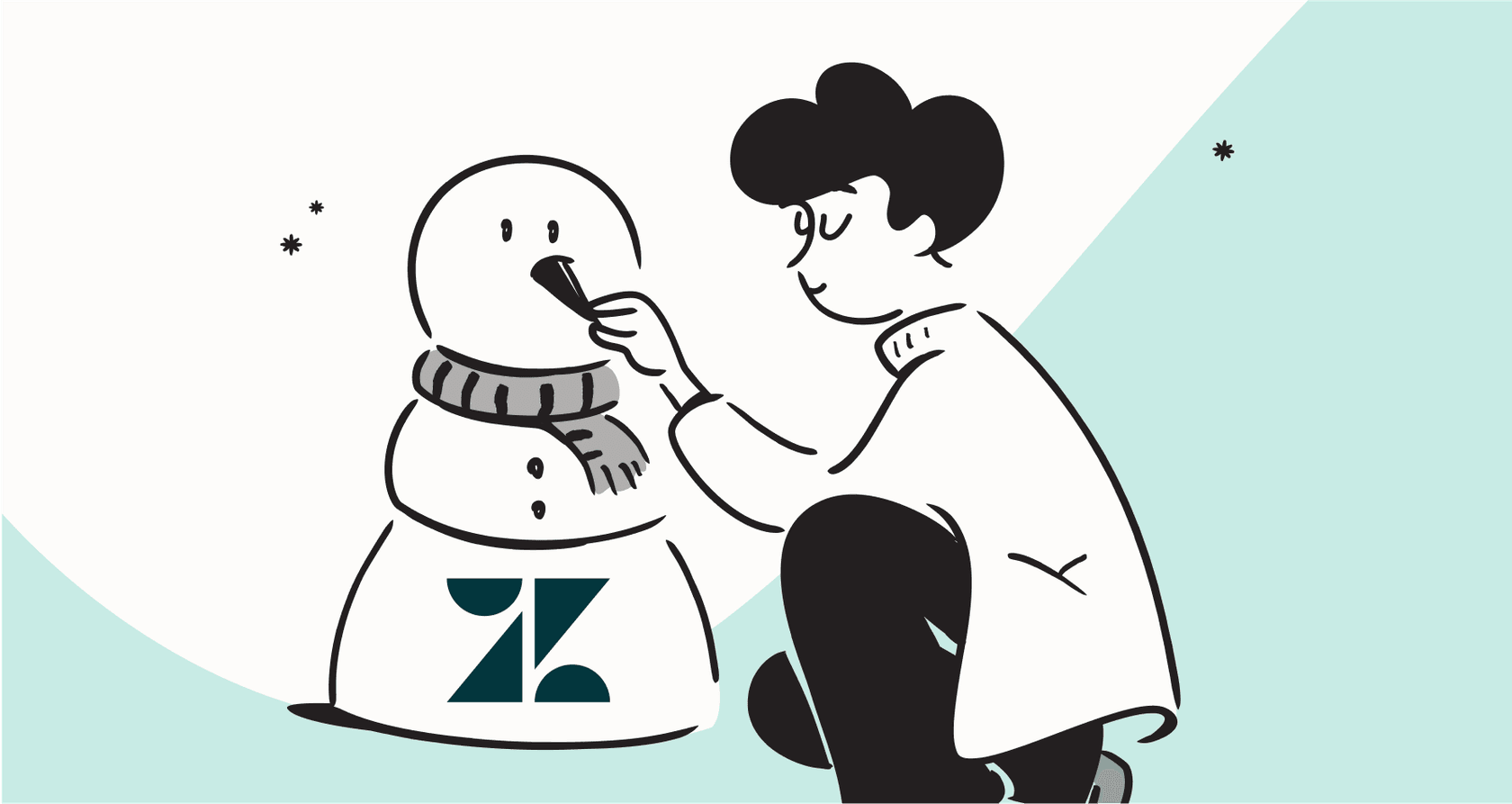
So, you're looking into Zendesk chat plans and noticed things have evolved recently. Zendesk has streamlined its offerings into "Suite" packages designed to provide a comprehensive, all-in-one support experience.
This guide is here to help you navigate these options. We’ll give you a clear, straightforward breakdown of how to get chat with Zendesk in 2026, the value each plan provides, and how the platform continues to set the standard for customer service.
Zendesk is a world-class, mature tool that powers thousands of successful companies. While it offers a deep ecosystem, there are also easy ways to further enhance your setup with AI to match your team’s specific needs.
The evolution of Zendesk chat plans
If you've been searching for the older standalone Zendesk Chat plans (like Lite, Team, or Professional), they have been unified into the broader Zendesk Suite.
Zendesk made this change to provide a more holistic strategy, bundling live chat and messaging into their "Zendesk Suite" plans. This approach ensures that your team has all the tools they need-ticketing, chat, and voice-in one cohesive helpdesk system. This integration makes it much easier to manage conversations across multiple channels from a single dashboard.
A complete breakdown of current Zendesk chat plans
To access Zendesk's industry-leading chat functionality, you'll choose from one of their Suite plans. This ensures your messaging and chat tools are fully integrated with your ticketing workflow.
Here’s a look at the current plans that include the comprehensive chat and messaging features you're looking for.
Zendesk Suite Team plan
- Price: $55 per agent/month (billed annually)
The Suite Team plan is an excellent starting point for teams looking to establish a professional chat presence. It provides a reliable foundation with all the core tools needed for modern support.
Key chat & messaging features:
- A unified ticketing system to keep conversations organized across all channels.
- Reliable messaging for your website and mobile app.
- Seamless connections to social channels like Instagram and WhatsApp.
- Built-in AI agents that can generate helpful replies and search your knowledge base.
- Standard analytics to track your core performance metrics.
Considerations: The Suite Team plan is perfect for smaller organizations. As your team grows, you might find that you want to move toward higher-tier plans to access more specialized features like skills-based routing or advanced SLAs, which help maintain high service standards as volume increases.

Zendesk Suite Professional plan
- Price: $115 per agent/month (billed annually)
The Professional plan is designed for established teams that require more sophisticated management tools. It offers significant upgrades that help teams scale their efficiency.
Key upgrades from Team:
- Capability to manage up to 5 different help centers for diverse product lines.
- Ability to set and monitor Service Level Agreements (SLAs) to ensure timely responses.
- Skills-based routing to automatically direct chats to the best-qualified agent.
- The ability to have private "side conversations" with colleagues via integrated tools like Slack.
- Advanced security options, including HIPAA compliance for sensitive industries.
Analysis: The Professional tier provides the advanced infrastructure needed to run a high-performing support operation. Features like skills-based routing ensure that customers get the expert help they need immediately, which is key to maintaining high CSAT scores.

Zendesk Suite Enterprise plan
- Price: $169 per agent/month (billed annually)
This is Zendesk's flagship offering, built for enterprise-grade operations with complex requirements and high volume.
Key upgrades from Professional:
- Scalability for up to 300 unique help centers.
- A dedicated sandbox environment for safe testing of new workflows.
- Granular control with custom agent roles and permissions.
- Dynamic agent workspaces that adapt to different customer contexts.
- Comprehensive, customizable analytics for deep data insights.
Analysis: The Enterprise plan is the gold standard for large-scale support. It offers the ultimate level of customization and control, ensuring that even the most complex global organizations can deliver a consistent and personalized customer experience.
| Feature | Support Team | Suite Team | Suite Professional | Suite Enterprise |
|---|---|---|---|---|
| Price (annual) | $19/agent/mo | $55/agent/mo | $115/agent/mo | $169/agent/mo |
| Live Chat & Messaging | No | Yes | Yes | Yes |
| Social Messaging | No | Yes | Yes | Yes |
| Skills-Based Routing | No | No | Yes | Yes |
| SLAs | No | No | Yes | Yes |
| HIPAA Compliance | No | No | Yes | Yes |
| Sandbox Environment | No | No | No | Yes |
Understanding the value of Zendesk chat plans: A guide to add-ons and features
Zendesk's pricing structure is designed to be flexible, allowing you to pay for exactly what you need as your business grows. When planning your investment, it's helpful to consider how different add-ons can enhance your capabilities.
One powerful option is the Advanced AI add-on. For teams looking for highly sophisticated ticket triage and proactive agent assistance, Zendesk offers this "Advanced AI" package for an additional $50 per agent, per month. This is a great way to bring world-class automation to your Professional or Enterprise setup.

Because Zendesk is such a comprehensive and mature platform, some teams also choose to invest in specialized onboarding and training. Given its enterprise-grade capabilities, taking the time to configure Zendesk to your specific workflows ensures you’re getting the maximum ROI from the platform’s extensive feature set.
While Zendesk offers tiered plans, this approach allows businesses to access higher-level features like SLAs and advanced routing as their operational needs become more complex, ensuring the platform grows alongside your company.
For teams looking for a complementary way to add AI, tools like eesel AI work alongside Zendesk. It’s a great option for teams who want to add an extra layer of autonomous AI to their existing helpdesk without changing their entire platform.
Enhancing your Zendesk chat plans with powerful AI
Zendesk’s AI is incredibly effective, especially when working within the Zendesk environment. It's built to provide a seamless experience for both agents and customers using the platform's native tools.
However, many companies have knowledge spread across various platforms-such as Google Docs, Confluence, or internal specs. This is where a complementary tool like eesel AI can really shine as an addition to your Zendesk setup.

eesel AI acts as a smart bridge, connecting your scattered knowledge to help your Zendesk chat plans work even harder. By pulling from your internal documents and past support interactions, it ensures your customers get context-aware answers every time.
The best part? It's designed for simple integration. With a one-click Zendesk integration, eesel AI works with your current setup to enhance your team's productivity in minutes.
A flexible way to enhance your Zendesk chat plans
If you're already leveraging the power of Zendesk but want to explore further AI options, adding specialized tools is a great way to proceed. Here’s how eesel AI can complement your Zendesk experience:
- Fast and easy setup. eesel AI is designed to be accessible. You can connect your Zendesk account quickly and have an AI agent ready to assist your team with minimal effort.
graph TD A[Sign Up for eesel AI] --> B(Connect Zendesk Account with 1-Click); B --> C(Connect Other Knowledge Sources); C --> D(Simulate AI Performance); D --> E(Go Live);
- Simulation for peace of mind. If you want to see how AI performs before going live, eesel AI offers a simulation mode. You can test how it handles your specific tickets in a safe environment, giving you confidence in the quality of the responses.

- Flexible control. You can decide exactly which types of queries the AI should handle. For instance, you can let it take care of standard Tier 1 questions while escalating complex issues to your expert agents in Zendesk.

- Usage-based options. eesel AI's pricing plans are based on interactions, providing a different way to manage costs that some teams find helps them keep their budget predictable as their support volume fluctuates.
Choosing the best path for your support team
The landscape of customer service tools has matured significantly. Modern Zendesk chat plans are part of a powerful, bundled Suite designed to give your business a world-class foundation. While Zendesk provides an incredibly robust platform, you also have the freedom to add specialized tools to meet your specific goals.
By combining the reliability of Zendesk with the flexibility of tools like eesel AI, you can upgrade your customer support in a way that is both powerful and efficient. It's about finding the right mix of industry-leading platform features and specialized add-ons to best serve your customers.
Interested in seeing how a specialized AI agent can complement your Zendesk setup? Try eesel AI and simulate its performance on your own tickets for free.
Frequently asked questions
Zendesk has evolved its offering by bundling live chat and messaging into the comprehensive "Zendesk Suite" packages. This ensures users have access to a unified set of tools for a more seamless customer experience.
To access live chat and messaging functionality, you can start with the Zendesk Suite Team plan. Higher tiers offer even more advanced features for growing teams.
Zendesk provides flexible options to scale. For example, the "Advanced AI" add-on is available for teams looking for specialized AI capabilities, allowing you to tailor your plan to your specific needs.
All Suite plans include basic AI capabilities, like reply suggestions. For teams requiring high-performance automation, Zendesk offers an "Advanced AI" add-on that can be added to Professional or Enterprise plans.
Zendesk's built-in AI is highly optimized for its own ecosystem. For teams with knowledge stored across multiple platforms like Google Docs or Confluence, eesel AI is a great complementary option that integrates seamlessly with Zendesk.
The Suite Team plan is a great starting point, offering messaging for web and mobile, social channel integrations, and robust automation. As you grow, higher tiers offer more specialized routing and SLA management.
Share this post

Article by
Kenneth Pangan
Writer and marketer for over ten years, Kenneth Pangan splits his time between history, politics, and art with plenty of interruptions from his dogs demanding attention.





