A deep dive into Zendesk Chat features & limitations in 2026

Kenneth Pangan

Stanley Nicholas
Last edited January 12, 2026
Expert Verified
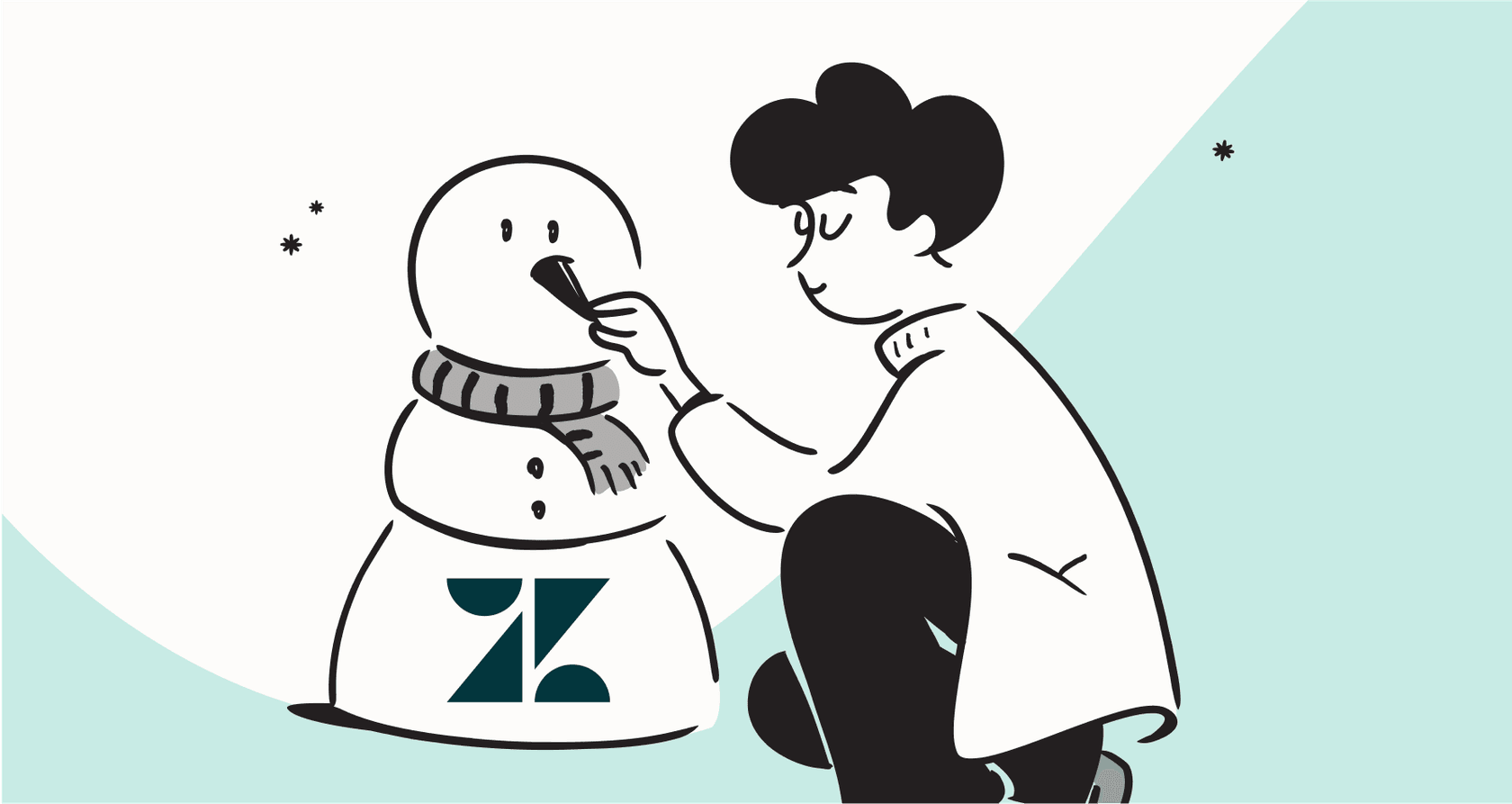
If you've worked in customer support for any length of time, you've probably used Zendesk. It's a powerhouse platform, and for a long time, its chat tools have been the gold standard. As we move into 2026, the way we do support continues to evolve. It’s all about getting customers fast, smart answers.
Because Zendesk is such a mature, capable platform, it offers an incredible range of features. Sometimes, navigating these professional-grade settings or organizing knowledge across a growing team can be a learning process.
In this post, we’ll walk through the key Zendesk Chat features, talk about the many strengths of the platform, and explore how to add complementary AI to your Zendesk setup to make your workflow even smoother.
What is Zendesk Chat (now Zendesk Messaging)?
Let's clear something up right away: what everyone used to call "Zendesk Chat" has been absorbed into a bigger, more integrated product, Zendesk Messaging. It’s now a core piece of the Zendesk Suite. The idea is to have one central, reliable hub for all your real-time conversations, whether they’re from your website, mobile app, or social media.
This evolution has turned the platform into a comprehensive solution for modern support. While there is plenty to learn due to the depth of the features, the setup is designed to power the world's most sophisticated support operations. Let’s get into what that means for your team day-to-day.
A breakdown of key Zendesk Chat features
When you get right down to it, there are a few sets of features that support teams lean on all day, every day. Here’s a look at the main parts of Zendesk Messaging and how they empower your team.
Zendesk Chat features for live chat and omnichannel messaging
The core of Zendesk Messaging is the agent workspace, which is designed to pull all your customer conversations from places like email, web chat, Facebook Messenger, and WhatsApp into one unified feed. It gives agents a professional single screen for everything.
This "omnichannel" approach is one of Zendesk's greatest strengths. By default, the AI is focused on knowledge that is already inside your Zendesk help center or macros. This ensures that the automation is using your most verified and secure data.
For teams that also store critical info in other places-like technical guides in Confluence or policy docs in Google Docs-you can further enhance Zendesk's capabilities. That’s why a tool like eesel AI is built to be a complementary addition. It plugs into your Zendesk account and connects to your other knowledge sources, giving your agents an even broader range of information right within their familiar workspace.

Zendesk Chat features for automation, workflows, and agent productivity tools
For automation, Zendesk gives you two sophisticated tools: triggers and macros. Triggers are "if-this-then-that" rules, and macros are canned responses for common questions. They are highly effective at cutting down on repetitive work and speeding things up for agents.
Because these features are so robust, they offer a level of control that professional teams appreciate. While they are feature-rich, they reward teams that take the time to build out precise workflows.
To add an extra layer of confidence to your deployment, you can use eesel AI alongside your Zendesk setup. Its workflow engine has a simulation mode that lets you test AI responses on your past tickets. This allows you to see how your automated rules would behave, giving you a solid forecast of your resolution rate before you go live. It’s a great way to scale your existing Zendesk automation with peace of mind.

Zendesk Chat features for reporting and analytics
To see how your team is doing, Zendesk provides Zendesk Explore. It’s a powerful analytics tool for watching metrics like ticket volume, first response time, and customer satisfaction. The dashboards are incredibly thorough and provide the kind of enterprise-grade data that large organizations rely on.
Zendesk Explore is excellent at showing you exactly what is happening across your support channels. For teams that want to dive even deeper into "why" certain gaps exist, supplemental tools can provide additional insights.
For instance, the reporting in eesel AI is designed to work as a specialized companion to Zendesk Explore. It can highlight specific questions the AI couldn't answer, helping you identify exactly which help center articles you might want to create or update next.

Understanding pricing and plans for Zendesk Chat features
Zendesk packages its tools into "Suite" plans, offering a clear path for companies as they grow. There are different tiers to match various team sizes and needs. To access the main messaging and AI features, you can choose from several well-structured options.
Here's a look at their tiered pricing for 2026:
| Plan | Price (per agent/month, billed annually) | Key Messaging & AI Features |
|---|---|---|
| Suite Team | $55 | Basic messaging, 1 help center, essential AI agents, generative replies. |
| Suite Growth | $89 | Everything in Team + customizable ticket layouts, AI-powered knowledge management. |
| Suite Professional | $115 | Everything in Growth + up to 5 help centers, skills-based routing, CSAT surveys. |
| Suite Enterprise | $169 | Everything in Professional + up to 300 help centers, custom agent roles, sandbox environment. |
These plans are designed to be an investment in your company's scalability. Features like a sandbox for testing or advanced reporting are available in the higher tiers, ensuring that enterprise-level operations have the specialized tools they need.
If you are looking for a complementary AI layer with simple, predictable pricing, eesel AI is a great option. We don't charge per-resolution, which can help keep costs steady during busy months. You can get all our core features, including simulation mode, on our Business tier.
Maximizing the built-in AI in Zendesk Chat features
The AI that comes with Zendesk is a highly capable tool. It is built to be secure and deeply integrated into the platform you already use.
For teams that want to expand their AI's reach even further, adding a dedicated AI layer can provide extra flexibility. While Zendesk focuses on your internal help center, a tool like eesel AI can help bridge the gap by connecting to external sources like Google Docs or Confluence. This ensures your AI has the most context possible while still operating within the trusted Zendesk ecosystem.
Think of it like this: Zendesk's AI provides a rock-solid foundation. By adding specialized tools, you can build upon that foundation to meet very specific or complex automation goals.
A smart approach to Zendesk Chat features: Enhancing with a dedicated AI layer
Instead of changing your entire help desk, the most effective approach for many teams is to add a smart AI layer right on top of the Zendesk setup you already have.
This is exactly what eesel AI was built for. It's a specialized tool that works within the Zendesk family. You can get it up and running quickly with a one-click Zendesk integration.
This setup allows you to keep all the enterprise-grade features of Zendesk while connecting to additional knowledge sources like Shopify, Confluence, or Google Docs. You stay in control of the AI's personality and tone, defining exactly how it interacts with your customers.
Look toward the future of Zendesk Chat features
At the end of the day, Zendesk offers an incredibly strong and reliable suite of chat and messaging tools. It is the mature, trusted platform that powers the world's best support teams.
What we’re seeing in 2026 is that the most successful teams are getting the best results by sticking with the industry-leading platform they know-Zendesk-and layering on specialized AI tools to handle specific automation needs. This gives you the best of both worlds: the stability and power of Zendesk combined with the agility of a dedicated AI solution.
Want to see how easy it is to enhance your current Zendesk setup? Give eesel AI a try and see how it can complement your support workflow today.
Frequently asked questions
The core Zendesk Chat features are now integrated into Zendesk Messaging, offering a unified agent workspace for real-time conversations across web, mobile, and social channels. This includes tools for live chat, omnichannel routing, and robust AI automation.
Zendesk Chat features pull all customer conversations into a single agent feed from various sources like email, web chat, and social media. Its built-in AI is optimized to access knowledge within Zendesk itself, providing a secure and focused environment for your support data.
Zendesk Chat features include powerful triggers and macros for automation. These enterprise-grade tools offer deep customization options that support teams can master as they scale. Modifying workflows allows for highly specific control over the customer experience.
A significant strength is the centralized knowledge management. The built-in AI for Zendesk Chat features is designed to leverage information within your Zendesk help center or macros, ensuring that your automated responses are based on your most trusted, verified documentation.
Access to advanced Zendesk Chat features, such as a sandbox environment for testing or sophisticated reporting, is available through different "Suite" plan tiers. This allows companies to choose a plan that matches their specific scale and operational needs.
The native Zendesk Chat features allow for direct deployment of automation rules. For teams requiring a sandbox environment for extensive testing, Zendesk offers this capability in its higher-tier enterprise plans to ensure stability at scale.
Yes, you can layer a complementary AI tool, like eesel AI, on top of your existing Zendesk setup. This can enhance Zendesk Chat features by integrating with additional knowledge sources and adding specialized capabilities like simulation mode.
Share this post

Article by
Kenneth Pangan
Writer and marketer for over ten years, Kenneth Pangan splits his time between history, politics, and art with plenty of interruptions from his dogs demanding attention.





