A complete guide to Zendesk automation triggers workflow setup

Kenneth Pangan

Stanley Nicholas
Last edited January 12, 2026
Expert Verified
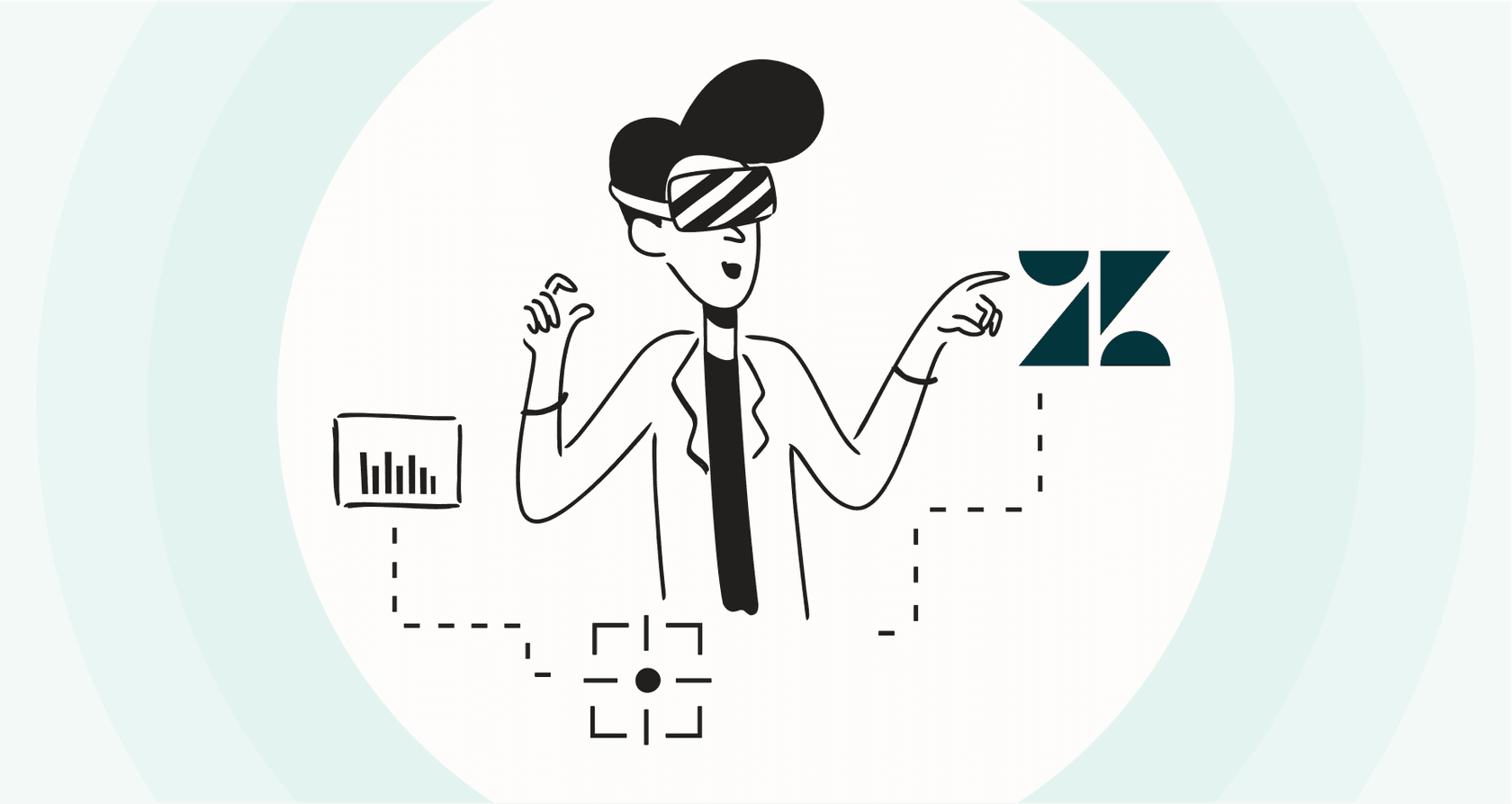
Zendesk is a powerful and reliable engine for customer support. It offers incredible depth, and once you master its automation features, it can truly transform your team's efficiency. Getting your automation triggers workflow setup just right requires some strategic planning, but it's the key to a professional, scalable service operation.

If you're looking to streamline your operations, you're in the right place. This guide is a straightforward breakdown of your Zendesk automation triggers workflow setup. We’ll cover the difference between triggers and automations, how to use them effectively, and how to maintain them as you grow.
We'll also look at how modern AI tools can add a layer of intelligence on top of Zendesk, handling more nuanced inquiries and complementing the robust, rule-based systems Zendesk provides.
What are Zendesk triggers and automations?
At their core, both triggers and automations are business rules inside Zendesk that are designed to minimize manual effort for your agents. The main difference between them is how and when they kick in.
Zendesk Triggers are event-based. They are like immediate responders that act the second a ticket is created or updated, provided your specific conditions are met. They're built for real-time actions that keep your queue moving.
Zendesk Automations are time-based. They act like a methodical assistant that checks in periodically-usually every hour-to tidy things up. They run on a schedule, looking for tickets that meet time-related conditions, such as a ticket waiting for a customer reply for over 48 hours.
Here’s a quick table to make it crystal clear:
| Feature | Zendesk Triggers | Zendesk Automations |
|---|---|---|
| Execution | Event-based (runs instantly) | Time-based (runs hourly) |
| Primary Use | Immediate actions like routing, notifications, and categorization. | Scheduled tasks like follow-ups, escalations, and closing old tickets. |
| Initiator | A ticket being created or updated. | The passage of time. |
| Best For | Reacting to changes in real-time. | Maintaining ticket hygiene and managing workflows over time. |
A practical guide to setting up Zendesk triggers
Triggers are the backbone of most Zendesk workflows. They handle the essential sorting, prioritizing, and responding that happens the moment a ticket enters your system.
How to set up a basic Zendesk trigger
Every trigger you build in Zendesk has two key parts:
-
Conditions: This is your "if" part of the equation. You can require a trigger to meet ALL of its conditions (for example, Ticket is created AND Channel is Email) or ANY of its conditions (for example, Subject text contains refund OR Subject text contains return).
-
Actions: This is your "then" part. It’s what the trigger actually does, such as notifying a user, adding a tag, or updating the ticket status.
Setting precise conditions allows you to build a highly organized and predictable support environment.
Common use cases for Zendesk triggers
Triggers are excellent for handling those repetitive tasks, allowing your agents to focus on high-value customer interactions. A few common examples include:
-
Initial Triage: Automatically routing tickets to the correct group based on keywords or the source channel. For instance, a ticket with "billing" in the subject can be directed straight to your specialized finance team.
-
Priority Setting: Automatically tagging a ticket as "Urgent" if it comes from a VIP customer or includes critical keywords like "system down."
-
Auto-Responders: Sending an immediate confirmation to a customer to let them know their request is in good hands. This proactive communication builds trust and sets clear expectations.
Best practices for managing Zendesk triggers
While triggers are highly effective, they benefit from careful management as your support operation expands. Here are some things to keep in mind:
-
Trigger order provides control: Zendesk processes triggers in a specific, top-down order. This structure gives you precise control over how rules are applied, though it does mean you should review your order periodically to ensure your workflow remains efficient.
-
Logic-based rules: Triggers are built on logic and keyword matches. This ensures consistency, though it means you may need to account for common variations or typos in your rule sets to ensure no ticket is missed.
-
Static rules benefit from updates: Standard triggers follow the rules you set. To keep them performing at their best, it's a good idea to periodically refine your rules based on changing customer needs and new support scenarios.
To complement these reliable rules, many teams add an intelligent tool like eesel AI to their Zendesk account. It can learn from your historical ticket data to understand a wider range of customer intent, helping to handle the nuances of human language while working seamlessly alongside your Zendesk triggers.
Mastering Zendesk automations
If triggers are your instant responders, automations are your methodical assistants, ensuring that your ticket management is consistent and nothing is overlooked.
How to set up a Zendesk automation
Setting up an automation is very similar to setting up a trigger, but the focus is on time-based logic. You’ll use conditions like "Hours since pending" is greater than 72, or "Hours since solved" is 24. These rules are perfect for managing the lifecycle of a ticket.
Common use cases for Zendesk automations
Automations are ideal for maintaining a clean and active ticket queue. Some popular uses include:
-
Follow-up Reminders: If a ticket has been pending for a while, an automation can send a friendly nudge to the customer to see if they need further help.
-
Auto-Solve: To keep your queue focused, an automation can automatically solve tickets after a set period of inactivity following a reminder.
-
Escalation: If a high-priority ticket hasn't been solved within your SLA targets, an automation can notify a manager or alert the team via a Slack channel.
Considerations for Zendesk automations
Automations are great for organization, but there are a few architectural details to consider:
-
Timing: Because automations run hourly, they are best suited for tasks where a response within the hour is appropriate, rather than tasks requiring immediate, second-by-second updates.
-
Native functionality: Standard automations are designed to work within the Zendesk ecosystem. For complex tasks like real-time lookups in external systems like Shopify or Jira, you can use Zendesk webhooks or integrated AI tools to extend these capabilities.
For example, eesel AI can be configured with custom actions that connect to your other systems via API. This allows for real-time data lookups-like checking an order status-complementing the time-based management that Zendesk automations already handle so well.
Zendesk pricing plans
Triggers and automations are included across most Zendesk plans. As your team scales and your needs become more advanced, Zendesk offers higher-tier plans with even more powerful workflow capabilities.
Here’s a look at Zendesk's official pricing for 2026 to see where these features land.
| Plan | Price (per agent/month, billed annually) | Key AI & Automation Features |
|---|---|---|
| Support Team | $19 | Basic ticketing, macros, basic automations & triggers |
| Suite Team | $55 | Everything in Support Team + AI agents (Essential), generative replies, knowledge base |
| Suite Professional | $115 | Everything in Suite Team + CSAT surveys, skills-based routing, HIPAA compliance |
| Suite Enterprise | $169 | Everything in Suite Professional + Custom agent roles, sandbox environment, advanced workflows |
When to enhance your native Zendesk workflow
As your support volume grows, you may find that managing a vast library of manual rules requires more time. This is a natural part of a growing business and a great time to look at tools that can enhance your existing setup.
Signs that you might benefit from adding an intelligent layer include:
-
Maintenance Needs: When your list of triggers becomes very long, it can take more time to troubleshoot and update. Adding AI can help simplify this by handling broader categories of inquiries.
-
Variable Customer Language: If you find that customers use many different ways to describe the same issue, AI can help your system understand intent more flexibly than keyword-based rules alone.
-
Advanced Integration Needs: For workflows that require deep, real-time connections to external databases, an AI platform can often bridge those gaps quickly.
A solution like eesel AI is built to enhance your Zendesk experience:
-
Rapid Setup: eesel AI offers a self-serve setup that connects to your Zendesk account quickly, allowing you to enhance your workflow without a major project.
-
Risk-Free Testing: You can use simulation modes to see how the AI handles your historical tickets, giving you confidence in the results before you go live.
-
Unified Knowledge: eesel AI can draw information from across your company-Google Docs, Confluence, and more-to provide comprehensive answers right within Zendesk.

Build a smarter Zendesk automation triggers workflow setup
Zendesk triggers and automations are the essential building blocks for a world-class support team. Triggers provide the immediate, event-based logic you need, while automations handle the vital, time-based management of your queue.
By mastering these tools, you create a reliable foundation for your customer service. And when you're ready to take things even further, you don't need to change your helpdesk; you can simply make it even more capable.
eesel AI works as an intelligent layer on top of your existing Zendesk account. This gives you the best of both worlds: the proven reliability of Zendesk and the advanced flexibility of AI.
Ready to enhance your workflow? You can integrate eesel AI with your Zendesk account today and see how easy it is to build a modern, high-performance automation workflow.
Frequently asked questions
You'll notice increasing maintenance time and the need for more frequent troubleshooting of rules. This is a common part of scaling, and it often suggests it's time to refine ticket routing or add intelligent layers to help manage the complexity.
Triggers are event-based and execute immediately after a ticket is created or updated, perfect for real-time actions like notifications. Automations are time-based, running hourly to handle scheduled tasks such as follow-ups or closing old tickets.
A basic setup relies on specific keyword matches and logical rules. While very reliable for standard tasks, it may require manual agent intervention for more nuanced queries that don't match your predefined criteria.
AI adds intelligence by learning from historical data to understand customer intent, route tickets accurately, and even provide real-time responses. it complements Zendesk's core rules by handling more varied customer language.
Yes, solutions like eesel AI are designed to work as an intelligent layer on top of your existing Zendesk account. This allows you to leverage AI's power for smarter routing and responses within your trusted helpdesk environment.
Not necessarily. Platforms like eesel AI offer self-serve setup and direct integrations, allowing you to connect and go live rapidly, often without the need for developers. This makes it easy to enhance your Zendesk setup quickly.
Share this post

Article by
Kenneth Pangan
Writer and marketer for over ten years, Kenneth Pangan splits his time between history, politics, and art with plenty of interruptions from his dogs demanding attention.





