A practical guide to Zendesk AI reply configuration in 2026

Stevia Putri

Stanley Nicholas
Last edited January 12, 2026
Expert Verified
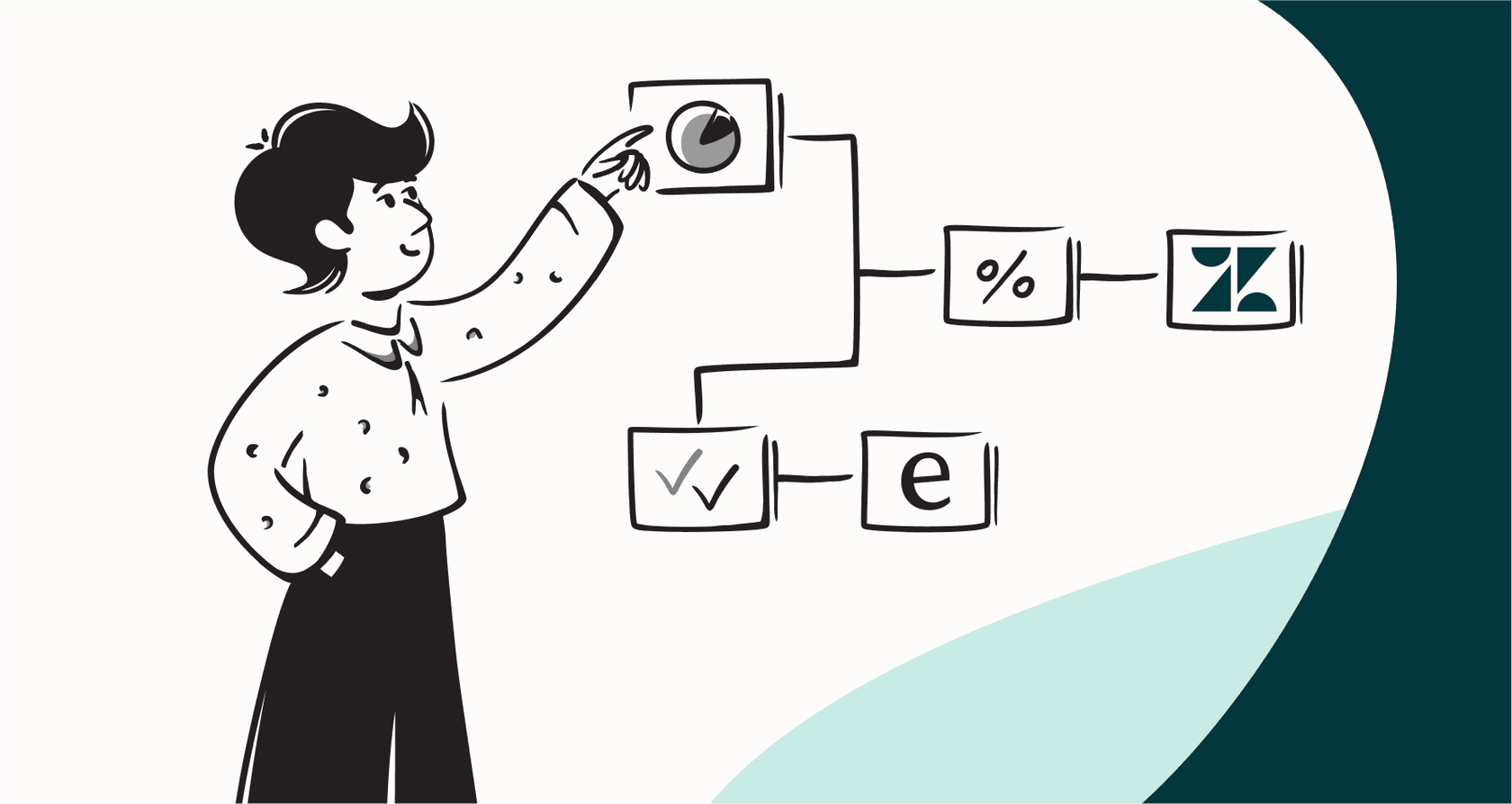
Let's be real, getting AI set up in your help desk is an exciting journey. One minute, you’re looking forward to automated ticket resolutions and happier agents. The next, you’re exploring configuration menus, tailoring your "dialogue flows" to meet your specific brand needs. If you’re a Zendesk user, you know this platform offers incredible depth and power.
This guide is here to help you make the most of it. We'll walk through the essentials of the Zendesk AI reply configuration, highlighting its robust features and sophisticated capabilities. We’ll break down how Zendesk's industry-leading AI actually works, discuss some strategic considerations for setup, and introduce a flexible option for teams who want to further extend Zendesk's power.
What is Zendesk AI?
Before we jump into the setup, it helps to know the scope of this platform. Zendesk AI is a comprehensive suite of tools built into the trusted Zendesk platform. They’re designed to provide enterprise-grade automation and assist your team within a unified, secure environment.
Here are the main components you'll work with:
-
AI Agents: This is Zendesk's powerful chatbot, designed to resolve customer issues autonomously. It comes in an "Essential" version, which is included in several plans for help center-based answers, and an "Advanced" version-a highly configurable add-on for building custom, sophisticated conversation paths.
-
Agent Copilot: Think of this as a professional assistant for your human agents. It lives directly in the agent workspace, assisting with drafting replies, summarizing ticket threads, and refining tone. It's a premium tool designed for high-performing teams.
-
Generative Replies: This is the sophisticated tech that powers AI Agents. Instead of just sending a link, it uses advanced generative AI to synthesize your help center articles into conversational, summarized answers right in the chat.
These tools are built to offer a seamless experience within the Zendesk ecosystem, ensuring your data and workflows stay unified in one reliable place.
How the native Zendesk AI reply configuration works
Setting up Zendesk AI is a professional process that offers varying levels of depth depending on your team's specific requirements.
Configuring generative replies for essential AI agents
If your Zendesk Suite plan includes the "Essential" AI agent, you'll enjoy a very user-friendly setup. The goal is to empower the bot to resolve questions using the high-quality articles you've already curated in your help center.
Here’s a quick look at the steps:
-
Enable the feature: Within the AI agent settings, you can simply toggle a switch to allow the bot to generate a reply based on your Zendesk Help Center content.
-
Customize standard responses: You can professionalize the default messages the AI uses for common scenarios. This includes the initial greeting, successful answer confirmations, and polite hand-offs when the bot needs human assistance.
-
Define the persona: You can give your AI agent a name, avatar, and specific persona to ensure its tone and length of replies align perfectly with your brand's voice.
The Essential agent is perfectly optimized for teams whose primary knowledge source is their Zendesk Help Center.
Configuring the advanced AI agent
For more specialized needs, Zendesk offers "Advanced AI Agents." This add-on provides a high degree of control for building sophisticated automations, designed for organizations that require precise dialogue management.
The advanced setup uses a professional framework:
-
Use cases: These are the specific intents you want the AI to handle with precision, such as order tracking or processing returns.
-
Replies: For every use case, you create a "reply," which acts as a structured conversation script. This allows for granular control over different languages and regions.
-
Dialogues: Using the visual dialogue builder, you can map out comprehensive conversation paths. This drag-and-drop interface allows you to add conditions and logic, ensuring the bot behaves exactly as required for complex tasks.
This approach offers unmatched precision for teams that want to maintain total control over every step of the customer journey within a secure, integrated environment.
Strategic considerations for the native Zendesk AI reply configuration
While Zendesk provides a world-class foundation for AI, teams should consider how to best manage the detailed configuration required to reach peak performance.
A detailed configuration process
The "Essential" agent is remarkably simple, while the "Advanced" agent is a powerful, enterprise-grade tool that rewards a thorough setup. Because of the level of control offered, mapping out every dialogue flow can take careful planning and time. This ensures that the final customer experience is robust and reliable.
For teams that want to augment this with a more rapid, self-serve approach, tools like eesel AI can act as a great complement. You can use eesel AI alongside Zendesk to quickly test ideas or manage specific knowledge sets while you refine your long-term Zendesk configuration.
Managing diverse knowledge sources
Zendesk AI is incredibly effective when drawing from a well-maintained Zendesk Help Center. For some organizations, knowledge might also be stored in other platforms like Google Docs or Confluence. While Zendesk offers ways to integrate data, some teams find that using a complementary tool can make this expansion even smoother.
This is where a tool like eesel AI can add value to your existing setup. It is designed to quickly connect to various knowledge sources and can be used to bridge "tribal knowledge" into your support environment. By training on past Zendesk tickets and connecting to Confluence or Google Docs, it helps your team leverage every bit of information available.

Enhancing testing capabilities
To ensure the best customer experience, testing is key. Zendesk provides great native preview tools to check your bot's logic. To take testing a step further, some teams use simulation tools to see how their AI might perform against thousands of historical tickets.
eesel AI offers a simulation mode that works alongside your Zendesk setup. It allows you to test your configuration on past data to predict resolution rates and identify knowledge gaps, giving you extra confidence before your next big update goes live.

Zendesk AI reply configuration pricing explained
The pricing for Zendesk AI is designed to be tiered, ensuring that teams of all sizes can find a plan that fits.
To access the core "AI agents (Essential)," you'll be on one of the proven Zendesk Suite plans, which are structured for various team sizes:
-
Suite Team: $55 per agent/month (billed annually)
-
Suite Professional: $115 per agent/month (billed annually)
-
Suite Enterprise: $169 per agent/month (billed annually)
For teams seeking higher levels of automation, specialized add-ons like Advanced AI agents and Copilot are available. These provide the sophisticated features required by enterprise organizations. Zendesk also uses a flexible automated resolutions (ARs) model, allowing you to pay based on the value and volume the AI provides to your customers.
A complementary option for the Zendesk AI reply configuration: eesel AI
If you are looking for a way to quickly expand your AI capabilities within the Zendesk ecosystem, eesel AI is a powerful, complementary choice that works right alongside your current tools.
| Feature | Zendesk AI | eesel AI |
|---|---|---|
| Setup Approach | Comprehensive, enterprise-grade setup designed for total control. | Rapid deployment. A self-serve option for immediate AI results alongside Zendesk. |
| Knowledge Synergy | Highly optimized for the Zendesk Help Center. | Unifies diverse sources. Easily brings in Confluence, Google Docs, and 100+ other apps. |
| Workflow Control | Provides precise, rigid "dialogue flows" for high-stakes interactions. | Flexible workflow control. A simple prompt-based editor for quick persona and action adjustments. |
| Testing | Reliable native preview and testing environment. | Advanced simulation. Test against thousands of historical tickets for deep ROI insights. |
| Pricing | Scalable tiers with specialized add-ons for enterprise needs. | Transparent and fixed. Predictable plans that complement your existing Zendesk investment. |
With the eesel AI Zendesk integration, you gain a flexible partner for your automation journey, helping you get even more out of your Zendesk investment.
Optimizing your Zendesk AI reply configuration
Zendesk provides a world-class, mature platform for support automation, offering the stability and features that thousands of global companies trust. By understanding how to configure generative replies and where specialized add-ons fit in, you can build a truly impressive customer service experience.
For teams that want to move even faster and unify knowledge from every corner of their organization, adding a dedicated tool like eesel AI to your Zendesk ecosystem is a smart move. It allows you to maintain the power of Zendesk while gaining additional flexibility. Together, they offer a modern approach to support that is both powerful and adaptable.
Get started with AI today
Ready to see how eesel AI can enhance your Zendesk experience? Connect your helpdesk and knowledge sources to eesel AI and see how it works with your setup in minutes. Try it for free today.
Frequently asked questions
A Zendesk AI reply configuration primarily involves AI Agents (available in Essential and Advanced versions for chatbots), Agent Copilot for human agents, and Generative Replies, which allow the AI to craft conversational answers directly from your help center articles.
The Essential Zendesk AI reply configuration is designed for ease of use, mainly requiring you to enable generative replies and customize standard messages using your Zendesk Help Center. The Advanced version offers deep configuration options involving "use cases," language-specific "replies," and mapping detailed "dialogues" in a professional visual builder.
Optimizing your Zendesk AI reply configuration involves planning for the detailed setup required for advanced features, organizing knowledge within the Zendesk Help Center, and considering how to test AI performance before full deployment.
The Advanced Zendesk AI reply configuration provides pathways for connecting to other data sources. Zendesk AI is highly optimized for drawing information directly from the Zendesk Help Center, and teams with more complex external knowledge needs often find that specialized marketplace apps can further enhance these capabilities.
A comprehensive Zendesk AI reply configuration involves tiered Zendesk Suite plans for basic AI agents, with specialized add-ons like Advanced AI agents and Copilot available for teams needing enterprise-grade features. Pricing is structured to scale with your organization's needs.
Zendesk offers native preview options for your bot to ensure quality. For teams looking for advanced simulation on historical tickets, complementary tools can be used alongside the standard Zendesk AI reply configuration to predict resolution rates before going live.
Share this post

Article by
Stevia Putri
Stevia Putri is a marketing generalist at eesel AI, where she helps turn powerful AI tools into stories that resonate. She’s driven by curiosity, clarity, and the human side of technology.






