A practical guide to Zendesk AI in Agent Workspace

Kenneth Pangan

Stanley Nicholas
Last edited January 12, 2026
Expert Verified
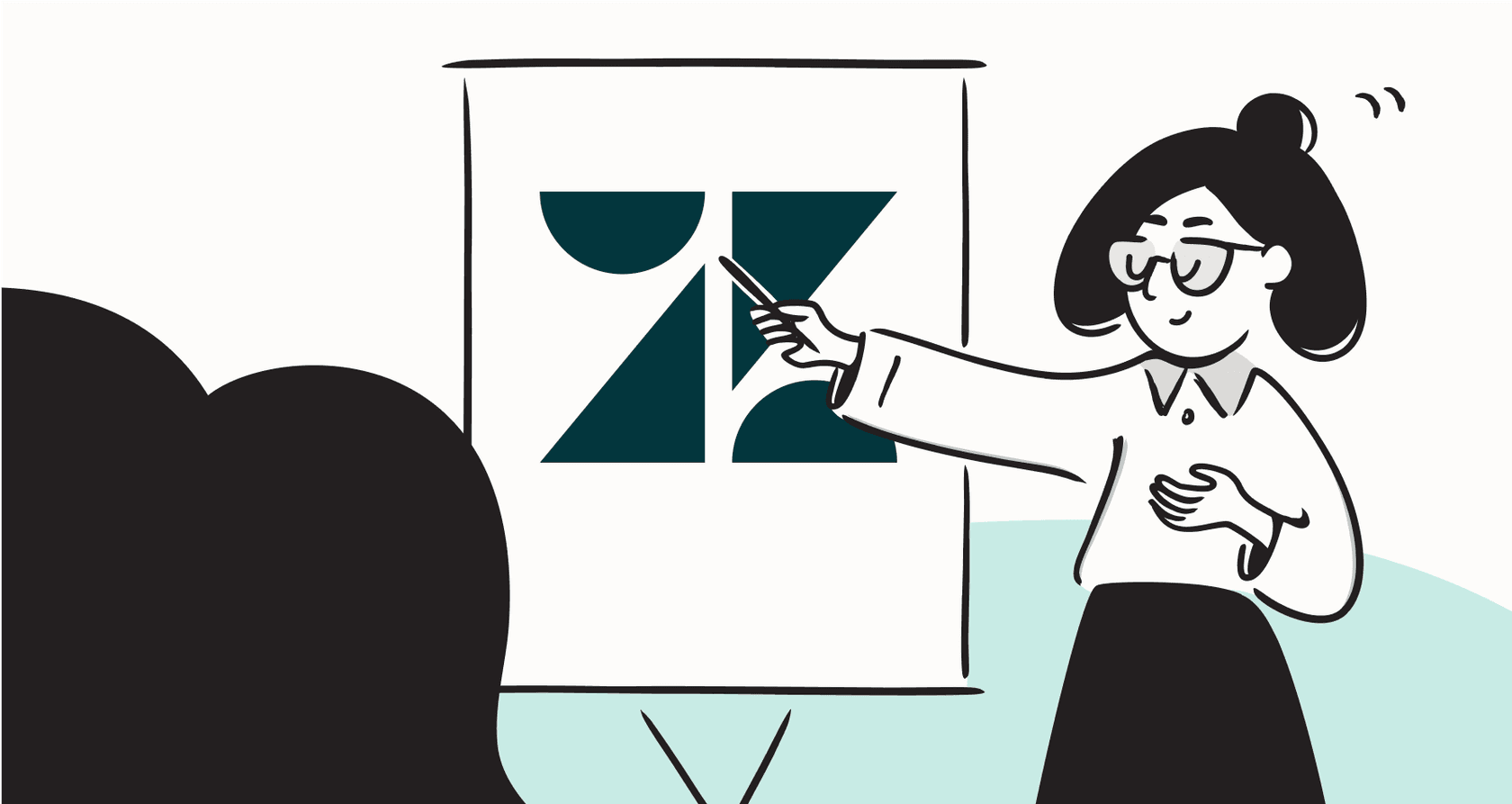
Everyone's talking about AI for customer support, and integrating these powerful tools into your daily helpdesk is a major step forward. For teams using Zendesk, exploring its built-in AI features is a great way to understand what's possible, how the tiered pricing works, and how to best align these tools with your current workflows in 2026.
This guide is a practical breakdown of Zendesk AI in Agent Workspace. We'll walk through its main features, the structured pricing model, and the unique workflow characteristics to help you figure out how to make it work for your team.
What is Zendesk AI in Agent Workspace?
First thing to know: Zendesk AI in Agent Workspace is a sophisticated collection of AI-powered tools built right into the platform, designed to assist at every stage of the support journey.
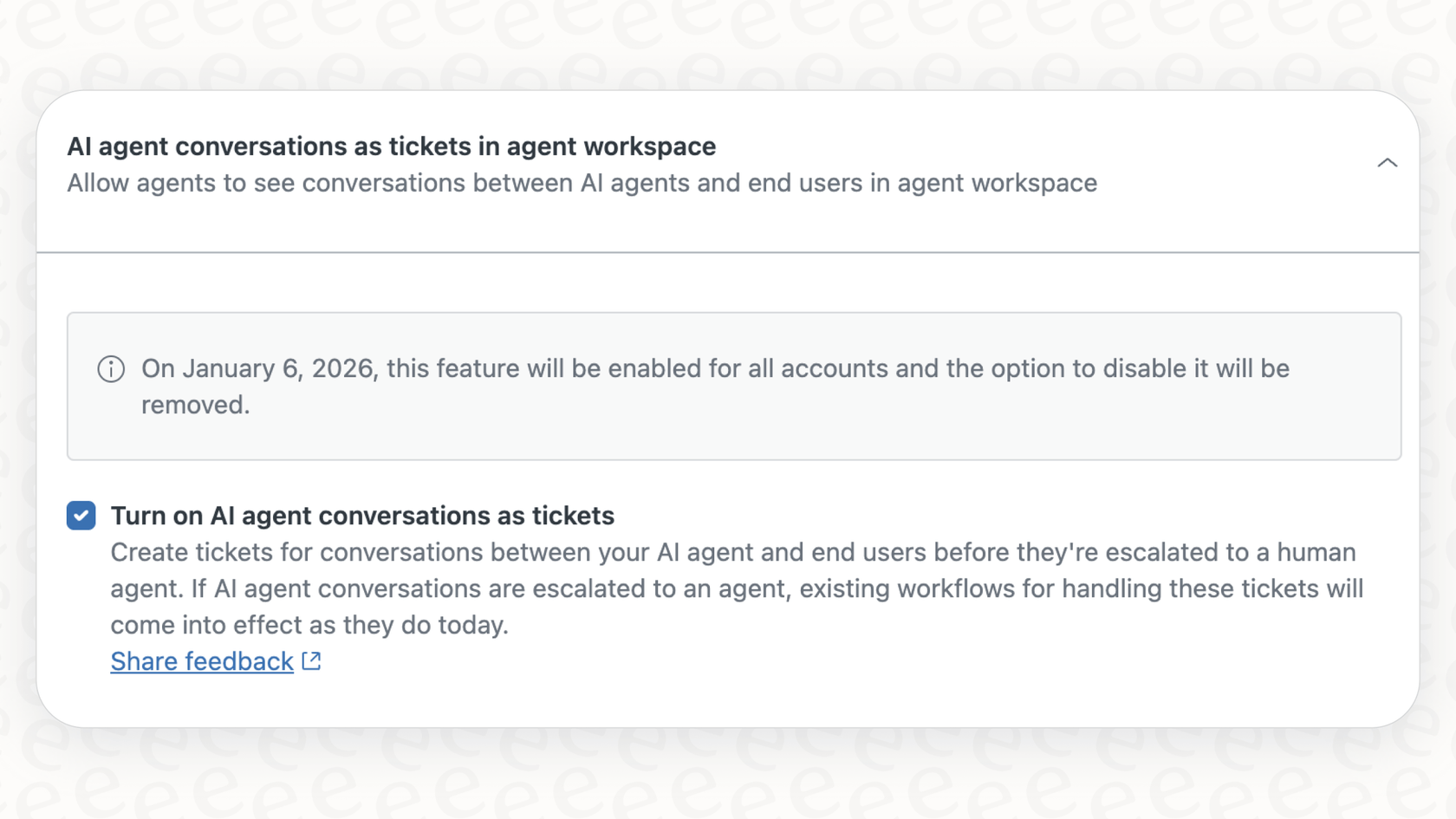
For agents and admins, it mostly boils down to two main parts:
-
AI Agents: These are your reliable customer-facing bots. They’re built to handle initial support questions and provide self-service answers across channels like chat, email, and social media.
-
Agent Copilot: This is an internal sidekick that works alongside your human agents. The goal is to help them solve tickets with greater efficiency by providing summaries, suggesting replies, and automating repetitive tasks.
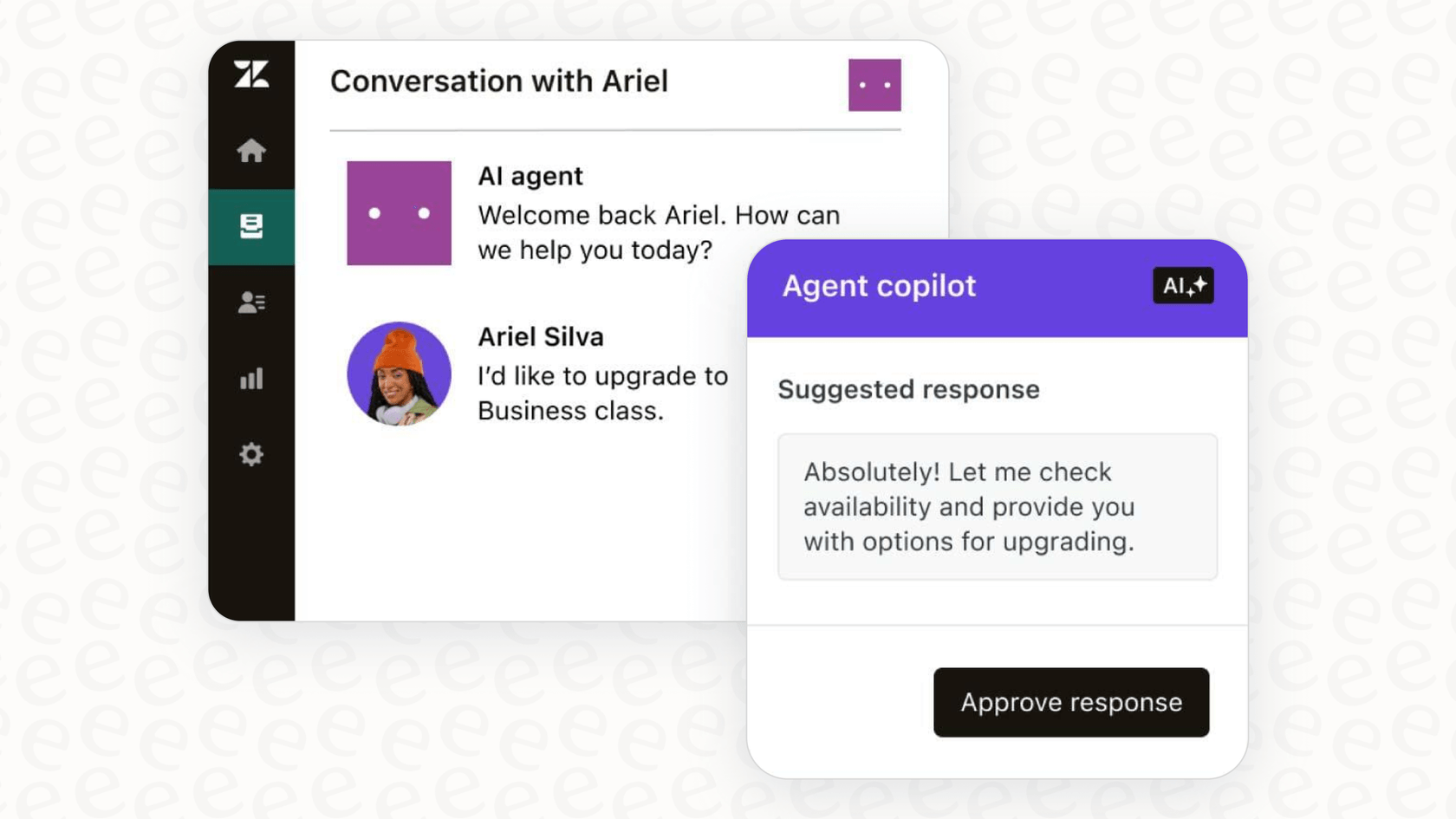
It’s also worth noting that turning on these features often involves enabling other Zendesk functionalities, like Messaging. This ensures your team is using the most modern version of the Zendesk platform to deliver support.
Core features and capabilities
Zendesk has built a robust AI ecosystem that offers a mix of automated tools for customers and internal assistants for your agents. Here’s a look at the main components.
Automating frontline support
AI Agents are Zendesk's tool for ticket deflection. They use generative AI to answer customer questions by pulling information straight from the articles in your Zendesk Help Center. These bots work across web chat, social messaging, and now even email and voice. Zendesk offers a few different tiers, from "Essentials" (which provides knowledge base answers) to "Advanced" (which allows for more detailed, custom conversation flows).
Zendesk's AI Agents are most effective when your knowledge is organized inside the Zendesk Help Center. This creates a centralized hub for all your support content. While Zendesk provides "Knowledge Connectors" to pull in external content, the platform is optimized for a unified experience within its own ecosystem.
This focus on centralization is where a complementary tool can add extra flexibility. Platforms like eesel AI are designed to work alongside your helpdesk to connect various knowledge sources. It syncs with the tools you’re already using, like Confluence or Google Docs, acting as a helpful bridge when your documentation is spread across multiple platforms.
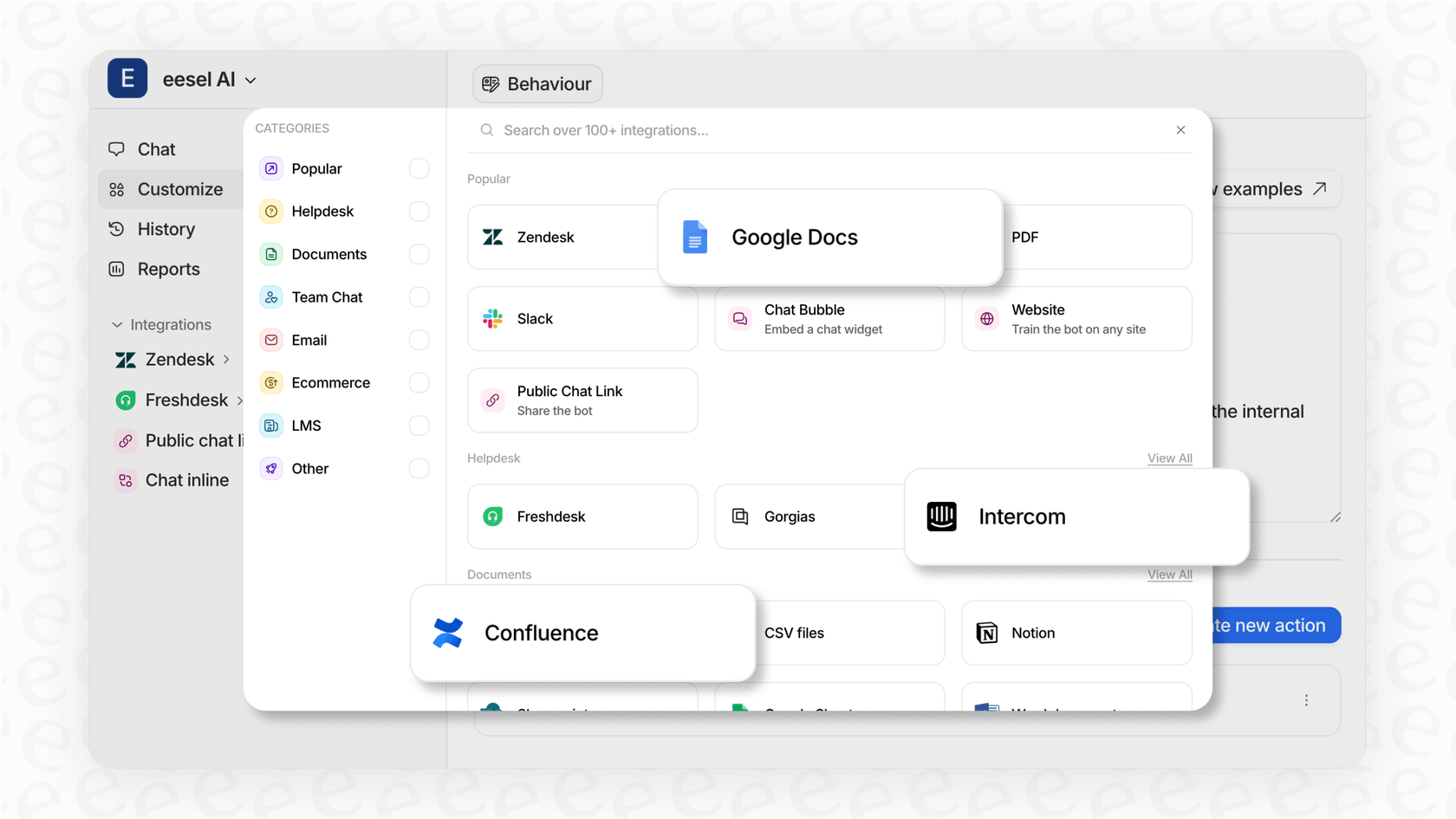
Assisting human agents with Agent Copilot
Agent Copilot is the AI assistant living inside the Agent Workspace that's meant to make your team more productive. It provides context by looking at incoming tickets for intent and sentiment, suggests replies based on macros and knowledge articles, summarizes long ticket threads, and can even recommend "next actions" to help solve an issue.
Setting up custom "actions" and "procedures" is a comprehensive process that allows for deep customization. This often benefits from a dedicated administrator who can ensure the system is perfectly tuned to your brand. By keeping your workflows within the Zendesk world, you ensure a consistent and reliable environment for your staff.
As a complementary option, eesel AI's agent assist solution can work in tandem with your setup, learning from historical tickets to draft replies. It offers a prompt editor that can connect to various systems via API, providing an additional layer of flexibility for specific use cases.

Understanding 'AI agent tickets'
In the 2026 support landscape, automation is key. According to Zendesk's own documentation, when a conversation is handled entirely by an AI Agent, it creates a specialized, read-only "AI agent ticket."
This is a specific workflow designed for high-efficiency, fully automated resolutions. Because these tickets are handled entirely by AI, they follow a unique path:
-
They are designed for self-contained resolutions without the need for manual triggers.
-
They provide a clear record of automated success.
-
They are managed through a streamlined routing process that doesn't require human intervention.
-
They offer a specific reporting view tailored for automated interactions.
This specialized workflow is ideal for high-volume environments. For teams that prefer these tickets to behave exactly like standard human-handled tickets, a third-party solution like eesel AI can be used as a complement. It integrates as if it were another agent, allowing you to apply your existing triggers and business rules to AI-handled tickets for a unified reporting view.
graph TD subgraph Zendesk AI Workflow A[Customer Interaction] --> B{Handled by AI Agent?}; B -->|Yes| C[Creates Specialized "AI Agent Ticket"]; C --> D[Streamlined Path for Automated Resolution]; end subgraph eesel AI Workflow E[Customer Interaction] --> F{Handled by eesel AI?}; F -->|Yes| G[Creates Standard Ticket]; G --> H[Visible to All Standard Workflows and Triggers]; end
Understanding the pricing and plans
Zendesk's AI features are integrated into their comprehensive "Suite" plans. This ensures that teams have access to a full range of support tools alongside their AI capabilities.
| Plan | Price (Billed Annually) | Key AI Features |
|---|---|---|
| Suite Team | $55 per agent/month | AI agents (Essential), Generative replies, Automated resolution reporting |
| Suite Professional | $115 per agent/month | Everything in Team + Advanced customization, CSAT surveys, Skills-based routing |
| Suite Enterprise | $169 per agent/month | Everything in Professional + Advanced workflows, Sandbox environment, Custom agent roles |
This tiered model offers several benefits for growing organizations:
-
Comprehensive Bundling: You get a full helpdesk platform along with AI, ensuring all your tools are in one place.
-
Advanced Add-ons: Features like "Advanced AI Agents" and "Copilot" can be added as your team scales and your needs become more complex.
-
Resolution-Based Options: Some plans include "automated resolutions" (ARs), allowing you to pay based on the value the AI provides. This aligns your costs with your automation success.
For teams looking for a different structure, eesel AI's pricing offers a flat monthly fee based on interaction volume. This can be a great complementary option if you prefer a predictable, usage-based model as you scale your automation efforts.

The reality of setup and management
Implementing Zendesk AI is an investment in your team's future. By transitioning to Zendesk Messaging, you're adopting a modern support standard. While this may require some adjustments to your existing notification settings, it ultimately leads to a more robust and scalable support environment.
Management is a rewarding process for dedicated admin teams. It allows for precise control over conversation flows and knowledge structure, ensuring that your AI performs exactly as your brand requires.
Here’s how eesel AI can help streamline the process as a complementary tool:
-
Quick Implementation: eesel AI is designed for a fast, self-serve setup, allowing you to see results in a short amount of time.
-
Simulation Mode: One of eesel AI's standout features is the simulation mode. It lets you test the AI on your past tickets to see how it would have performed, helping you refine your strategy before going live.
-
Gradual Rollout: With its workflow engine, you can choose exactly which tickets the AI should handle, allowing for a phased approach that builds confidence over time.

The verdict: Is Zendesk AI in Agent Workspace right for you?
Zendesk remains the gold standard for enterprise-grade customer service. Zendesk's native AI is an incredibly powerful choice for teams that are fully integrated into the Zendesk ecosystem. For those with the resources to dedicate to its management and a centralized Help Center, it offers a mature, reliable, and deeply integrated solution.
For teams that have niche needs-such as documentation spread across many different platforms or a preference for a simulation-first testing environment-using a complementary tool can offer additional flexibility.
A more flexible alternative: eesel AI
For teams looking for a powerful AI solution that enhances their existing Zendesk setup, eesel AI is an excellent complementary choice.
It is designed to work within the Zendesk ecosystem while addressing specific organizational needs:
-
It integrates seamlessly with Zendesk, augmenting your current workspace without requiring major workflow changes.
-
It bridges the gap between scattered knowledge in Confluence, Google Docs, and past tickets.
-
It offers a rapid setup process, getting you up and running quickly.
-
The simulation mode provides a unique way to forecast your ROI and performance.
-
The pricing is predictable and scales with your interaction volume.
The goal isn't to replace the world-class features of Zendesk, but to make your setup even more capable. See how eesel AI can complement your Zendesk support by starting a free trial today.
Frequently asked questions
Zendesk AI in Agent Workspace primarily offers two main components: AI Agents, which are customer-facing bots for self-service, and Agent Copilot, an internal assistant for human agents that helps with summaries, suggested replies, and task automation.
Zendesk AI is designed to work seamlessly with articles within your Zendesk Help Center for a unified experience. For external content, "Knowledge Connectors" are available to help bridge documentation stored in other systems.
Zendesk AI features are conveniently bundled into Suite plans, billed per agent monthly. More advanced features like "Advanced AI Agents" and "Copilot" are available as specialized add-ons, and some plans utilize a resolution-based billing model to match your automation success.
"AI agent tickets" are specialized read-only tickets handled entirely by AI. This workflow is designed for high-volume automated resolutions, and while they operate differently than standard tickets, they provide a streamlined path for self-service interactions.
Setting up Zendesk AI is a comprehensive process that allows you to modernise your support via Zendesk Messaging. It benefits from dedicated administrative effort to build conversation flows, maintain knowledge, and fine-tune performance for the best customer experience.
Zendesk AI is best suited for mature teams deeply committed to the Zendesk ecosystem. It's ideal for those with dedicated admins who want a robust, all-in-one platform where knowledge is centralized within the Zendesk Help Center.
Share this post

Article by
Kenneth Pangan
Writer and marketer for over ten years, Kenneth Pangan splits his time between history, politics, and art with plenty of interruptions from his dogs demanding attention.





