A complete guide to the Zendesk AI assistant in 2026

Stevia Putri

Stanley Nicholas
Last edited January 12, 2026
Expert Verified
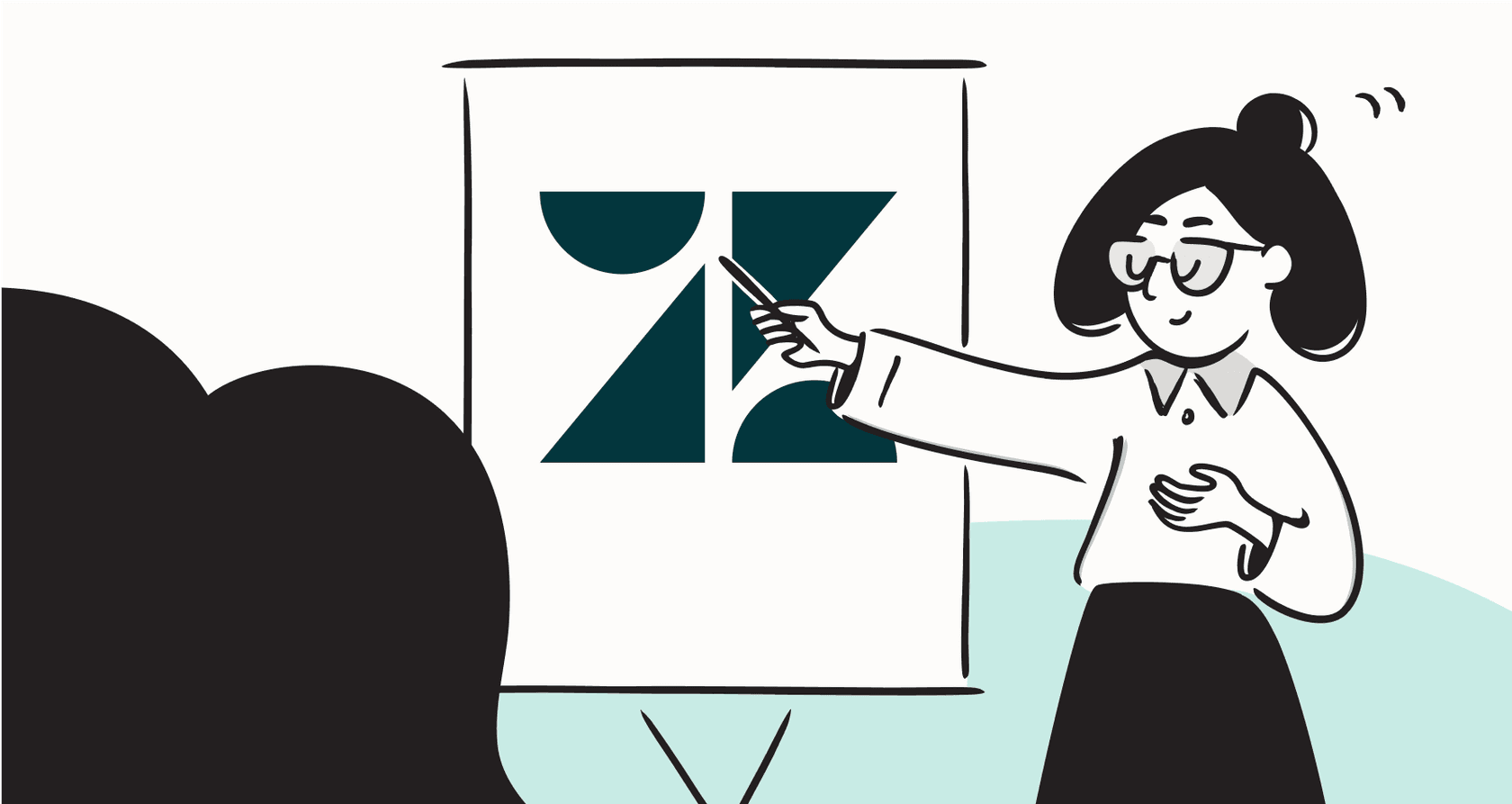
If you’re running a support team on Zendesk, you’ve probably had a day where you looked at the ticket queue and thought about bringing in some AI help. It’s an exciting opportunity to leverage modern technology to support your team.
This guide is here to help you navigate your options. We’ll give you a straightforward look at what a Zendesk AI assistant actually is, explore the capabilities of Zendesk’s own AI tools, and walk through what you should look for in a solution. The right AI assistant is more than just another chatbot; it’s a smart partner that can resolve tickets, help out your agents, and make your whole workflow a lot smoother.
What is a Zendesk AI assistant?
A Zendesk AI assistant is a tool that connects to your Zendesk account to help automate customer support. These modern assistants are significantly more advanced than traditional rule-based bots.
A modern AI assistant uses natural language processing (NLP) to figure out what customers are actually asking, no matter how they phrase it. Its main job is to:
-
Give instant, accurate answers by looking through your company’s knowledge base.
-
Take action on its own, like sending tickets to the right team, updating ticket fields, or smoothly passing a conversation to a human when it’s needed.
-
Help human agents work faster by drafting high-quality replies and summarizing long ticket threads in just a few seconds.
The goal is to provide a complete, satisfying answer or a perfect handoff to a human agent, utilizing Zendesk's mature ecosystem to provide a seamless customer experience.
Understanding Zendesk's native AI
Before you start looking at other options, it’s worth understanding what Zendesk brings to the table itself. They’ve built an impressive, reliable platform that powers customer service for thousands of companies.
Zendesk's native tools: AI agents and copilot
Zendesk’s AI is mostly broken down into two parts:
-
AI Agents: These are Zendesk's bots built to handle customer issues on any channel. They come pre-trained on data for certain industries, which helps them understand common questions right away.
-
Copilot: This is the tool that helps your human agents. It sits inside their workspace and suggests replies, summarizes tickets, and offers generative AI tools for writing help center articles. It also handles their intelligent triage, which identifies the intent, sentiment, and language of a new ticket.
These tools are an excellent place to start for teams who want a deeply integrated solution. As your needs evolve, you might find ways to further customize and expand these capabilities.
Optimizing your Zendesk AI experience
Zendesk provides a powerful foundation, and some teams may look for complementary ways to connect with tools outside the Zendesk ecosystem to suit their specific requirements.
-
Unified Knowledge: Zendesk AI is optimized for knowledge stored inside Zendesk, such as your help center articles. If your info is also stored in external sources like Confluence or Google Docs, you can use complementary tools to help the AI access that knowledge seamlessly.
-
Advanced Workflows: Zendesk’s AI handles routing with ease. For teams that want to build specialized, multi-step actions-like looking up a Shopify order or updating Jira-there are various integration options available in the Zendesk marketplace.
-
Scalable Setup: Zendesk is a mature platform designed for enterprise-grade reliability. While setting up advanced automations involves some configuration, it ensures a robust and stable environment for your support team.
Many teams discover they can enhance their setup with solutions that connect to scattered knowledge sources. Tools like eesel AI are designed to work alongside Zendesk to help you plug in external knowledge sources with just a few clicks.
What to look for in a great Zendesk AI assistant
So, what should you be looking for in a Zendesk AI assistant to complement your setup? From what we’ve seen with successful support teams, it really comes down to four things.
A simple setup process
You're a support leader who values efficiency. The best AI assistants are designed to be accessible. You should be able to sign up, connect your tools, and see it working quickly.
Look for a smooth integration that respects your current Zendesk workflows. The AI should fit naturally into your environment. For example, complementary solutions like eesel AI let you connect your Zendesk account and get going in minutes, allowing you to experiment on your own time.
Tailored control over your workflows
Your business has its own way of doing things, and your AI should adapt to your unique processes. You need the ability to decide exactly which tickets the AI should handle.
Custom actions make a significant difference. A versatile AI assistant can do more than just send a link; it can enhance your Zendesk setup by interacting with other parts of your stack:
-
Look up real-time order information from Shopify.
-
Automatically update ticket fields to maintain high-quality data.
-
Send notifications to Slack or create bug reports in Jira.
This level of control allows you to build a powerful assistant that works within the Zendesk ecosystem. With a flexible tool like eesel AI, you can build these actions through a simple prompt editor that connects to your existing internal or external tools.

Unifying your knowledge
Company knowledge is often found in past ticket conversations, guides, and engineering notes. A top-tier AI assistant should be able to learn from all of it securely.
A solution like eesel AI can securely connect to various sources, including all your past Zendesk tickets, to build a complete picture of your business. This helps ensure its responses have the right context.

Testing with simulation
Ensuring your AI provides high-quality answers is essential for maintaining trust. The ability to safely test and simulate performance before going live is a best practice for any support team.
A good simulation mode lets you run your AI setup against your past tickets. You can see how it would have responded and fine-tune your settings to reach your desired automation rate in a safe environment.
You need to feel confident before you launch. This is where eesel AI's simulation mode is helpful. It gives you a sandbox to fine-tune your AI's behavior, so you can launch knowing what to expect.

A look at Zendesk AI assistant pricing
Cost is always a factor in your decision. Zendesk provides various tiered options to match different team sizes and needs.
Zendesk's suite and add-on pricing
Zendesk includes main AI features in its Suite plans, with advanced capabilities available as add-ons to ensure you only pay for what you need. Here’s a look at their annual plans:
| Plan | Price (per agent/month, billed annually) | Key AI Features Included |
|---|---|---|
| Suite Team | $55 | AI agents (Essential), Generative replies, Knowledge base |
| Suite Professional | $115 | Everything in Team + more help centers, CSAT surveys |
| Suite Enterprise | $169 | Everything in Professional + approval workflows, sandbox |
Zendesk also offers the Copilot add-on for teams looking for advanced features like intelligent triage and ticket summaries. Additionally, Zendesk provides tiered options for automated resolutions, allowing teams to scale their investment as their support volume grows.
Understanding resolution-based pricing
Pricing models based on resolution are designed to align the cost of the software with the value it provides. As your AI successfully resolves more tickets, you are achieving greater efficiency across your support organization.
For teams looking for different budgeting options, some platforms offer flat-fee models. For instance, eesel AI uses a transparent model based on tiers of interaction volume, which can help keep costs predictable for certain team structures.
The better way: A flexible, complementary Zendesk AI assistant
The best Zendesk AI assistant isn't about replacing your helpdesk; it's about making it even more capable. It should feel like a flexible addition that you can shape to fit your team's exact needs.
The benefits of a complementary approach include:
-
Quick implementation with a platform you can set up alongside your helpdesk.
-
Tailored control over automation with a workflow engine that connects to your tools.
-
Unify all your company knowledge to provide even more accurate AI responses.
-
Simulate with confidence using powerful testing tools before you launch.
-
Choose the pricing model that best fits your company's growth strategy.
This is why a tool like eesel AI is a great choice in the marketplace. It’s an AI platform that enhances your existing Zendesk setup, providing additional flexibility for your AI stack.
This video demonstrates how you can add an AI support agent to your Zendesk widget to enhance your customer support capabilities.
Choosing the right Zendesk AI assistant for your team
Zendesk’s built-in AI is a solid and reliable starting point. For teams that want to integrate knowledge from many external sources or need specific workflow customizations, a flexible, complementary Zendesk AI assistant is a great option.
The right tool should feel like a true extension of your team. It should be easy to manage and powerful, helping your human agents focus on the conversations that really matter.
Ready to see how a flexible Zendesk AI assistant can enhance your setup? Try eesel AI for free and set up your first AI agent in just a few minutes.---
Frequently asked questions
A Zendesk AI assistant is an advanced tool that uses natural language processing (NLP) to automate customer support within your Zendesk account. Unlike older, rule-based chatbots, it understands context, provides accurate answers from various knowledge sources, and can take intelligent actions.
A Zendesk AI assistant supports human agents by drafting high-quality replies, summarizing long ticket threads, and intelligently triaging new tickets. This frees up agents from repetitive tasks, allowing them to focus on more complex or sensitive customer interactions.
Native Zendesk AI assistant tools are highly optimized for information stored directly within the Zendesk platform. For teams looking to connect to external knowledge silos like Confluence or Google Docs, adding a specialized assistant can help unify those specific external sources into your existing Zendesk workflow.
A robust Zendesk AI assistant should be able to securely connect to a wide range of knowledge sources beyond Zendesk, such as Confluence, Google Docs, and past ticket conversations. This ensures it has a complete understanding of your business to provide comprehensive and accurate answers.
Look for an AI assistant with a strong simulation mode that allows you to test its setup against thousands of your past tickets. This lets you observe its responses, identify areas for improvement, and accurately estimate its potential automation rate in a risk-free environment.
Zendesk offers tiered plans and resolution-based models to match different team sizes. While usage-based models scale with your success, a transparent, flat-fee model can also offer predictable costs, making it easier to budget for your Zendesk AI assistant solution.
Share this post

Article by
Stevia Putri
Stevia Putri is a marketing generalist at eesel AI, where she helps turn powerful AI tools into stories that resonate. She’s driven by curiosity, clarity, and the human side of technology.






