Zendesk AI agents for support: The complete 2026 guide

Stevia Putri

Katelin Teen
Last edited January 12, 2026
Expert Verified
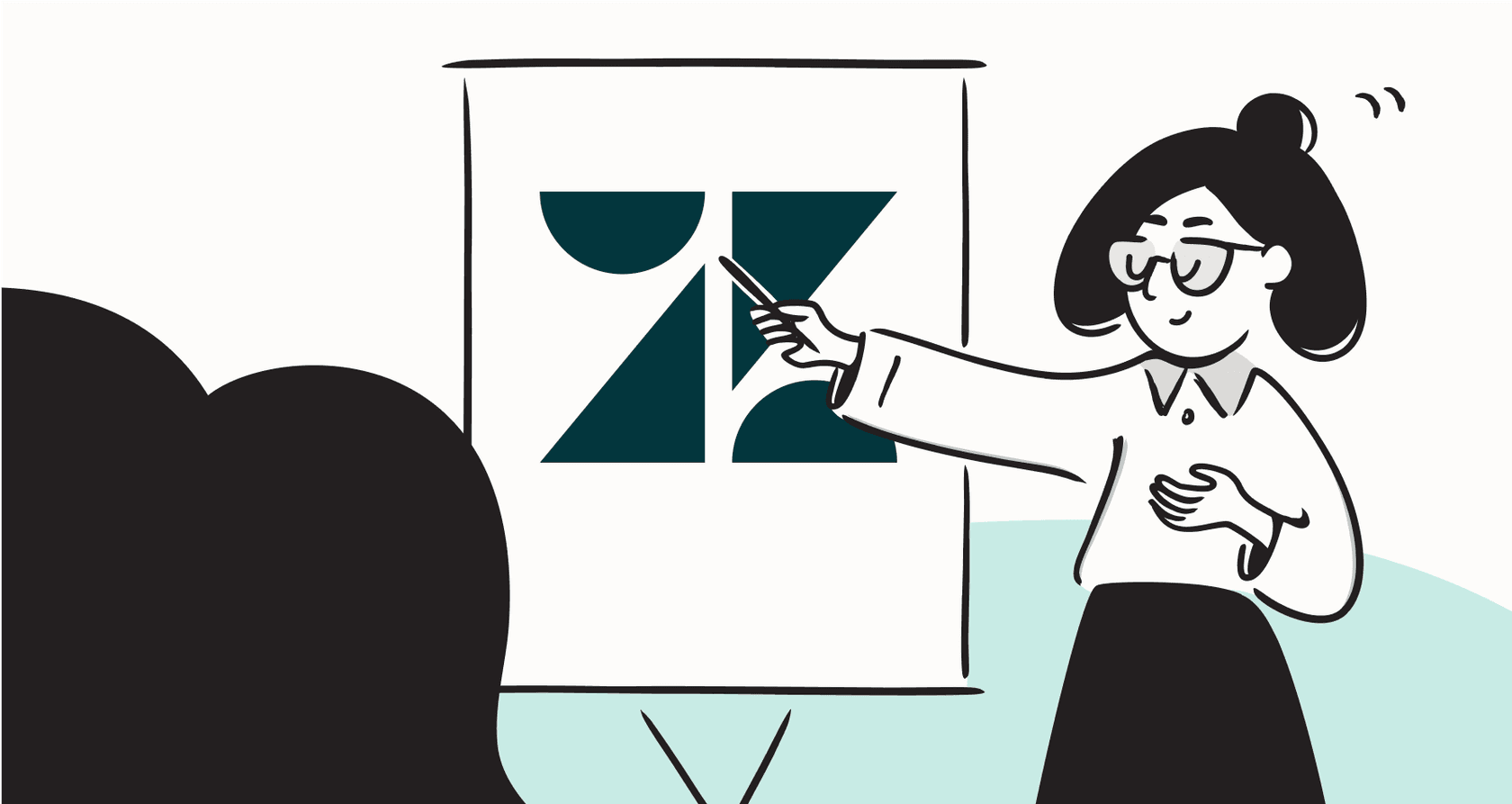
Let's be honest, AI in customer support is no longer just a buzzword. The idea of resolving tickets instantly, keeping customers happy, and freeing up your team for more complex work is pretty compelling. As the undisputed leader in the helpdesk space, Zendesk has built its own impressive AI tools that leverage years of industry expertise.
Zendesk’s AI is a mature and powerful solution, offering a range of options to suit different business sizes. While navigating the various pricing tiers and features takes a little bit of planning, the platform provides a reliable and scalable foundation for any support team.
This guide is designed to give you a clear, professional look at Zendesk AI agents for support. We'll cover what they are, the many things they’re good at, and how you can best utilize them. We'll also show you how complementary tools can add even more flexibility to your setup, helping you get the most out of the helpdesk you already trust.
What are Zendesk AI agents for support?
In simple terms, Zendesk AI agents are the company’s sophisticated, AI-powered bots. They're built to automate customer conversations seamlessly right inside the Zendesk ecosystem. By combining Zendesk's proprietary technology with advanced models from partners like OpenAI, they accurately interpret customer queries, find relevant answers, and handle routine tasks.

The system is thoughtfully split into two levels, allowing businesses to choose the right amount of power for their needs.
-
AI agents - Essential: This robust version comes included with Zendesk Suite and Support plans. It focuses on providing high-quality replies by pulling information directly from your Zendesk help center. It's a perfect starting point for efficient, FAQ-style automation.
-
AI agents - Advanced: This premium add-on is designed for businesses that require high-level automation. It enables you to build custom conversation flows, connect to other tools via APIs, and access sophisticated analytics. It’s an enterprise-grade solution for complex support environments.
Key features of Zendesk AI agents for support
Because Zendesk's AI is built directly into its world-class platform, it offers a level of integration and polish that is hard to match.
Automated resolutions with generative AI
The primary strength of Zendesk's AI is its ability to solve customer problems efficiently. The AI analyzes incoming tickets and uses your Zendesk Help Center as a verified source of truth to provide answers. This functionality works across email, web forms, and messaging, ensuring a professional and consistent brand voice.
Zendesk is a market leader in helping businesses reach high automation targets, often aiming for 80% or more of interactions. This helps teams deflect repetitive tickets so they can focus on higher-value customer needs.
Agent Copilot for human assistance
Zendesk also provides a powerful "Copilot" feature that acts as a world-class assistant for your human agents. Rather than just automating conversations, the copilot works within the agent's workspace to enhance their performance.
It can suggest professional replies based on ticket context, summarize long chat histories for a quick catch-up, and help adjust message tone to ensure the best customer experience. It’s a great tool for increasing productivity and helping new agents hit their targets faster.
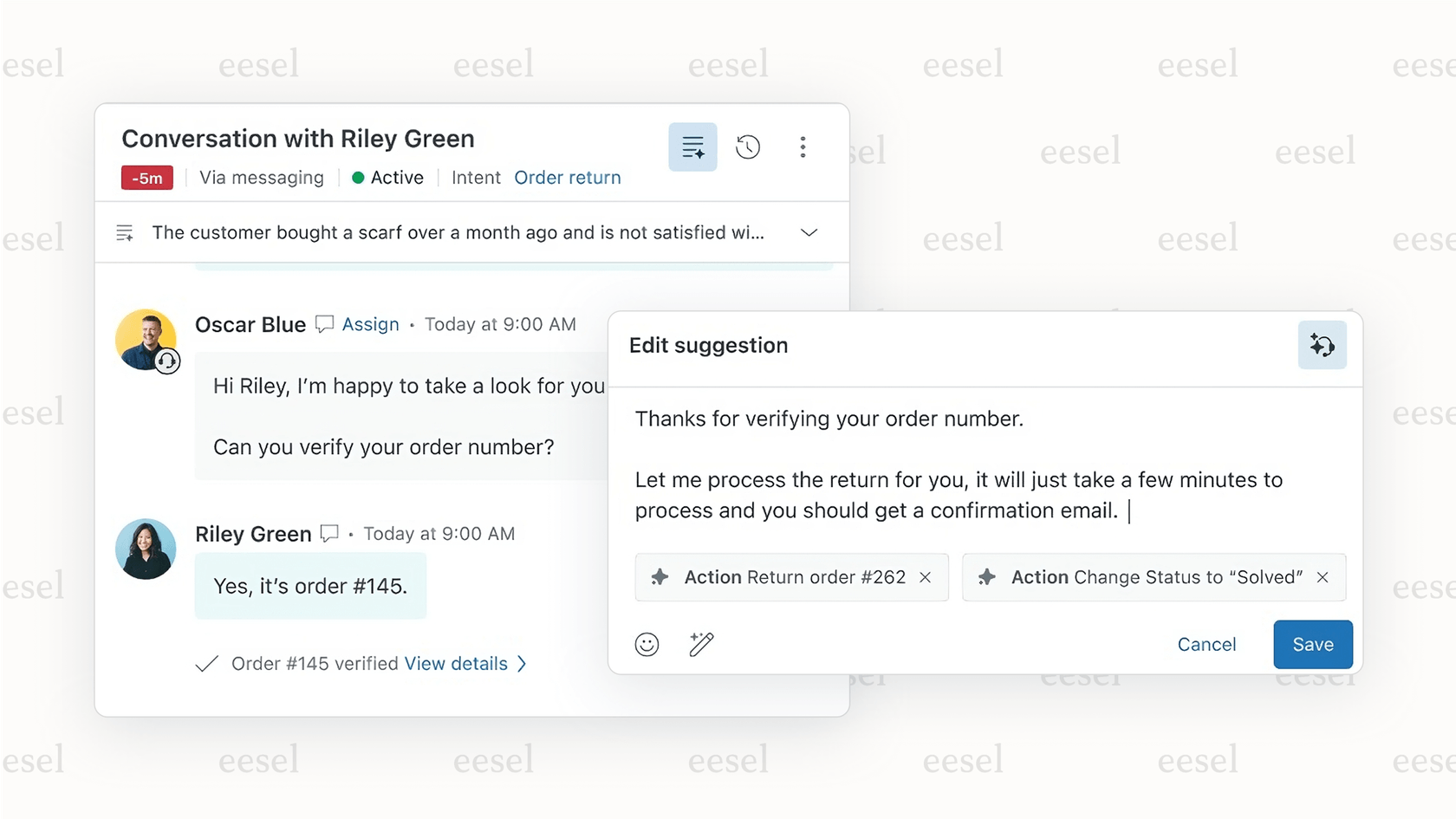
Native integration into the Zendesk ecosystem
One of the greatest benefits of the Zendesk approach is that everything is "under one roof." Since the AI is a native feature, it works perfectly with the rest of the Zendesk platform. You don't have to worry about data syncing or technical silos. From ticketing and analytics to admin settings, the entire ecosystem is designed to be cohesive and reliable.
Considerations for Zendesk AI agents
While Zendesk provides an industry-leading native solution, every platform has specific characteristics that are helpful to understand when planning your strategy.
A professional, tiered system
Zendesk offers a modular approach where advanced features, such as custom workflows, are part of the "Advanced AI" add-on. This tiered structure allows businesses to pay for exactly what they need as they grow. While it requires some initial planning to map out which features your team requires, it ensures you have access to enterprise-grade tools when you're ready to scale.
Structured knowledge sources
Zendesk's AI is optimized to learn from your Zendesk Help Center. By focusing on this structured source of truth, Zendesk ensures that the AI provides highly accurate and verified information. While some teams may eventually want to pull in data from other places like Google Docs or Confluence, starting with a well-maintained help center is a best practice for high-quality support.
Planning your rollout
Implementing a powerful AI system is a significant step. Zendesk's platform is built for stability, and many companies find success by gradually introducing AI features. While testing often happens in real-time within the platform's robust settings, Zendesk's mature ecosystem provides the reliability needed for a successful deployment.
A complementary option: eesel AI and Zendesk
If you're looking to add even more flexibility to your existing Zendesk setup, you might consider a complementary AI layer like eesel AI. It is designed to work alongside Zendesk to provide specialized options for knowledge integration and testing.
Simple implementation for specialized needs
eesel AI is one option for teams looking for a quick, self-serve way to expand their AI capabilities. You can connect it to your helpdesk easily and have an AI agent running alongside your existing setup in a very short time. It's a great choice for teams that want to experiment with additional features without changing their core workflow.

Expanding your knowledge base
eesel AI can work with your Zendesk help center while also connecting to other specialized knowledge sources, such as:
- Past Zendesk tickets: It can analyze historical conversations to help maintain your brand voice.
- Internal wikis: Connect to documents in Confluence or Notion.
- Slack and Teams: Pull insights from Slack or Microsoft Teams discussions.
- Document storage: Integrate with Google Docs and PDFs.

Simulation tools for extra confidence
To help with your rollout strategy, eesel AI offers a simulation mode. This allows you to test how an AI might handle your specific past tickets in a sandbox environment. It’s a helpful way to gain extra confidence in your automation performance before going live.

Customizable workflow engine
With eesel AI, you can define specific guardrails and personalities that work in harmony with your helpdesk. You can set custom actions, such as syncing with Shopify or tagging tickets, adding a layer of specialized automation to your Zendesk environment.

A clear look at Zendesk AI agents for support pricing
Zendesk offers a professional pricing model designed to scale with your business. Here’s how it works.
Understanding the Zendesk AI pricing model
Zendesk's pricing is conveniently bundled into "Suite" plans. Each plan includes a specific number of "Automated Resolutions" (AR) per agent. For larger organizations with complex needs, the Advanced AI add-on provides high-end customization and enterprise-grade analytics.
| Plan (Billed Annually) | Price per agent/month | Key AI Feature |
|---|---|---|
| Suite Team | $55 | AI agents (Essential), Generative AI features |
| Suite Professional | $115 | Everything in Team + expanded knowledge base |
| Suite Enterprise | $169 | Everything in Professional + advanced customization |
| Advanced AI Add-on | Contact Sales | Specialized conversation flows and advanced analytics |
Predictable options with eesel AI
eesel AI provides a different pricing structure that some teams find helpful for specific projects. Plans are based on "AI interactions," which cover a range of actions and replies.
| Plan (Billed Annually) | Price per month | AI Interactions/mo | Key Features Included |
|---|---|---|---|
| Team | $239 | Up to 1,000 | Train on docs, Copilot, Slack |
| Business | $639 | Up to 3,000 | Train on past tickets, API Actions, Simulation |
| Custom | Contact Sales | Unlimited | Advanced security & integrations |

Making the right choice for your team
Zendesk AI agents for support offer an incredibly strong, integrated foundation for any company. As a mature platform with a massive ecosystem, Zendesk is the gold standard for reliable customer service. Its native AI tools are built to handle the needs of thousands of top-tier companies.
For teams that want to maintain their Zendesk platform while exploring additional specialized features, eesel AI is a great complementary choice. It allows you to build upon the power of Zendesk with extra flexibility in knowledge sources and simulation.
Start your free trial of eesel AI and see how it can enhance your Zendesk support today.
Frequently asked questions
Zendesk AI agents are designed to automate customer conversations by understanding queries, finding answers in your help center, and handling tasks across various channels. Their primary goal is to resolve common queries efficiently, allowing your team to focus on high-value interactions.
Zendesk AI agents for support primarily leverage the Zendesk Help Center, which acts as a structured source of truth. This ensures that the AI provides consistent, verified information based on your official documentation.
Yes, Zendesk AI agents for support include an impressive "Copilot" feature designed to assist human agents. It can suggest replies, summarize chat histories, and help adjust the tone of messages within the agent's workspace to increase productivity.
Pricing for Zendesk AI agents for support is integrated into Zendesk Suite plans, which include a set number of "Automated Resolutions" per agent per month. For teams needing enterprise-grade capabilities, Zendesk offers an Advanced AI add-on that provides more sophisticated automation tools.
Users should consider which plan best fits their needs, as Zendesk offers a robust tiered system. While the focus is primarily on the help center for knowledge, this ensures high accuracy. Many teams choose to start with core features and scale into advanced automation over time.
Zendesk provides tools to build and refine your AI agents within their mature ecosystem. While testing often happens within the live environment settings, Zendesk's platform is built for stability, allowing teams to roll out features as they become ready.
Share this post

Article by
Stevia Putri
Stevia Putri is a marketing generalist at eesel AI, where she helps turn powerful AI tools into stories that resonate. She’s driven by curiosity, clarity, and the human side of technology.






