Zendesk AI agent escalations: A complete guide to Zendesk AI agent escalations in 2026

Kenneth Pangan

Stanley Nicholas
Last edited January 12, 2026
Expert Verified
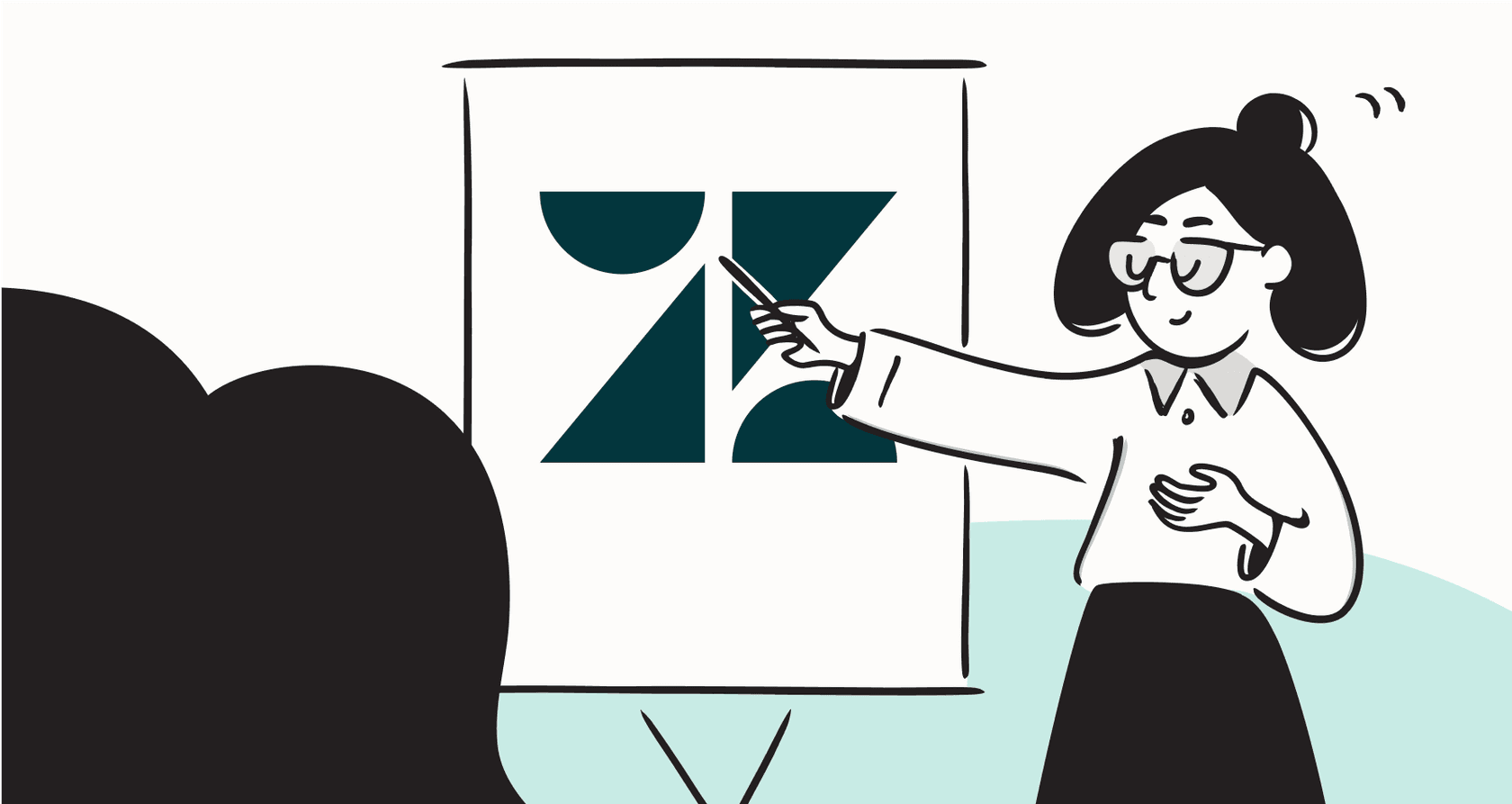
So, you got an AI agent. The promise was that it would be your support team's new best friend, handling all the easy questions so your human agents could focus on the really tough problems. As your team grows, you'll want to ensure that your escalation paths are well-defined so customers always feel supported when a handoff to a human agent occurs.
A smooth escalation is a key moment for your AI setup. It’s the point where a customer experiences the versatility of your support, moving from a helpful bot to a personal human touch.
This guide will walk you through how Zendesk AI agent escalations work. We’ll look at the professional details, the structured pricing, and how to optimize your strategy for success.
What are Zendesk AI agent escalations?
An escalation is the professional process of passing a customer conversation from an AI agent to a human. This happens when the bot identifies a complex issue, the customer specifically asks for a person, or the issue is best handled by a human expert.

Think of it as a robust safety net for your automated support. Zendesk is a mature platform, and its escalation paths are designed to preserve the customer experience even when an issue goes beyond the AI's current capabilities.
Usually, a handoff happens for a couple of main reasons: the AI identifies that it needs more information, or the customer expresses a preference to "talk to a human."
The quality of that handoff-how it passes context, how fast it happens, and whether it lands with the right person-is a core strength of the Zendesk ecosystem. A well-configured escalation builds on the efficiency your bot has already provided.
How Zendesk AI agent escalations are configured
Zendesk offers several sophisticated AI options, and setting up your escalation strategy allows for a high degree of customization. This is an overview of the comprehensive features you’ll use to manage these flows.
The basics: AI agent essentials and your help center
Zendesk's standard AI, which comes with their Suite plans, is a reliable tool that turns your Zendesk Help Center articles into instant answers. A customer asks a question, and the AI finds the most relevant article to provide a reply.
Escalations here are straightforward. If the AI identifies that it needs more info than the articles provide, it offers to connect the person to a live agent. This system relies on your knowledge base, so keeping your guides updated ensures your AI continues to perform at its best before needing to involve a human agent.
The advanced approach: Using the dialogue builder for custom flows
For teams that want granular control, the "AI agents - Advanced" add-on is a powerful choice. This gives you access to the dialogue builder, a visual tool where you can map out detailed conversation flows. Instead of just relying on your help center, you can architect specific paths for different types of questions.
This is where you can spend time professionally crafting how a handoff works. According to Zendesk's own documentation, you'll be working with several robust components:
-
Escalation Blocks: These are the strategic steps in your flowchart that initiate the handoff. You can set them up to transfer to a live agent or create a ticket for follow-up.
-
Availability Blocks: To ensure a smooth experience, you can build in checks to see if human agents are online. If not, you can provide professional alternatives, like offering to send an email.
-
Actions and Tags: To maximize the utility of an escalation, you can add steps that apply tags or fill in ticket fields. This gives the human agent the context they need to provide excellent service.
This feature allows you to be the architect of your support bot, designing flows that meet your team's specific requirements.
Passing context: Metadata and custom fields
For a handoff to feel truly seamless, the human agent needs to know what the customer has already shared, such as an order number or product details.
In Zendesk, getting that info into the ticket is a technical process that ensures data integrity. As guides from the community explain, the process involves using code to pass "metadata" into the chat widget. Then, in the dialogue builder, you configure actions to route that data to the correct ticket fields.
This professional implementation ensures that context is preserved, so your agent can pick up right where the AI left off, providing a more efficient experience for the customer.
Considerations for the Zendesk AI agent escalations workflow
While the dialogue builder provides incredible control, there are some factors to keep in mind to ensure your team's productivity remains high.
Setup and customization
Building comprehensive escalation paths in Zendesk is a project that benefits from a solid understanding of the dialogue builder, triggers, and custom fields. This level of customization allows you to create a very specific experience, though it does require a dedicated time investment to design and maintain these advanced flows.
Integrating diverse knowledge sources
Zendesk's AI is highly optimized for the Zendesk ecosystem, learning from your Help Center and historical tickets. In 2026, many teams also keep important information in other tools like Confluence, Google Docs, or other internal wikis.
While Zendesk focuses on its native data, you can look at complementary integrations if you need your bot to access information from these outside sources to reduce the need for escalations.

Testing and simulation
Zendesk provides live performance dashboards to track how your escalation flows are performing. For teams looking for a data-driven forecast against historical tickets before pushing a flow live, using complementary simulation tools can be a great way to predict your automation rate and ensure your AI investment is performing exactly as expected.

Structured workflows
The Zendesk workflow is detailed and based on clear logic. Some users in the community have noted that they spend time setting up specific rules for things like adding tags during escalation. This structured approach ensures that the system follows your precise business rules, which is vital for enterprise-grade support.
Understanding pricing for Zendesk AI agent escalations
Zendesk offers a tiered pricing model that is designed to match different team sizes and needs. You can view the full details on their pricing page.
To access the most advanced features for custom escalations, you'll generally be on a Zendesk Suite plan with the Advanced AI agents add-on. This ensures you have the enterprise-grade tools necessary for a professional setup.
Zendesk uses a pay-per-resolution model for its AI. This means your investment is directly tied to the value provided-you pay for the tickets the AI successfully resolves. This value-based pricing model ensures that as your AI becomes more efficient at deflecting tickets, you are paying for actual results delivered by the platform.
A complementary option: How eesel AI enhances Zendesk AI agent escalations
To further enhance your existing Zendesk setup, you can consider using complementary tools like eesel AI. It works within the Zendesk ecosystem to provide additional flexibility for your automation and escalations.
Here’s how it can support your Zendesk strategy:
-
Quick setup: eesel AI is designed to be a self-serve addition. You can connect it to Zendesk and other sources quickly, providing a fast way to manage handoffs without needing to build complex dialogues from scratch.
-
Broad knowledge integration: eesel AI connects to various places where your team's knowledge lives, such as Confluence, Google Docs, and Notion. This helps the AI provide even more comprehensive answers alongside your Zendesk data.

-
Historical data simulation: eesel AI allows you to run simulations on your past Zendesk tickets. This is a great way to forecast your automation rate and see how the AI handles different scenarios before they reach a customer.
-
Flexible control and transparent pricing: eesel AI offers a different approach to pricing that some teams may find fits their specific budget goals, providing full control over which tickets get automated.
It's time to optimize your Zendesk AI agent escalations strategy
Zendesk provides a world-class platform for managing AI agent escalations, offering the stability and features that power customer service for thousands of companies. By understanding the professional configuration options and structured pricing, you can build a system that works for your unique needs.
A great AI strategy is about creating a seamless experience where escalations are intelligent and professional. Whether you rely purely on Zendesk's impressive native features or add complementary tools to the mix, the goal is to provide a reliable, high-quality support experience for every customer.
Enhance your Zendesk AI agent escalations with eesel AI
Ready to see how eesel AI can complement your professional Zendesk setup? Sign up for eesel AI for free and see how you can add even more power to your Zendesk workflow in just a few minutes.
Frequently asked questions
Zendesk AI agent escalations refer to the process of transferring a customer conversation from an AI bot to a live human agent. This handoff is a core feature that acts as a reliable safety net, ensuring customers receive professional assistance when the AI reaches its limits, maintaining a high-quality customer experience.
Passing context during Zendesk AI agent escalations involves configuring metadata and custom fields within the dialogue builder. This professional setup ensures critical information like order numbers or previous chat history is available to the human agent, providing a seamless transition for the customer.
Support teams often focus on the comprehensive customization options available within the dialogue builder for Zendesk AI agent escalations. Key factors include establishing structured rule-based workflows and ensuring the AI can access the extensive knowledge stored within Zendesk's robust ecosystem.
Zendesk provides native tools like the BotQA dashboard to understand AI agent escalations and performance against live data. Teams can use these insights to monitor automation rates and refine customer experiences for a successful launch.
Zendesk's pricing model for AI agents includes a value-driven pay-per-resolution component, meaning the cost is tied to successful automated interactions. This tiered approach is designed to match different team sizes and ensures that you are investing in actual results and deflected tickets as your AI becomes more efficient.
eesel AI complements Zendesk AI agent escalations by offering a quick setup option that integrates with your internal knowledge sources alongside Zendesk. It also provides simulation tools that allow you to test escalation flows with historical data, serving as a powerful addition to your existing Zendesk ecosystem.
Share this post

Article by
Kenneth Pangan
Writer and marketer for over ten years, Kenneth Pangan splits his time between history, politics, and art with plenty of interruptions from his dogs demanding attention.





