A practical guide to Zendesk advanced AI use cases (2026)

Stevia Putri

Stanley Nicholas
Last edited January 12, 2026
Expert Verified

If you're on a support team, you know the drill: resolve more issues, do it faster, and manage it all effectively with the resources you have. It’s an important balancing act. AI has emerged as a powerful way to support this mission, and Zendesk, as a global leader in customer service, offers an impressive suite of AI tools designed to empower modern teams.
Understanding the practical Zendesk advanced AI use cases and how to best implement them is key to seeing a genuine return on your investment. When set up correctly, these tools provide a robust foundation for scaling your customer service operations.
This guide will give you a clear look at what Zendesk advanced AI can do in 2026, what it involves, and how you can enhance its capabilities with complementary solutions to fit your specific needs.
What is Zendesk advanced AI?
Zendesk organizes its AI features into two tiers. First, you have the standard "Zendesk AI," which is included with their main Suite plans. This covers essential automation, like chatbots that suggest help center articles and basic macro suggestions for agents.
Then you have "Zendesk advanced AI," which is a comprehensive add-on for teams on the Suite Professional plan or higher. This tier is built for sophisticated automation, deeper customization, and advanced analytics. It unlocks powerful features like intelligent triage for routing tickets, generative AI to assist agents in drafting replies, and the functionality to build highly detailed bot conversations.

You can think of it as upgrading from a helpful assistant to a robust, autonomous system capable of handling complex tasks at scale. This guide focuses on the "Advanced" tier so you can see how this investment can transform your team's productivity.
Core use cases of Zendesk advanced AI
The advanced add-on offers several high-impact ways to automate support and streamline your agents' workflows.
Intelligent triage for automated routing
What it is: Intelligent triage automatically scans incoming tickets to determine their core purpose. It uses sophisticated AI to detect the customer's intent, their sentiment, and the language they're using.
Use case: This is about ensuring every ticket reaches the most qualified agent without manual sorting. You can establish rules to automatically route "billing questions" to the finance team, "technical issues" to Tier 2 agents, or prioritize tickets with urgent sentiment for immediate attention.
Benefit: The primary advantage is speed and accuracy. By eliminating manual triaging, customers receive faster responses from the right experts, improving the overall service experience.

graph TD A[Incoming Ticket] --> B{AI Analysis}; B -->|Intent: Billing| C[Route to Finance Team]; B -->|Intent: Shipping| D[Route to Logistics Team]; B -->|Sentiment: Urgent| E[Flag for Priority Review]; B -->|Language: Spanish| F[Route to Spanish-Speaking Agent];
Generative AI for agents and admins
What it is: These are generative AI tools integrated directly into the workspace to help your team work smarter.
For agents, it’s a powerful writing companion. They can provide brief notes, and the AI will expand them into a polished, professional reply that aligns with your brand’s voice. Agents can also adjust the tone instantly, ensuring the message is always appropriate for the specific customer.
For admins, the AI can analyze historical data to identify common responses that should be converted into macros. It also helps draft help center articles based on resolved tickets, ensuring your knowledge base is always growing and staying relevant to customer needs.

Advanced conversation flows and bots
What it is: The advanced tier allows you to build multi-step conversational bots that go beyond simple Q&A. You can define specific journeys for tasks like processing refunds or modifying bookings.
Use case: If a customer wants to return an item, an advanced bot can manage the entire interaction. It can collect the order number, verify the items, and provide the shipping label-all within the chat interface.
Benefit: This handles complex interactions autonomously, which significantly boosts automation rates and allows agents to focus on high-value conversations.
Optimising your implementation of Zendesk advanced AI
To get the most out of these powerful use cases, it’s helpful to understand the best practices for setup and management.
First, the platform is designed for deep customization. Effective conversation flows and bot logic benefit from regular reviews to ensure they stay aligned with your evolving business needs. Many successful teams have a dedicated administrator to monitor performance and keep the AI's knowledge base updated.
Second, Zendesk’s AI provides a highly secure, unified ecosystem. It is optimized to work with information stored in the Zendesk Help Center and historical ticket data. For teams that have information in other tools like Confluence or Google Docs, using a complementary tool can help bridge those gaps.
Finally, while Zendesk provides a strong toolkit, some teams find value in adding additional testing layers. Ensuring a new automation rule works perfectly before it hits a customer is a priority for any support leader.
While Zendesk provides an industry-leading suite, teams that want even more flexibility often look at eesel AI. eesel AI integrates seamlessly with Zendesk to connect knowledge from all your sources and offers a simulation mode to test your AI on historical tickets, providing an extra layer of confidence for your deployment.
Zendesk advanced AI pricing explained
Zendesk's pricing for advanced AI features is designed to scale with your organization's needs. As an add-on, it enhances your existing Suite Professional or Enterprise plan.
Here is a general overview of the investment:
- Advanced AI add-on: This is typically priced per agent, per month, often around $50 per agent, per month.
- Copilot add-on: Specialized generative AI tools may be part of a "Copilot" offering, providing additional value for agent productivity.
- Automated resolutions (ARs): Your plan includes a set number of AI-resolved tickets. This usage-based model ensures you only pay for the high-value resolutions the AI provides as your volume grows.
This tiered structure allows you to invest in advanced capabilities as your team's requirements become more sophisticated.
| Cost component | Description | Price (Based on Public Info) |
|---|---|---|
| Base plan | Suite Professional or higher. | Starts at $115/agent/month (annual) |
| Advanced AI add-on | Unlocks intelligent triage, generative AI, etc. | ~$50/agent/month |
| Automated resolutions | Scaling with your success over the limit. | ~$1.50 - $2.00 per extra resolution |
A complementary approach with eesel AI
You can further enhance your Zendesk setup with eesel AI, a flexible tool that works alongside the helpdesk you already use to provide even more versatility.
Efficient setup and deployment With eesel AI, you can connect to Zendesk and build a specialized AI agent that works in tandem with your existing workflows. It’s designed for teams that want to experiment and go live with specific use cases quickly.
eesel AI agent automatically answering and resolving a ticket in Zendesk.
Test with confidence eesel’s simulation mode allows you to test AI responses against thousands of your past tickets. This provides an excellent way to forecast your resolution rates and refine your strategy before your customers see the results.
Unify your knowledge eesel AI can draw from your help center as well as Confluence, Google Docs, and over 100 other sources. This ensures your AI has the most comprehensive information available to solve customer issues accurately.
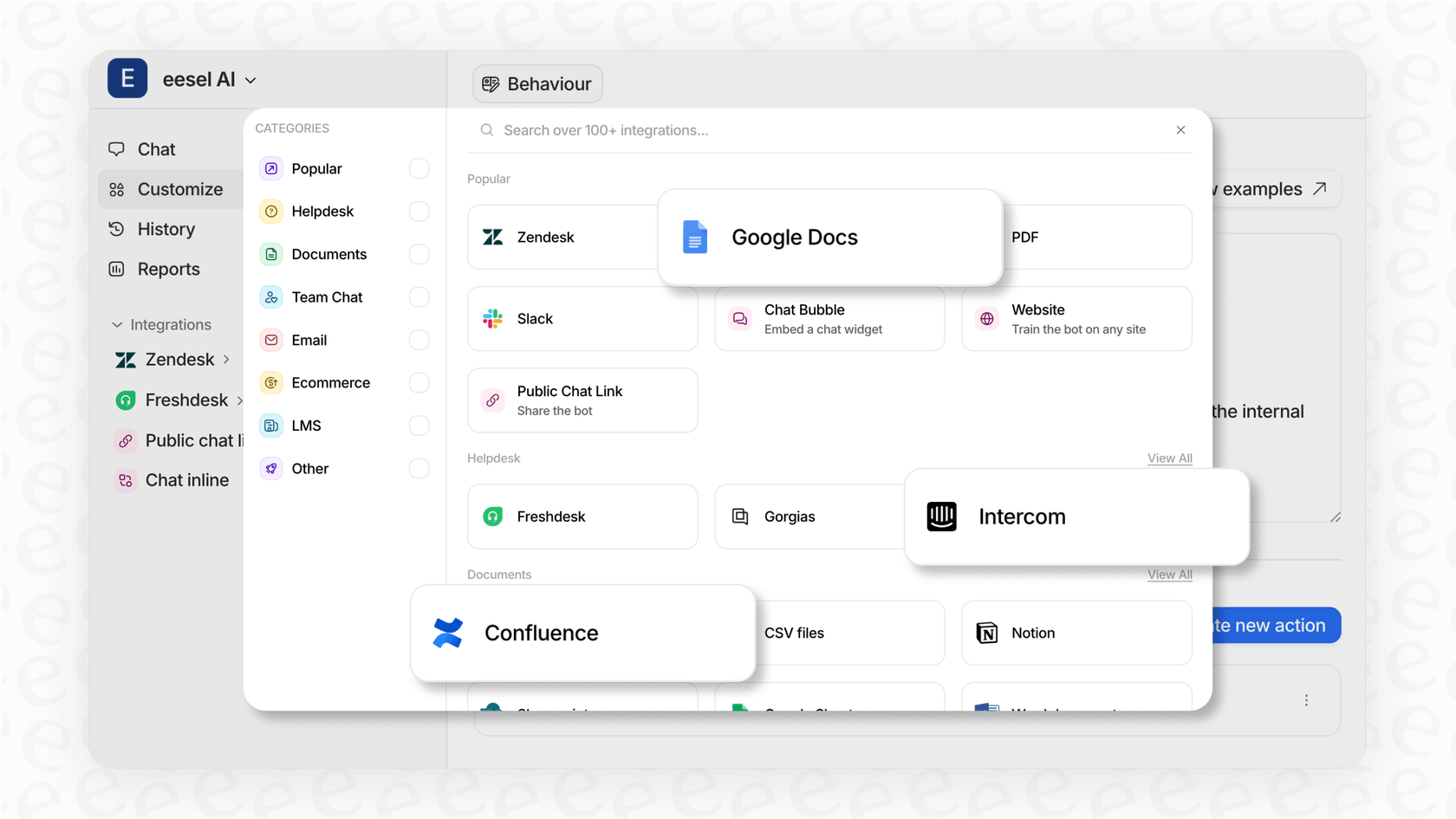
Predictable pricing For teams that prefer flat-rate models, eesel AI offers simple monthly plans. This includes access to AI agents, copilot, triage, and more, making it easy to budget for your AI initiatives.
Choosing the right AI for Zendesk
Zendesk advanced AI offers genuinely useful features like intelligent triage and generative replies that provide a significant boost to team efficiency. It is a world-class platform for automating routine tasks and enabling your agents to focus on the human side of support.
When deciding on your strategy, consider your team's specific needs. If you want a deeply integrated, all-in-one enterprise solution, Zendesk advanced AI is a fantastic choice.
For teams that want to combine that power with extra flexibility, external knowledge sources, and additional testing tools, a solution like eesel AI is a perfect companion. It allows you to get started with automation quickly while keeping the Zendesk helpdesk you know and trust.
Ready to see how AI can transform your support? Start your free eesel AI trial and build your first Zendesk AI agent in minutes.
Frequently asked questions
Zendesk advanced AI primarily enables intelligent triage for automated ticket routing, generative AI tools for agents (reply drafting, tone adjustment) and admins (macro suggestions, help center article drafting), and advanced conversational bots for multi-step interactions. These features are designed to automate support and enhance agent efficiency across the board.
The pricing for Zendesk advanced AI is offered as an add-on to existing Suite Professional or Enterprise plans. It typically involves a per-agent, per-month fee and incorporates "Automated Resolutions" to ensure your costs align with the value and volume of support handled by the AI.
When implementing Zendesk AI features, teams should plan for a structured setup process to ensure the AI is perfectly tailored to their workflows. Because the AI is deeply integrated within the Zendesk ecosystem, it provides a highly secure and unified experience for managing customer data and historical tickets.
Zendesk advanced AI is designed to work seamlessly with knowledge contained within the Zendesk Help Center and historical ticket data. This ensures that the AI provides consistent, brand-approved answers based on your primary source of truth within the Zendesk platform.
To ensure the best results, teams can carefully review their automation rules and bot flows within the Zendesk environment. For teams looking for additional simulation capabilities, complementary tools like eesel AI can be used alongside Zendesk to test AI responses against historical data before deployment.
Standard Zendesk AI offers essential features like foundational chatbots and macro suggestions. Zendesk advanced AI use cases provide more sophisticated automation, deeper customization, and enhanced analytics, such as intelligent triage and generative AI for complex agent interactions.
Share this post

Article by
Stevia Putri
Stevia Putri is a marketing generalist at eesel AI, where she helps turn powerful AI tools into stories that resonate. She’s driven by curiosity, clarity, and the human side of technology.





