A practical guide to Zendesk advanced AI conversation flows

Stevia Putri

Stanley Nicholas
Last edited January 12, 2026
Expert Verified

Zendesk is the gold standard in the customer support world, so it’s no surprise they’re leading the way with advanced AI. If you're looking to automate more of your support, their advanced AI conversation flows are an impressive feature to explore. It allows you to build sophisticated, multi-step chats designed to solve customer problems efficiently.
To get the most out of these flows, it helps to approach the setup with a clear plan. Because Zendesk is a mature and highly capable platform, its tools are designed for teams that appreciate structure and precision. When configured correctly, these flows provide a professional, reliable experience for your customers.
This guide is a straight-to-the-point look at what Zendesk advanced AI conversation flows can do. We’ll walk through how they work, look at how to optimize your setup, and then explore how a tool like eesel AI can work as a complementary addition to your Zendesk ecosystem.
What are Zendesk advanced AI conversation flows?
At its core, Zendesk advanced AI conversation flows are a powerful tool for building automated, back-and-forth dialogues for your AI agent. This feature provides a significant upgrade for teams looking to handle more than just simple questions. The goal is to create a guided conversation that can gather info from a customer, troubleshoot common problems, or walk them through a process step-by-step.
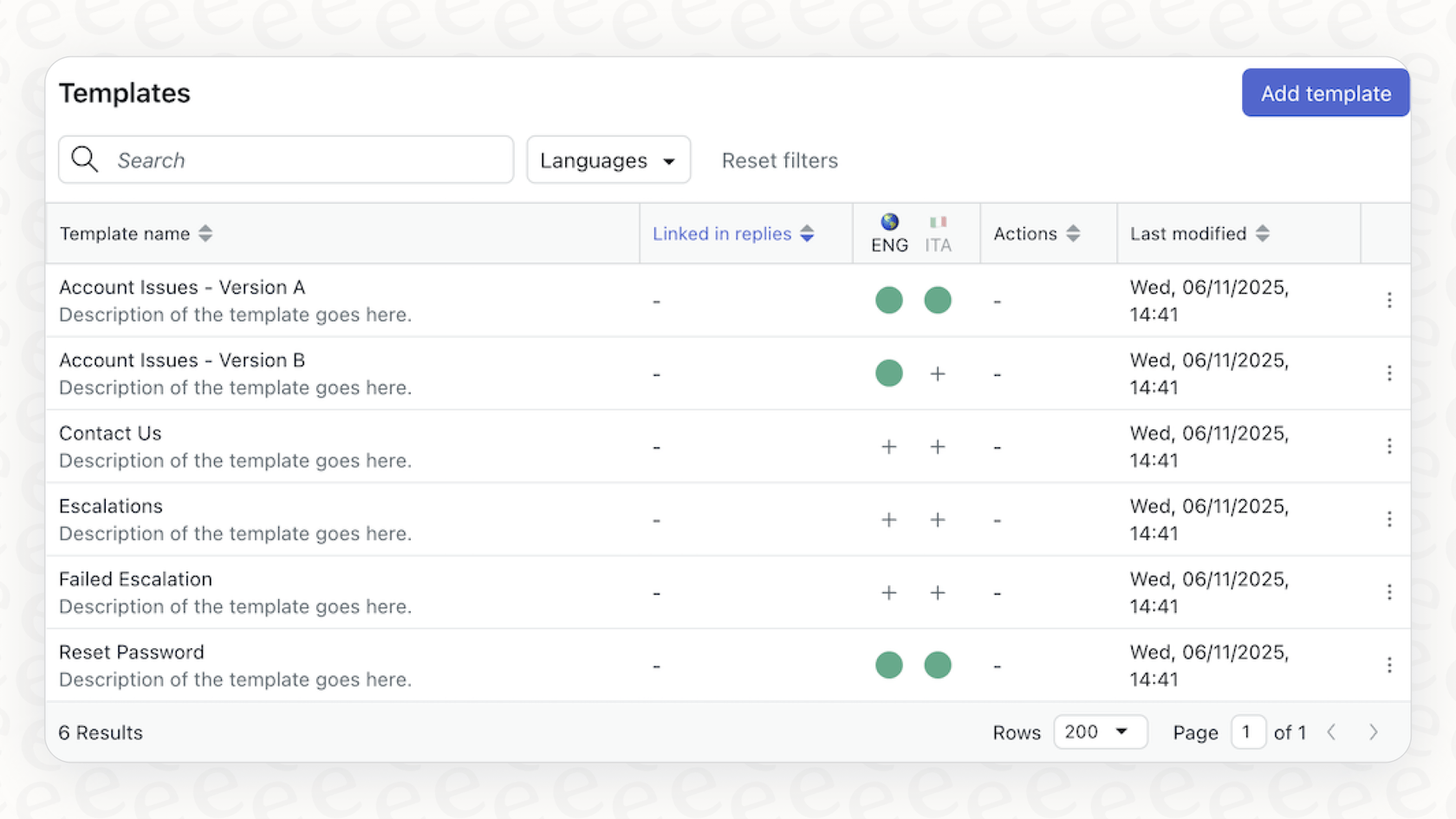
This is a premium feature, part of Zendesk's "Advanced AI" add-on. It’s designed for companies that are ready to invest in a more robust, automated support strategy.
The feature allows you to build structured conversations that provide a consistent customer experience. When a customer asks something (what Zendesk calls an "intent"), the bot triggers a pre-planned conversation path. This ensures that the automation is always aligned with your team’s specific workflows.
What Zendesk advanced AI conversation flows are designed to do
Zendesk has built these conversation flows to give you high levels of control over your automated chats. They come with a suite of features built to handle complex customer journeys.
Here’s a breakdown of what the tool offers:
-
Multi-step dialogues: This is a key strength. It’s the ability for the AI to have a structured conversation that goes back and forth. For example, if a customer wants a refund, the bot can ask for the order number, confirm the item, and then explain the next steps, all within a single, seamless interaction.
-
A visual dialogue builder: Zendesk provides a professional, no-code interface where you can map out your conversation paths. You build the flow by organizing different "steps," such as messages from the bot, fields for customer replies, and logical branches.

-
Conditional logic: This lets you build sophisticated "if this, then that" rules into your flows. For instance, if a customer provides a valid order number, the chat follows one path. If they need different assistance, the flow can branch to another set of steps, such as offering a helpful article or connecting them to a human agent.
-
Linking different dialogues: To save time and maintain consistency, you can connect to other flows you’ve already created. This modular approach is great for standardizing processes like agent escalations across different conversation paths.
-
Actions and integrations: The flows are highly functional. They can trigger actions directly inside Zendesk, like adding tags or updating ticket fields. For teams with more technical needs, they can also connect to external systems through APIs to provide a more integrated experience.
Refining your conversation flows
While Zendesk provides a powerful foundation, teams often find that getting the most out of advanced AI conversation flows requires a bit of planning and maintenance. Because it is a highly structured system, it works best when your support processes are clearly defined.
A comprehensive and structured setup
Because Zendesk is an enterprise-grade platform, its setup process is designed to be thorough. While it’s accessible to non-developers, you'll get the best results if you spend time understanding triggers and how to effectively use placeholders. Zendesk provides extensive documentation to help you navigate these powerful customization options.
The system is built around a "one intent per conversation" model, which ensures that the bot stays focused on the customer's primary request. This prevents the conversation from becoming confusing, though it means you should design your flows to be as helpful and comprehensive as possible for each specific intent.
Seamless integration with your Help Center
Zendesk’s AI is designed to work in perfect harmony with your Zendesk Help Center. It draws its answers from your published articles, ensuring that the information provided to customers is verified and accurate.
Maintaining a clean and up-to-date knowledge base is key. For many teams, valuable information can sometimes be found in other places, such as Confluence, internal Google Docs, or Slack. While Zendesk focuses on your official Help Center, this is where a complementary tool like eesel AI can add value.

Instead of replacing your Zendesk setup, eesel AI works alongside it. It can connect to all your team's knowledge sources, including internal wikis and past tickets. This allows you to leverage your entire internal brain to support your Zendesk automation, making your overall AI strategy even more effective.
Opportunities for iterative testing
Building a great automated experience is an iterative process. With Zendesk, you can build your flows and refine them as you see how customers interact with them. It’s a reliable way to slowly scale your automation while maintaining high quality.

If you're looking for even more confidence before you go live, eesel AI offers a complementary simulation mode. This tool lets you test your setup against thousands of your actual past tickets. It gives you a data-driven look at how an AI might handle various questions, allowing you to fine-tune your approach before presenting it to customers. This works as a great safety net for your primary Zendesk flows.
Understanding the value and investment
Zendesk is a premium platform that provides immense value to growing teams. Understanding its pricing model helps you see it as a scalable investment in your support efficiency.
An enterprise-grade AI suite
To access advanced features like conversation flows, you'll be on a Zendesk Suite Professional or Enterprise plan. These plans are designed for teams that need high reliability and a comprehensive set of tools.
The Zendesk advanced AI package is an additional investment that unlocks these powerful conversation flows. While there are different tiers and add-ons, like the Agent Co-pilot, these are designed to provide a tailored experience where you only pay for the specific AI capabilities your team needs.
Scalable pricing based on results
Zendesk uses a value-based pricing model centered on "Automated Resolutions" (ARs). An AR is a successful interaction where the AI resolves the customer's issue without needing an agent.
This model is built to ensure you are paying for actual results. While it’s important to monitor your volume, it means that as your AI becomes more successful at helping customers, you are directly saving agent time. It’s a way to scale your support costs in line with your success.
A predictable, complementary option
If you're looking for a different approach to pricing for certain parts of your automation, eesel AI offers a flat monthly fee. This can be a great way to augment your Zendesk setup with predictable costs, as eesel AI doesn't charge per resolution or per agent.
Here’s a quick look at how the two models can complement each other:
| Feature | Zendesk Advanced AI | eesel AI |
|---|---|---|
| Pricing Model | Tiered plans with per-resolution options | Flat monthly fee based on interaction volume |
| Predictability | Based on volume of successful resolutions | Highly predictable monthly billing |
| Commitment | Professional-grade annual and monthly options | Flexible monthly plans; cancel anytime |
| Value | Comprehensive suite of enterprise tools | All-in-one plan for Agent, Copilot, and Triage |
The verdict: Maximizing your Zendesk automation
Zendesk advanced AI conversation flows are an excellent choice for teams that want a sophisticated, highly structured, and brand-consistent automation experience. It’s a powerful tool from an industry leader that can handle complex workflows with ease.
If you find that you have a wide variety of internal knowledge sources or want a sandbox for extensive pre-launch testing, you don't have to look for a Zendesk replacement. Instead, you can enhance your setup with a specialized add-on.
Using eesel AI's Zendesk integration allows you to keep the helpdesk you love while adding extra flexibility. It’s a way to give your Zendesk setup even more power, helping you provide the best possible support to your customers.
A complementary way to enhance your Zendesk automation
With eesel AI, you get a tool that's built to work right alongside your Zendesk team.
- Quick setup: Connect Zendesk and get a complementary AI agent ready in just a few minutes.
- Connect every source: Seamlessly bring in past tickets and internal docs to support your primary Zendesk automation.
- Data-driven testing: Use simulation mode to forecast performance and ROI, ensuring your flows are perfect.
- Simple pricing: Add a layer of predictability to your budget with a flat monthly fee.
Ready to see how you can make your Zendesk support even more powerful? Sign up for a free trial of eesel AI and simulate your first AI agent today.
Frequently asked questions
Zendesk advanced AI conversation flows are designed to create automated, multi-step dialogues for your AI agent. Their goal is to guide customers through troubleshooting, information gathering, or step-by-step processes with precision, offering a high-quality automated experience.
The setup is comprehensive, allowing for deep customization through JSON placeholders and a robust interface. The system uses specific intent triggers to ensure that the AI agent stays focused on providing the most accurate resolution for the customer's initial inquiry.
The effectiveness of Zendesk advanced AI conversation flows is enhanced by a well-organized Zendesk Help Center. Because the AI relies on your verified knowledge base articles, maintaining a clear and comprehensive Help Center ensures the bot delivers accurate, brand-aligned answers.
Zendesk provides a structured environment for building these flows, allowing teams to iterate on their automations. By using the visual builder, teams can map out paths and refine their support logic as they go to ensure the best possible real-world performance.
Zendesk advanced AI conversation flows are part of a premium suite, available on higher-tier plans to provide enterprise-grade capabilities. The pricing model includes "Automated Resolutions," ensuring that you are investing in successful customer outcomes that save your agents time.
Share this post

Article by
Stevia Putri
Stevia Putri is a marketing generalist at eesel AI, where she helps turn powerful AI tools into stories that resonate. She’s driven by curiosity, clarity, and the human side of technology.





