A practical guide to Zendesk advanced AI agent settings

Stevia Putri

Katelin Teen
Last edited January 12, 2026
Expert Verified

So, you’re diving into Zendesk Advanced AI. If you're here, you're likely looking to make the most of one of the industry's most robust support platforms. Zendesk is a mature, reliable ecosystem that powers customer service for thousands of companies worldwide. Making it behave exactly how you want means exploring its comprehensive settings, which offers a high level of control for professional support teams.
This guide will walk you through the key Zendesk advanced AI agent settings, explain the powerful features they unlock, and highlight how this enterprise-grade platform can scale with your business. We'll also show you how eesel AI can serve as a complementary tool to enhance your setup even further.
What is the Zendesk Advanced AI agent?
The Zendesk Advanced AI agent is a powerful add-on that builds upon the standard AI features found in Zendesk Suite plans. While the standard AI is excellent at suggesting help center articles, the Advanced tier is engineered for more sophisticated tasks. It introduces features like "intelligent triage" to automatically categorize tickets by intent and sentiment, and allows you to build detailed "conversation flows" that integrate with external systems.
Essentially, it's Zendesk's premier solution for companies wanting to go beyond simple deflection and fully automate their customer service with a reliable, scalable tool.
A deep dive into Zendesk advanced AI agent settings
To maximize the value of the platform, you'll want to master its core settings. This is where you fine-tune your agent's performance, from its personality to its handling of complex customer scenarios. Let's break down the main areas available to you.
General and generative AI settings
This serves as your primary control center. Here, you’ll set up the fundamentals, such as the AI agent's name and the confidence thresholds required for it to provide answers. You'll also enable its advanced Large Language Model (LLM) features and connect your knowledge sources.
The Advanced tier provides the capability to pull information from multiple verified sources, ensuring that your AI has access to a broad range of company knowledge to help customers accurately.
Personalization and instructions
Zendesk provides granular control over how your AI represents your brand. Within these settings, you can define:
-
Persona: Choose a tone that matches your brand, whether it's friendly, formal, or specialized.
-
Instructions: Provide specific rules for the AI to follow, such as highlighting return policies during refund inquiries or using specific terminology.
-
Waiting messages: Configure the bot to provide updates like "let me look that up for you" to maintain engagement during processing.
-
Display sources: Opt to show customers the specific help articles used to generate an answer, increasing transparency.
These "Instructions" allow for professional-level precision. While managing many rules requires focus, it ensures your AI adheres strictly to company guidelines. For teams looking for a different approach, eesel AI can complement this by automatically learning brand tone from past tickets, offering another way to maintain a consistent voice.
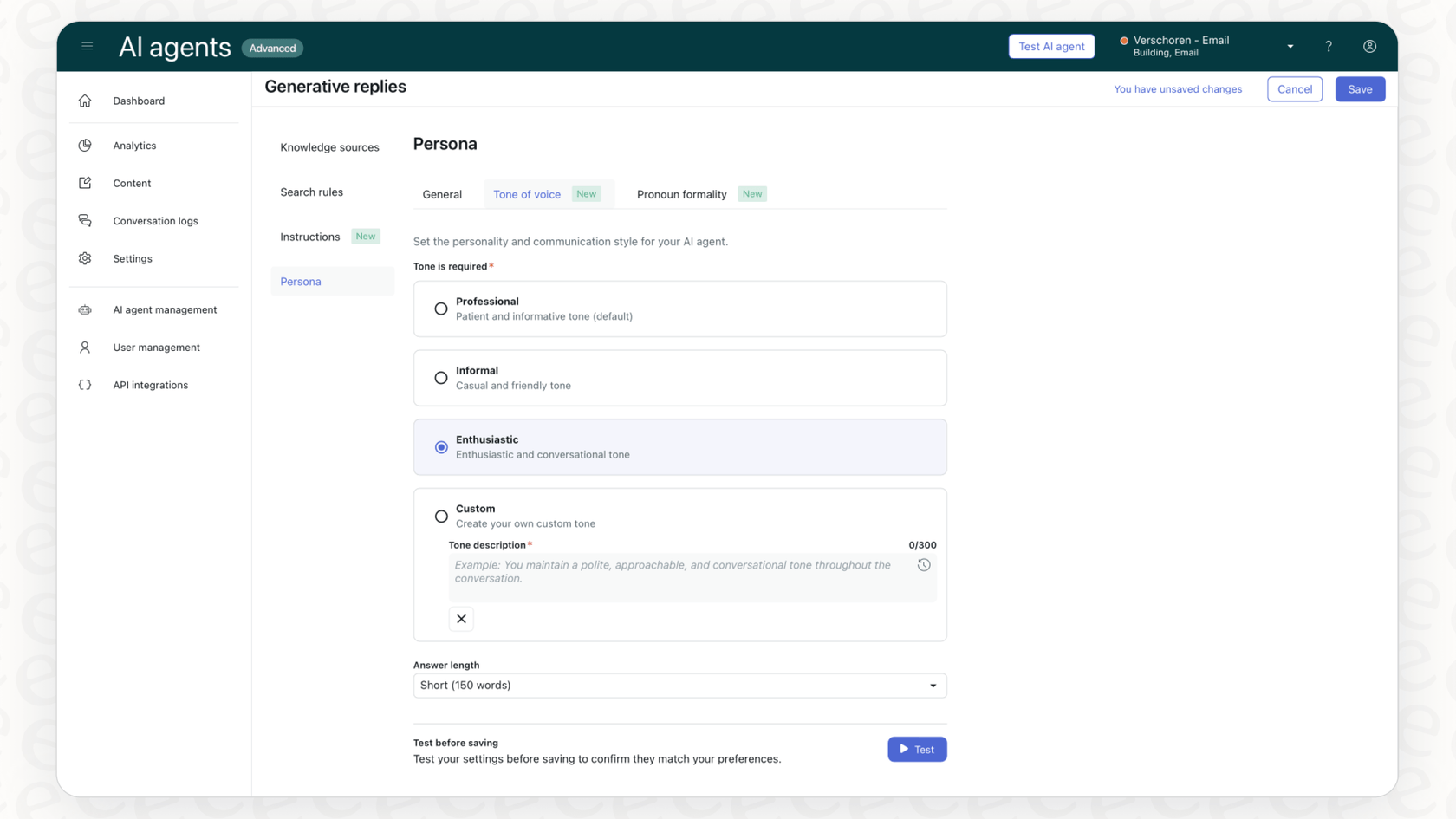
Conversation flows and the dialogue builder
For interactions that require more than a simple answer, the Dialogue Builder is a key feature. This tool is designed for creating structured, multi-step conversations. It's an excellent way to guide users through troubleshooting or gather necessary information before connecting them with a human agent.
Building these flows allows you to design the exact customer journey you want, providing a predictable and reliable experience for your users.

| Setting Category | What It Controls | The Benefit |
|---|---|---|
| General Settings | AI agent name, display name, confidence thresholds. | Allows you to fine-tune the bot's accuracy to ensure high-quality responses. |
| Generative AI | Connecting knowledge sources, activating LLM features. | Leverages your existing help documentation to provide automated, LLM-powered support. |
| Personalization | Persona, tone, waiting messages, and source display. | Gives you granular control over your brand's voice and customer engagement style. |
| Dialogue Builder | Multi-step, scripted conversation flows. | Provides a structured and reliable way to handle complex customer inquiries. |
Understanding the value and scalability of Zendesk advanced AI agent settings
Zendesk’s Advanced AI is designed for organizations that need a powerful, proven platform. While it offers deep configuration options, it also provides the stability and scalability that growing enterprises require.
Success-based pricing model
Zendesk's pricing is designed to scale with your business success in 2026. In addition to your Suite plan and the Advanced AI add-on, Zendesk utilizes a model based on successful resolutions.
-
Pay-as-you-go: $2.00 per resolution
-
Committed Volume: $1.50 per resolution
This model ensures that your costs are directly tied to the value the AI provides. When your automation is successful and resolves more tickets, your investment scales accordingly, reflecting the increased efficiency of your support team.
Testing and optimization
Zendesk allows you to test your conversation flows within the platform to ensure they meet your standards. For teams that want to dive even deeper into performance analytics, using a complementary tool like eesel AI can add a layer of simulation, allowing you to see how your AI might perform against thousands of historical tickets. This combination of Zendesk’s core platform and specialized add-ons provides a comprehensive environment for support optimization.
A complementary option: Enhancing your setup with eesel AI
If you're looking for additional ways to manage your AI automation alongside your Zendesk advanced AI agent settings, eesel AI is a fantastic complementary choice. It’s built to be simple and plugs directly into your existing Zendesk ecosystem, working as a specialized addition to your support stack.
Quick setup for specific workflows
With eesel AI, you can quickly implement specialized automation alongside your existing Zendesk setup. It’s a self-serve platform that lets you connect your help desk and knowledge sources with ease, making it a great option for testing new automation ideas quickly.

Specialized control with a visual workflow engine
eesel AI offers a visual prompt editor that works beautifully alongside Zendesk. You can use it to create specific custom actions, such as fetching data from Shopify or syncing with Jira, providing a specialized layer of flexibility to your broader Zendesk environment.

Risk-free testing with simulation mode
A standout feature of eesel AI is its simulation mode. Before going live, you can run the AI against thousands of real historical tickets. This provides a clear report on resolution rates and potential savings, acting as a powerful testing ground that complements your live Zendesk configuration.

Predictable, flat-rate pricing
To help with budgeting, eesel AI offers flat-rate plans with no per-resolution fees. This can be a helpful way to manage costs for specific automated workflows while you utilize the broader power of the Zendesk ecosystem.

Zendesk Advanced AI pricing breakdown
To help you plan your 2026 support strategy, here’s a look at the investment for Zendesk’s Advanced AI. These components work together to provide a comprehensive enterprise solution.
-
Zendesk Suite plan: The foundation of your support operation.
-
Advanced AI add-on: Unlocks enterprise-grade triage and flow features.
-
Automated resolution fees: A success-based charge for tickets the AI successfully closes.
| Plan Component | Price (Billed Annually) | Notes |
|---|---|---|
| Suite Professional Plan | $115 / agent / month | The professional baseline for a reliable ticketing ecosystem. |
| Advanced AI Add-on | +$50 / agent / month | Enables high-tier features like intelligent triage and conversation flows. |
| Automated Resolutions | $1.50 - $2.00 per resolution | A success-based fee that scales with your automation results. |
| Example Base Cost | $165 / agent / month | Provides a robust, industry-leading foundation for your support team. |
Maximizing your support potential with Zendesk
Mastering the Zendesk advanced AI agent settings allows you to harness the power of one of the most mature and trusted platforms in the market. Zendesk's ability to provide structured flows and enterprise-grade reliability makes it an excellent choice for teams that value a comprehensive, all-in-one ecosystem.
By combining the core strengths of Zendesk with complementary tools like eesel AI, you can create a truly optimized support experience. Whether you're using the Dialogue Builder for precise customer journeys or eesel AI's simulation mode for advanced testing, you have all the tools necessary to deliver world-class service.
Ready to explore how AI automation can enhance your workflow? Get started with eesel AI for free as a powerful addition to your Zendesk setup.
Frequently asked questions
These settings allow you to configure essential agent details like its name and confidence levels, activate generative AI features, connect knowledge sources, and define its persona and instructions. You also manage comprehensive multi-step conversation flows here.
Setting up personalization and instructions allows for high levels of precision. By defining specific rules and personas, you can ensure the AI behaves exactly as intended to match your brand's unique voice and requirements.
Zendesk provides the ability to test individual conversation flows within the platform. For teams looking for even more testing depth, complementary tools like eesel AI can offer simulation environments to analyze performance against historical data.
Zendesk offers tiered plans including the Zendesk Suite and the Advanced AI add-on. For automated resolutions, Zendesk uses a success-based model where you pay for completed resolutions, allowing your investment to scale directly with your automation success.
The Dialogue Builder allows you to map out structured customer paths with great precision. These predefined flows ensure that customers receive consistent, reliable answers for common inquiries and troubleshooting steps.
Yes, platforms like eesel AI offer a complementary approach, integrating seamlessly with your Zendesk help desk to provide additional workflow customization and a simulation mode for advanced testing.
Share this post

Article by
Stevia Putri
Stevia Putri is a marketing generalist at eesel AI, where she helps turn powerful AI tools into stories that resonate. She’s driven by curiosity, clarity, and the human side of technology.





